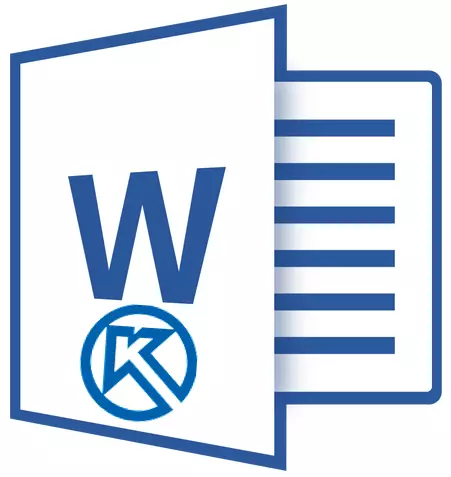
The 3D program is an automated design system (CAD), which provides ample opportunities for creating and designing design and design documentation. This product has been created by domestic developers, which is why it is particularly popular in the CIS countries.
Compass 3D - Drawing program
No less popular, with all over the world, is the Word text editor created by Microsoft. In this small article we will look at the topic that concerns both programs. How to insert a fragment from the compass into the Word? This question is asked by many users who are often working in both programs, and in this article we will give a response.
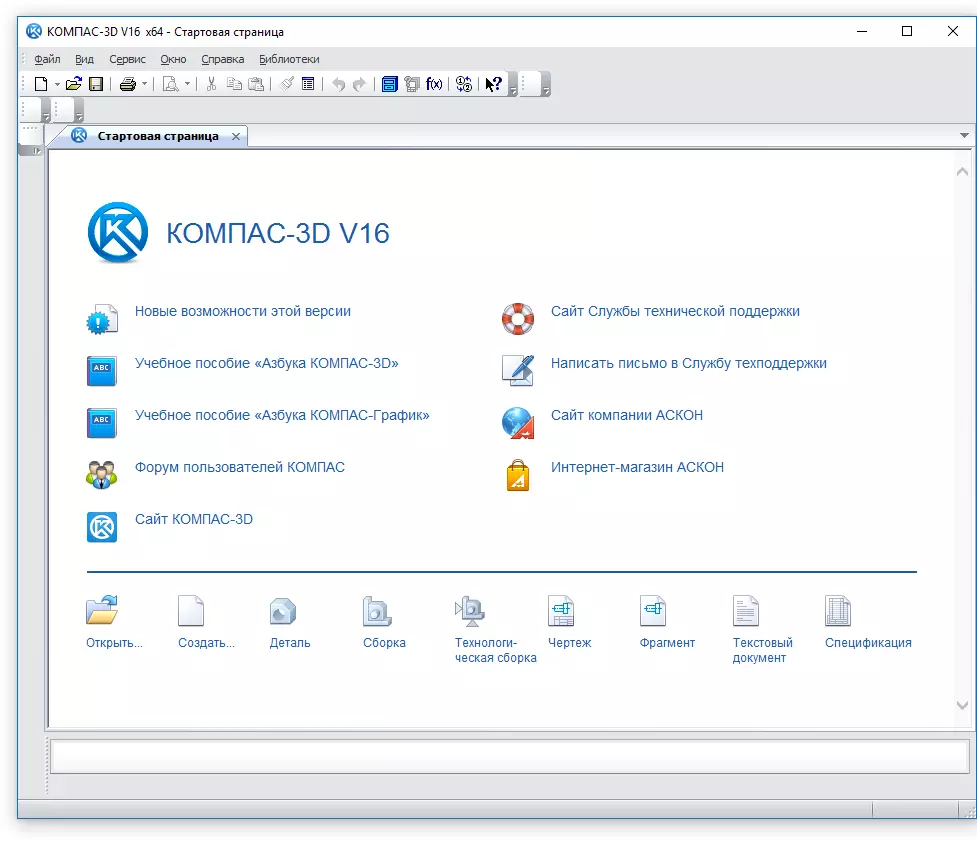
Lesson: How to Insert Word Table in Presentation
Running forward, let's say that not only fragments, but also drawings, models, details created in the COMPAS 3D system can be inserted into the Word. You can do all this in three different ways, we will tell about each of them below, moving from simple to complex.
Lesson: How to use the compass 3D
Insert object without further editing
The easiest object method of the object is to create its screenshot and subsequent addition to Word as an ordinary image (pattern), unsuitable for editing, as an object from a compass.
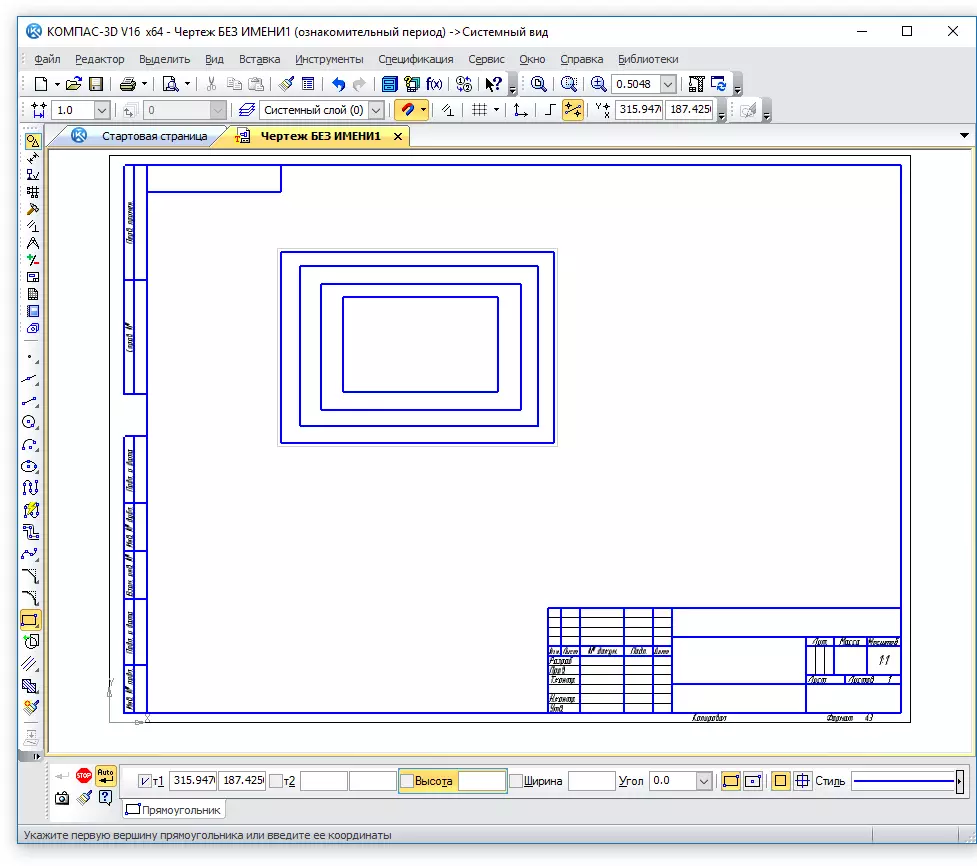
1. Make a window screenshot with an object in compass-3D. To do this, do one of the following actions:
- Press the key "Printscreen" on the keyboard, open some graphic editor (for example, Paint. ) And insert an image from the clipboard in it ( Ctrl + V. ). Save the file in the format convenient for you;
- Use the program to create screenshots (for example, "Screenshots on Yandex disk" ). If you have no such program on your computer, our article will help you to choose the appropriate.
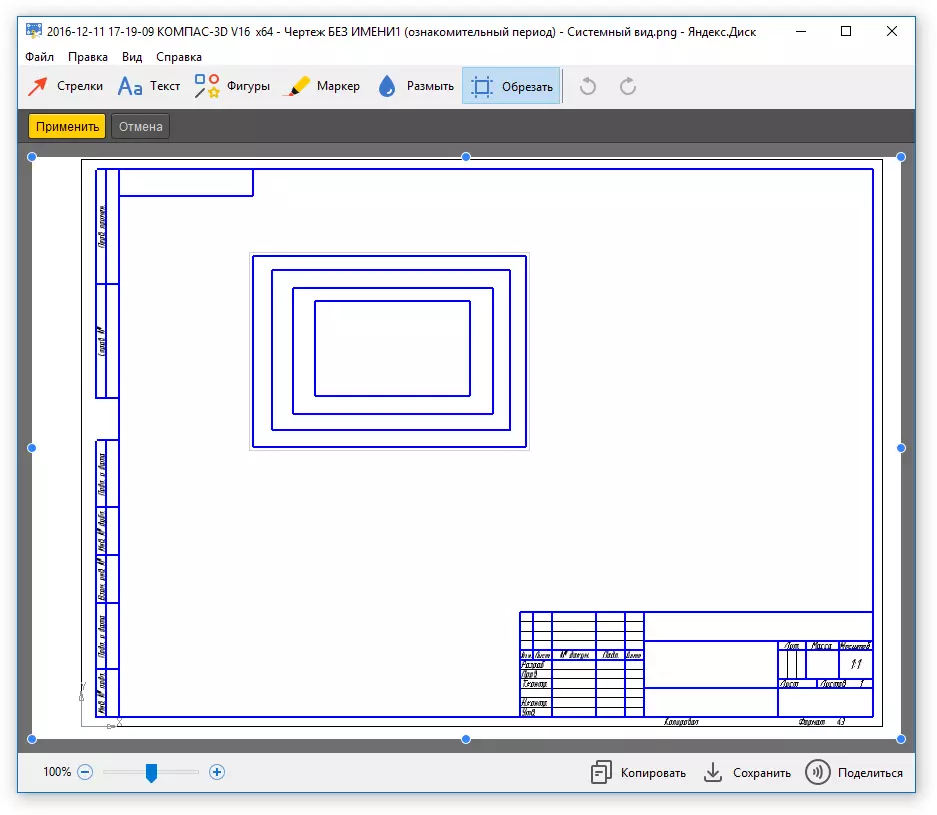
Programs for creating screenshots
2. Open the Word, click in the place where you need to insert an object from the compass in the form of a saved screenshot.
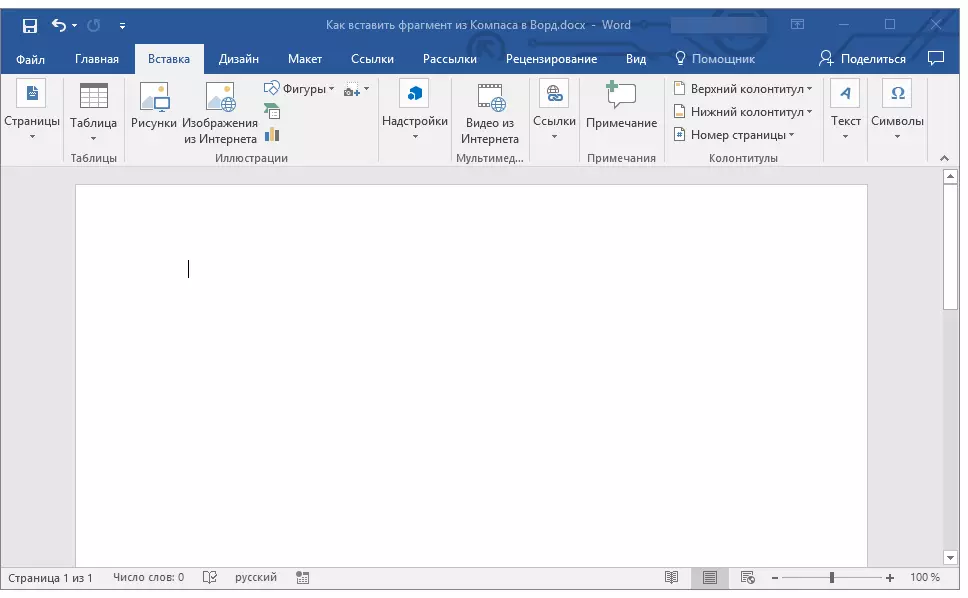
3. In the tab "Insert" Press the button "Pictures" And select the picture you saved using the conductor window.
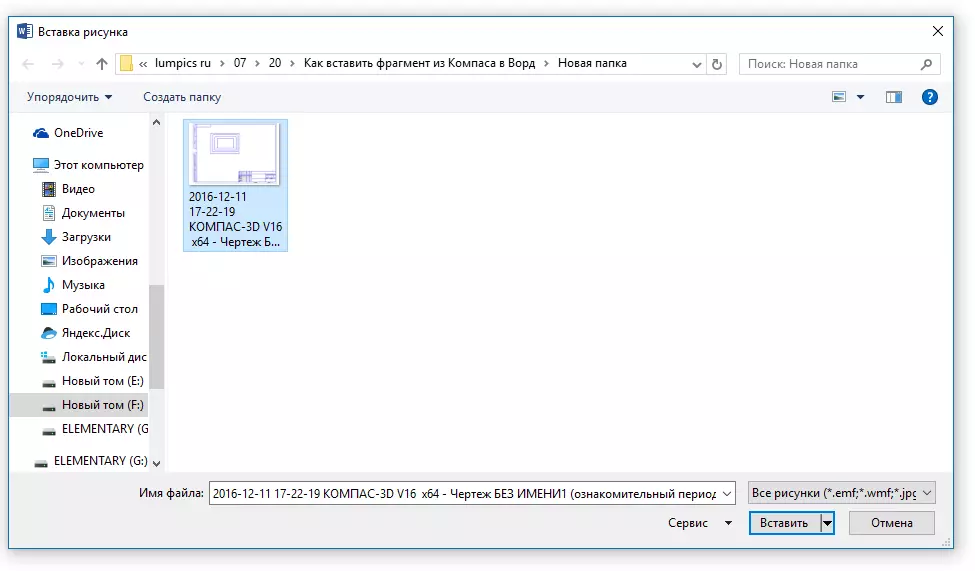
Lesson: How to insert a drawing in word
If necessary, you can edit the inserted image. About how to do this, you can read in the article presented on the link above.
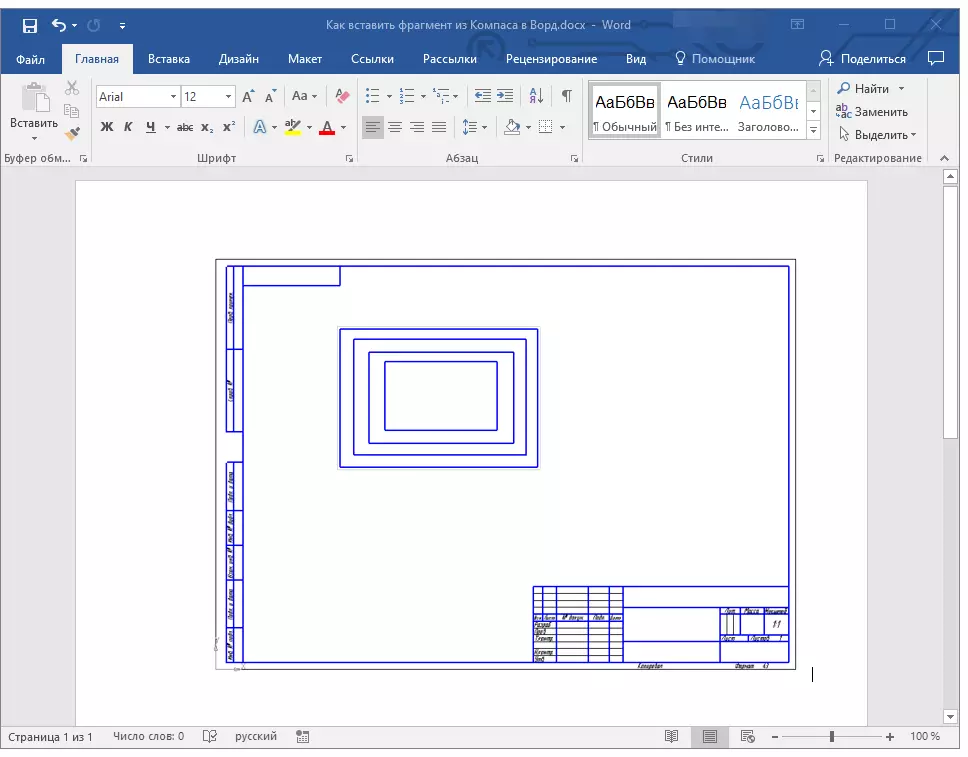
Insertion object in the form of a picture
Compass-3D allows you to save fragments created in it as graphic files. Actually, it is this possibility that can be used to insert an object in a text editor.
1. Go to the menu "File" Compass programs, select "Save as" And then select the appropriate file type (JPEG, BMP, PNG).

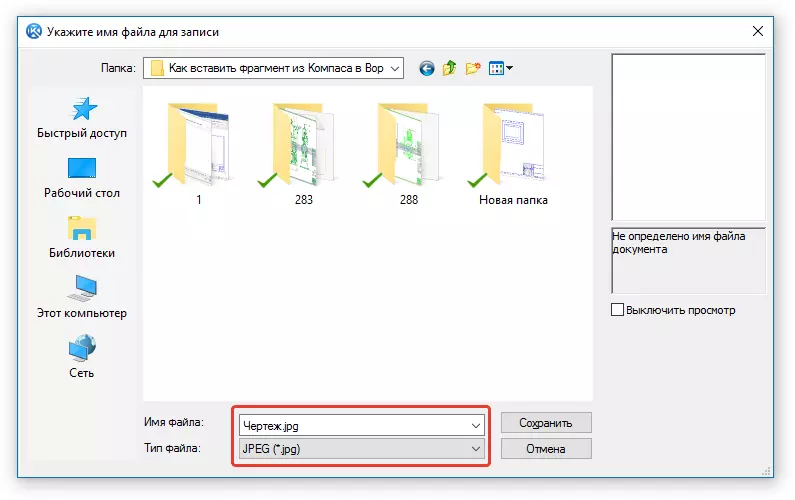
2. Open the Word, click in the place where you need to add an object, and insert the image in the same way as described in the previous paragraph.
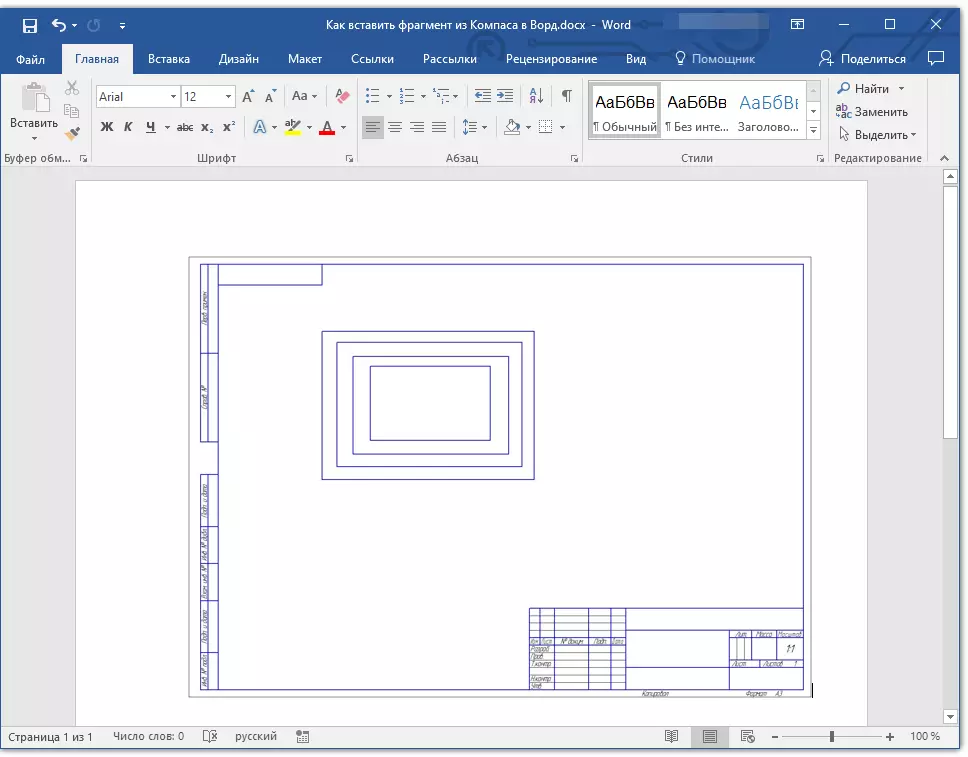
Note: This method also eliminates the ability to edit the inserted object. That is, you can change it, like any drawing in Word, but you can not edit, like a fragment or drawing in the compass.
Insert with the ability to edit
Still, there is a method with which you can insert a fragment or a drawing from a 3D compass into a Word in the same form, in which it is in the CAD program. The object will be available for editing directly in a text editor, more precisely, it will open in a separate compass window.
1. Save the object in the standard compass 3D format.
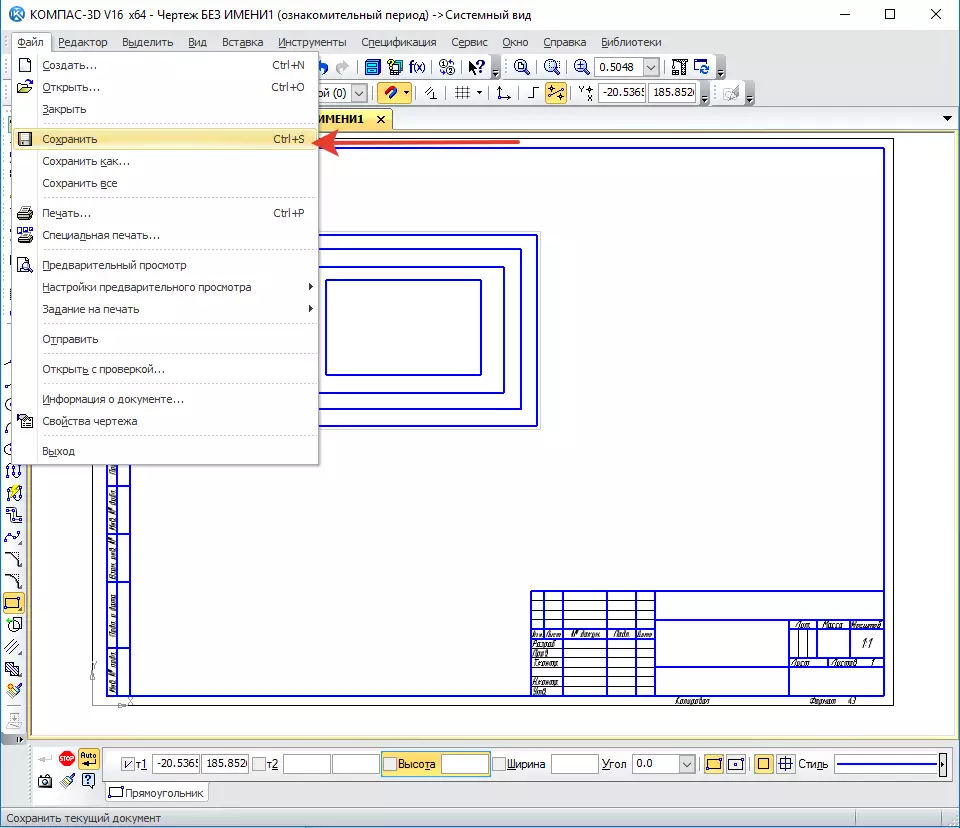
2. Go to Word, click in the right place of the page and switch to the tab "Insert".
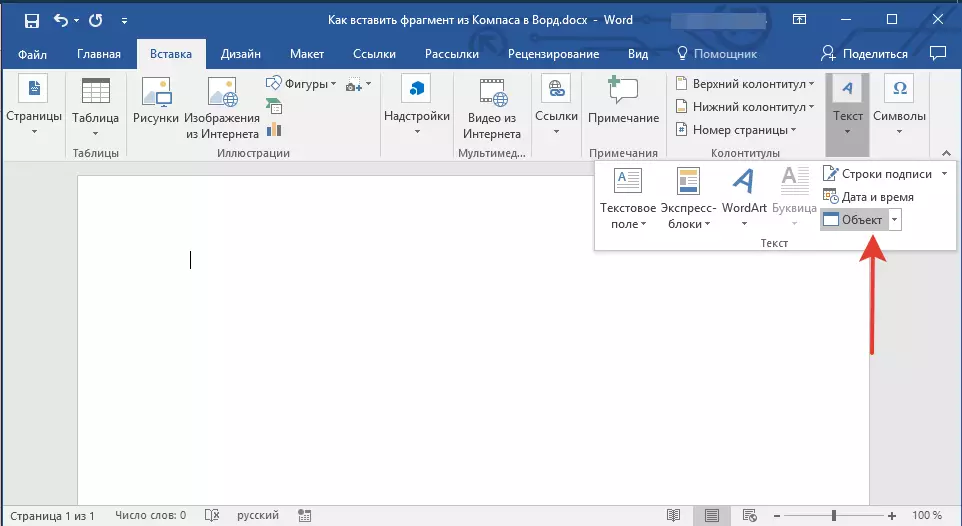
3. Click on the button "An object" located on the shortcut panel. Select "Creating from the file" and press "Overview".

4. Go to the folder in which the fragment created in the compute is and select it. Click "OK".
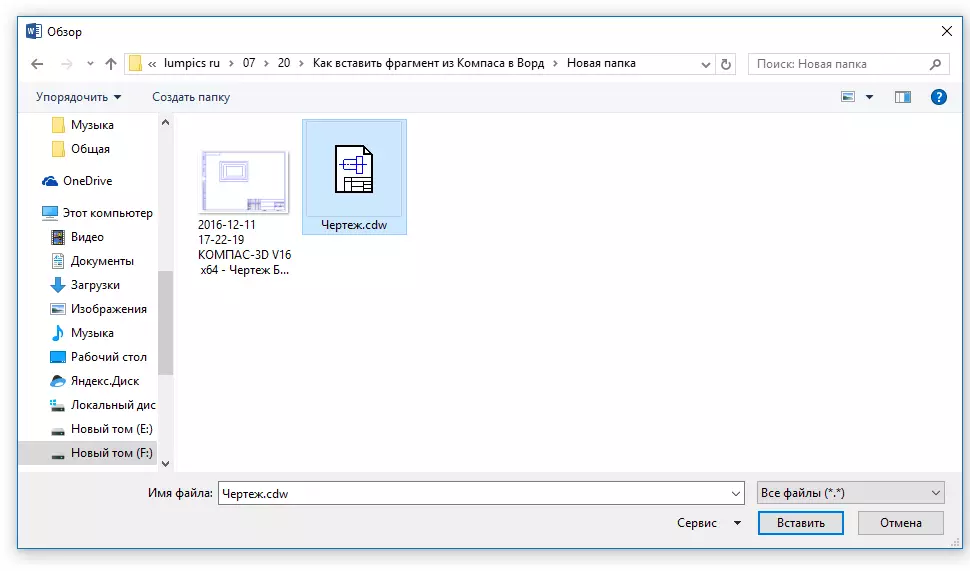
Compass-3D will be opened in Word Wednesday, so if necessary, you can edit the inserted fragment, drawing or part without leaving the text editor.
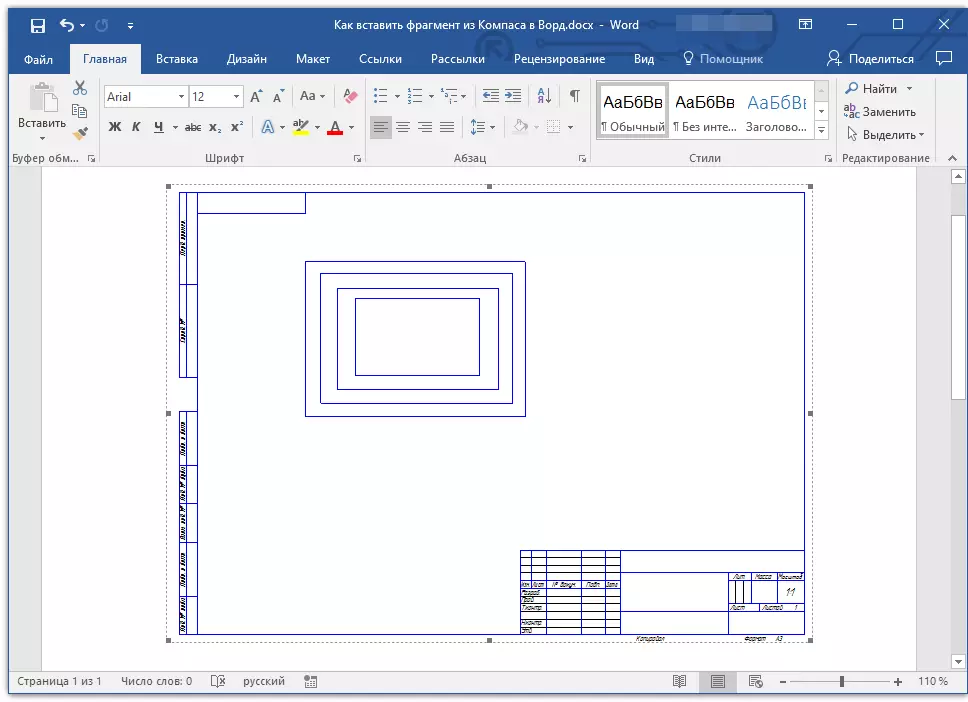
Lesson: How to draw in a compass-3d

On this, everything, now you know how to insert a fragment or any other object from a compass into the Word. Productive work and productive learning.
