
When you format a USB drive or hard disk with conventional Windows tools in the menu, the "Cluster Size" field. Usually, the user misses this field, leaving its default value. Also, the reason for this can be something that there is no prompt regarding how to correctly set this parameter.
What to select the cluster size when formatting a flash drive in NTFS
If you open the formatting window and select the NTFS file system, then the cluster size field becomes available options in the range from 512 bytes to 64 Kb.
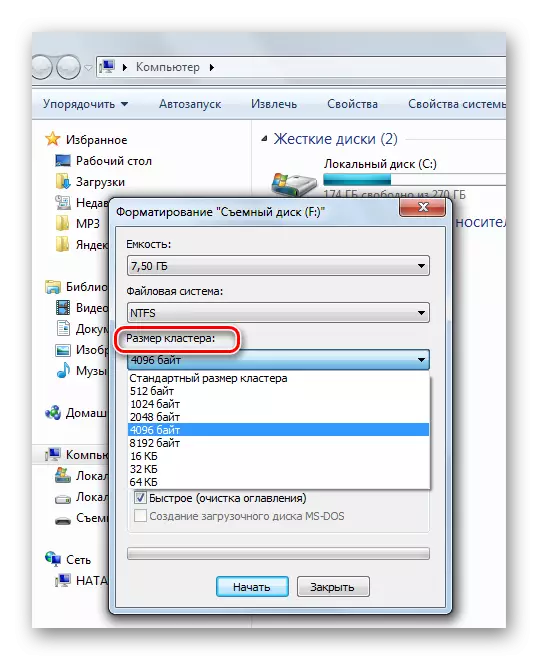
Let's figure out how the cluster size parameter affects the flash drive operation. By definition, the cluster is the minimum amount allocated for storing the file. To optimally select this parameter, when formatting a device in the NTFS file system, several criteria should be taken into account.
This instruction will be needed to format a removable drive in NTFS.
Lesson: How to format the USB flash drive in ntfs
Criterion 1: File Sizes
Decide that the files of which size are you going to store on a flash drive.
For example, the cluster size on the flash drive is 4096 bytes. If you copy a file size of 1 byte, then it will take on the flash drive anyway 4096 bytes. Therefore, for small files it is better to use smaller clusters. If the flash drive is intended for storing and watching video and audio files, then the cluster size is better to choose more somewhere 32 or 64 Kb. When a flash drive is designed for various purposes, you can leave the default value.
Remember that incorrectly selected cluster size leads to a loss of space on a flash drive. The system sets the standard cluster size of 4 KB. And if there are 10 thousand documents of 100 bytes each on the disk, then the losses will be 46 MB. If you formatted a USB flash drive with a cluster parameter 32 KB, and the text document will be only 4 KB. That he will still take 32 kb. This leads to the irrational use of the flash drive and loss of part of the space on it.
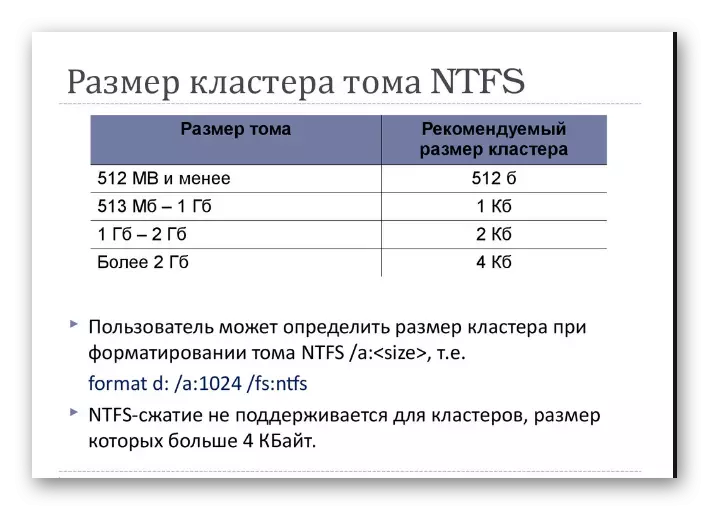
Microsoft Calculation Calculation of Lost Space uses the formula:
(cluster size) / 2 * (number of files)
Criterion 2: Desired information exchange rate
Consider the fact that the data exchange rate on your drive depends on the size of the cluster. The greater the cluster size, the less operations are performed when accessing the drive and the higher the speed of the flash drive. The film recorded on the flash drive with a 4 KB cluster size will be played slower than on the drive with a cluster size of 64 KB.Criterion 3: Reliability
Please note that the flash drive formatted with large-sized clusters is more reliable in operation. The number of appeals to the carrier decreases. After all, it is safer to send a portion of information with one big piece than several times with small portions.
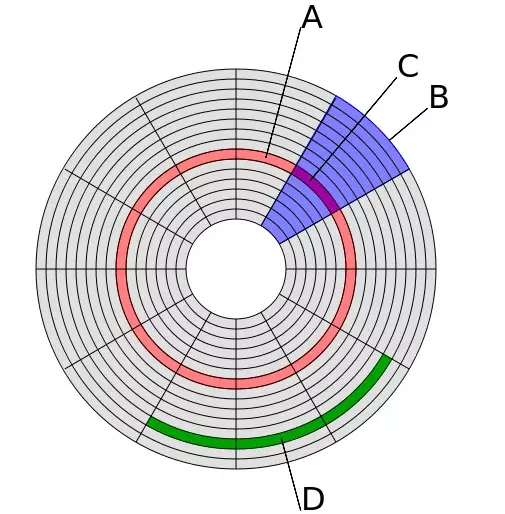
Keep in mind that with non-standard size clusters there may be problems with disks. These are mainly service programs using defragmentation, and it is performed only with standard clusters. When creating loading flash drives, the cluster size also needs to be left standard. By the way, our instruction will help you to fulfill this task.
Lesson: Instructions for creating a bootable flash drive on windows
Some users on the forums are advised at the size of the flash drive more than 16 GB, divide it into 2 volumes and format them in different ways. Tom of a smaller volume formatted with a cluster parameter 4 KB, and the other for large files under 16-32 kb. Thus, the space optimization and the desired speed will be achieved when viewing and writing surround files.
So, the correct selection of the cluster size:
- allows you to effectively place data on the flash drive;
- accelerates data exchange on the information carrier when reading and writing;
- Improves the reliability of the carrier operation.
And if you find it difficult to choose a cluster when formatting, it is better to leave it standard. You can also write about it in the comments. We will try to help you with a choice.
