
The presence of email significantly expands the possibilities for work and communication. Among all other postal services, Yandex is considerable popularity. Unlike the rest, it is quite convenient and created by the Russian company, thanks to which there are no problems with understanding the language, as happens in many foreign services. In addition, you can start the account completely free.
Registration on Yandex.poche
To make your own bin for receiving and sending letters on the Yandex service, it is enough to do the following:
- Open the official website
- Select the "Registration" button
- In the window that opens, enter the necessary information in order to register. The first data will be the "name" and "surname" of the new user. It is advisable to specify these information to facilitate further work.
- Then you should select the login that will be needed for authorization and the ability to send letters to this mail. If it is impossible to independently come up with suitable login, then a list of 10 options that are currently free is proposed.
- In order to enter your mail, a password is required. It is desirable that its length is at least 8 characters and included numbers and letters of different registers, special characters are also allowed. The more difficult the password, the harder it will get access to your account with a stranger. Inventing the password, write it again in the window located below, just like the first time. This will reduce the risk of error.
- At the end, you will need to specify the phone number to which the password will be sent, or select "I do not have a phone". In the first embodiment, after entering the phone, click "Get Code" and enter the code from the message.
- In the absence of the possibility of entering the phone number, an option with the introduction of a "control question" is allowed, which can be composed of yourself. Then write down the text of the Capp.
- Read the user agreement, and then check the box next to this item and click
"Register".

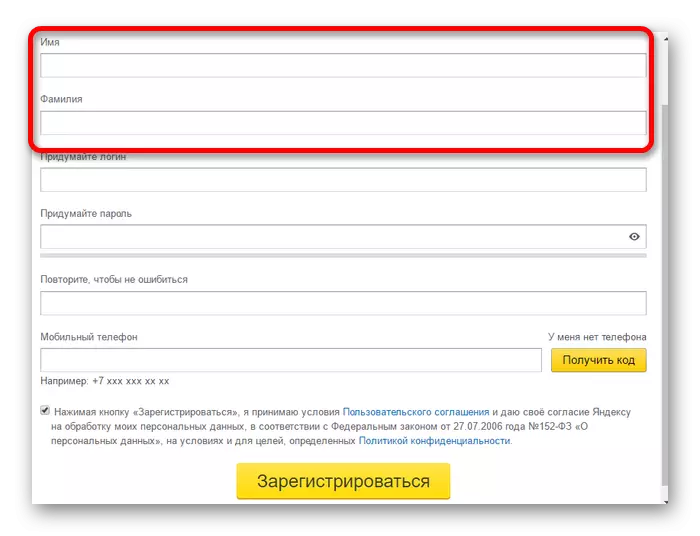
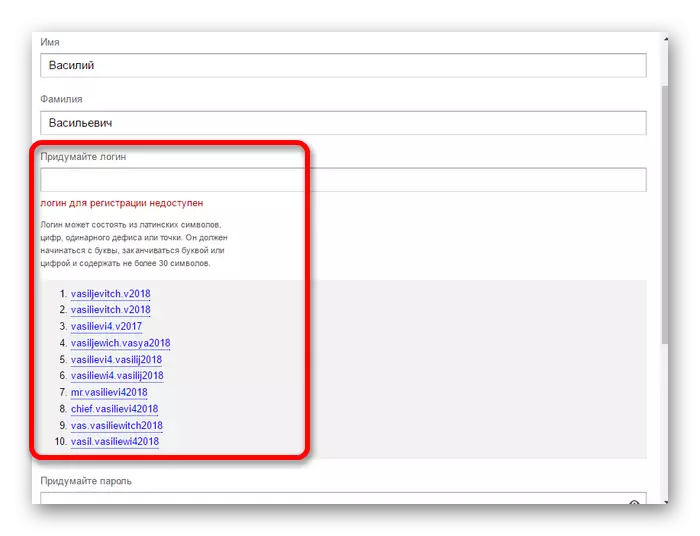
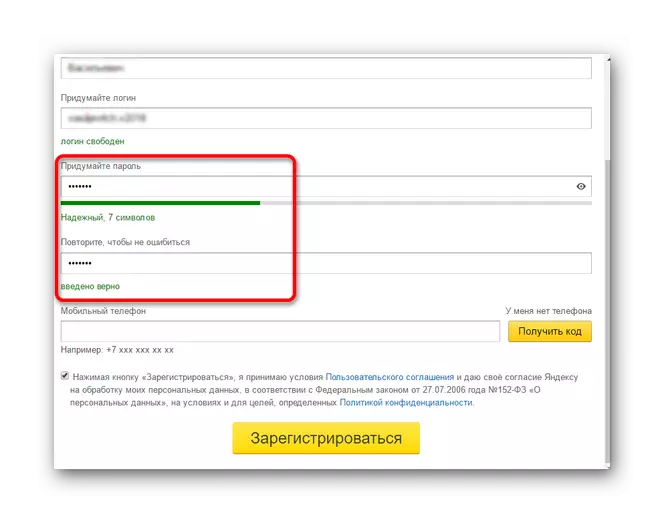
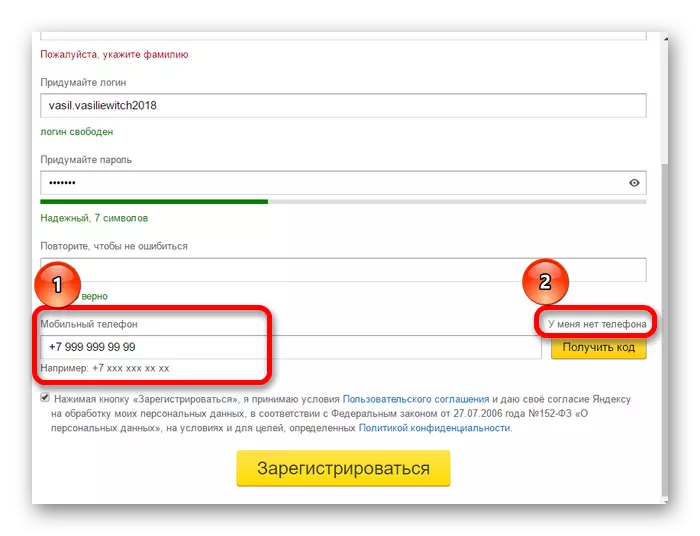
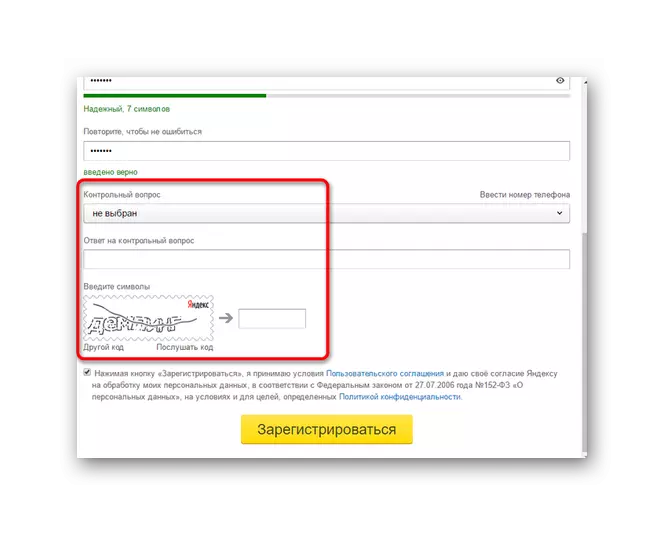
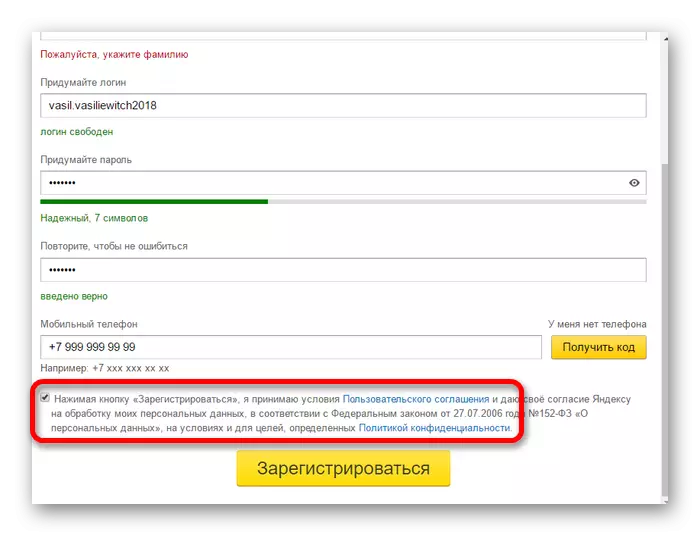
As a result, you will have your own box on Yandex. Mail. At the first entrance, it will already have two messages with information that will help learn the main functions and the capabilities that the account gives you.
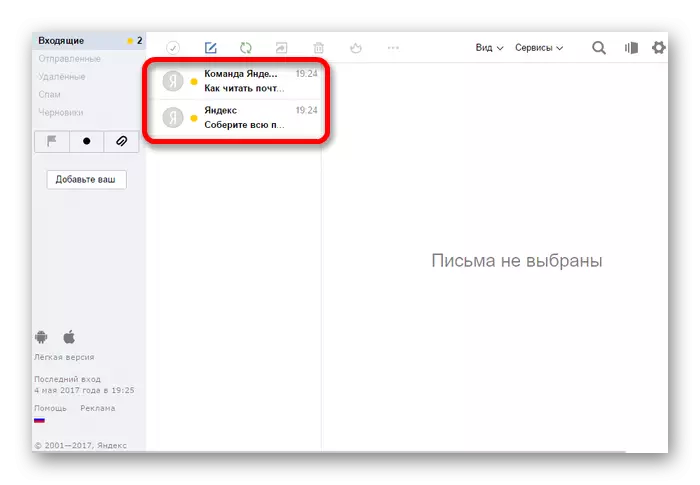
Create your own mailbox is simple enough. However, do not forget the data that was used during registration so that you do not have to resort to the recovery of the account.
