
If you have an account on Yandex. You should figure it out with its basic settings. Thus, you can find out all the possibilities of the service and comfortably work with it.
Menu Settings
The basic possible mail settings include a small number of items that allow you to choose a pleasant design and configure the sorting of incoming messages.
To open the menu with settings, in the upper right corner, click a special icon.
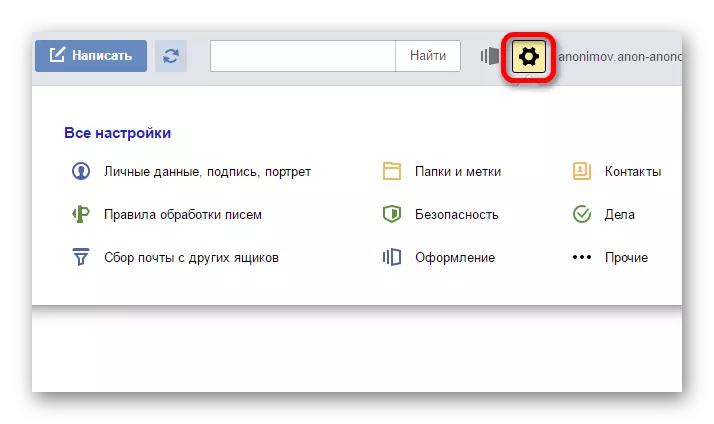
Information about sending
In the first paragraph, which is called "Personal Information, Signature Portrait", it is possible to configure user information. If desired, you can change the name. Also at this point you should install a "portrait", which will be displayed next to your name, and the signature that will be shown at the bottom when sending messages. In the "Send Letters from the Address" section, determine the name of the mail with which messages will be sent.
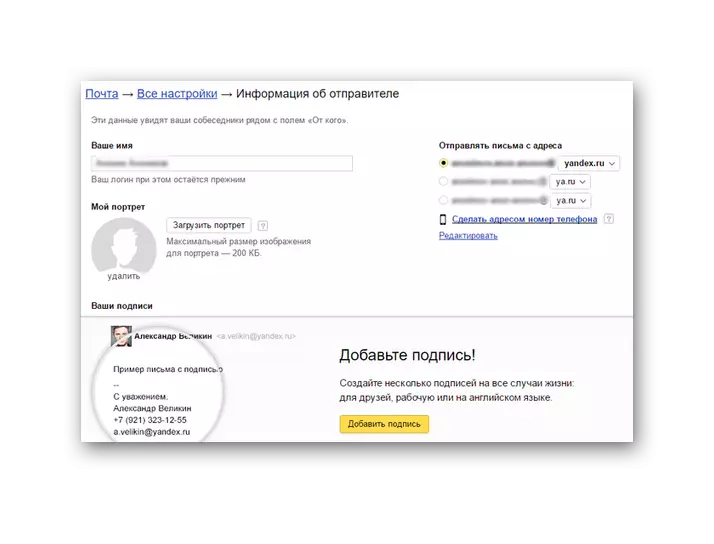
Rules for processing incoming letters
In the second point, you can configure black and white address lists. So, specifying an undesirable addressee in the blacklist, you can completely get rid of his letters, as they just won't come. By adding the addressee to the white list, you can guarantee that the messages will not accidentally be in the Spam folder.
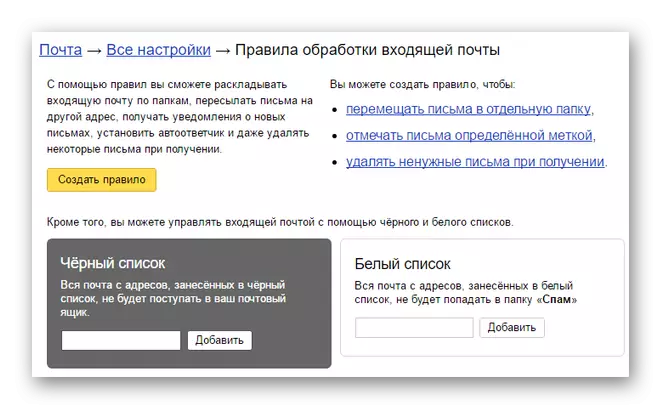
Mail collection from other boxes
In the third paragraph - "Mail Collection" - you can configure the assembly and redirection of letters from another box to this one. This is enough to specify the email address and password.
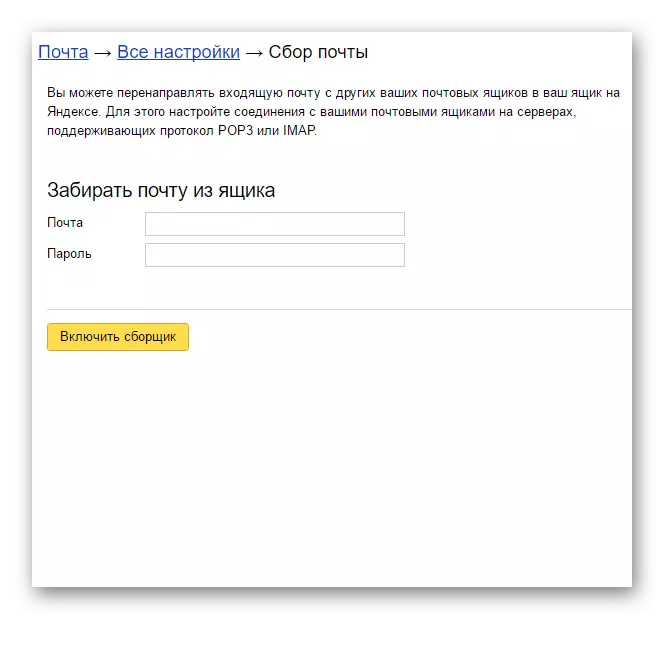
Folders and labels
In this section, you can create folders in addition to those already available. So, they will receive letters with the appropriate labels. In addition, it is possible to create additional labels for letters, in addition to the already existing "important" and "unread".
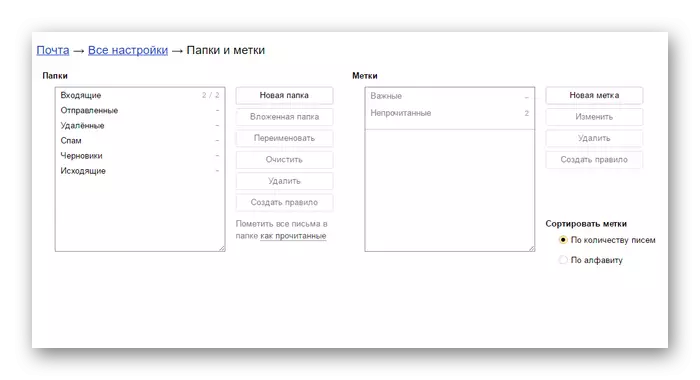
Safety
One of the most important settings. It can be changed in the password from the account, and this is preferably not less than once every three months to ensure the security of the mail.
- In the "Confirm Phone Confirmation" item, you should specify your number to which, if necessary, enact important notifications;
- With the help of the "Visiting Magazine", there is an opportunity to monitor which devices the entrance to the mailbox was made;
- The "Advanced Addresses" item allows you to specify already available accounts that will be tied to mail.

Registration
This section contains "themes of decoration". If desired, on the background you can set a pleasant image or completely change the view of the mail by making it stylized.
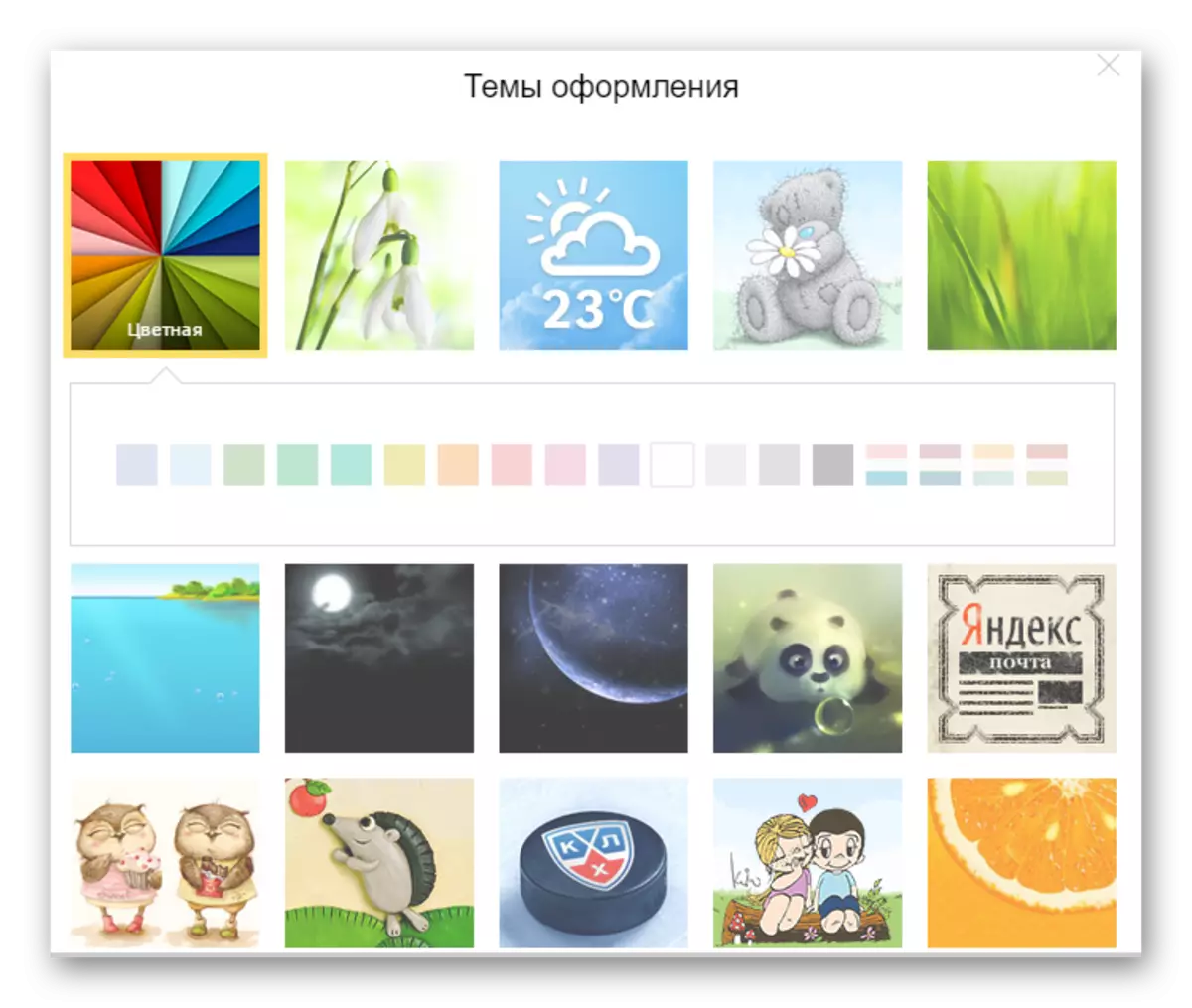
Contacts
This item allows you to make important addresses to a single list and sort them into groups.
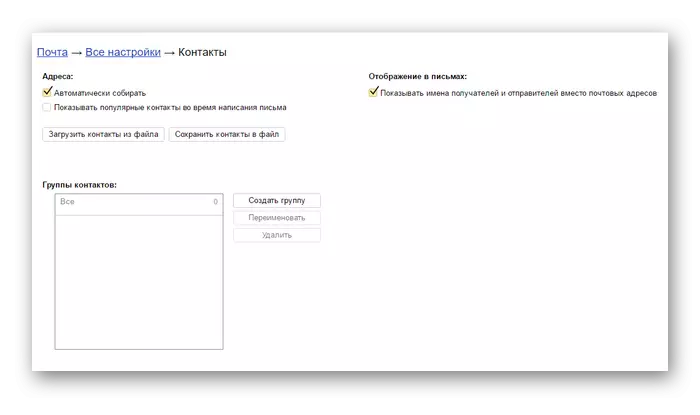
Affairs
In this section, you can add important things to be displayed in the mail itself, thereby the risk of something to forget is minimal.

Other parameters
The latter item contains the settings for the list of letters, the mail interface, features sending and editing messages. By default, the most optimal options are already installed, but if you wish, you can choose a suitable personally to you.
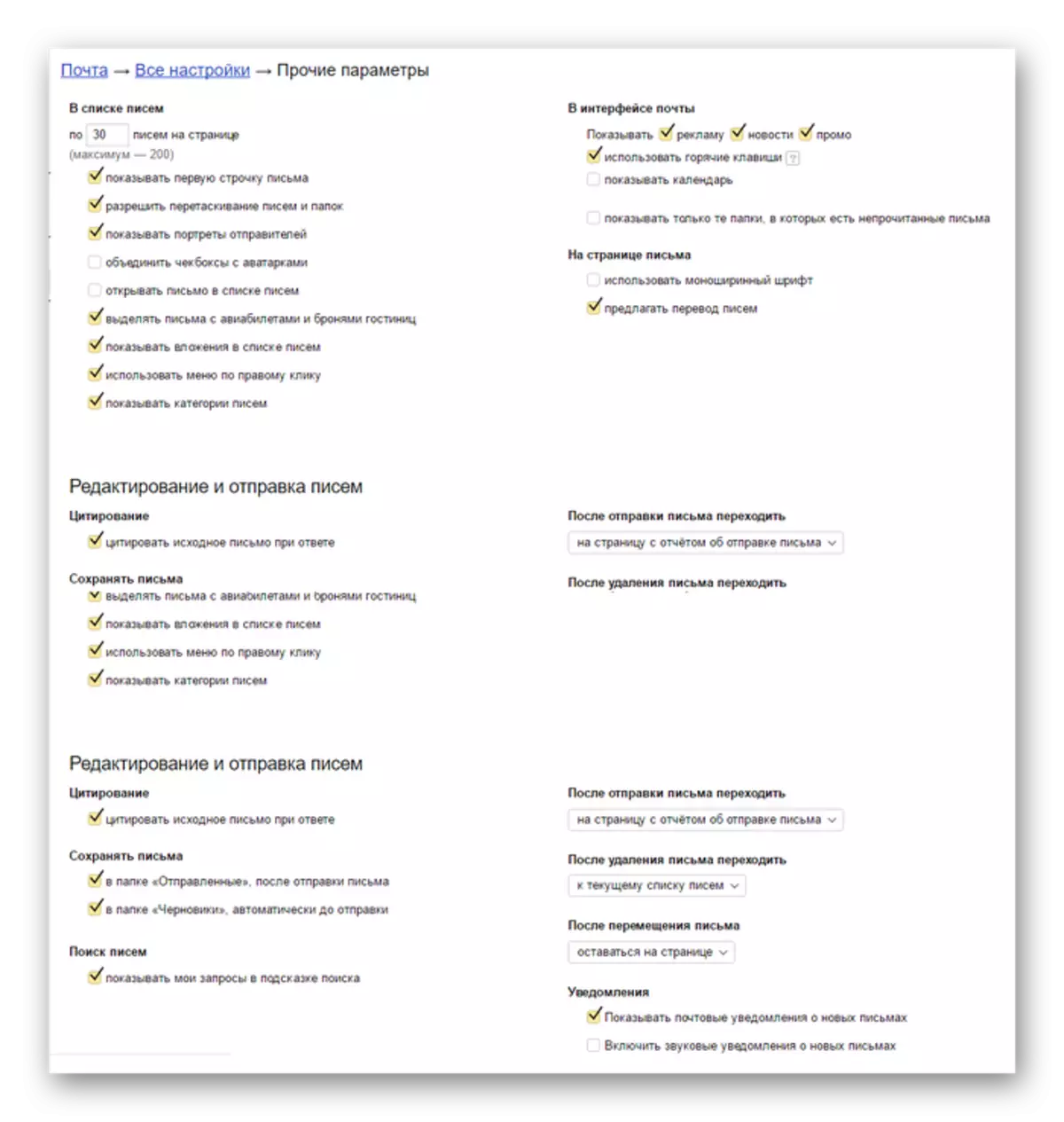
Setting up Yandex Mail is an important procedure that does not require special knowledge. It is enough to do this once, and the further use of the account will be convenient.
