
Quite often in various instructions, users may encounter the fact that there will be required to turn off the standard firewall. However, how to do it not everywhere painted. That is why today we will tell about how it can still be done without harm for the operating system itself.
Wirewall Disconnection Options in Windows XP
You can disable Windows XP Firewall in two ways: first, it is disabled using the settings of the system itself and secondly, it is forced to stop the work of the relevant service. Consider both methods in more detail.Method 1: Disable Firewall
This method is the easiest and safest. The settings we need are in the Windows Firewall window. In order to get there to carry the following actions:
- Open the "Control Panel" by clicking for this by the "Start" button and selecting the appropriate command in the menu.
- Among the list of categories with click on the "Security Center".
- Now, by scrolling the work area of the window down (or simply by turning it to the entire screen), we find the "Windows Firewall" setting.
- Well, finally, we translate the switch to the "Turn off (not recommended)" position.
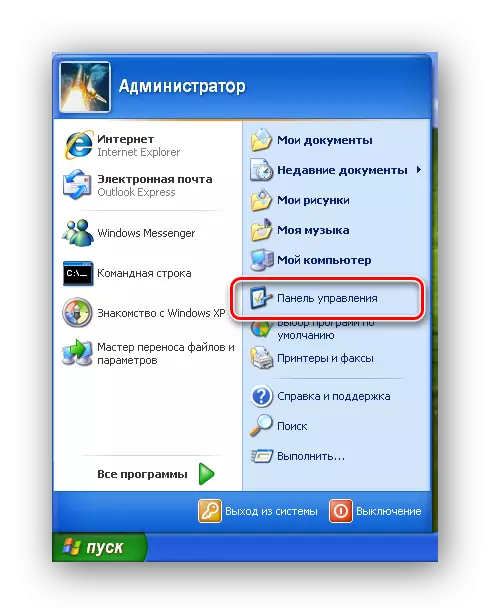
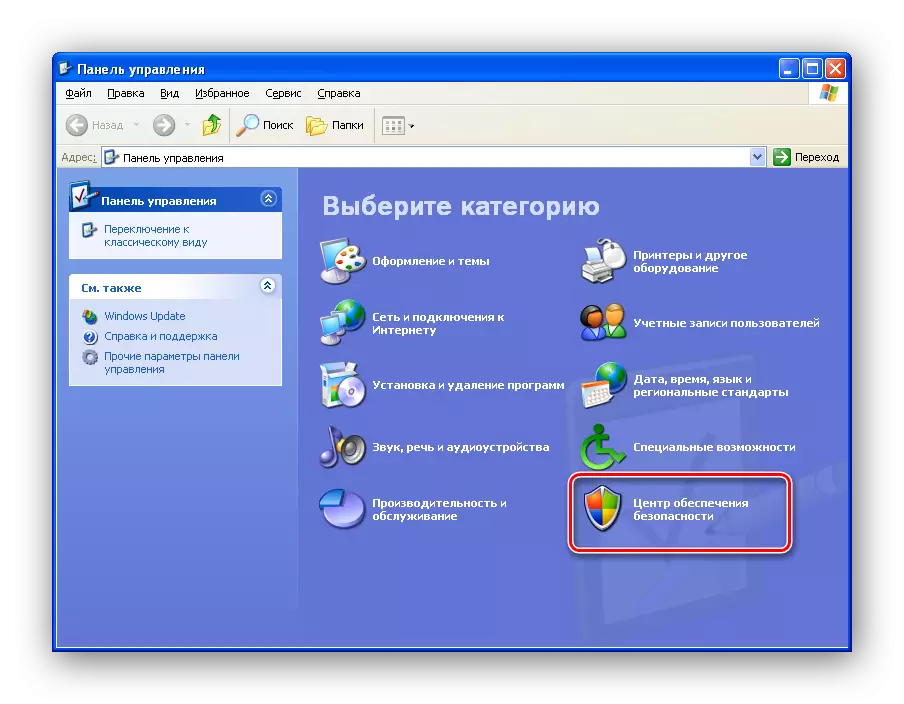
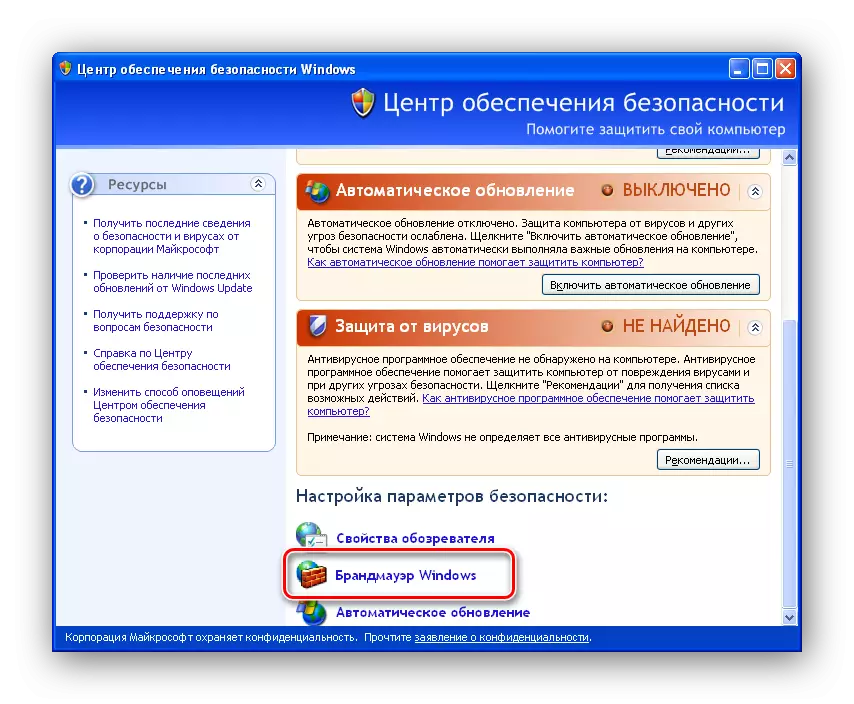
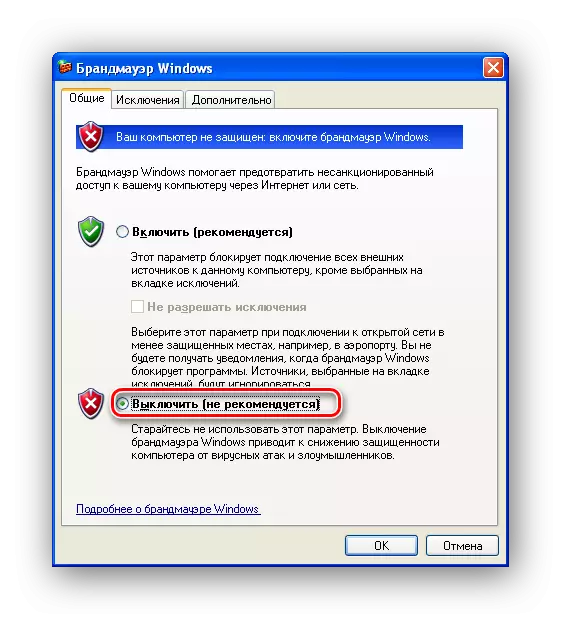
If you use the classic view of the toolbar, you can go to the firewall window immediately by clicking on two times the left mouse button on the appropriate applet.
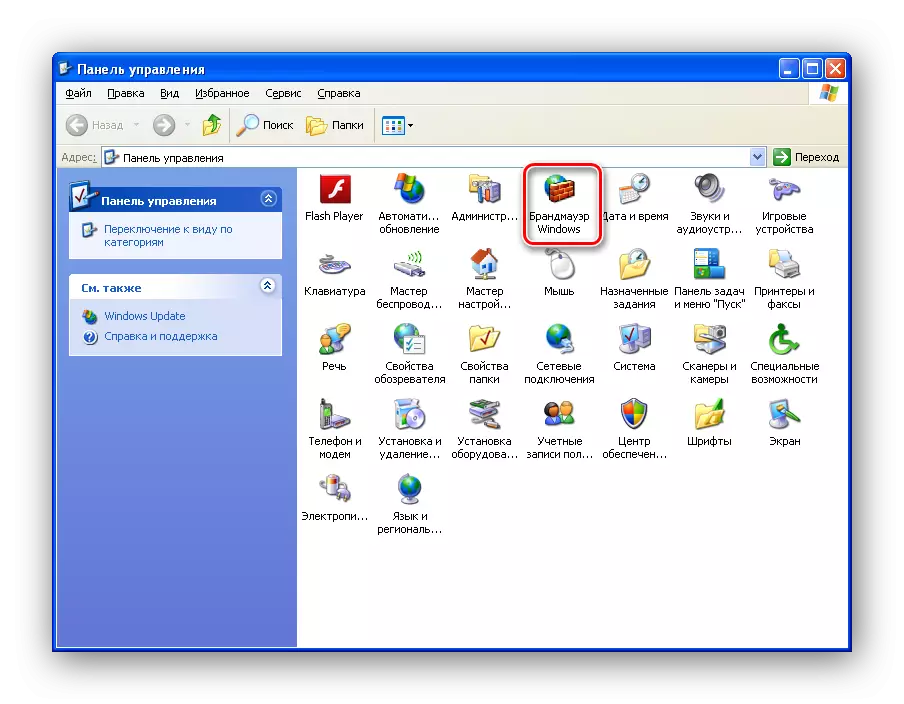
Thus, turning off the firewall, it should be remembered that the service itself still remains active. If you need to fully stop the service, then use the second way.
Method 2: Forced Service Disable
Another option to complete the work of the firewall is to stop the service. This action will require administrator rights. Actually, in order to complete the service of the service, the first thing you need to go to the list of operating system services, for which it is necessary:
- Open the "Control Panel" and go to the category "Productivity and Service".
- Click on the "Administration" icon.
- Open a list of services by clicking for this on the appropriate applet.
- Now in the list we find a service called "Windows Firewall / Sharing Internet (ICS)" and you open it with a double click.
- Press the "Stop" button and in the "Start Type" list "disabled".
- Now it remains to click on the "OK" button.
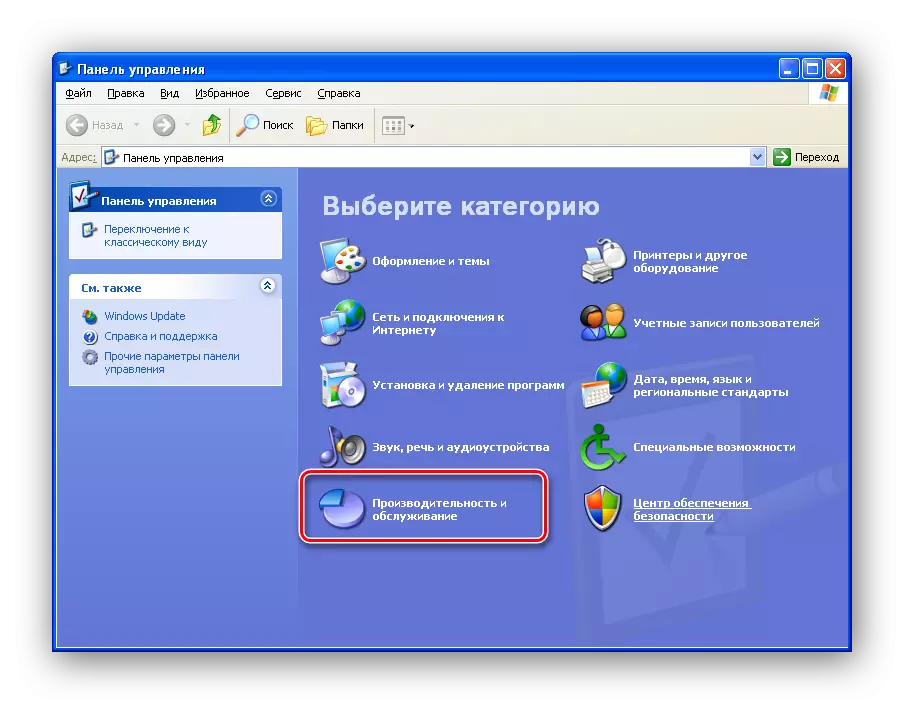
How to open the "control panel", was considered in the previous method.
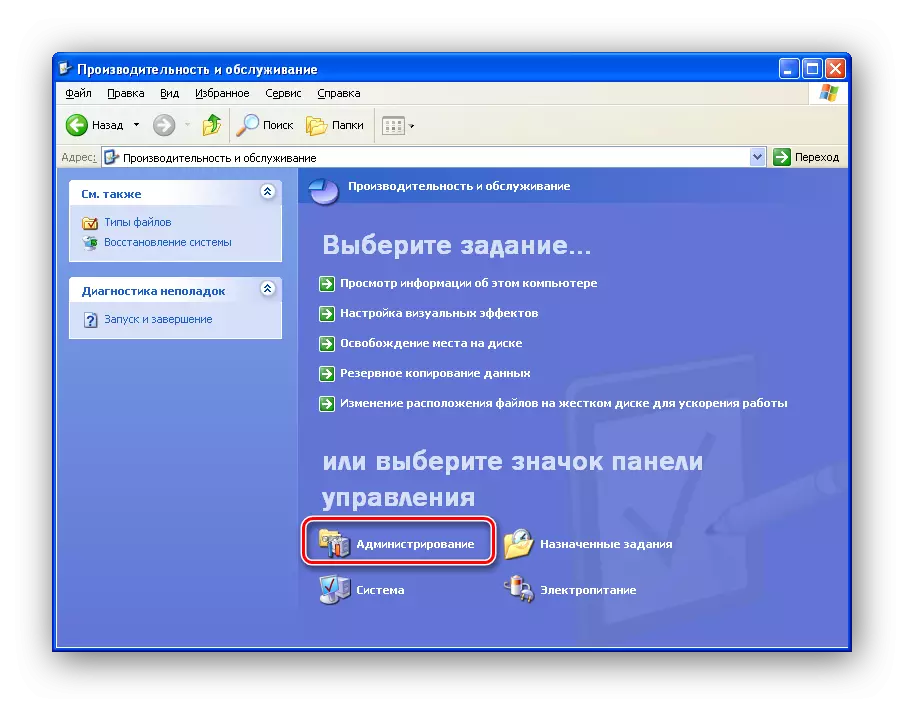
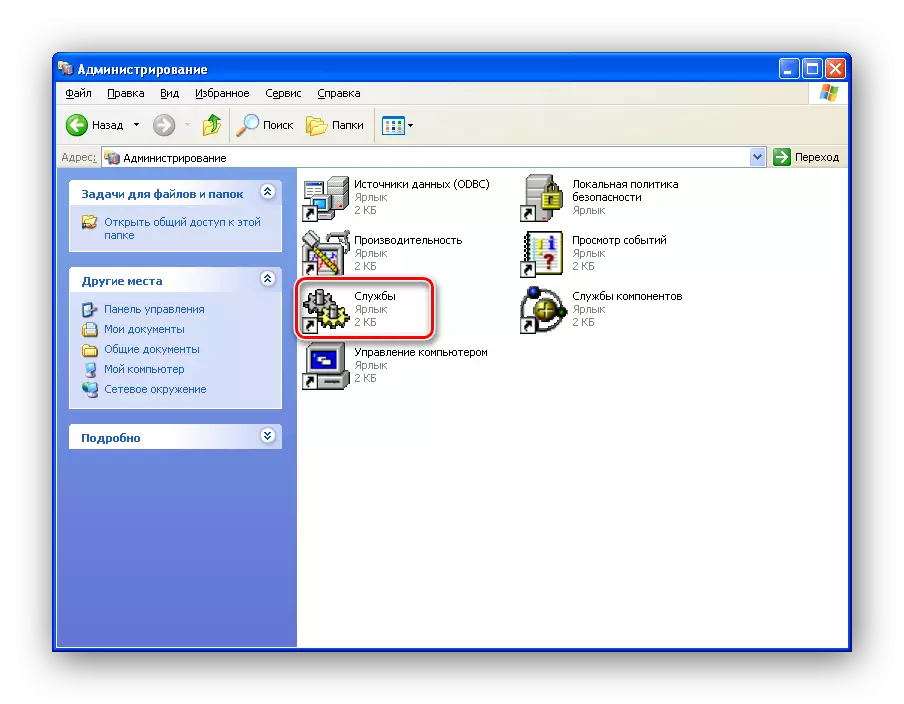
If you use the classic view of the toolbar, then "Administration" is available immediately. To do this, click two times the left mouse button along the corresponding icon, and then perform the action of clause 3.
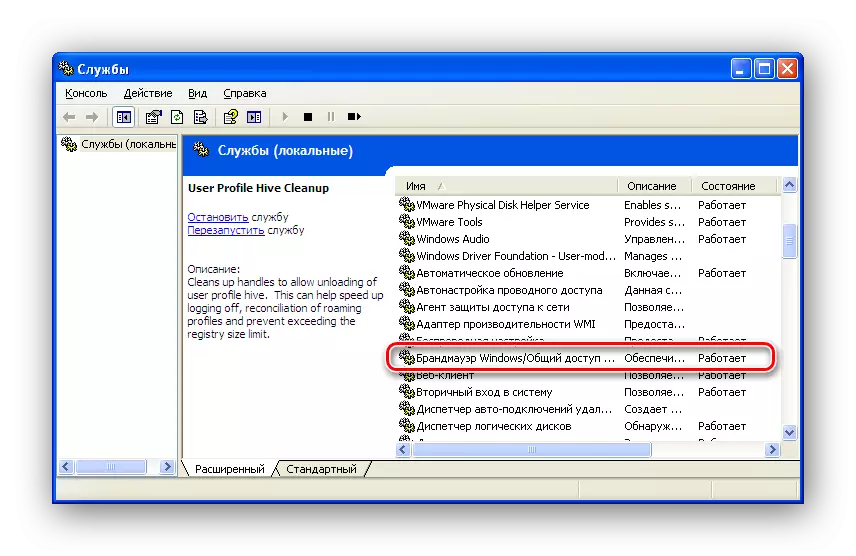
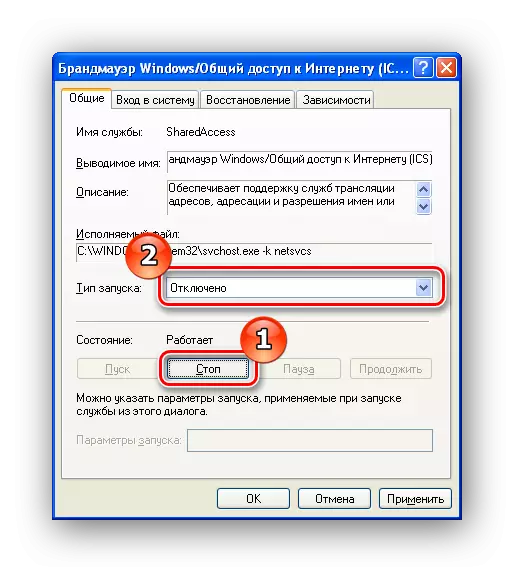
That's all, the firewall service is stopped, which means the firewall itself is turned off.
Conclusion
Thus, thanks to the possibilities of the Windows XP operating system, users have a choice of how to turn off the firewall. And now, if in any instructions you encountered the fact that you need to turn it off, you can use one of the considered methods.
