
"Explorer" is a built-in Windows file manager. It consists of the "Start" menu, desktop and taskbar, and is designed to work with folders and files in Windows.
Call "Explorer" in Windows 7
"Explorer" we use every time we work at the computer. That's how it looks like:
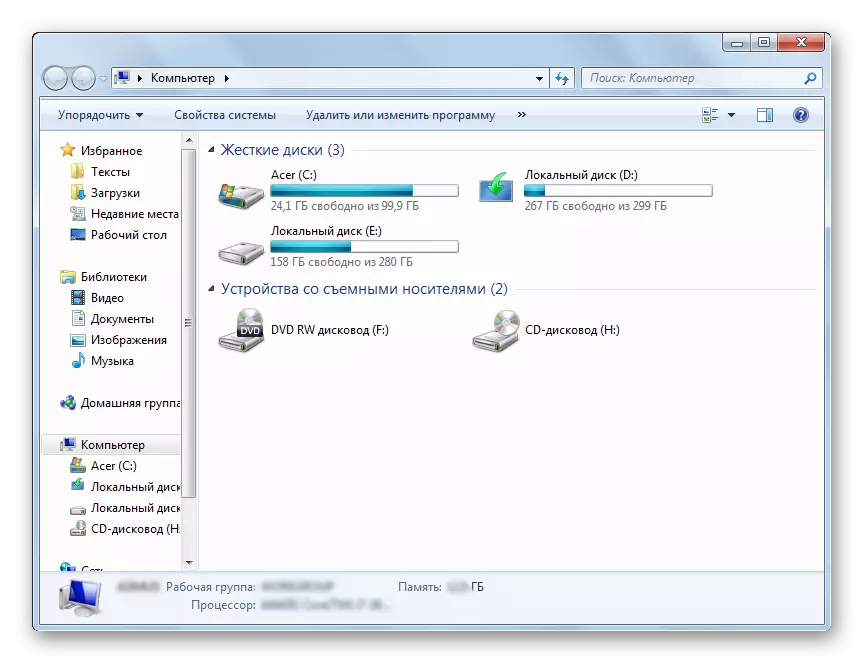
Consider the different opportunities to start working with this section of the system.
Method 1: Taskbel
The "Explorer" icon is in the taskbar. Click on it and the list of your libraries opens.
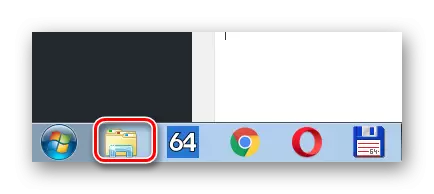
Method 2: "Computer"
Open the "Computer" in the "Start" menu.
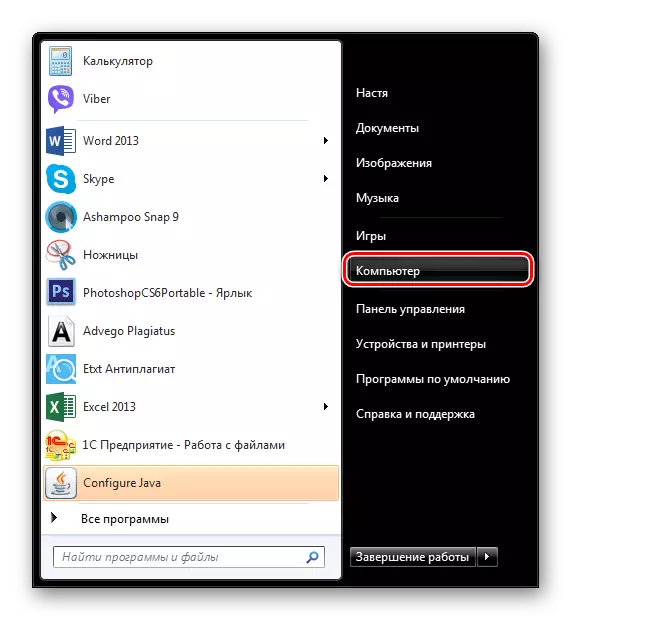
Method 3: Standard Programs
In the Start menu, open "All Programs", then "Standard" and select "Explorer".
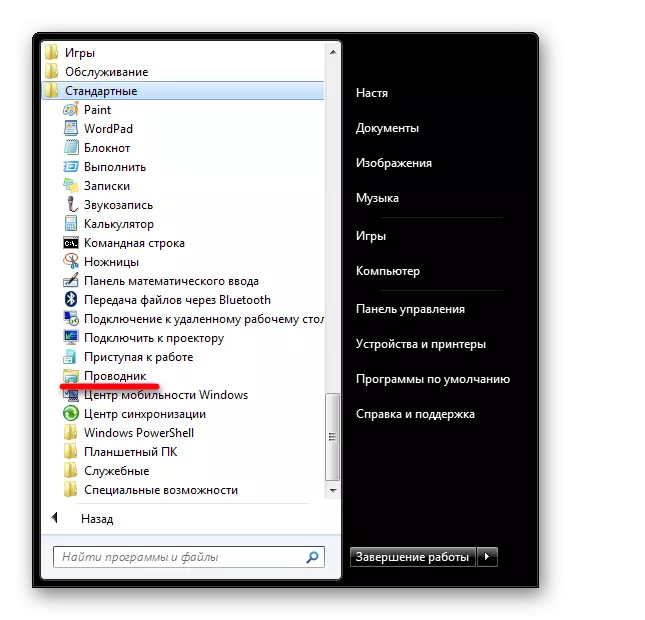
Method 4: Start menu
Press the right mouse button on the Start icon. In the menu that appears, select "Open Explorer".
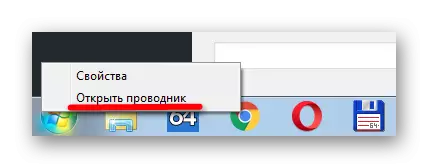
Method 5: "Perform"
On the keyboard, press "Win + R", the "Run" window opens. Enter it
explorer.exe.
and click "OK" or "ENTER".
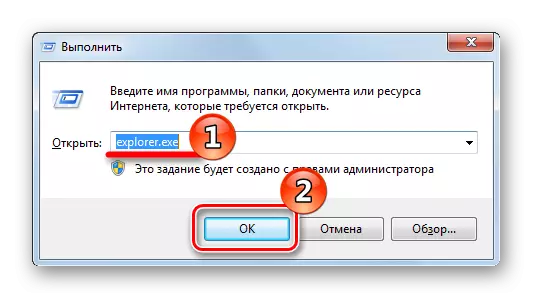
Method 6: Through "Search"
In the search window, write "Explorer".
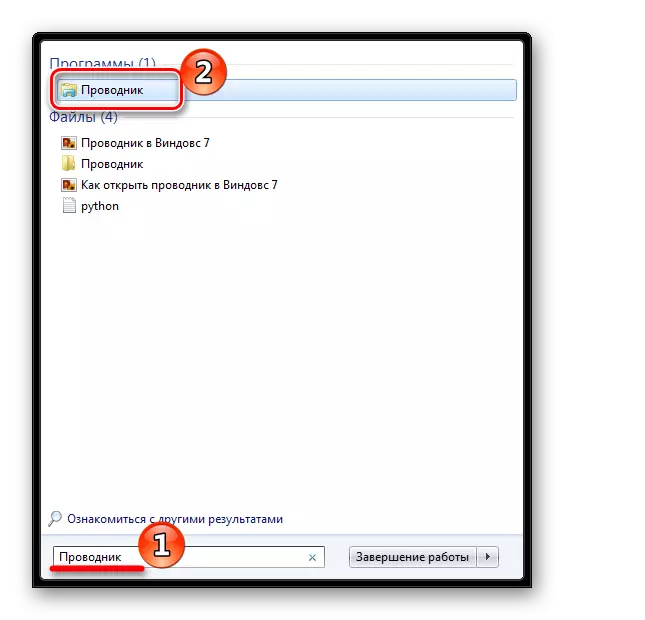
Also in English. You need to look for "Explorer". So that the search did not give out an unnecessary Internet Explorer, the file extension should be added: "Explorer.exe".
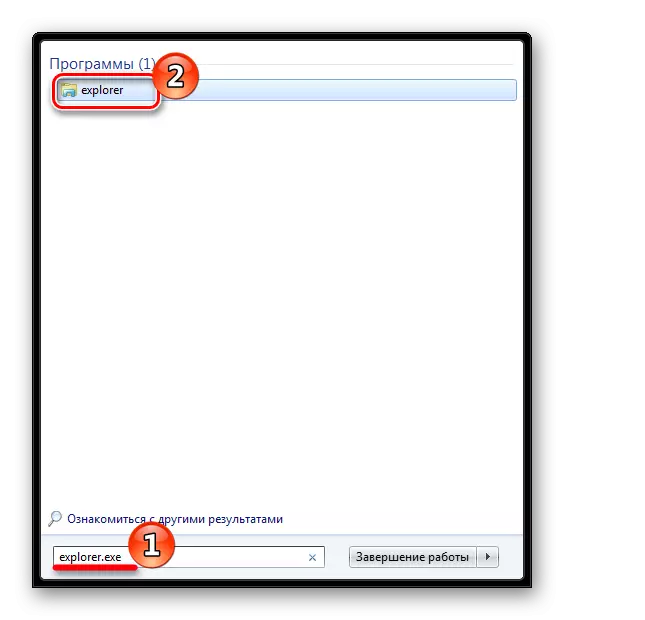
Method 7: Hot Keys
Pressing special (hot) keys will also drive the "Explorer" launch. For Windows it is "Win + E". It is convenient to open the folder "Computer", not the library.Method 8: Command Line
In the command line you need to register:
explorer.exe.
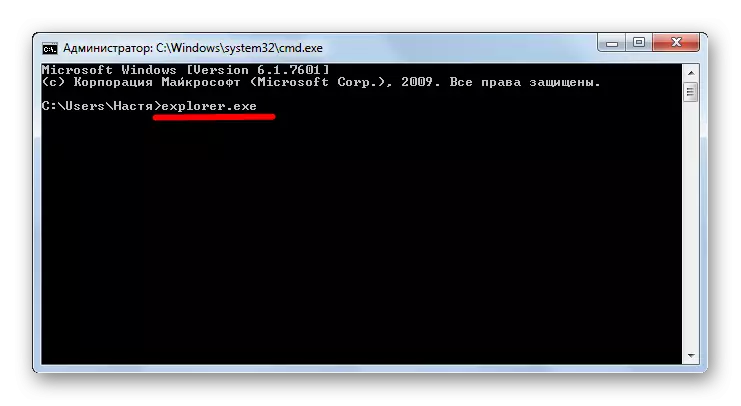
Conclusion
Starting a file manager in Windows 7 can be carried out in different ways. Some of them are very simple and comfortable, others are more difficult. However, such a variety of methods will help open the "conductor" in a completely any situation.
