
Errors When starting games, mainly happen due to the incompatibility of various versions of the components or the lack of support for the necessary editions by hardware (video card). One of them is "DirectX Device Creation Error" and it is about her that will be discussed in this article.
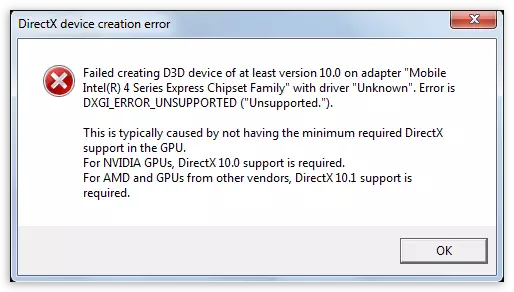
DIRECTX DEVICE CREATION Error Error in Games
This problem is most often found in ELECTRONIC ARTS games, such as Battlefield 3 and Need for Speed: The Run, mainly during the boot of the game world. With a thorough postage of the message in the dialog box, it turns out that the game requires a graphics adapter with support for DirectX 10 for NVIDIA video cards and 10.1 for AMD.Another information is hidden here: an outdated video driver can also impede the normal interaction of the game and the video card. In addition, with official updates of the game, some DX components can stop fully function.
DIRECTX support
With each new generation of video adapters, the maximum version of the supported API DirectX increases. In our case, a revision is required not lower than 10. The NVIDIA video cards are 8, for example 8800GTX, 8500GT, etc.
Read more: Determine the product series NVIDIA video cards
The "Red" support for the necessary version 10.1 began with the HD3000 series, and for integrated graphics cores with HD4000. Intel's built-in video cards began to be supplied with the tenth ed. DX, starting with the chipsets of the G series (G35, G41, GL40, and so on). Check which version is supported by a video adapter, in two ways: using software or on AMD, NVIDIA and Intel sites.
Read more: Determine whether the Video Card DirectX 11 supports
The article presents universal information, and not just about the eleventh DirectX.
VideoReriver
Outdated "firewood" for a graphics adapter can also cause this error. If you were convinced that the card supports the required DX, then it is worth updating the video card driver.Read more:
How to reinstall video card drivers
How to update the NVIDIA video card driver
Libraries DirectX
Despite the fact that all the necessary components are included in the Windows OS kit, it will not be superfluous that they are the most recent.
Read more: Refresh DirectX to the latest version
If you have the Windows 7 or Vista operating system installed, you can use the universal web installer. The program will check the available DX edition, and, if required, establishes the update.
Program download page on the official website of Microsoft
Operating system
The official support of DirectX 10 began with Windows Vista, so if you still use XP, then no tricks will help run the above games.Conclusion
When choosing games, you carefully read system requirements, it will help at the initial stage determine whether the game will work. This will save you a lot of time and nerves. If you plan to purchase a video card, you should pay close attention to the supported version of DX.
XP users: Do not attempt to install library packages from dubious sites, it will not lead to anything good. If you really want to play new toys, you will have to go to a younger operating system.
