
Users rarely have to work with BIOS, as it is usually required to reinstall OS or using advanced PC settings. On ASUS laptops, the input may vary, and depends on the device model.
We enter the BIOS on ASUS
Consider the most popular keys and combinations for the entry in the BIOS on the ASUS laptops of different series:
- X-series. If the name of your laptop begins with "X", and then there are other numbers and letters, it means that your X-series device. To enter them, either the F2 key is used or a Ctrl + F2 combination. However, at the very old models of this series, the F12 can be used instead of these keys;
- K-series. Here is usually used F8;
- Other series marked by the letters of the English alphabet. ASUS has less common series, by type of two previous ones. Names start from a to z (exception: letters k and x). Most of them use the F2 key or a combination of Ctrl + F2 / Fn + F2. On the old models for the entrance to the BIOS corresponds to Delete;
- UL / UX-series also perform an input to the BIOS by pressing F2 or through its combination with Ctrl / Fn;
- FX series. This series presents modern and productive devices, so to enter the BIOS on such models it is recommended to use Delete or a Ctrl + Delete combination. However, on older devices, it can be F2.
Despite the fact that laptops from one manufacturer, the input process in the BIOS may differ between them depending on the model, series and (possibly) of the individual characteristics of the device. The most popular keys to enter the BIOS internally on all devices are: F2, F8, DELETE, and the most rare - F4, F5, F10, F11, F12, ESC. Sometimes their combinations can be found using SHIFT, Ctrl or Fn. The most chassis combination of keys for ASUS laptops is Ctrl + F2. Only one key or a combination of their combination will come to the input, the remaining system will ignore.
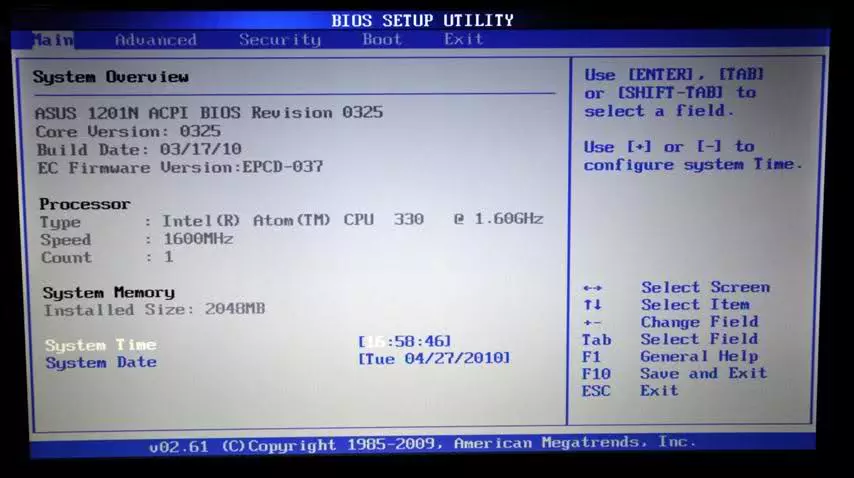
To find out what kind of key / combination you need to click, you can, having studied the technical documentation for the laptop. It is done both with the help of documents that go when buying and viewing on the official website. Enter the device model and on its personal page, go to the "Support" section.
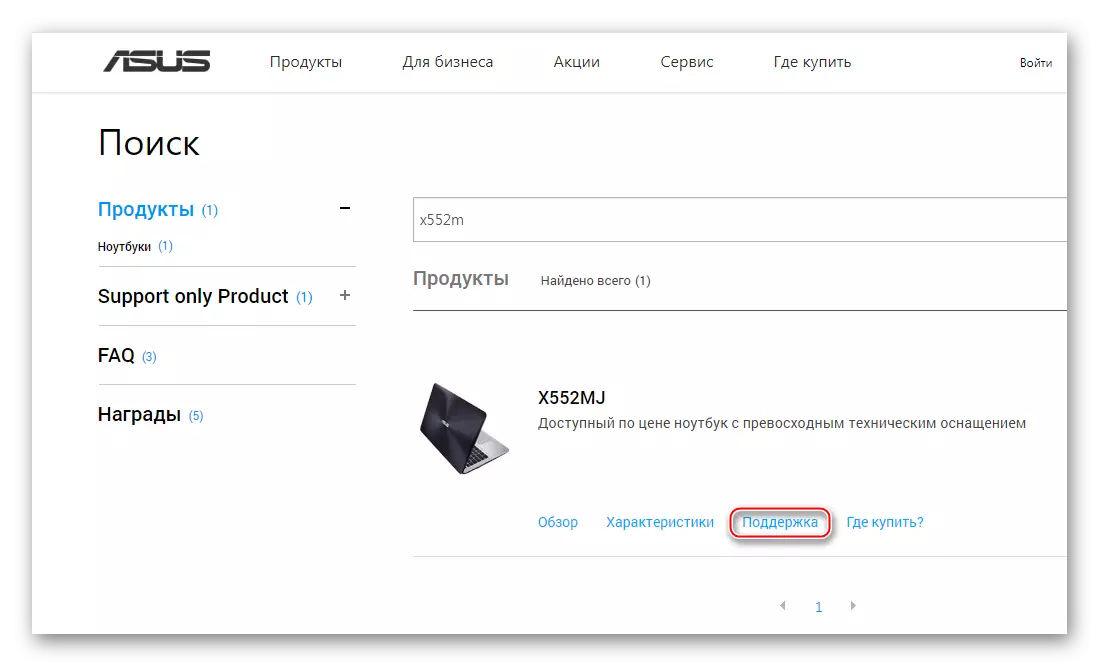
On the "Guide and Documentation" tab, you can find the necessary reference files.
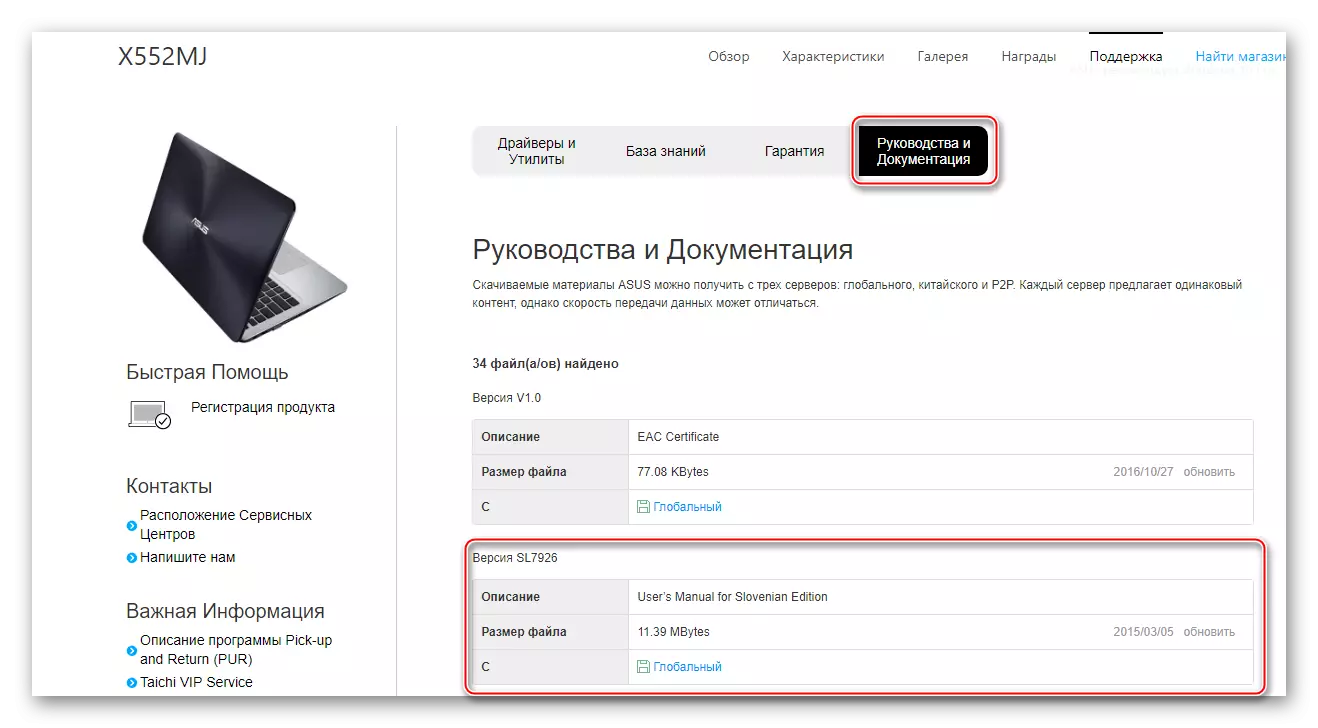
A further inscription appears on the PC boot screen, the following inscription: "Please Use (the desired key) to enter setup" (it may look different, but to bear the same meaning). To enter the BIOS, you will need to press the key that is shown in the message.
