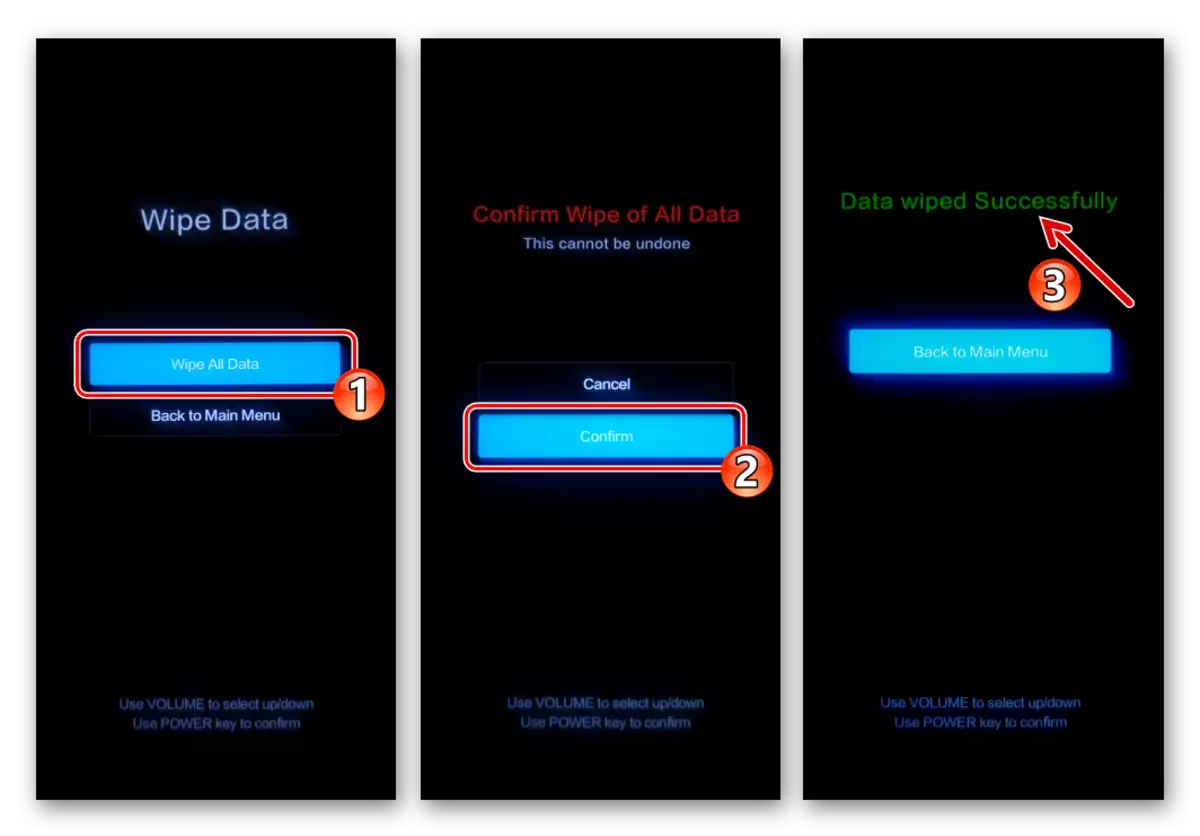Method 1: Reboot to System feature
In independence, from how exactly - by chance or intentionally (by a long pressing on the hardware buttons "Volume +" and "Power"), - on the Xiaomi smartphone, an entrance was made to the factory recovery environment (recovery), the main screen of which is entitled "Main Menu ", to exit it you should act like this:
- If you are the first entitled "Main Menu" screen Mi Recovery:
- By exposure to the "VOL +" and / or "VOL-" "highlight" and / or "vol-" "high" "Reboot" menu item, then to open the appropriate options section, click the "Power" button.
- On the next screen, similarly to the above, select and call the "Reboot to System" option.
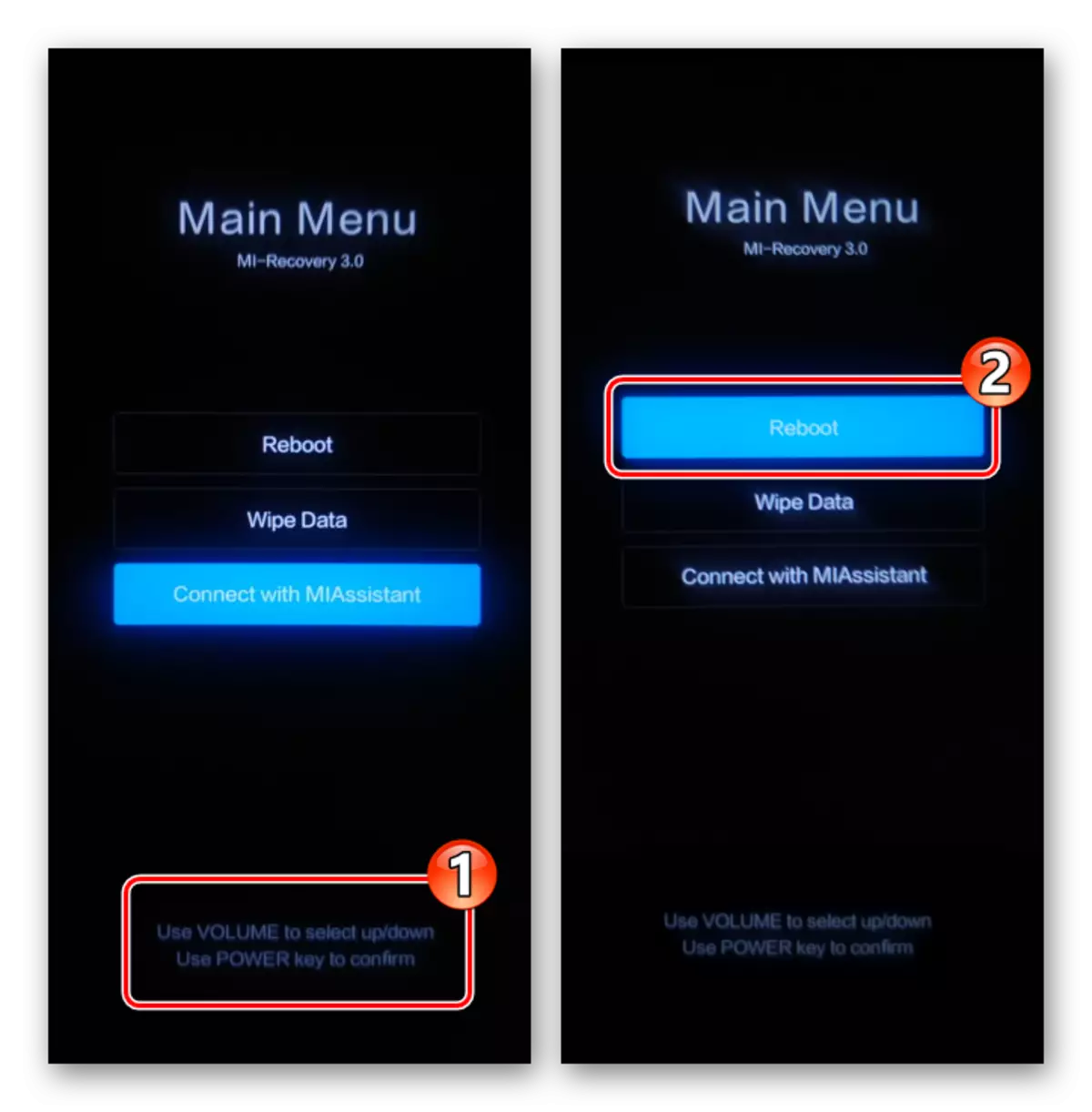
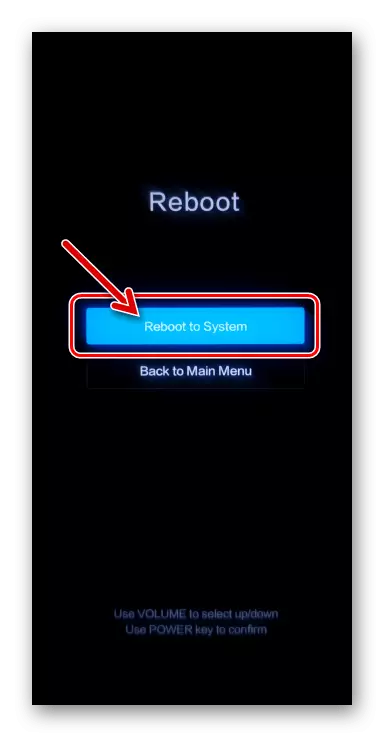
- When the recovery environment shows a different screen from "Main Menu", call the "Cancel" and / or "Back to Main Menu" option. Do it before getting the opportunity to execute the previous paragraph of this instruction.
- The result of the implementation of the proposed manipulations should be launched by the MIUI control smartphone. Consider if any operations were performed in the recovery, the download of Android-shell can last longer than usual.
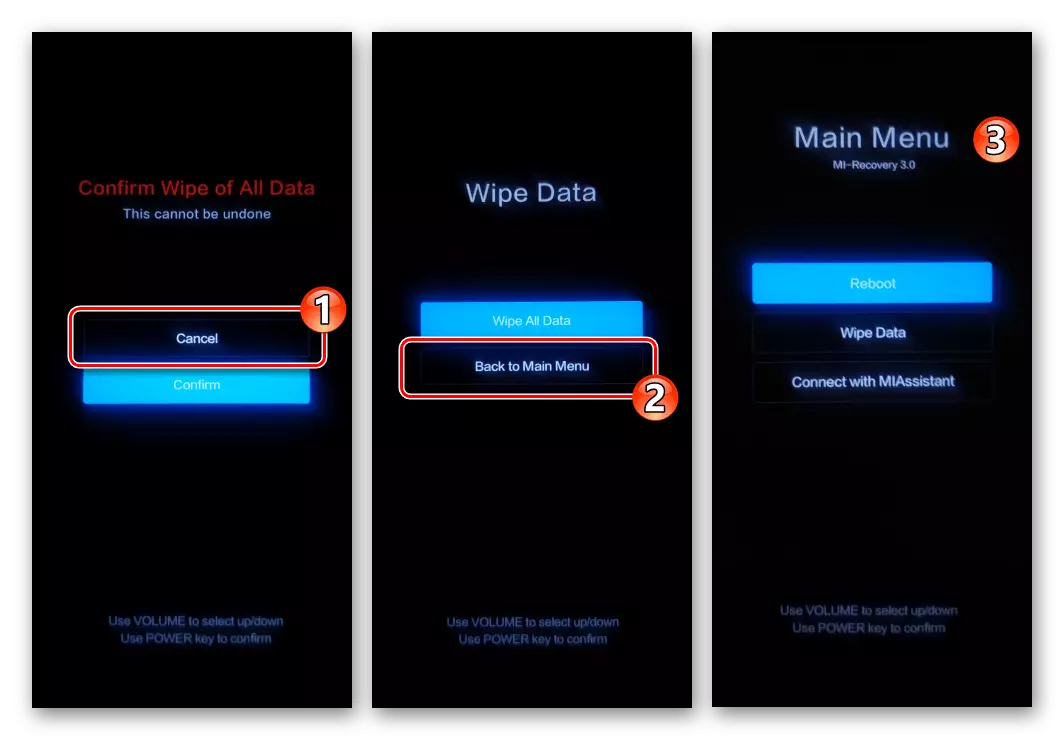

Method 2: Power button
In the case when the above is unrealized (the mode of operation of the "Connect with Miassistant" smartphone is selected in the recovery, the recovery environment "hung", etc.):
- If a USB cable is connected to the device, disconnect it. Click the "Power" button of the smartphone and hold it down for about 10 seconds - until the short vibration is sensitive and appeared on the screen of the MI bootable logo. Then stop the impact.
- As a result, the MI Recovery will be restarted and the Main Menu screen will open. Next, act as proposed in the first paragraph of the previous instruction from this article.
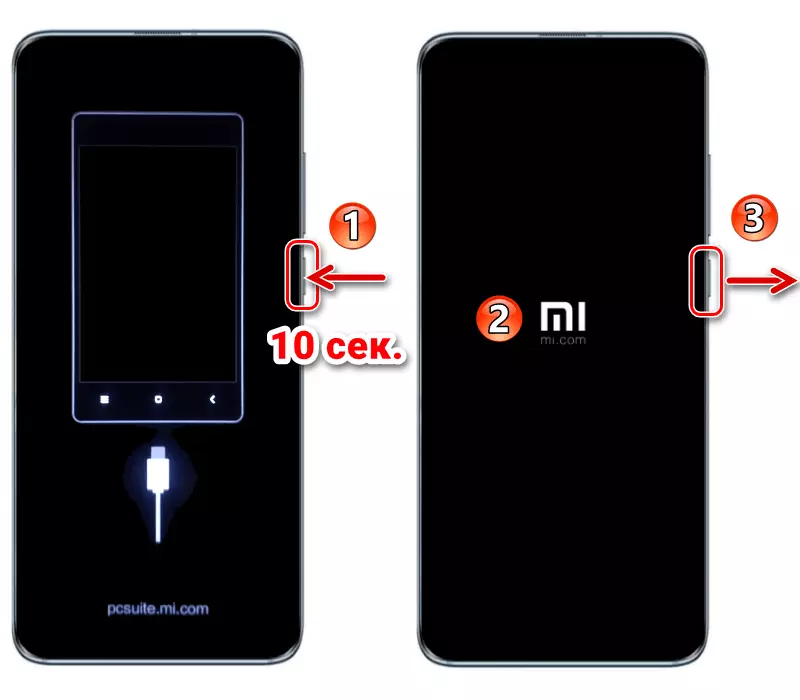
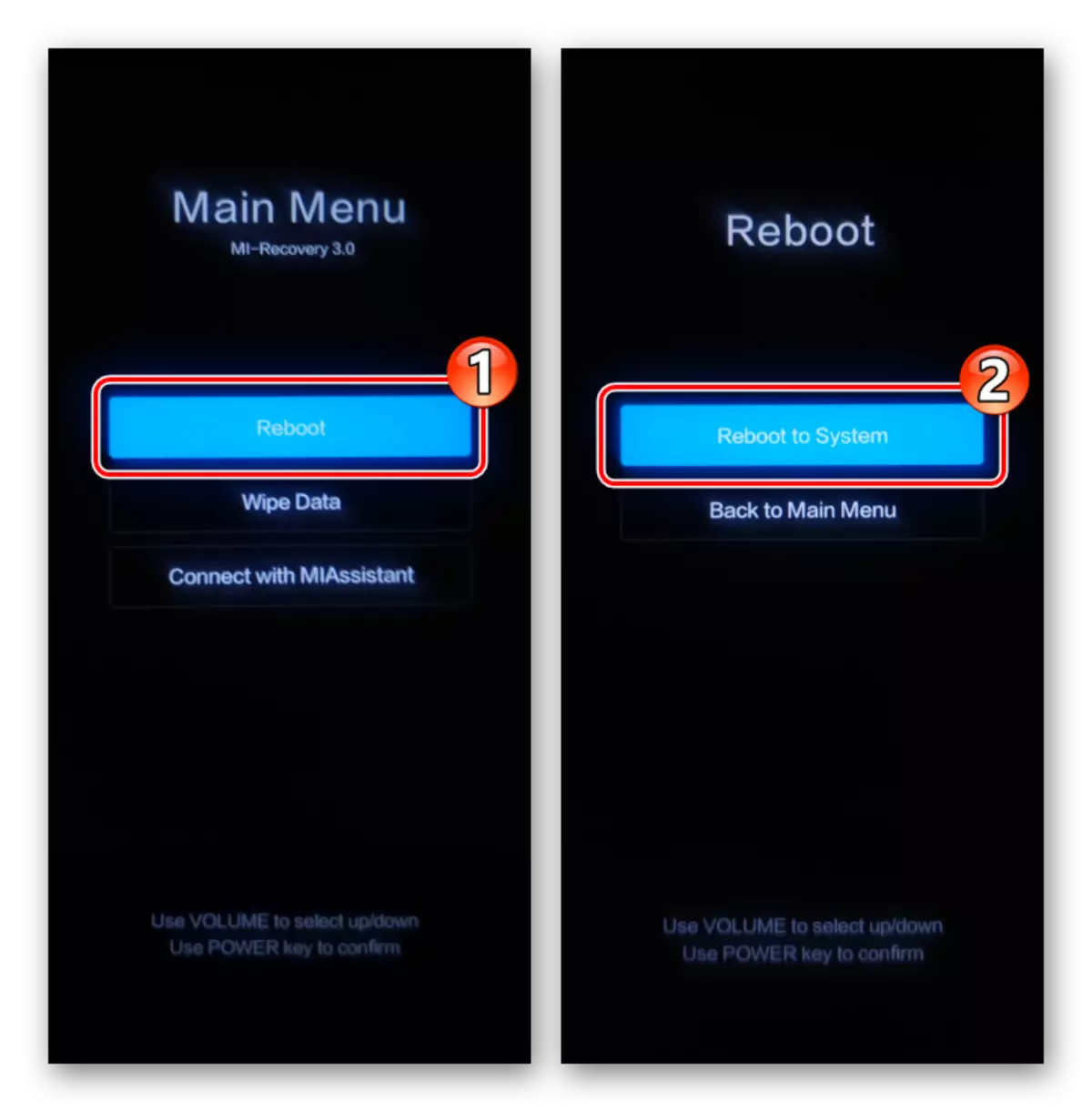
Solving possible problems
The situation in which the exit from Mi Recovery does not start the Xiaomi smartphone operating system, and to re-open the recovery environment (that is, when the Main Menu screen is shown cyclically), indicates damage to the firmware installed on the device. In this case:
- Try resetting the device's work parameters to factory values and clean it. Even after the collapse of the operating system, it is possible not to be done in the only way, including using the toolkit of the factory recovery environment.
Read more: How to reset Xiaomi smartphone through factory recovery
- If the complete debt of the device does not solve the problem, most likely, its operating system will have to restore or install anew. Note that the flashing of different models of Xiaomi smartphones is carried out although similar, but still not universal methods; Requires for its effectiveness to carefully study the issue, the correct choice of tools and packages with files, as well as a weighted approach to implementing the MIUI installation procedure as such.
Read more: Xiaomi smartphones firmware