
As in any other program, errors also occur in the Microsoft Outlook 2010 application. Almost all of them are caused by incorrect configuration of the operating system or this postal program by users or general system failures. One of the common errors that appears in the message when starting the program, and does not allow it to fully start, is the error "Unable to open a folder set in Outlook 2010." Let's find out what is the cause of this error, as well as we define the ways to solve it.
Problems update
One of the most common causes of the error is "Unable to open a folder set" is an incorrect update of the Microsoft Outlook 2007 program to Outlook 2010. In this case, you need to delete the application and install Microsoft Outlook 2010 again with the subsequent creation of a new profile.
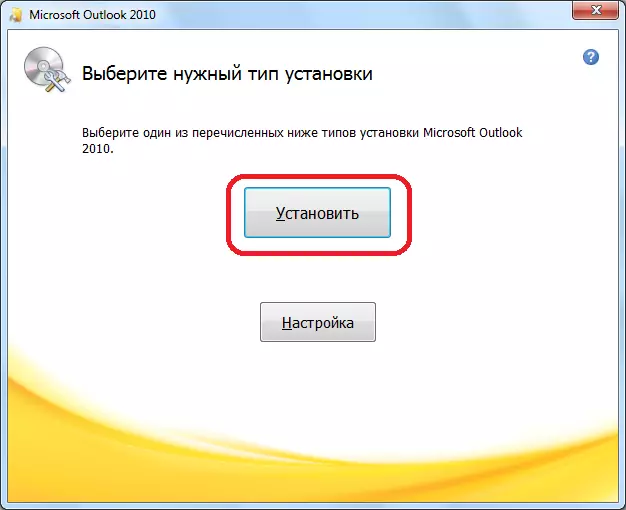
Delete profile
The reason may also be incorrect data entered in the profile. In this case, to correct the error, you need to delete an incorrect profile, and then create an account with loyal data. But how to do it if the program does not start because of the error? It turns out a kind of vicious circle.
To solve this problem, with the Microsoft Outlook 2010 closed program, go to the Windows control panel through the Start button.
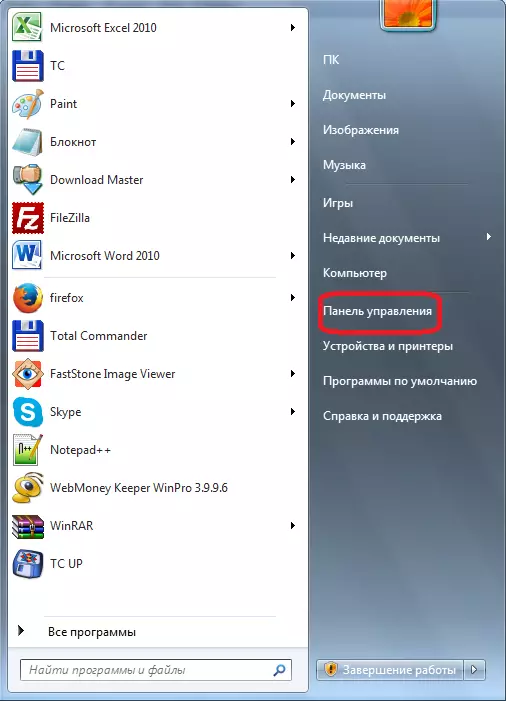
In the window that opens, select "User Accounts".
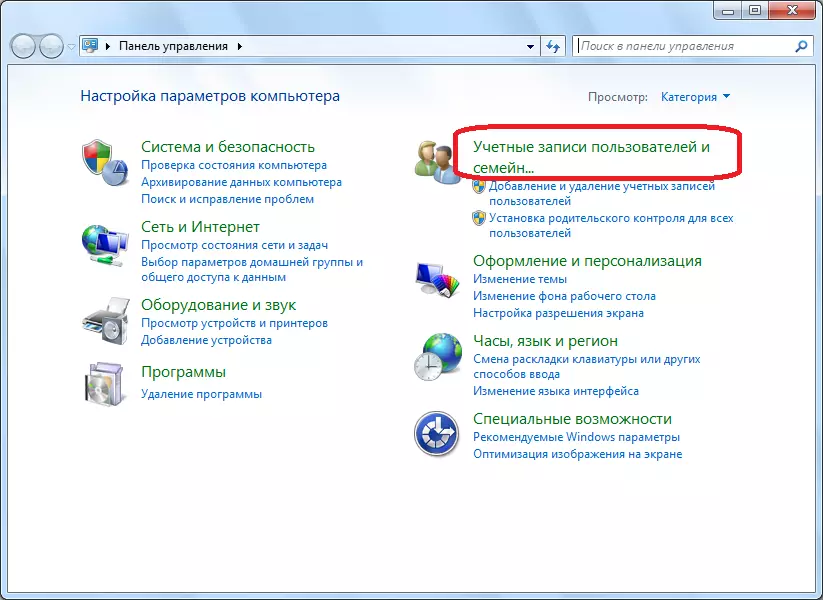
Next, go to the "Mail" section.
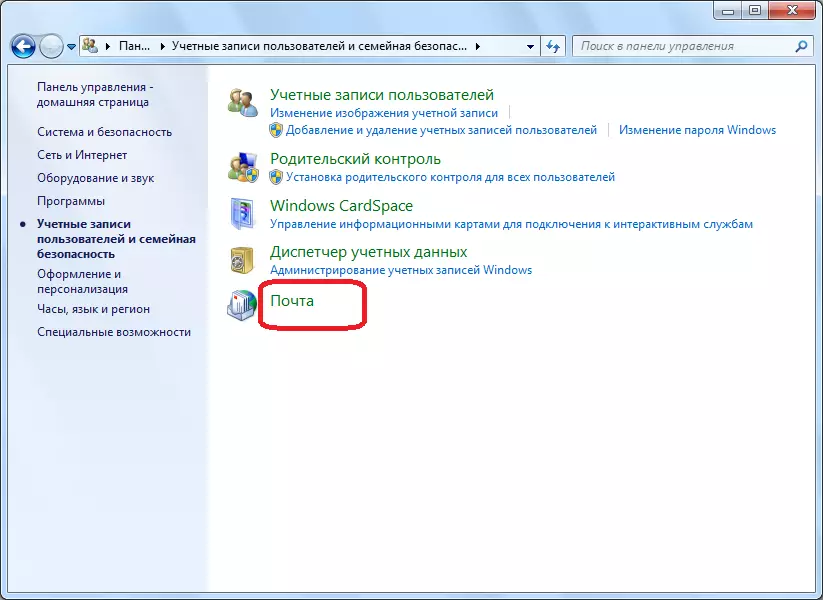
Before us opens the mail setup window. Click on the "Accounts" button.
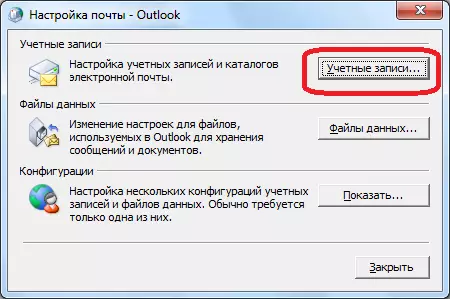
We become for each account, and click on the "Delete" button.
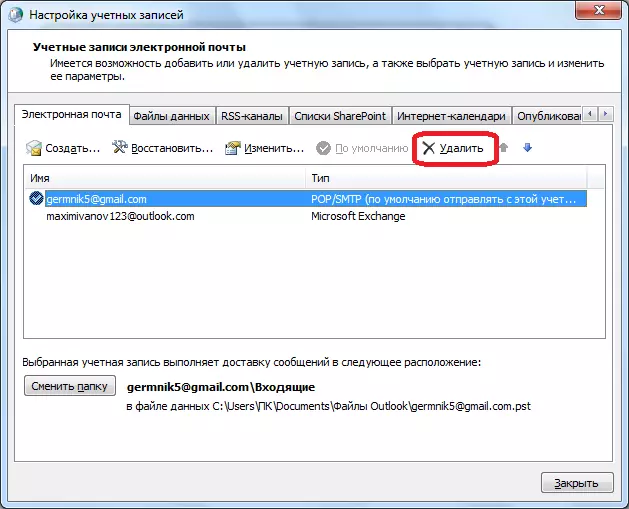
After deletion, create accounts in Microsoft Outlook 2010 anew in the standard scheme.
Blocked data files
This error may appear in the event that the data files are locked for recording, and read only.
To check whether it is, in the Mail Settings window already familiar with the "Data Files ..." button.
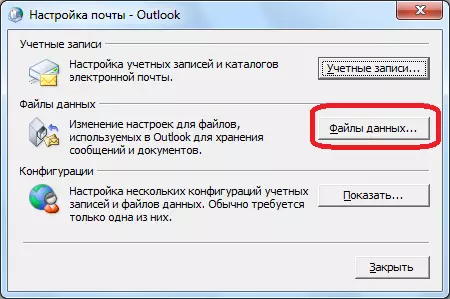
We highlight the account, and click on the "Open File" button.
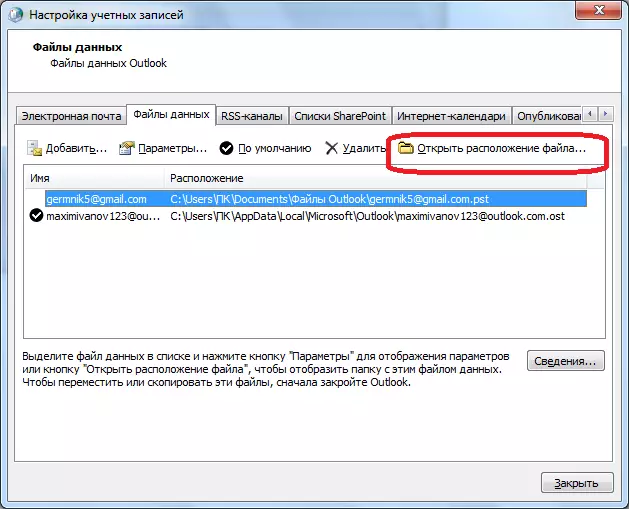
Directory where the data file is located, opens in Windows Explorer. Click on the file with the right mouse button, and in the open context menu, select the item "Properties".
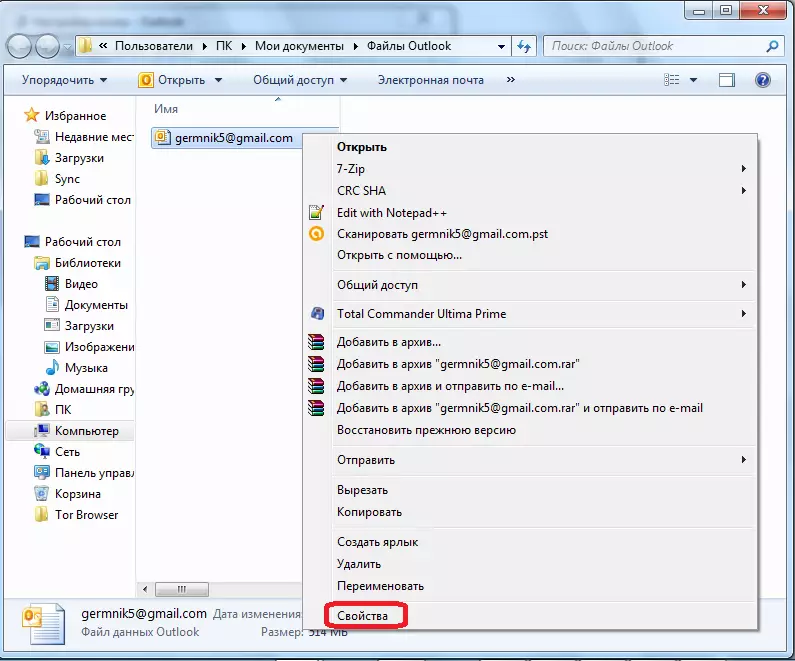
If there is a check mark on the name of the attribute "read-only" attribute, then we remove it, and click on the "OK" button to apply the changes.
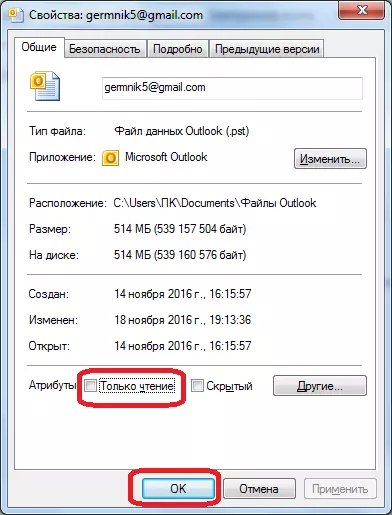
If there are no checkboxes, we turn to the next profile, and we do exactly such a procedure with it that has been described above. If in any of the profiles, the included "read-only" attribute is detected, it means that the error problem lies in another, and the options listed in this article should be used to solve the problem.
Configuration error
An error with the inability to open the folder set in Microsoft Outlook 2010 may arise due to problems in the configuration file. To solve it, again open the mail settings window, but this time we click on the "Show" button in the "Configurations" section.
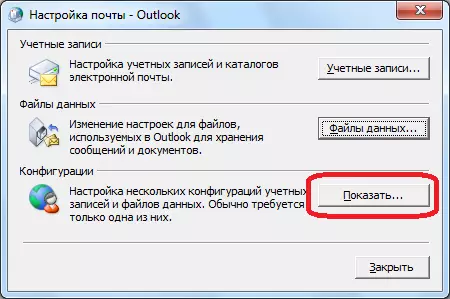
In the window that opens, the list of available configurations appears. If no one interfered with the work of the program, the configuration should be alone. We need to add a new configuration. To do this, click on the "Add" button.
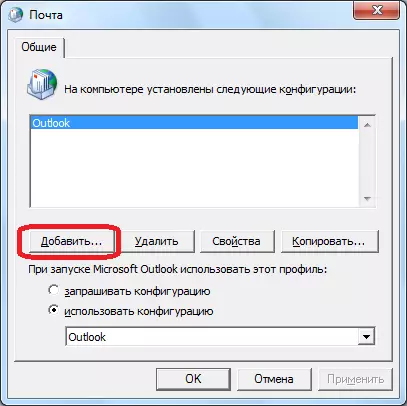
In the window that opens, enter the name of the new configuration. It can be absolutely any. After that, we click on the "OK" button.
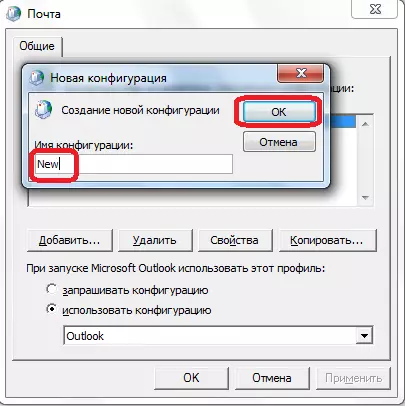
Then, a window opens in which you should add email mailbox profiles by the usual method.
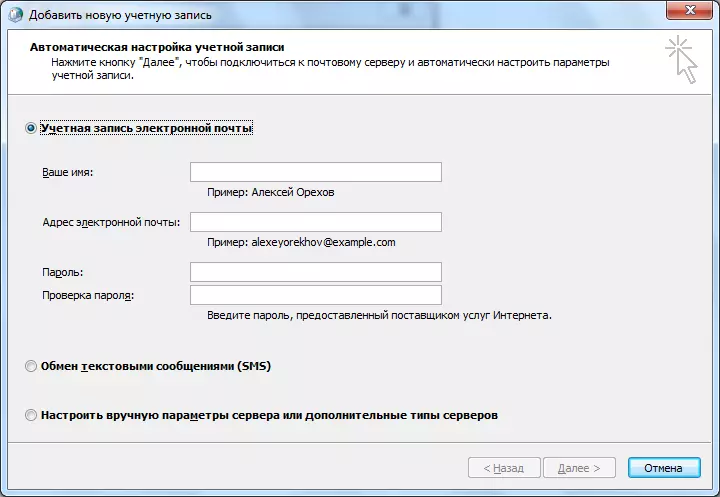
After that, at the bottom of the window with a configuration list under the inscription "Use configuration", select the newly created configuration. Click on the "OK" button.
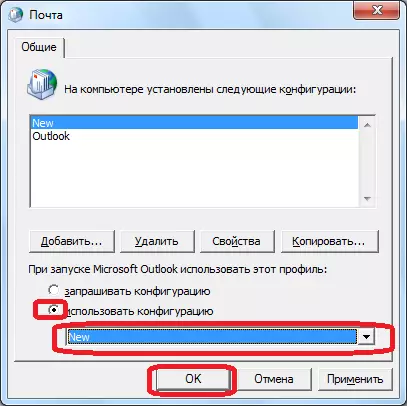
After restarting the Microsoft Outlook 2010 program, the problem with the inability to open the folder set should disappear.
As you can see, there are several reasons for the occurrence of a common error "Unable to open a folder set" in Microsoft Outlook 2010.
Each of them has its own solution. But, first of all, it is recommended to verify the rights of data files. If the error lies precisely in this, you will sufficiently remove the checkbox from the read-only attribute, and not to create a new profile and configurations, as in other versions, which will cost for forces and time.
