
Why it happens that some sites on the computer are opened, and others are not? Moreover, the same site can open in Opera, and in Internet Explorer, an attempt will be unsuccessful.
Basically, such problems arise with sites that work on the HTTPS protocol. Today it will be discussed, why Internet Explorer does not open these sites.
Download Internet Explorer
Why do not work https sites in Internet Explorer
Proper time setting and dates on your computer
The fact is that the HTTPS protocol is protected, and if you have incorrect time or date in the settings, it will not work for such a site in most cases. By the way, one of the reasons for such a problem is the served battery on the computer motherboard or laptop. The only solution in this case is its replacement. The rest corrected much easier.
You can change the date and time in the lower right corner of the desktop, under the watch.
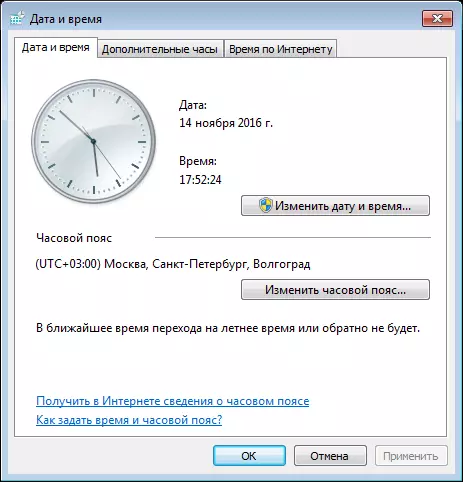
Overload devices
If everything is fine with the date, then we try to overload the computer alternately, the router. If you do not help connect the Internet cable directly to the computer. This can be understood in which area to look for the problem.Site availability check
We try to go to the site through other browsers and if everything is in order, then go to the Internet Explorer settings.
Go to B. "Service - Browser Properties" . Tab "Additionally" . Check the presence of ticks in points SSL 2.0., SSL 3.0., TLS 1.1., TLS 1.2., TLS 1.0. . In the absence, we celebrate and overload the browser.
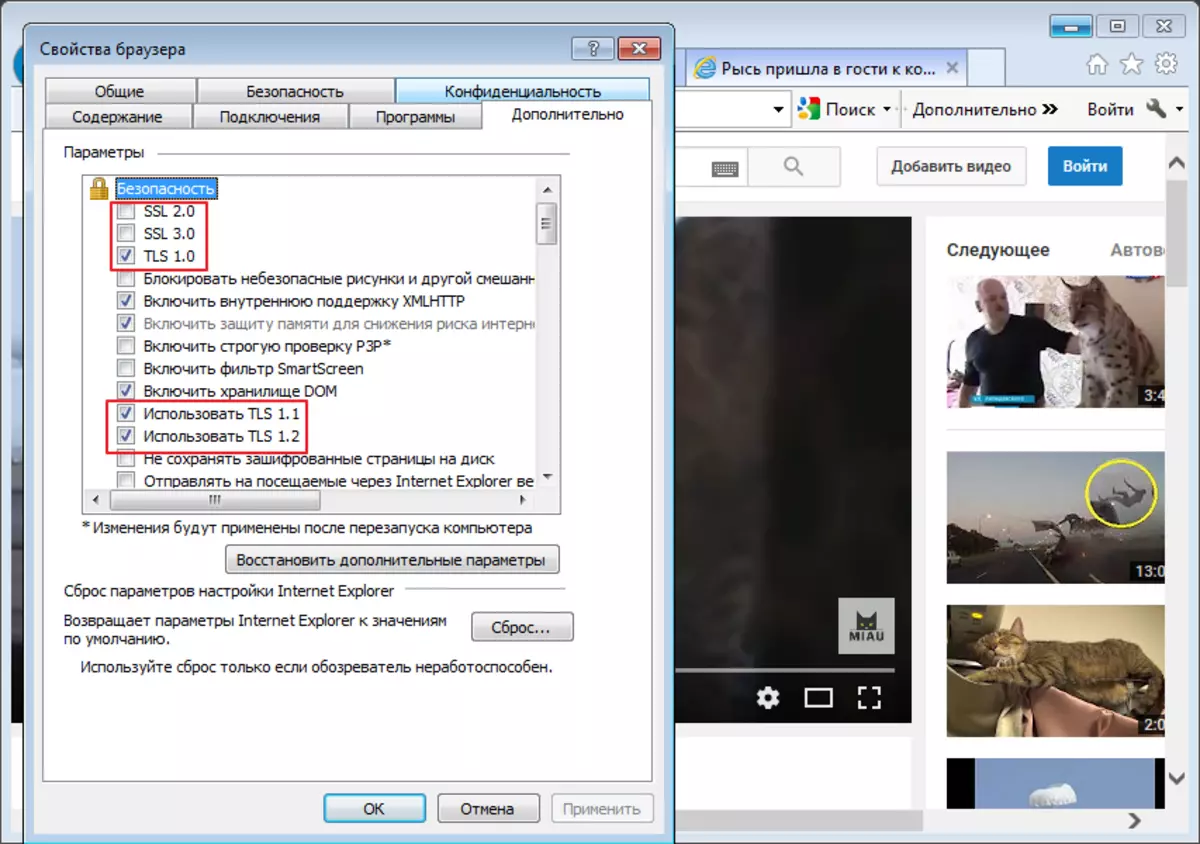
Reset all settings
If the problem has not disappeared, we go again in "Control panel - browser properties" And do "Reset" All settings.
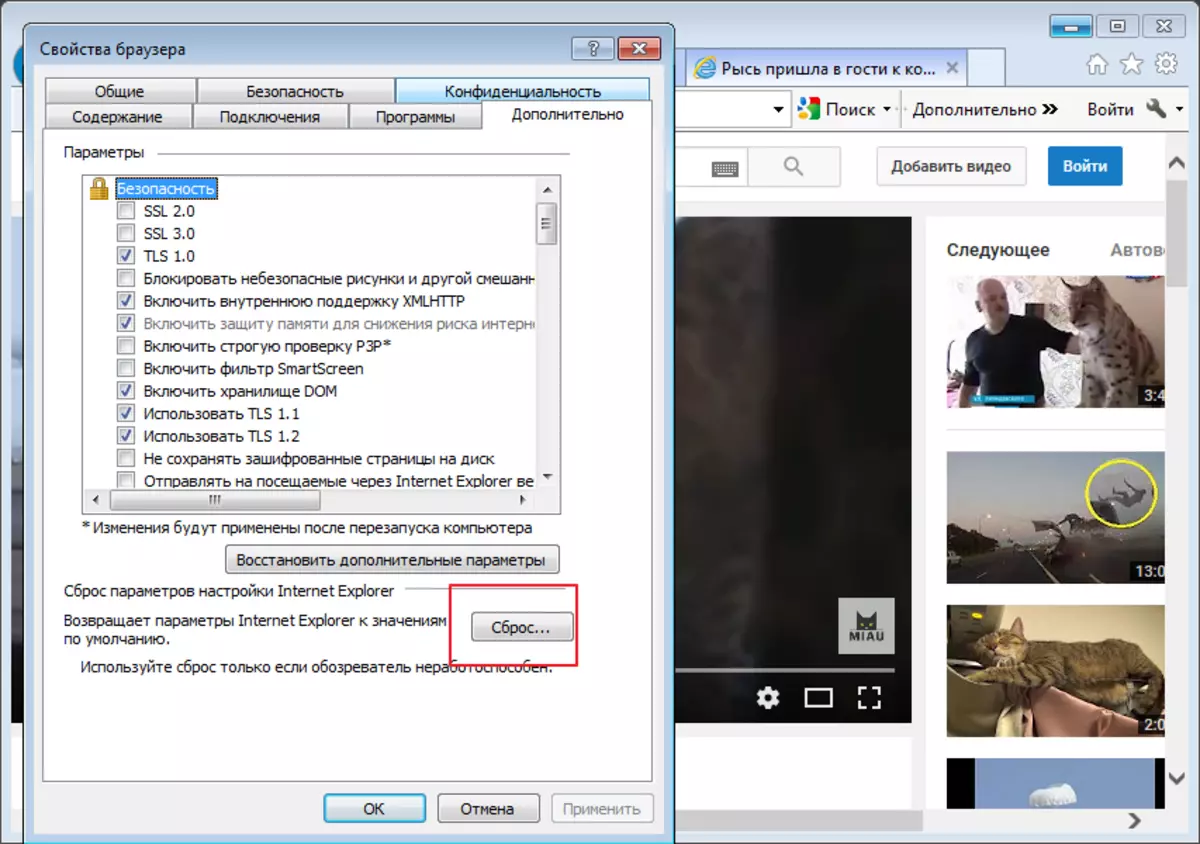
Check computer for viruses
Very often, various viruses can block access to sites. Spend a complete check by the installed antivirus. I have NOD 32, so I show it.
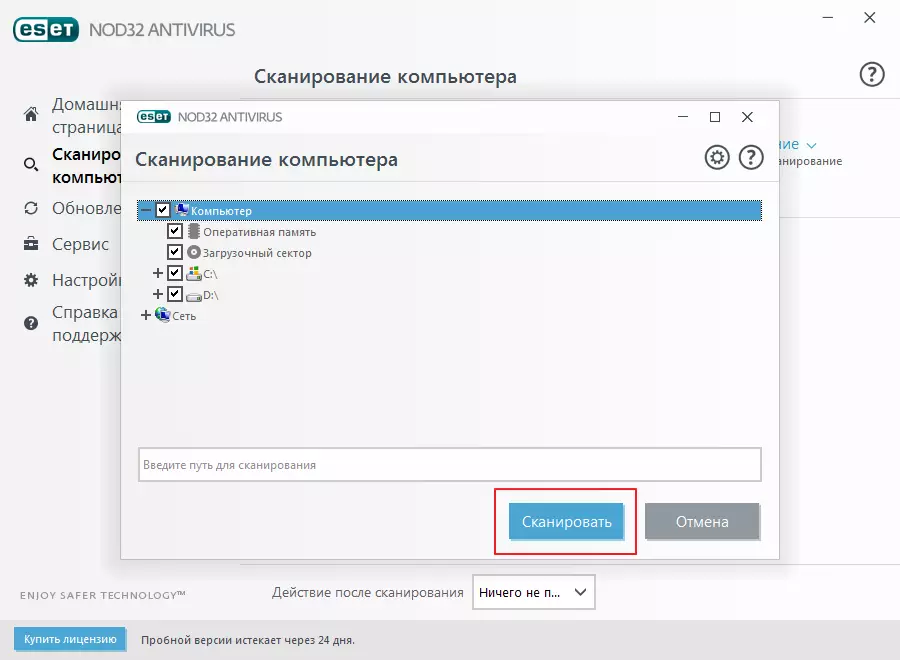
For reliability, you can attract additional utilities for example AVZ or ADWCleaner.
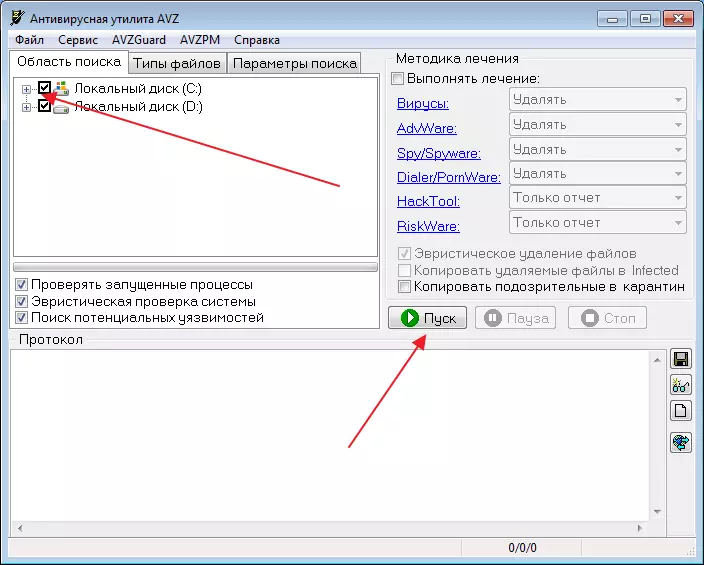
By the way, the necessary site can block the antivirus itself, if he sees a safety threat in it. Usually, when you try to open such a website, a blocking message is displayed on the screen. If the problem was in this, then the antivirus can be turned off, but only if they are confident in the safety of the resource. Maybe not in vain blocks.
If no method helps, then the computer files were damaged. You can try to roll back the system to the last saved state (if such saving was) or reinstall the operating system. When I ran into a similar problem, I was helped with a reset of settings.
