
If you cannot connect your smartphone to a PC using a USB cord, and it is not visible in Windows Explorer, then in this article you can find methods for eliminating such a problem. The methods proposed below are applicable to Android OS, but some items can also be used on devices with other operating systems.
Eliments to eliminate the problem of smartphone to PC
To begin with, it should be sorted out for the causes of the connection fault. Does everything work normally earlier or are you the first time connect your smartphone to a PC? Is the connection disappeared after any specific actions with a phone or computer? Answers to these questions will help find the right solution to the problem.Cause 1: Windows XP
If you have installed Windows XP, then in this case you should help installing Media Transfer Protocol from the Microsoft portal. This will eliminate the communication problem.
Download Media Transfer Protocol from the official site
- After switching to the site, click on the "Download" button.
- Next, run the installation program and click the "Next" button.
- In the next window, accept the terms of the license agreement. Click the "Next" button.
- Next, click "Next" again.
- And at the end to the "Install" button to start the installation procedure.
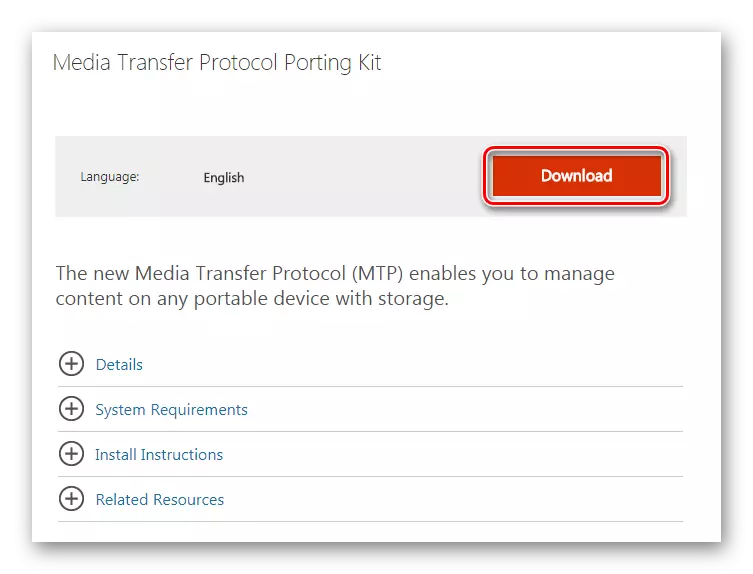
The MTP installation package will begin.
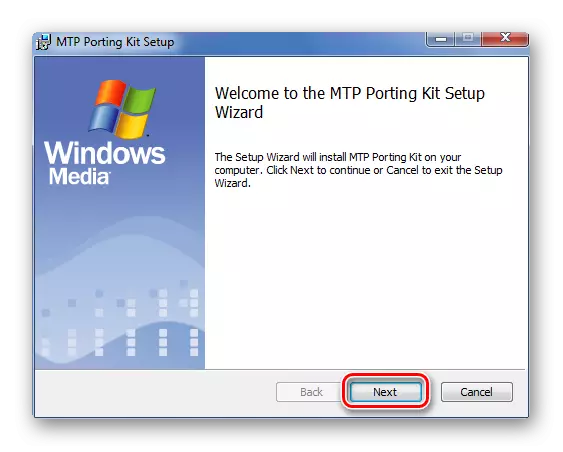
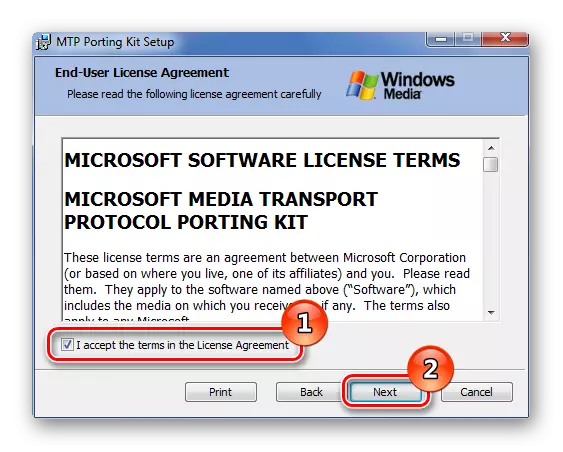
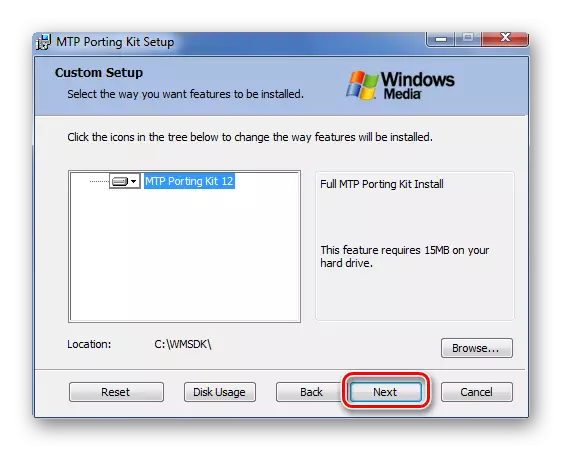
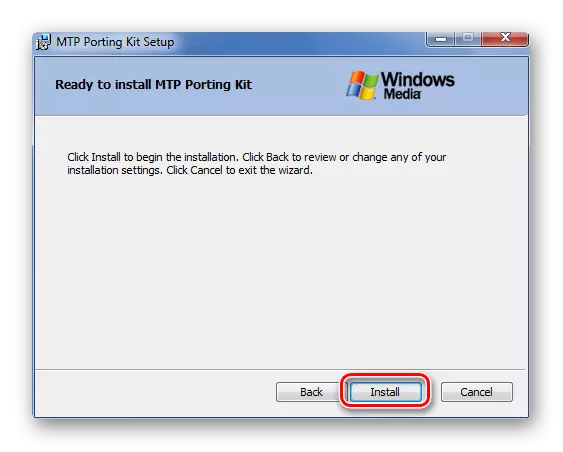
After completing the installation of the protocol and restarting the system, your phone or tablet will have to decide.
Reason 2: Physical Lack of Communication
If, when connecting a smartphone with a computer, it does not appear notice of connection detection, then in most cases the reason for this is a corrupted cord or USB port. You can try to connect the cable to another USB connector or use another cord.

Also possible malfunction of the nest itself on the smartphone. Try to connect it through a working USB cord to another PC - this will help you understand whether the nest is guilty in the absence of connection.
As a result, you will understand what you need to do to troubleshoot - purchase a new cord or repair / install a new socket on your phone.
Cause 3: Incorrect Settings
Check that the smartphone when connecting through the cable reports its connection. You can see it on the USB icon that appears in the top panel, or by opening the android message curtain, where you can view the connection options.
If the smartphone or tablet is blocked using a graphical key or password, then it is necessary to remove it to provide access to files.
In the connection settings appearing when the connection must be selected, the "MTP - File Transfer of Computer files" must be selected.
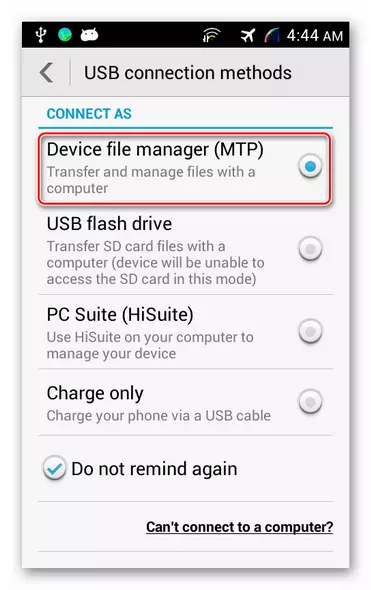
You can also use the "USB Mass Storage / USB Flash Drive" option. In this case, the computer will see your device as an ordinary flash drive.
If all of the above methods did not help you, try reinstalling the software of your device. A if you are going to flash a smartphone, then this article will help you.
It should be noted that the transfer of the file can be implemented using popular cloud services: Google Drive, Dropbox or Yandex drive. It can be useful if you need to urgently get the file, and you do not have time to understand the time in troubleshooting.
