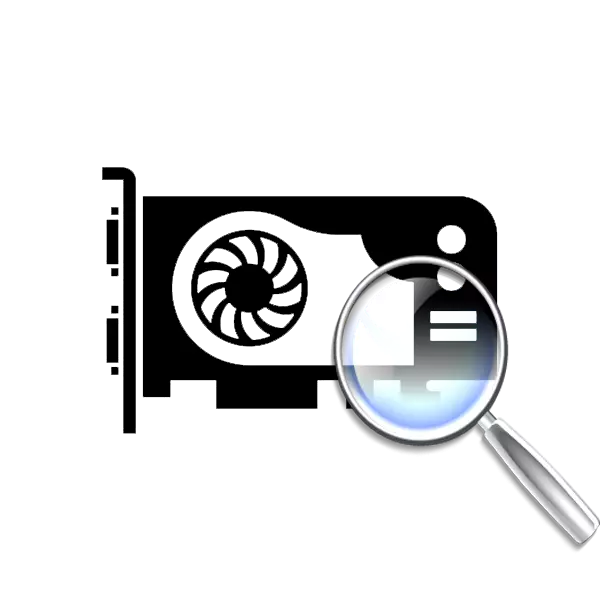
Now almost all computers are equipped with a discrete video card. With this device, the image visible on the monitor screen is created. This component is far from simple, but consists of many details forming a single working system. In this article we will try to tell in detail about all the components of the modern video card.
What is the video card
Today we will look at modern discrete video cards, because integrated have a completely different package and, mostly, they are built into the processor. The discrete graphics adapter is presented as a printed circuit board, which is inserted into the appropriate expansion connector. All components of the video adapter are located on the board itself in a specific order. Let's wonder all composite parts.See also:
What is a discrete video card
What does integrated video card mean
Graphic processor
At the very beginning, you need to talk about the most important part in the video card - GPU (graphics processor). The speed and power of the entire device depends on this component. Its functionality includes processing of graphics associated with graphics. The graphics processor assumes the execution of certain actions, due to which the load on the CPU is reduced, freeing its resources for other purposes. The more contemporary video card, the power of the GPU installed in it is greater, it can exceed even the central processor due to the presence of many computing blocks.

Video controller
The video controller is responsible for generating a picture in memory. It sends commands to a digital-analog converter and conducts processing of the CPU commands. In a modern card, built-in several components: a video memory controller, an external and internal data bus. Each component functions independently from each other, allowing simultaneous control of displays.

Video memory
For storing images, commands and intermediates, a certain amount of memory is needed on the screen of items. Therefore, in each graphics adapter there is a constant amount of memory. It happens different types that differ in their speed and frequency. The GDDR5 type is currently the most popular, used in many modern cards.
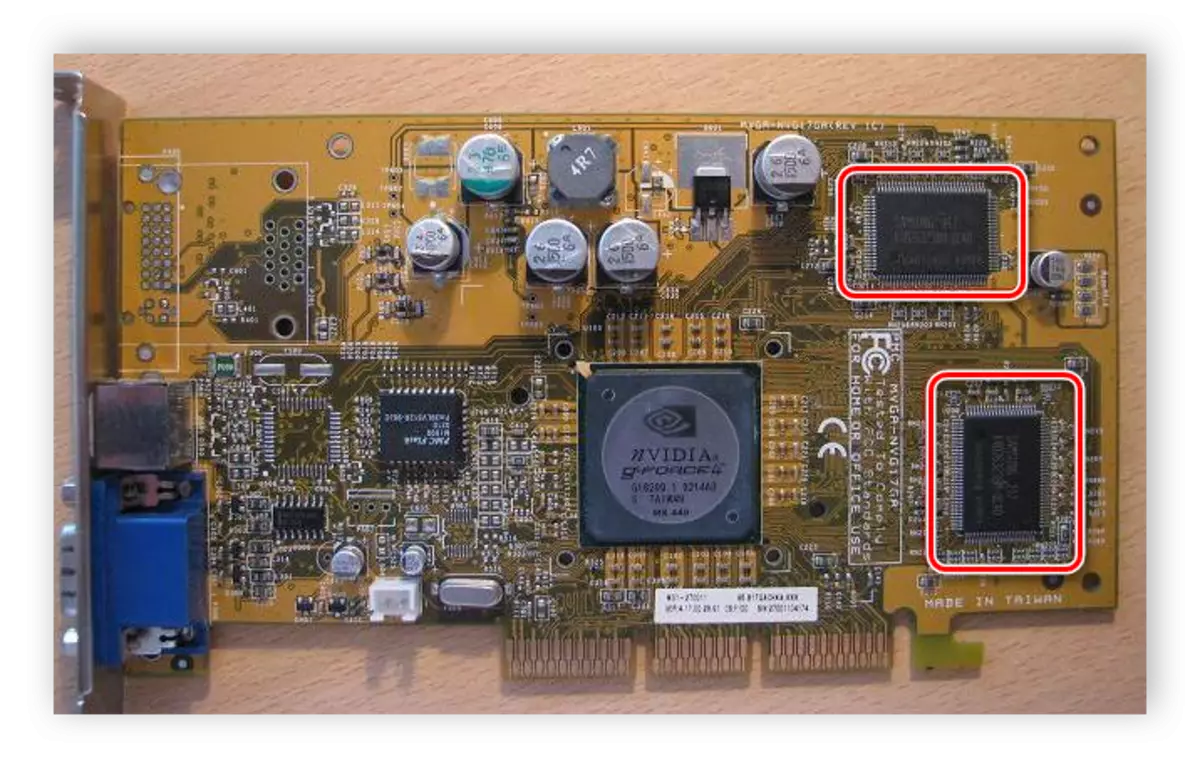
However, it is also worth considering that, in addition to the new devices built into the video card, new devices use and RAM installed in the computer. For access to it, a special driver is used via PCIE and AGP bus.
Digital-analog converter
The video controller generates an image, but it needs to be converted to the desired signal with certain levels of color. This process performs the DAC. It is built in the form of four blocks, three of which are responsible for the RGB transformation (red, green and blue), and the last block keeps information about the upcoming brightness and gamut correction. One channel operates at 256 brightness levels for individual colors, and in the sum of the DAC displays 16.7 million colors.

Permanent memory
The ROM stores the necessary on-screen elements, information from BIOS and some system tables. The video controller is not activated along with a constant storage device, the appeal to it occurs only from the CPU. It is thanks to the storage of information from the BIOS video card starts and functions even until the OS is fully loaded.
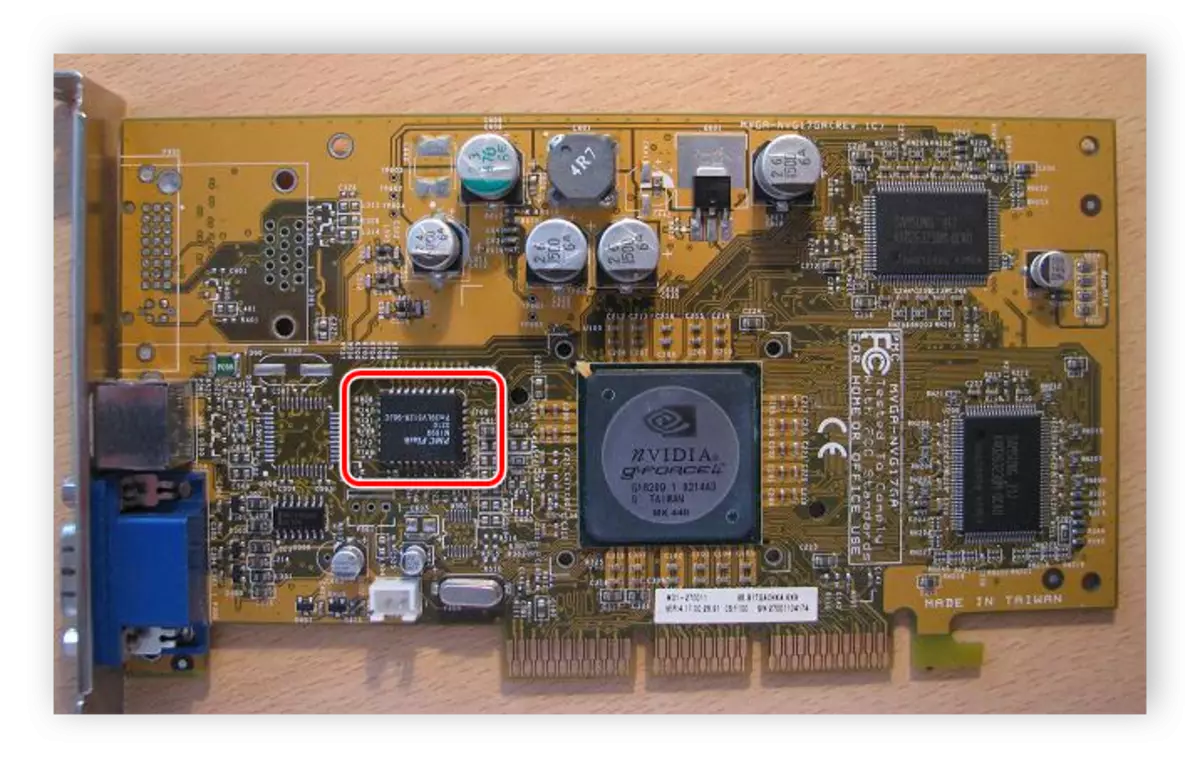
Cooling system
As you know, the processor and graphics card are the hottest components of the computer, so cooling is needed for them. If, in the case of the CPU, the cooler is set separately, then the radiator and several fans are mounted in most video cards, which makes it possible to maintain a relatively low temperature at heavy loads. Some powerful modern cards are very hot, so a more powerful water system is used to cool them.

See also: Eliminate the overheating of the video card
Connection interfaces
Modern graphics cards are equipped mainly by one HDMI, DVI and Display Port connector. These findings are the most progressive, fast and stable. Each of these interfaces has its advantages and disadvantages, with which you can get acquainted in detail in the articles on our website.
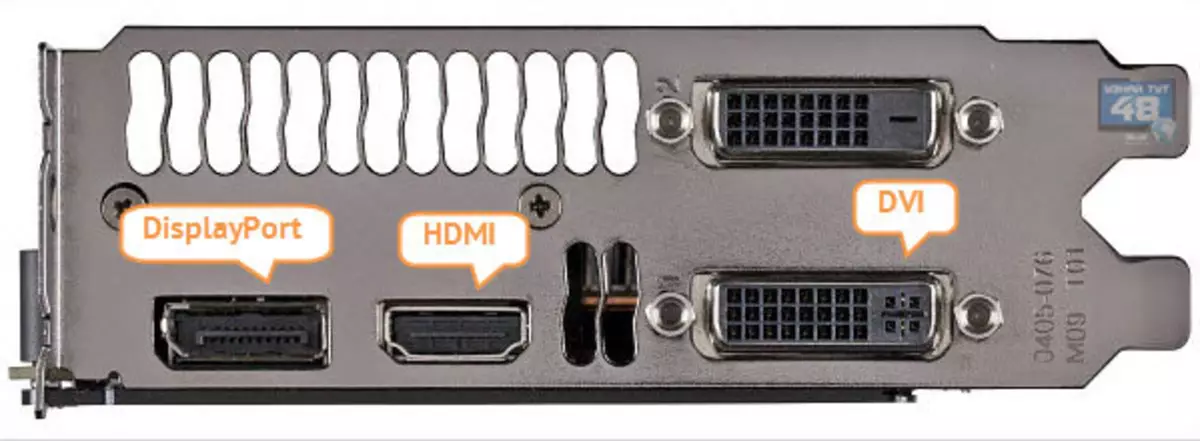
Read more:
Comparison HDMI and DisplayPort
Comparison DVI and HDMI
In this article, we disassembled in detail the video card device, examined in detail each component and found its role in the device. We hope that the information provided was useful and you could learn something new.
See also: Why do you need a video card
