
Throughout the development of computer technology, the connectors of various components to motherboards changed several times, they were improved, bandwidth and speed increased. The only minus of innovations is the inability to connect old parts due to the difference in the structure of the connectors. This once touched the video cards.
How to check the video card compatibility and motherboard
The video card connection connector and the structure of the video card itself changed only once, after which only the improvement and the release of new generations with a greater bandwidth occurred, which did not affect the form of the nests. Let's deal with this more.READ ALSO: Device of a modern video card
AGP and PCI Express
In 2004, the latest video card was released with the AGP connection type, in fact, then the release of motherboards with this connector ceased. The latest model from NVIDIA is a GeForce 7800GS, and the company AMD - Radeon HD 4670. All the following video card models were made on PCI Express, only their generation changed. In the screenshot, these two connectors are shown below. The naked eye is noticeable difference.
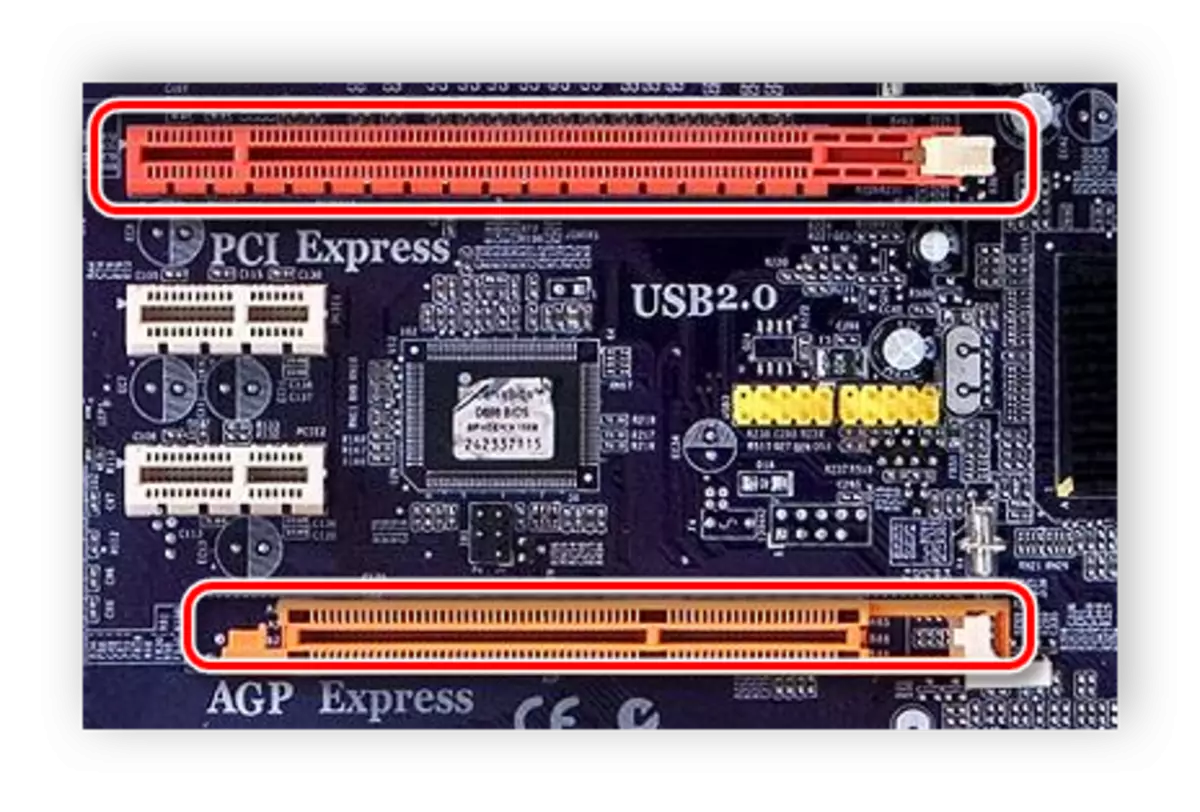
To check compatibility, you just go to the official sites of the manufacturers of the motherboard and the graphics adapter, where the necessary information will be specified in the characteristics. In addition, if available you have a video card and motherboard, then simply compare these two connector.
Generation PCI Express and how to determine it
In all the time the existence of PCI Express was released three generations, and this year it is planned to release the fourth. Any of them are compatible with the previous one, since the form factor was not changed, and they differ only in operation modes and throughput. That is, you should not worry, any video card with PCI-E is suitable for the motherboard with the same connector. The only thing that I would like to pay attention is to work modes. There is a bandwidth and, accordingly, the speed of the card depends. Pay attention to the table:

Each generation PCI Express has five operating modes: x1, x2, x4, x8 and x16. Each next generation is faster than the previous one. You can see this pattern on the table from above. The medium and low price segment video card is completely disclosed if you connect to the connector 2.0 x4 or x16. However, the top cards are recommended 3.0 x8 and x16 connection. On this occasion, do not worry - buying a powerful video card, you pick it up a good processor and motherboard. And on all system boards that support the last generation of the CPU, the PCI Express 3.0 has long been established.
See also:
Choose a video card under the motherboard
Choose your motherboard for a computer
Select a suitable video card for a computer
If you want to know which mode of operation supports the motherboard, it is enough to look at it for this, because the PCI-E version is also indicated next to the connector, and the mode of operation.

When this information is not either you cannot access the motherboard, it is best to download a special program to determine the characteristics of components installed in the computer. Choose one of the most suitable representative described in our article on the link below, and go to the "System Board" section or the Motherboard to find out the version and PCI Express mode.
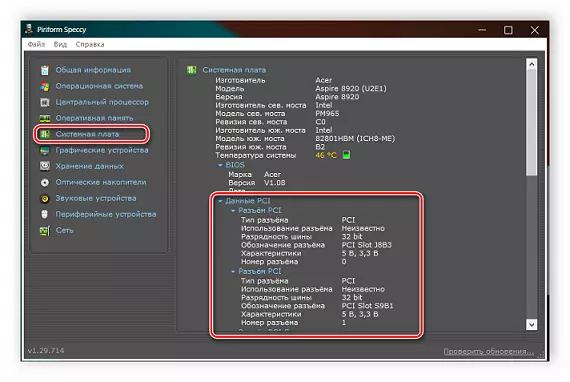
By installing a video card with PCI Express X16, for example, in the X8 connector on the motherboard, then the mode will be X8.
Read more: Programs for determining the iron of the computer
SLI and Crossfire
Most recently there was a technology that allows you to use two graphic adapters in one PC. Check compatibility is simple enough - if a special bridge is included with the system board, and there are two PCI Express connections, then a practically one hundred percent chance that it is compatible with SLI and CrossFire technology. For more information about the nuances, compatibility and connecting two video cards to one computer, read in our article.

Read more: Connect two video cards to one computer
Today we considered in detail the topic of checking the compatibility of the graphics adapter and the motherboard. In this process there is nothing complicated, just knowing the type of connector, and everything else is not so important. Only the speed and bandwidth depends on generations and operating modes. Compatibility does not affect compatibility.
