
High-definition multimedia interface (interface for high-definition multimedia) can very often be found in a wide variety of devices. The abbreviation of this name is well known and distributed HDMI which de facto is the standard for connecting multimedia techniques that supports the output of high definition image (from FullHD and above). The connector for it can be installed in the video card, monitor, SmartTV and other devices capable of displaying the picture on their screen.
What are HDMI cables
HDMI is predominantly used to connect home appliances: high-resolution panels, televisions, video cards and laptops - all these devices may have an HDMI port. Such popularity and prevalence is provided with a high data transfer rate, as well as the lack of distortion and noise. In this material we will tell about the types of HDMI cables, the types of connector and the volume, in what situations it is better to use this or that their species.Types of connector
To date, there are only five types of cable connectors HDMI. They are marked with the letters of the Latin alphabet from A to E (A, B, C, D, E). Most often three: Full size (a), Mini Size (C), Micro Size (D). Consider each of the existing in more detail:
- Type and the most common, connections for it can be located on video cards, laptops, TVs, gaming consoles and other multimedia devices.
- The type C is simply a reduced version of type A. It is installed in the devices of small sizes - phones, tablets, PDAs.
- Type D is the smallest variety of HDMI. Also used in small devices, but much less often.
- Type B was designed to work with huge permissions (3840 x 2400 pixels, which is four times more Full HD), but it was not yet applied - waiting for its o'clock in the bright future.
- A variation under marking E is used to connect multimedia devices to automotive media centers.
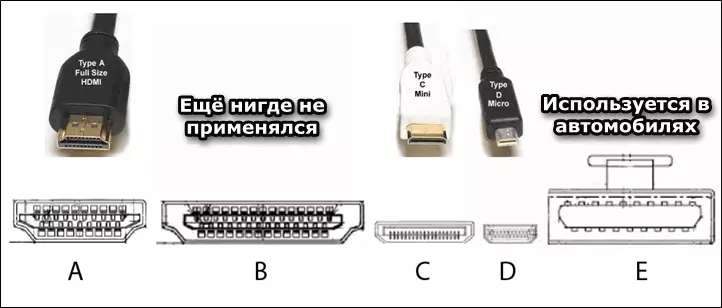
Connectors with each other are not compatible.
Types of cable
One of the biggest confusion with HDMI interface is a large amount of its specifications. Now they exist 5, the last of Nix - HDMI 2.1 was presented at the end of November 2017. All specifications are compatible with each other, but there are no connections in the cable. Starting with the 1.3 Specification, they were divided into two categories: Standart. and High-Speed. . They differ in the quality of the signal and bandwidth.Suppose there exists and supports several standard specifications - this is an absolutely normal phenomenon when one technology has existed for many years, it improves and acquires new features. But it is important to keep in mind the fact that in addition there is 4 types of cable that are sharpened to perform certain tasks. If the HDMI cable does not correspond to the task for which it was purchased, it can be fraught with the failures and the appearance of artifacts when transmitting a picture, a surprise of sound and images.
HDMI cable varieties:
- Standard HDMI Cable - The budget option is designed to transfer the video as HD and FullHD (the frequency of its 75 MHz, bandwidth is 2.25 Gb / s, which just complies with these permissions). Used in DVD players, satellite TV receivers, plasma and televisions. It is perfect for those who do not need a detailed picture and high-quality sound.
- Standard HDMI Cable With Ethernet - It does not differ from the standard cable, except for the presence of a bidirectional Ethernet HDMI data transmission channel, whose information exchange rate can reach 100 MB / s. Such a cord provides high Internet connection speeds and provides the ability to distribute to other devices connected by HDMI from the content network. Supported by Audio Return Channel, which allows you to transmit audio data without use of additional cables (S / PDIF). Standard cable support for this technology does not possess.
- HIGH SPEED HDMI CABLE - Provides a wider channel for information transfer. With it, you can transmit an image with a resolution to 4k. Supports all video file formats, as well as 3D and Deep Color. Used in Blu-ray, HDD players. Has a maximum frequency of update in 24 Hz and the capacity of 10.2 Gbps - this will be enough to view movies, but if frames from a computer play with a high framework are transmitted on the cable, it will not look very good, because the image will be It seems ribbon and very slow.
- High Speed HDMI Cable With Ethernet - The same as High Speed HDMI Cable, only also provides high-speed access to the Internet HDMI Ethernet - up to 100 MB / s.
All specifications except Standard HDMI Cable support ARC, which allows you to do without an additional cable to transmit sound.
Length of cable
In stores most often sold cables up to 10 meters long. The usual user will be enough for 20 meter, the acquisition of which should not be much difficult. On serious enterprises, by type of databases, IT centers may need cords up to 100 meters long, so to speak "with a stock". To use HDMI at home, it is usually 5 or 8 meters enough.
Options created for sale by simple users are made from specially prepared copper, which can transmit information without interference and distortions on short distances. Nevertheless, the quality of the materials that were used in the creation, and its thickness can strongly affect the performance of the work as a whole.
Long cables of this interface can be manufactured using:
- Twisted pair - such a wire is capable of transmitting a signal to a distance of up to 90 meters, without distinguishing any distortion or interference. It is better not to buy such a cable longer than 90 meters, because the frequency and quality of the transmitted data can be very distorted.
- Coaxial cable - contains an external and central conductor in its design, which are separated by a layer of isolation. Conductors are created from high quality copper. Provides excellent signal transmission in a cable to 100 meters.
- Wholesale fiber is the most expensive and effective of the above options. It will not be easy to find this on sale, because there is no big demand for it. Transmits a signal at a distance of more than 100 meters.
Conclusion
In this material, such properties of HDMI cables, as the type of connectivity, cable type and its length were considered. Also, information about the bandwidth, the frequency of data transmission over the cable and its purpose. We hope that this article was useful and made it possible to learn something new for myself.
See also: Select HDMI cable
