
Now the personal site icon - Favicon is a kind of business card of any web resource. Such an icon allocates the desired portal not only in the list of browser tabs, but also, for example, in the search for Yandex. No other features, in addition to increasing the recognition of the site, Favon, as a rule, does not fulfill.
Create an icon for your own resource is quite simple: you find a suitable picture or draw it yourself, using a graphic editor, and then compress the image to the desired size - usually, 16 × 16 pixels. Save the result in the Favicon.ico file and put in the root folder of the site. But this procedure can be significantly simplified using one of the Favicon generators available on the network.
How to create Favon online
The web editors of the icons for the most part offer all the necessary tools for creating Favicon icons. It is not necessary to draw a picture from scratch - you can use the ready image.Method 1: Favicon.BY
Russian-language online Favonok generator: simple and visual. Allows you to draw the icon yourself, using the built-in canvas 16 × 16 and the minimum list of tools, such as pencil, eraser, pipette and fill. There is a palette with all RGB-colors and support for transparency.
If you wish, you can download the finished image into the generator - from a computer or third-party web resource. The imported picture will also be placed on canvas and will be available for editing.
Online service FAVICON.BY
- All functions needed to create Favonki are on the main page of the site. On the left there is a canvas and drawing tools, and on the right - forms to import files. To upload a picture from a computer, click the "Select File" button and open the desired image in the Explorer window.
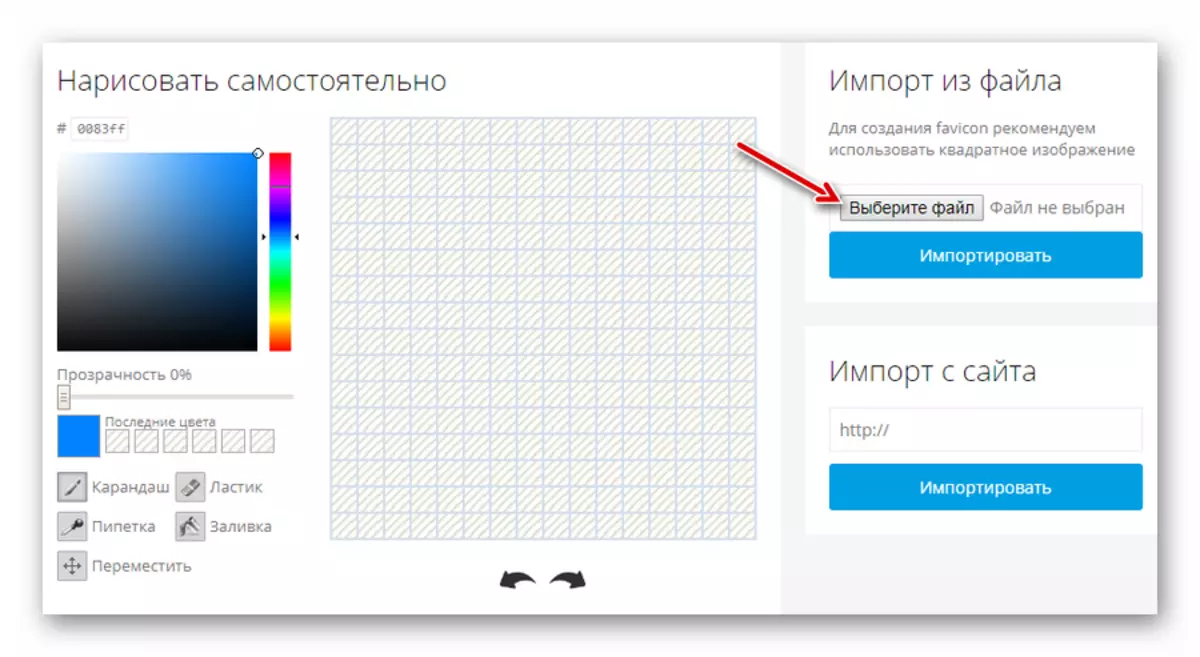
- If necessary, select the desired area in the picture, then click "Download".
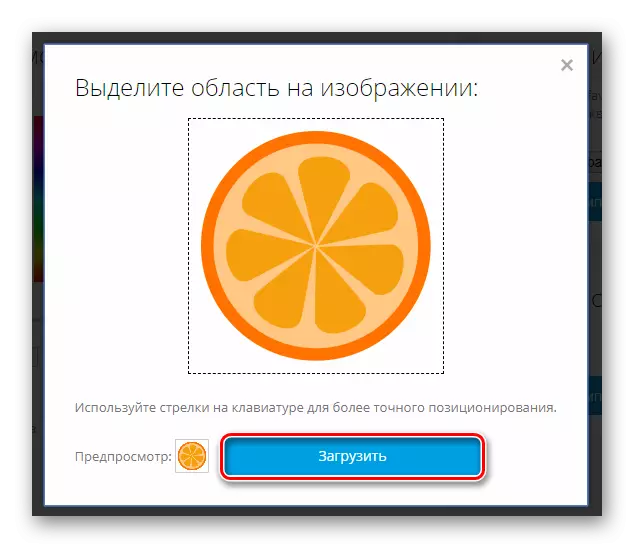
- In the "Your result" section, right while working with the image, you can observe how the final icon will look like in the browser address bar. Here is the "Download Favonka" button to save the finished icon in the computer's memory.
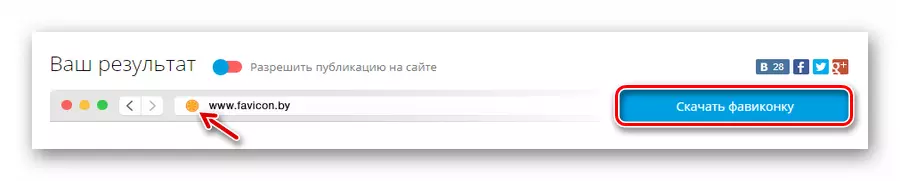
At the output you get a graphic ICO file with the name FAVICON and a resolution of 16 × 16 pixels. This icon is ready for use as the icon of your site.
Method 2: X-Icon Editor
Browser HTML5 application that allows you to create detailed icons in size up to 64 × 64 pixels. Unlike the previous service, the X-Icon Editor has more drawing tools and each of them can be flexible.
As in Favicon.by, here you can download the finished picture on the site and convert it to the Favonka, if necessary, by appropriately edited.
Online service X-Icon Editor
- To import the image, use the "Import" button in the menu bar on the right.
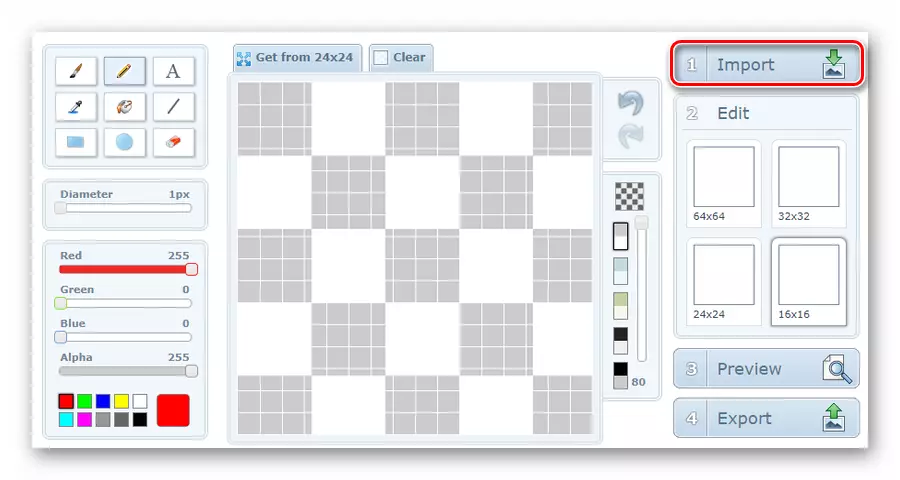
- Load the picture from the computer by clicking "Upload", after which you select the desired image area in the pop-up window, select one or more sizes of the future Favoron and click OK.
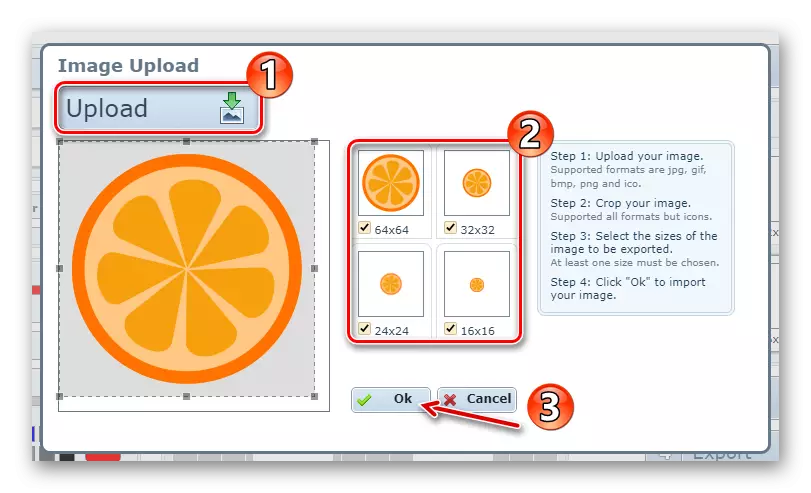
- To go to download the result of the service in the service, use the "Export" button - the last menu item on the right.
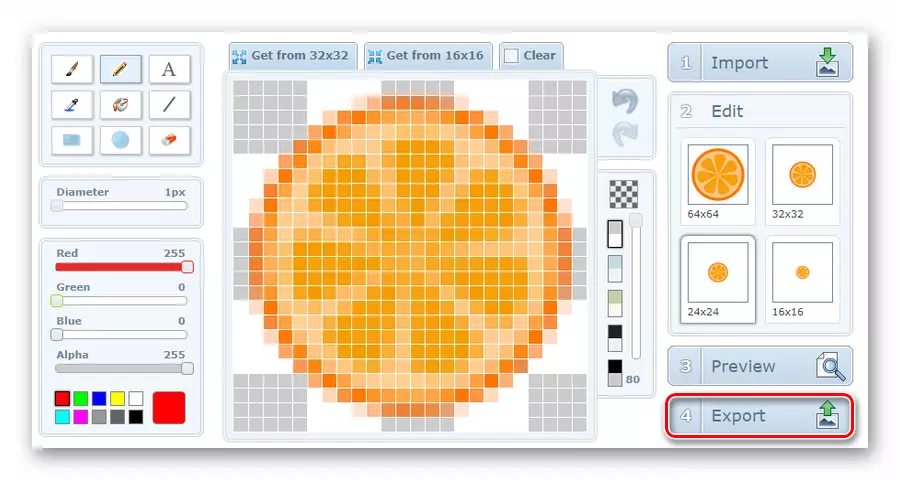
- Click "Export Your Icon" in the pop-up window and ready-made FAVICON.ICO will be loaded into your computer's memory.
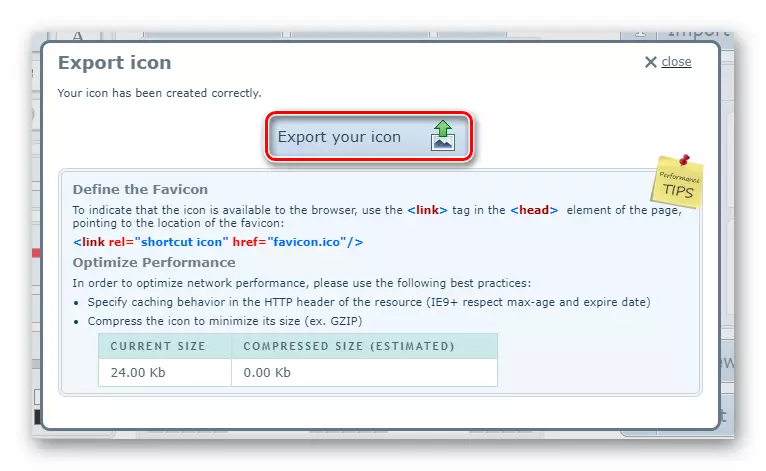
If you want to save the details of the image that intend to turn into the Favonka, the X-Icon Editor is excellent for this suitable. It is the possibility of generating icons with a resolution of 64 × 64 pixels and is the main advantage of this service.
See also: Create an ICO online icon
As you can see, it doesn't need a highly specialized software to create a fixation. Moreover, it is possible to generate high-quality Favicon, having a browser and network access at hand.
