
Stamp the documents to print still remains one of the additional requirements of the written form of the transaction. Previously, if necessary, to get your own "stigma" should be sent to the appropriate enterprise, where the layout of the press would be developed for a certain amount, and then its physical model was made, also for a fee.
If you want to emphasize your individuality and at the same time save, you can create a visual layout of the stamp yourself, resorting to the help of a computer. For the design of the seals there is a special software containing all the necessary tools to draw a unique layout. But you can do it easier to use one of the web services created for the same goals. About resources and will be discussed below.
How to print online
Most web designers are offered to make a stamp according to your layout, but download it to your computer does not allow. Well, those resources that allow you to download the final result are also asked for this payment, although much less in comparison with the order for the development of the project. Below we will look at two web services, one of which is paid, with a wide range of features, and free is a much easier option.Method 1: MyStampReady
Flexible and functional online resource for laying seals and stamps. Here everything is thought out to the smallest details: the parameters of both the print itself and all of its elements are configured in detail, text and graphics. Working with the stamp can be started both from scratch and from one of the available templates decorated in a unique style.
Online service MyStampReady
- So, if you intend to create a print from a blank sheet, after switching to the link above, click on the New Print button. Well, if you want to start working with a specific sample, click "Templates" in the upper left corner of the web editor.
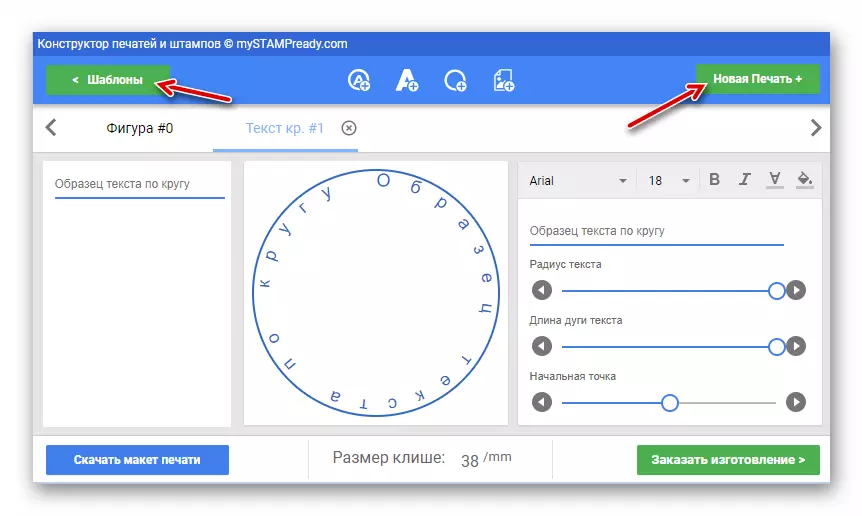
- Starting "from scratch", in the pop-up window, specify the type of print and its dimensions - depending on the form. Then click "Create".
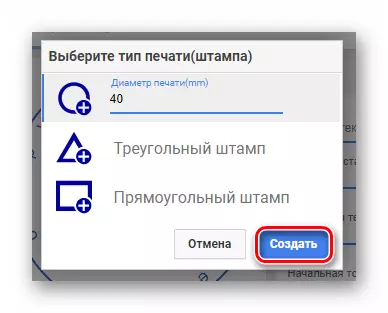
If you decide to start from the finished template, simply click on the sample layout that you have to do.
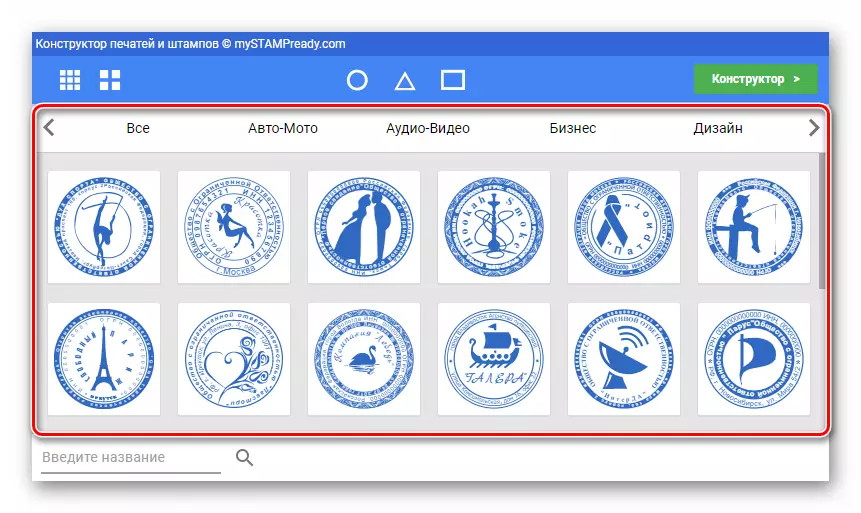
- Add and edit items using the built-in MyStampReady tools. When you finish working with printing, you can save the ready layout in the memory of your computer. To do this, click on the "Download Layout" button.
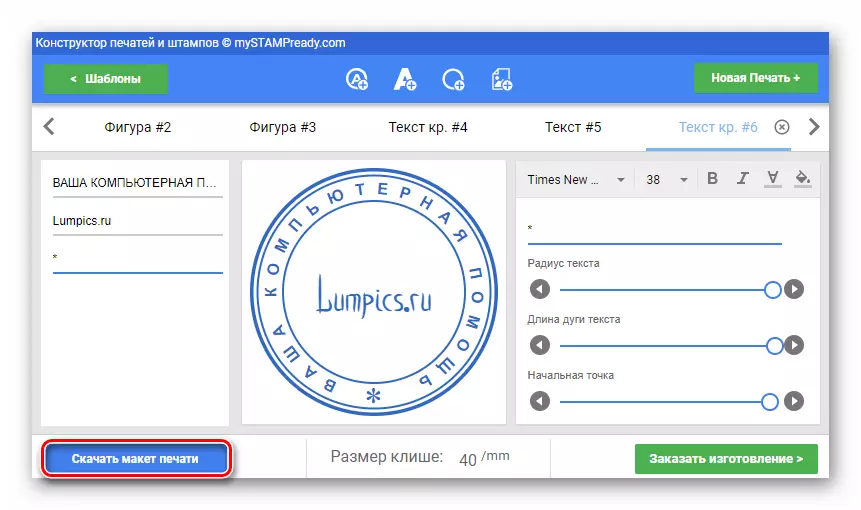
- Select the desired option and click "Download".
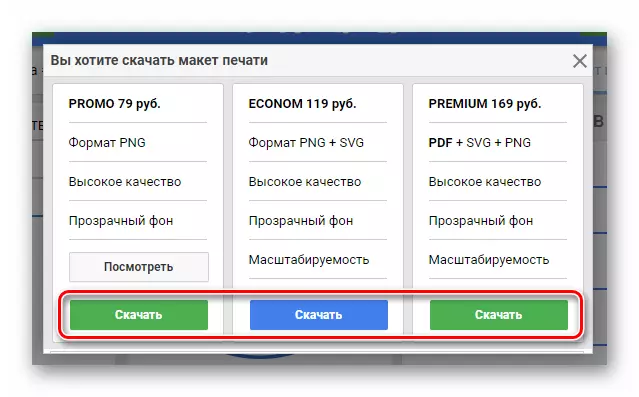
Specify your current email address to which the print layout will be sent. Then mark the point that you agree with the user agreement and click on the "Pay" button.
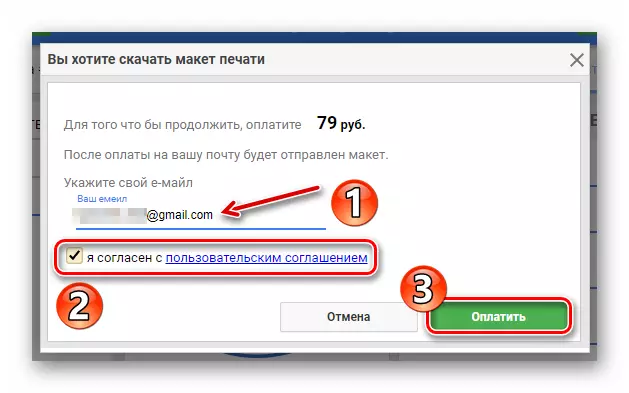
It remains only to pay for payment of the web resource services on the Yandex.Kassa page by any convenient way, after which the printing in the format you selected will be sent in the form of an attachment to the embedded embedded.
Method 2: Prints and Stamps
A simpler online tool that nevertheless allows you to make an individual style seal and save the finished layout on the computer completely free. Unlike MyStampReady, this resource provides an opportunity to work only with existing elements, and only logo is allowed to import.
Online printing service and stamps
- Once on the editor page, you will see a ready-made layout, which in the future and you have to edit.
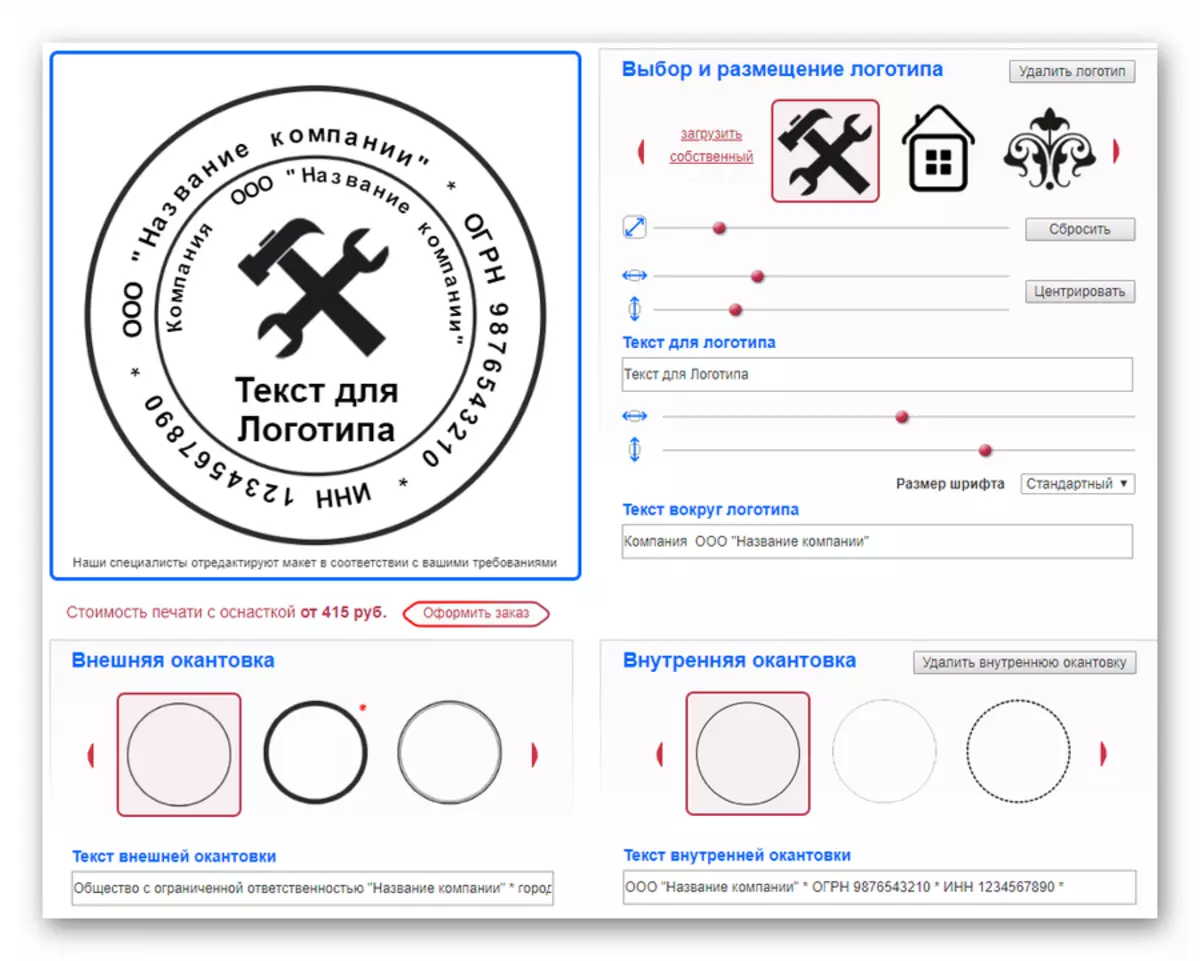
- To change the initially installed logo on your own, click the "Download your own" link and import the desired picture to the site. To change the scale and position items, use the round sliders below. Well, the text filling is made using the appropriate designer fields.
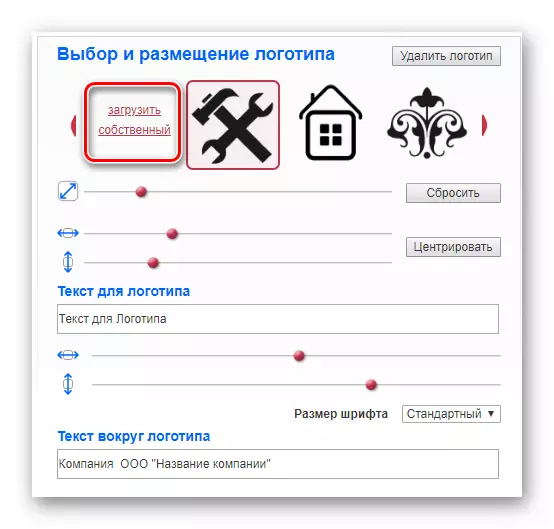
- At the end of the layout editing, save it to a computer as an image can be very simple. To do this, click on the sketch-based right-click and use the Context menu item "Save the image as".
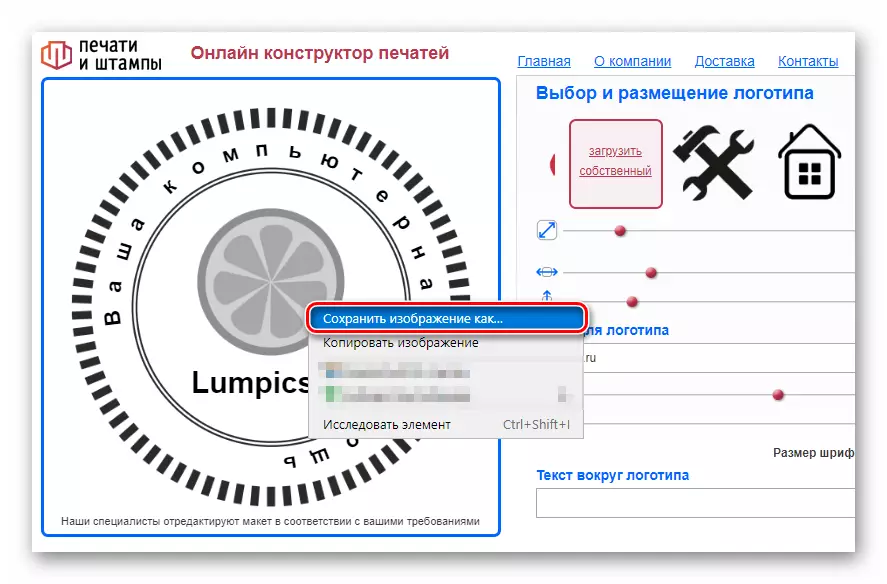
Yes, the export of the finished layout in the memory of the PC as part of the functionality is not provided here, because the service is focused on receiving remote orders for the manufacture of seals and stamps. However, once this opportunity is available, then why not take advantage of it.
Read also: Programs for creating seals and stamps
In addition to the above resources, there is also a mass of other online services to create seals. However, if you are ready to pay, nothing is better than MystampReady on the network you will not find. And among the free options, all web applications are about the same to set functions.
