
After purchasing Skype by Microsoft, all Skype accounts are automatically tied to Microsoft accounts. Not all users suite such a state of affairs, and they are looking for a way to untie one account from the other. Let's figure it out if it is possible to do this, and in what ways.
Is it possible to untie Skype from Microsoft account
To date, the possibility of scaling the Skype account from the Microsoft account is missing - the page on which it was previously possible to do is more unavailable. The only one, but not always implemented by the solution is to change the pseudonym (e-mail, not login) used for authorization. True, perhaps this is only if Microsoft account is not related to the Microsoft Office package applications, the Xbox account and, of course, the Windows operating system, that is, the activation key is tied to the gland (digital license or hardwareid) or another account.
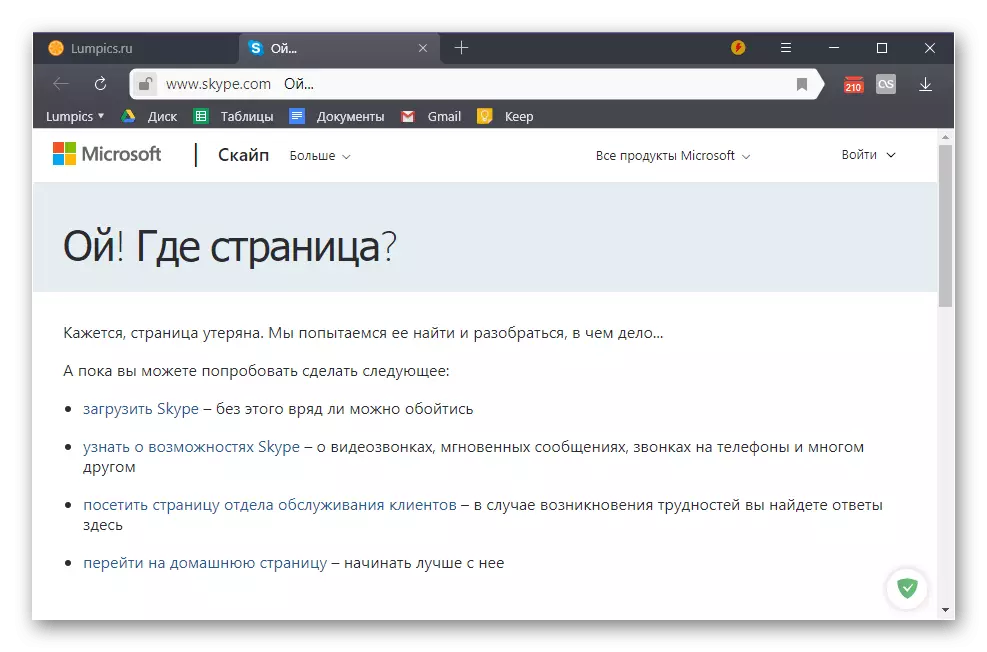
READ ALSO: What is a Digital License Windows
If your Skype and Microsoft accounts correspond to the above requirements, that is, they are independent, change the data used to enter them will not be much labor. About how this is done, we told in a separate article on our site, with her and recommend to familiarize themselves.
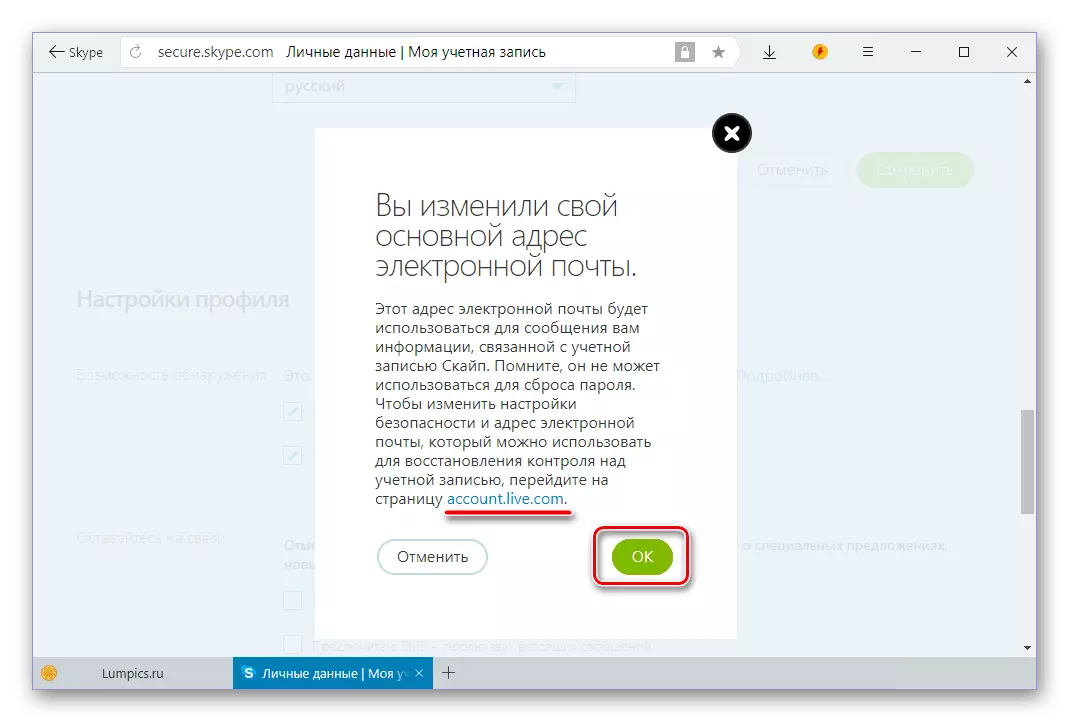
Read more: Modifying login to Skype
Account dismissal procedure that operated up to this point
Consider what will need to be done in order to untie the Skype account from the Microsoft account when this function is available again.
It is necessary to immediately say that the ability to disturb the same account from the second is provided only through the web interface on Skype. It is impossible to perform through the Skype program. Therefore, open any browser, and go to Skype.com.
On the page that opens, click on the inscription "Log in", which is located in the upper right corner of the page. The drop-down list opens in which you want to select "My Account" item.
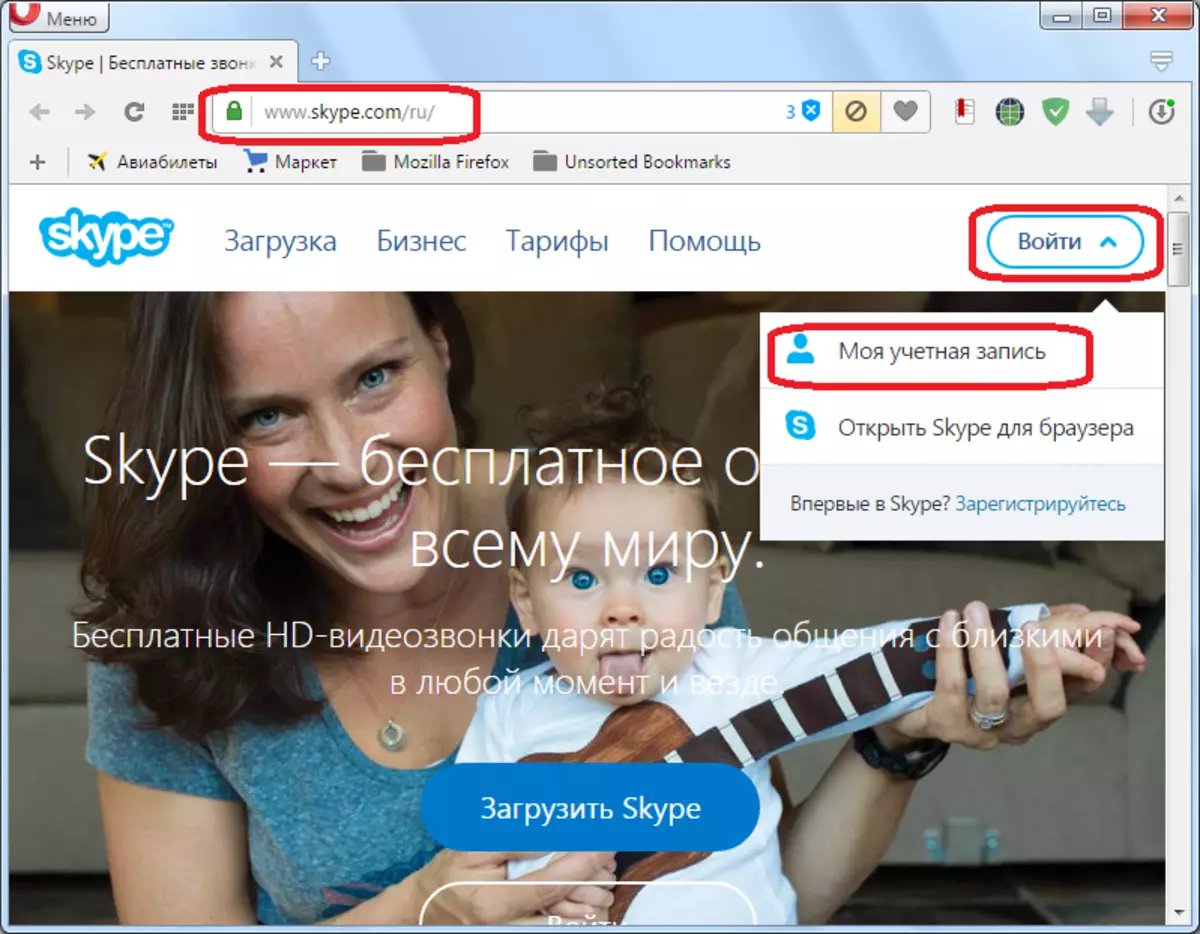
Next, the authorization procedure in Skype begins. On the next page, where we go, you need to enter a login (mobile phone number, email address) of your account in Skype. After entering the data, click on the "Next" button.
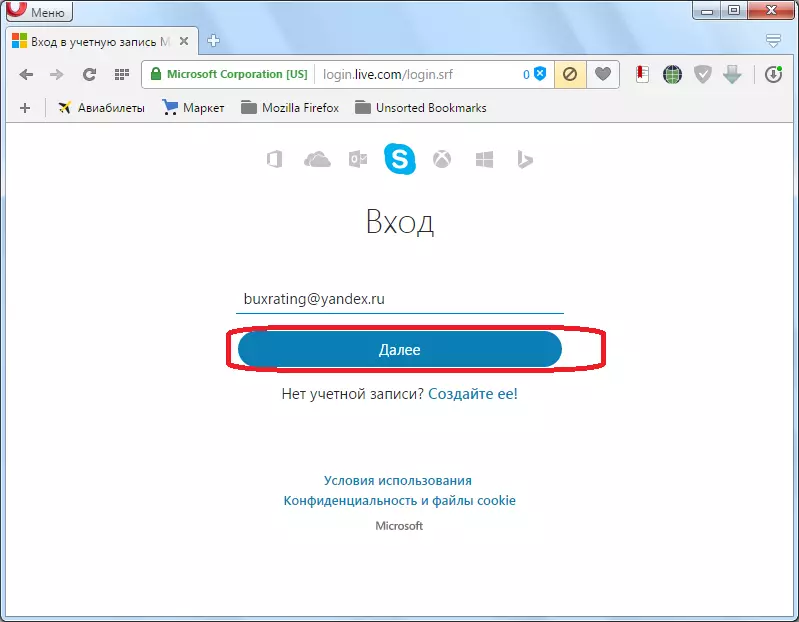
On the next page, enter a password from your account on Skype, and click on the "Login" button.
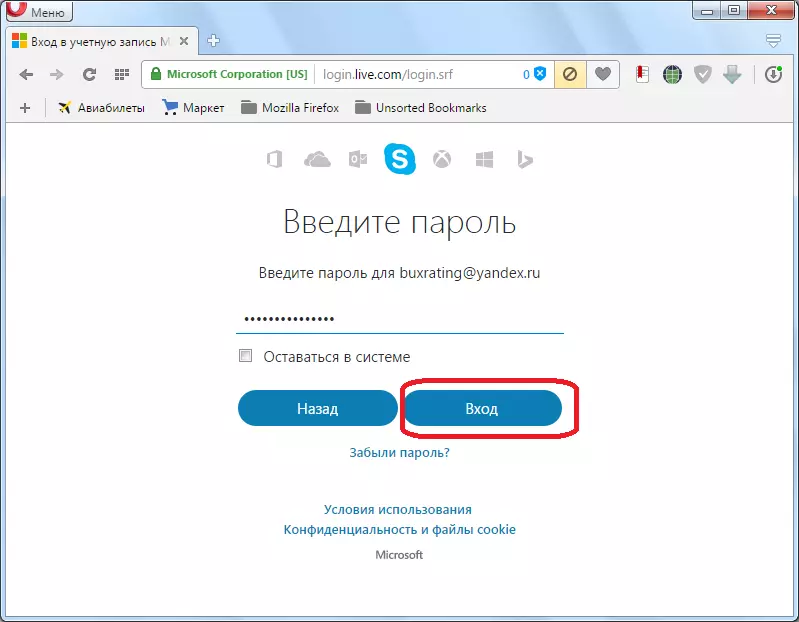
Log in to the Skype account.
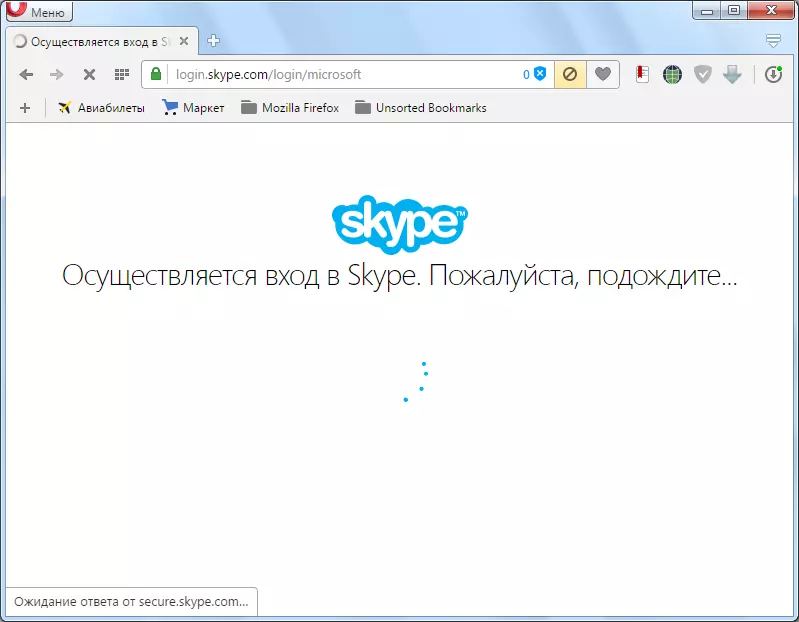
Immediately a page with additional suggestions can be opened, such as, for example, located below. But, since we, first of all, are interested in the procedure of disturbing one account from the other, then just click on the button "Go to the account".
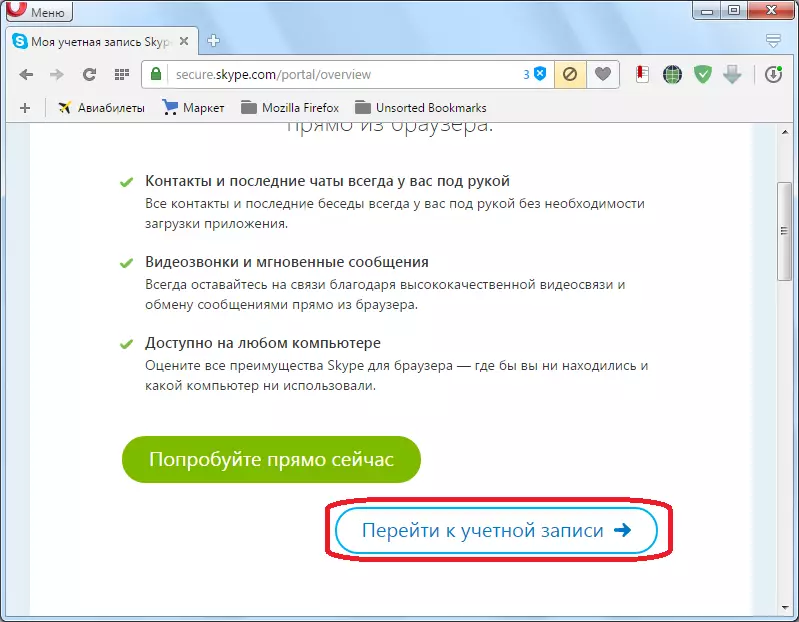
Then, the page opens with your account and account data from Skype. Scroll it to Niza himself. There, in the "Account Information" parameters, looking for a "Account Setup" string. Go through this inscription.
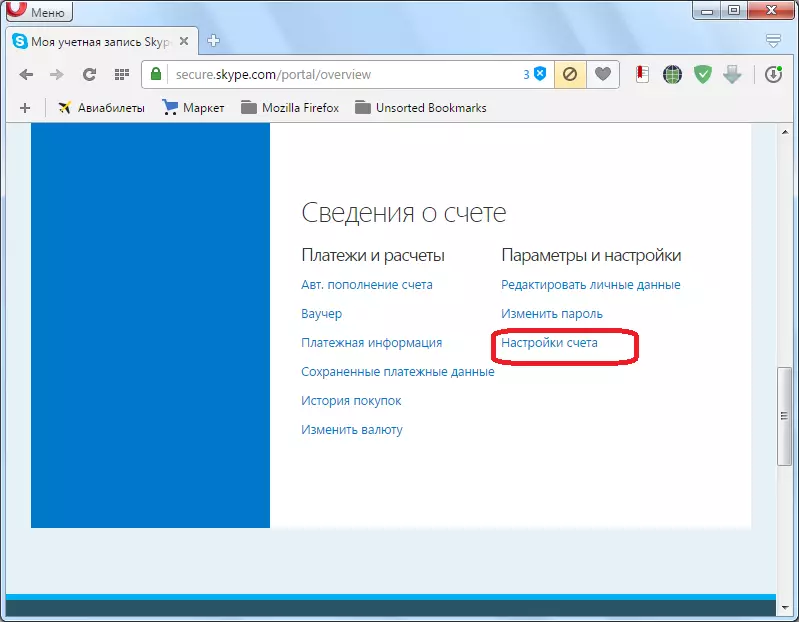
The account settings window opens. As you can see, opposite the inscription "Microsoft account" stands the attribute "connected". To break this connection, go to the inscription "Cancel Communication".
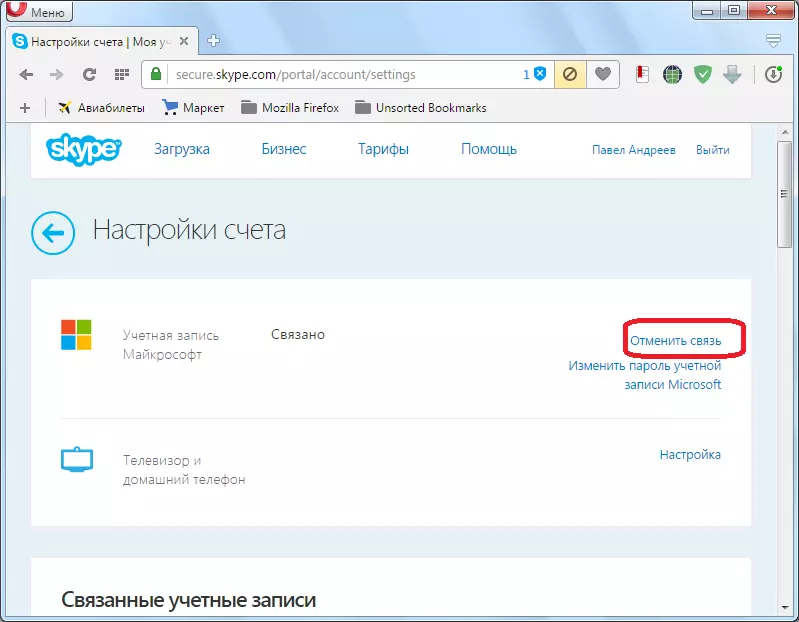
After that, it must be executed directly, the dislocation procedure, and the connection between accounts in Skype and Microsoft will be broken.
As you can see, if you do not know the entire Skype account algorithm from the Microsoft account, then it is quite difficult to correct this procedure, as it cannot be called intuitively understandable, and all the actions on transitions between the Website sections are obvious. In addition, at the moment the respite function of one account from the other does not function at all, and to make this procedure, it remains only to hope that Microsoft will launch it in the near future.
