
The safety of its data for any owner of the iPhone is very important. Provide its standard phone functions, including the installation of a password to unlock.
Turning on the password on the iPhone
The iPhone offers its users several stages of device protection, and the first of them - a password to unlock the screen of the smartphone. In addition, for this task, you can use your fingerprint, whose settings occur in the same section with the installation of the password code.Option 1: Password Code
Standard protection method used also on Android devices. It is requested both when unlocking an iPhone and shopping in the App Store store, as well as at the tincture of some system parameters.
- Go to the iPhone settings.
- Select the "Touch ID and Password" section.
- If you have already installed a password before you have already been installed, enter it in the window that opens.
- Click on "Enable Password Code".
- Come up and enter the password. Note: By clicking on "Password Parameters", it can be seen that it can have a different look: only numbers, numbers and letters, an arbitrary number of numbers, 4 digits.
- Confirm your choice by typing it again.
- For final configuration, you must enter a password from the Apple ID account. Click "Next".
- Now the password code is included. It will be used to shop, set up the smartphone, as well as its unlocking. At any time, the combination can be changed or off.
- By clicking on the "request code-password", you can configure when it will be required.
- After moving the toggle switch in front of the "erasing of the data" to the right, you activate the deletion of all information on your smartphone when entering the password is more than 10 times.
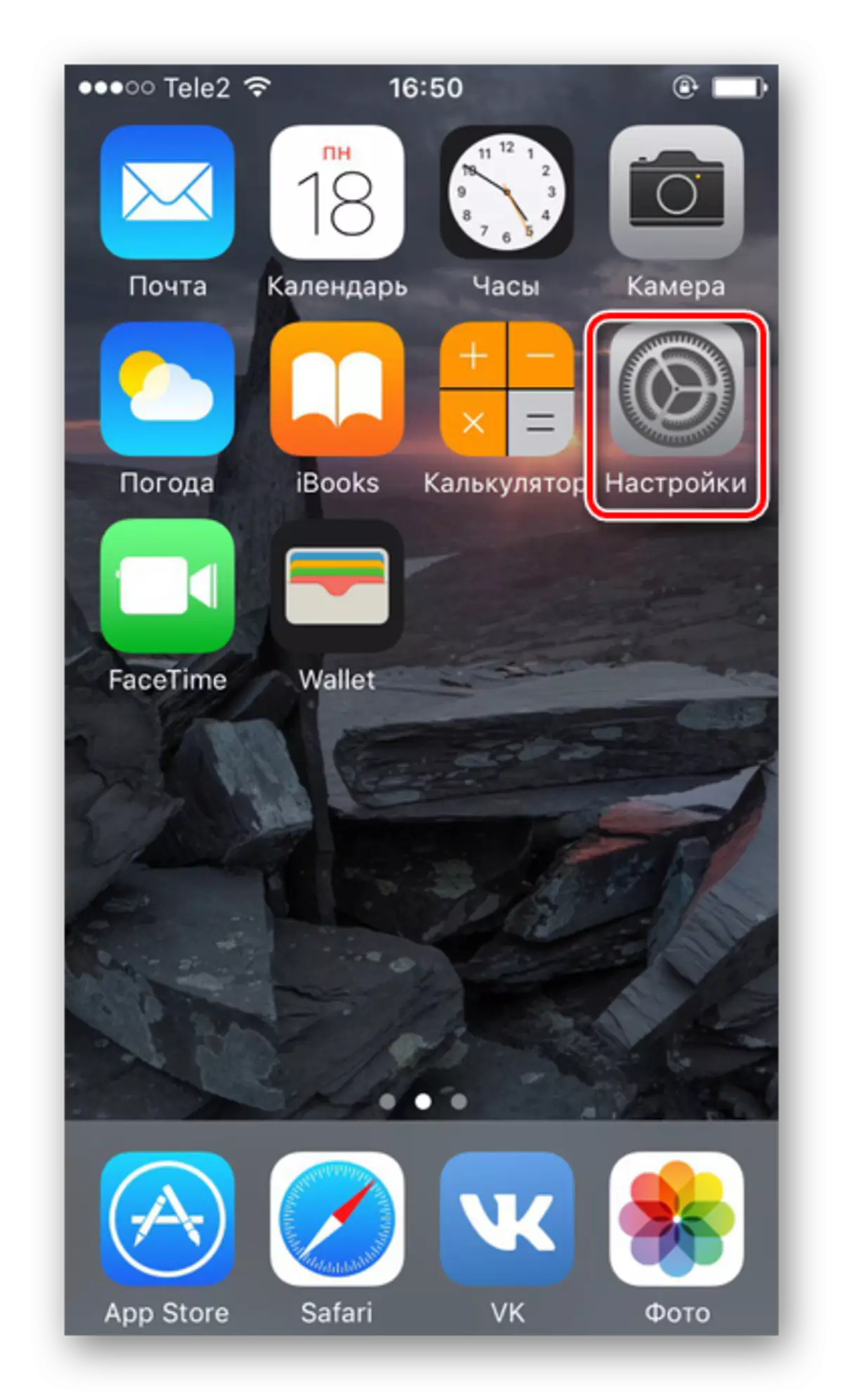


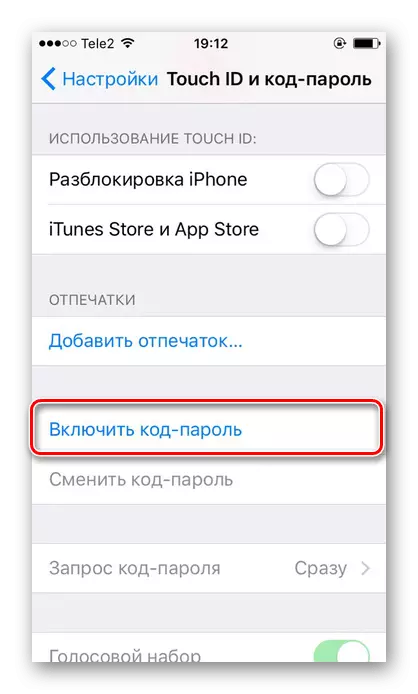
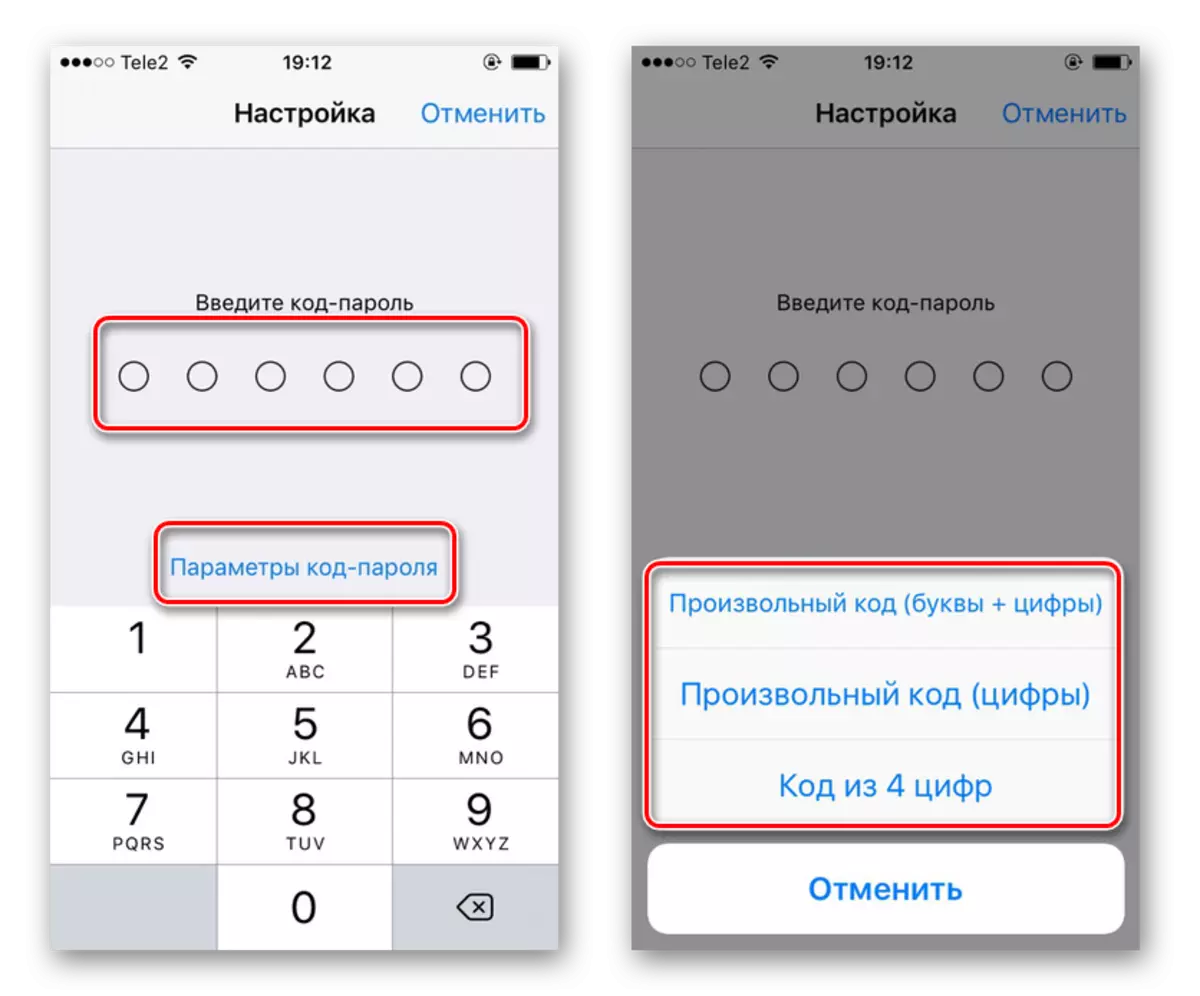

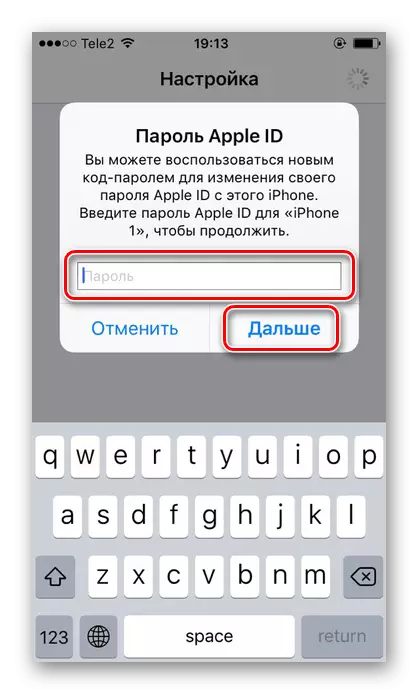
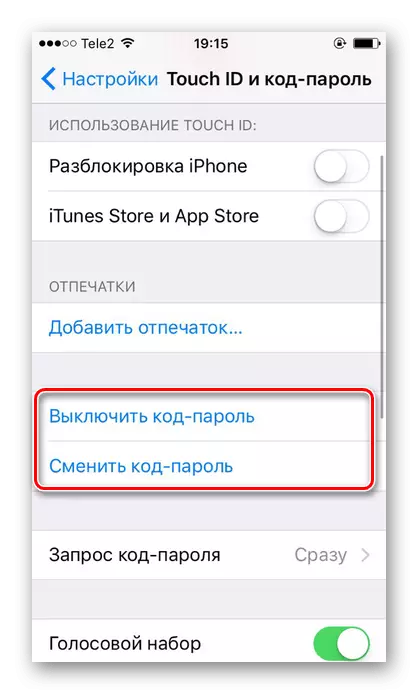
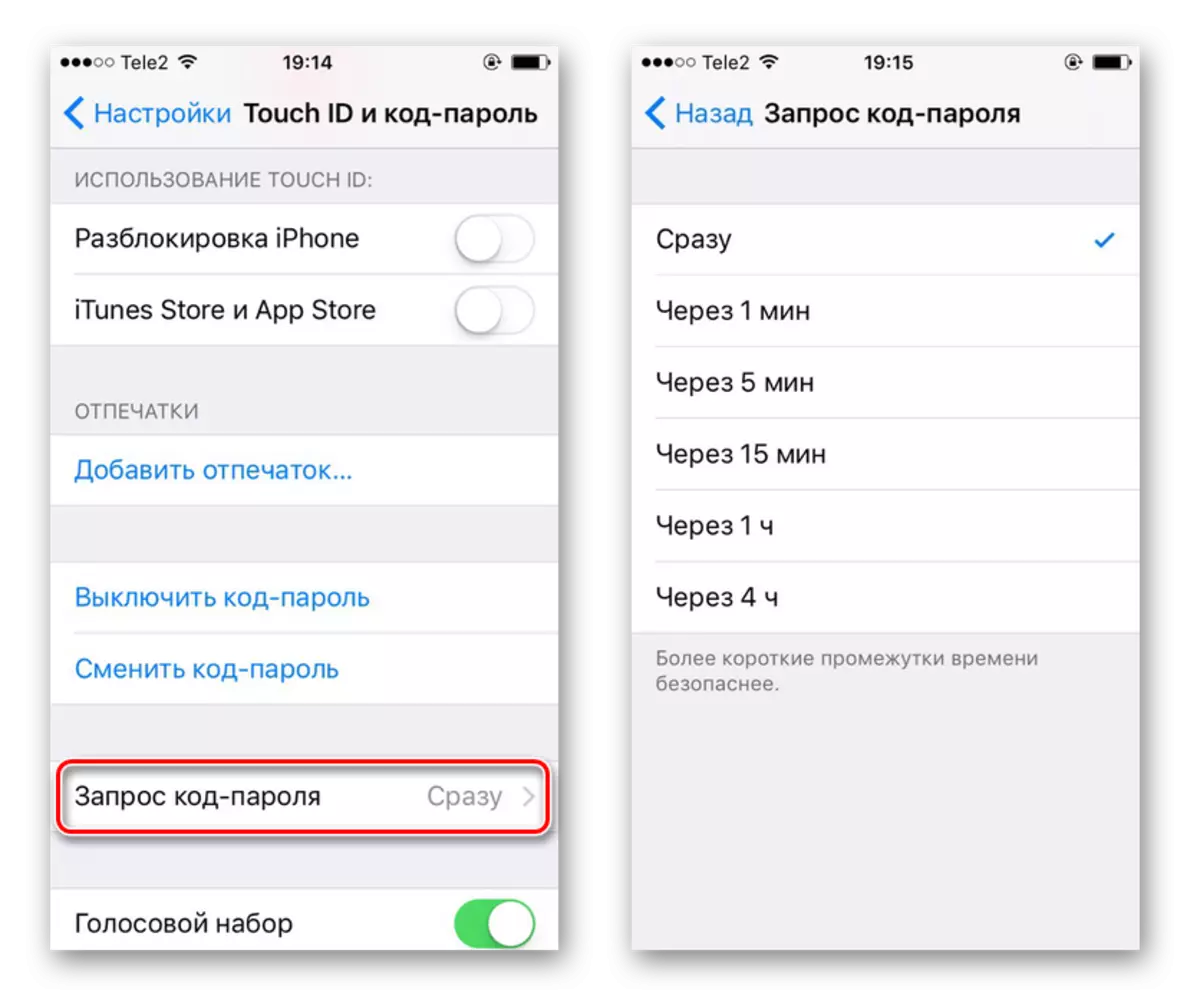
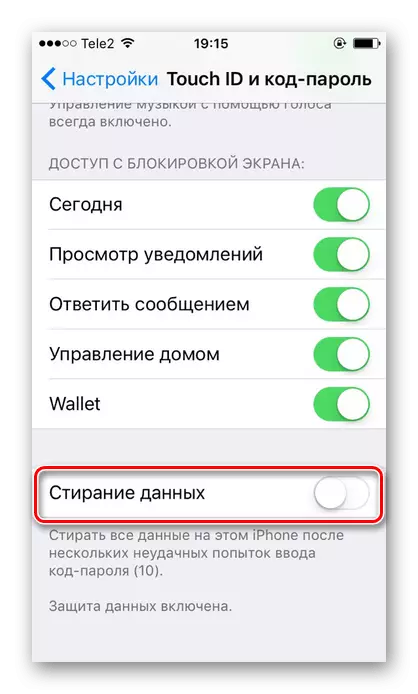
Option 2: Fingerprint
To quickly unlock your device, you can use a fingerprint. This is a kind of password, but using not numbers or letters, but the data of the owner itself. The imprint is read by the "Home" button at the bottom of the screen.
- Go to the "Settings" of the device.
- Go to the "Touch ID and Password" section.
- Click "Add a print ...". After that, attach your finger to the "Home" button and follow the further instructions that appear on the screen.
- Up to 5 fingerprint is added to the iPhone. But some craftsmen were able to add 10 prints, but the quality of scanning and recognition is significantly reduced.
- With the Touch ID, your purchases are confirmed at Apple Apple Store, and also unlocks your iPhone. After moving the special switches, the user can configure when this function will be used. If the fingerprint is not recognized by the system (which happens quite rarely), the system will ask you to enter a password code.

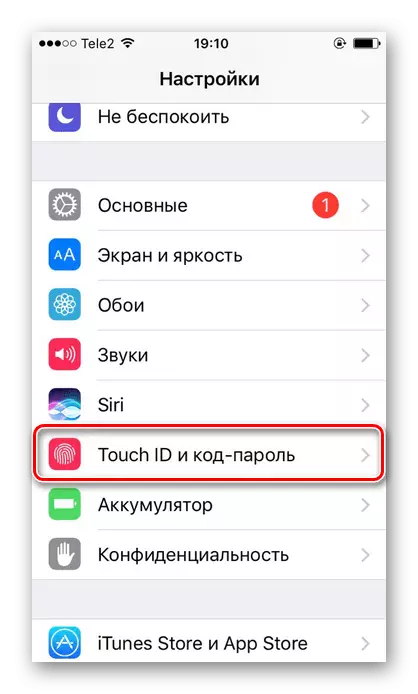


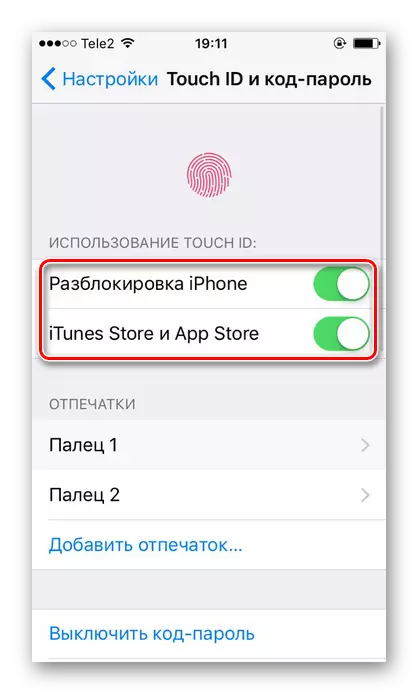
Option 3: Password on the application
The password can be installed not only to unlock the device, but also on a specific application. For example, for VKontakte or WhatsApp. Then, when trying to open them, the system will ask you to enter a predetermined password. How to configure this feature, you can find out the link below.Read more: We put a password for the application in the iPhone
What to do if forgot password
Often, the owners of the iPhones put a password, and then can not remember him. It is best to write it in advance somewhere else so that such situations have not happened. But if it still happened, and you urgently need a smartphone to work, there are several solution options. However, all of them are associated with the discharge of the device. About how to reset the iPhone, read in the next article on our website. It describes how to solve the problem using iTunes and ICloud.
Read more:
How to complete a full reset iPhone
IPhone Recovery Programs
After reset all data, the iPhone will restart and starts the initial setup. In it, the user will re-install the Password and Touch ID.
READ ALSO: Password recovery from Apple ID
We looked at how to put a password code on the iPhone, configure the Touch ID to unlock the device, and what to do if the set password was forgotten.
