
Creating a negative (inversion) in the Photoshop program is an extremely simple procedure. We will talk about it in this lesson.
Inverting colors in Photoshop
You can create negatives with two methods - destructive and non-destructive. In the first case, the original image is changing, and it is possible to restore it after editing only with the palette "History" . In the second, the source remains untouched (not destroyed). Consider both options.Option 1: Destructive method
- Open the image in the editor.
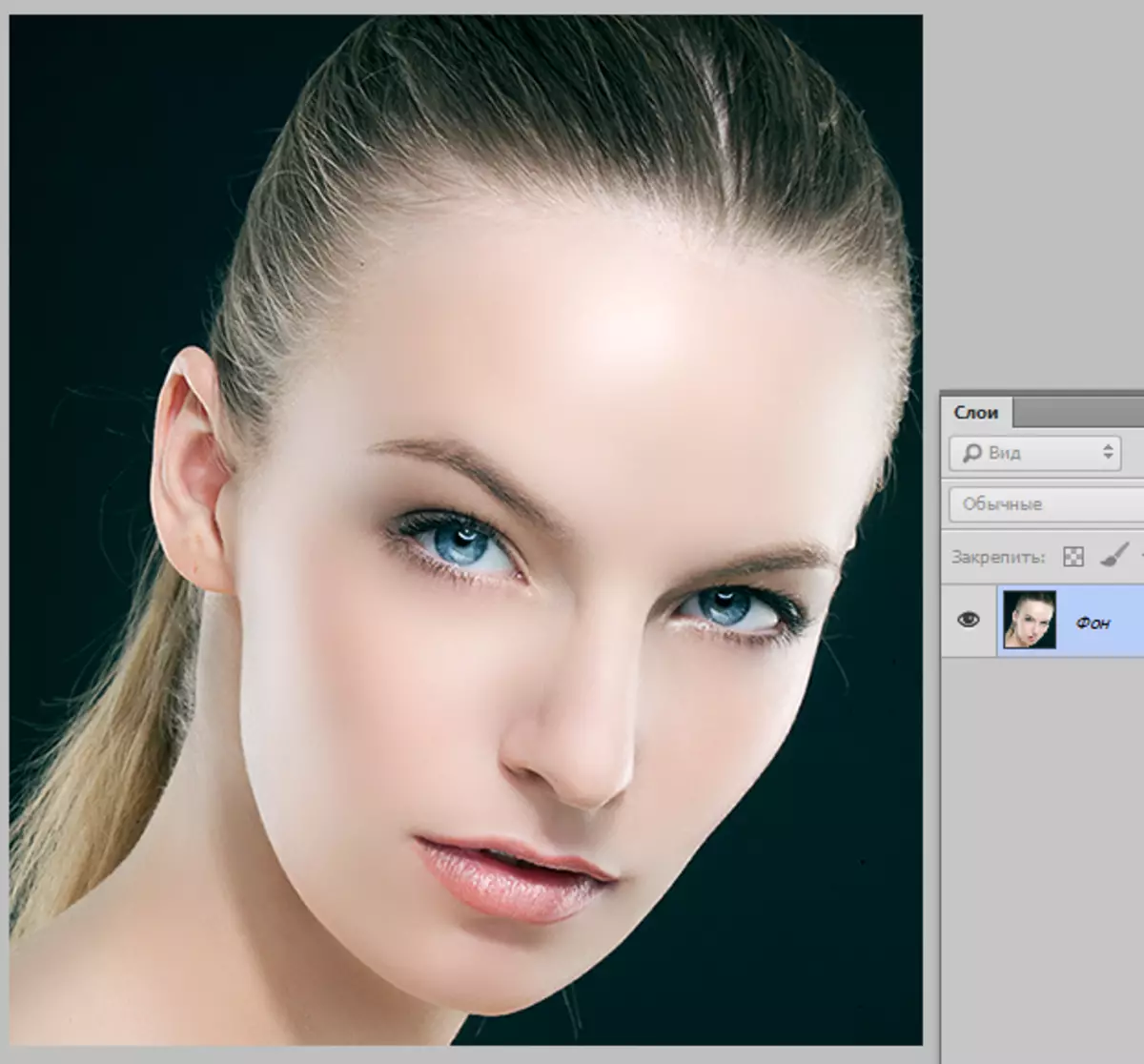
- Then go to the menu "Image - Correction - Inversion".
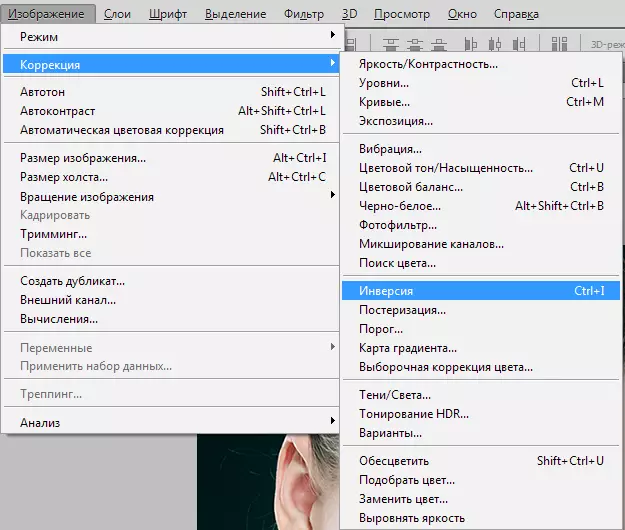
All, snapshot is inverted.
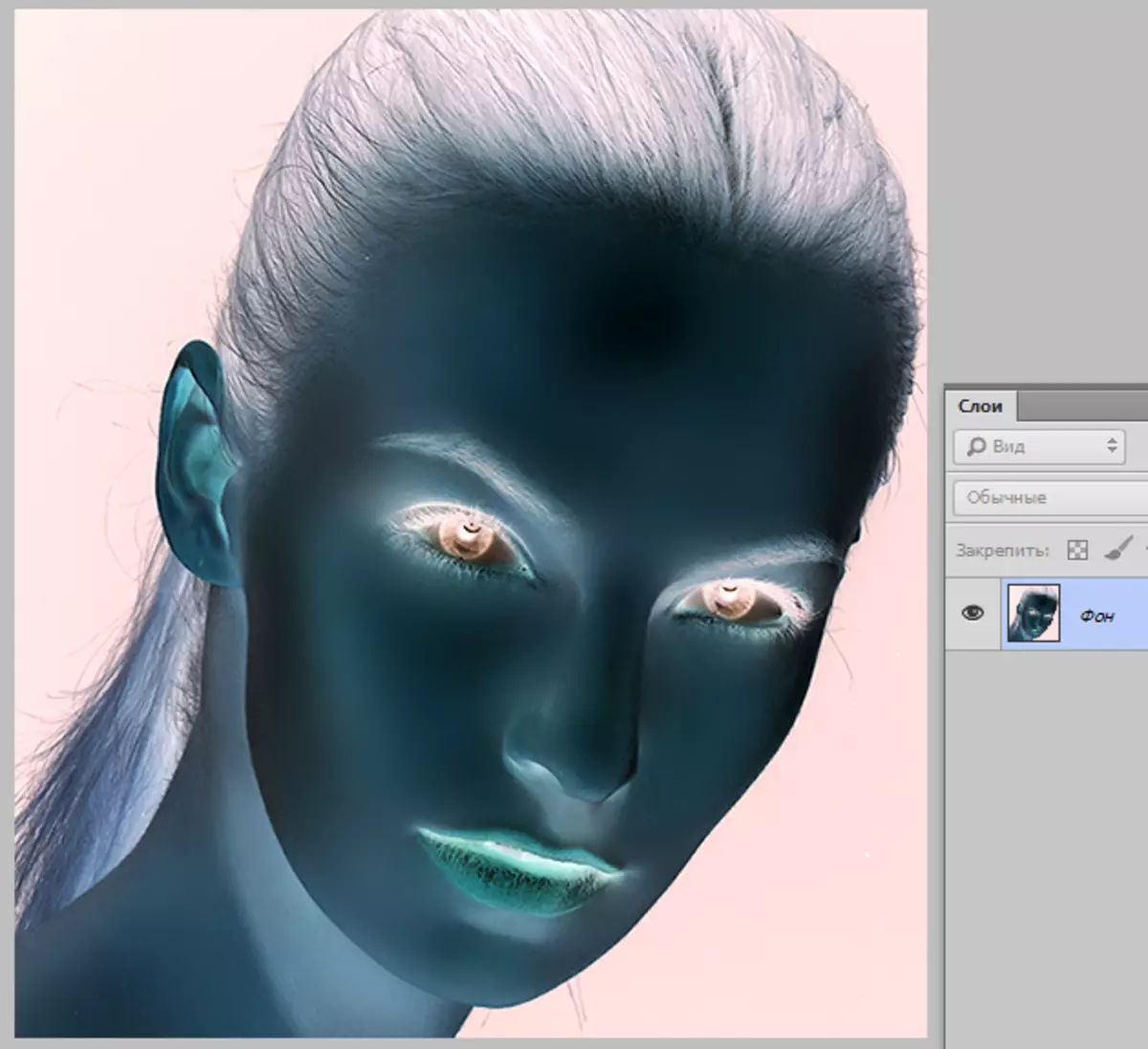
The same result can be achieved by pressing the keyboard key. Ctrl + I..
Option 2: non-general method
To preserve the original image, we use the corrective layer called "Invert".
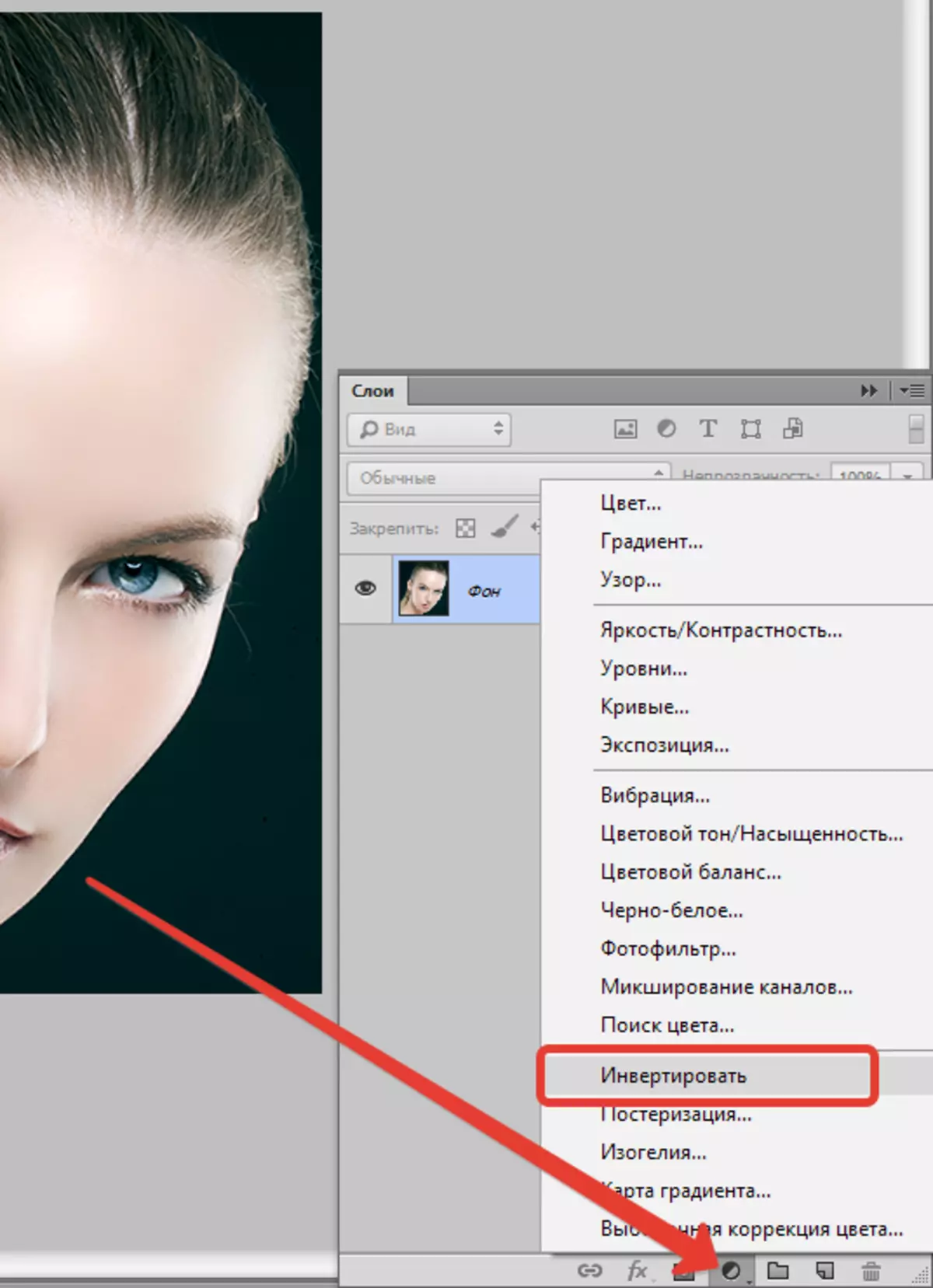
We get similar to the previous way the result.
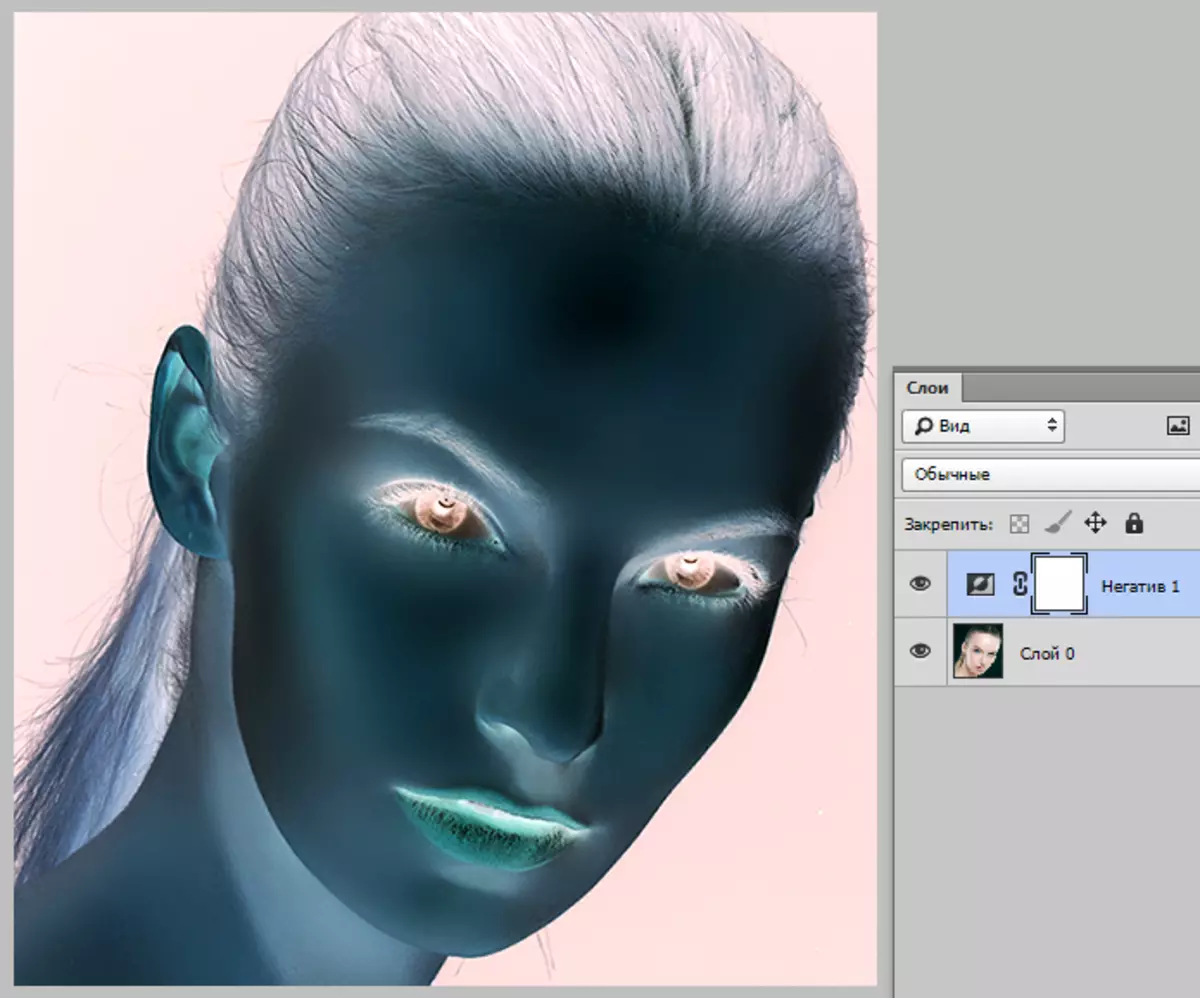
The second option is preferable, since the correction layer can be placed in any place of the palette. What method to use, decide for yourself. They both allow you to achieve an acceptable result.
