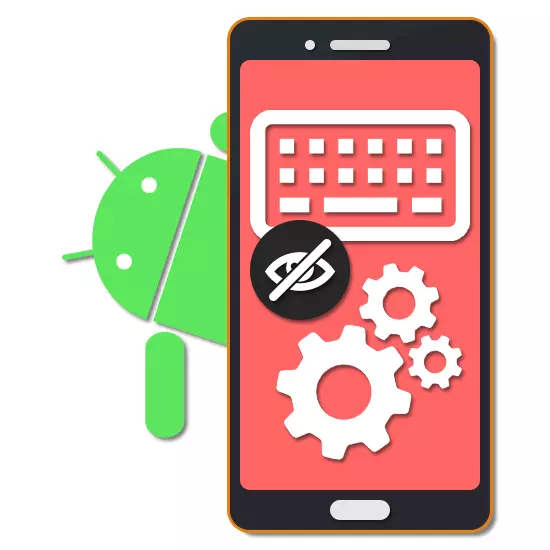
In contrast to PCs and old generations, modern smartphones and tablets on the Android platform do not require an additional periphery to enter the text, instead by providing your own virtual keyboard. However, in some circumstances, errors may occur in the work of such software, because of which the input tool is simply not displayed. In the course of the article, we will tell about the basic methods of eliminating this malfunction.
Problems with the missing keyboard on Android
You can enter the situation under consideration in a large number of ways, but the main of them are reduced to five options. In addition, you should not miss more global troubles like screen failure on which we will not focus.The actions described will allow you to limit the work of any applications, somehow affecting the work of the standard component of the phone. After making changes, it is advisable to restart the device and you can check the functionality of the keyboard.
Method 2: application replacement
Sometimes the problem under consideration occurs not only because of other applications, but also because of the improper operation of the standard keyboard. If there are no input tools on the phone except the default available, it is worth downloading and install one of the options considered by us in a separate article.
Read more: Top Virtual Keyboards for Android
- In our case, the setting will be presented on the example of one of the best keyboards for Anroid - GBoard released by Google and available on most OS versions. Having understood with the question of choice, download and install a program from the playing market.
- Now open the "Settings", find the "Personal data" subsection and select "Language and Enter". On the represented page, tap on the "Virtual" line in the keyboard and input methods.
- Go to the Management page and among the available options, select the previously installed software. In addition to this, be sure to disconnect the standard "Android keyboard", as conflicts are possible.
- Do not forget to view the internal settings provided by the application developer after installing the new keyboard. Such a omission can directly affect the program's performance, for example, if your device does not support any specific components.
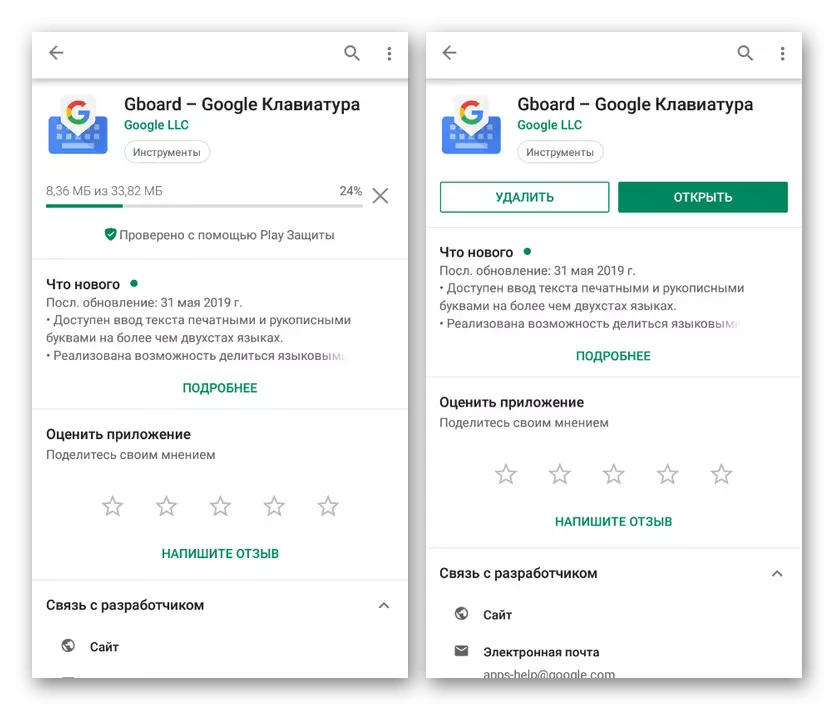
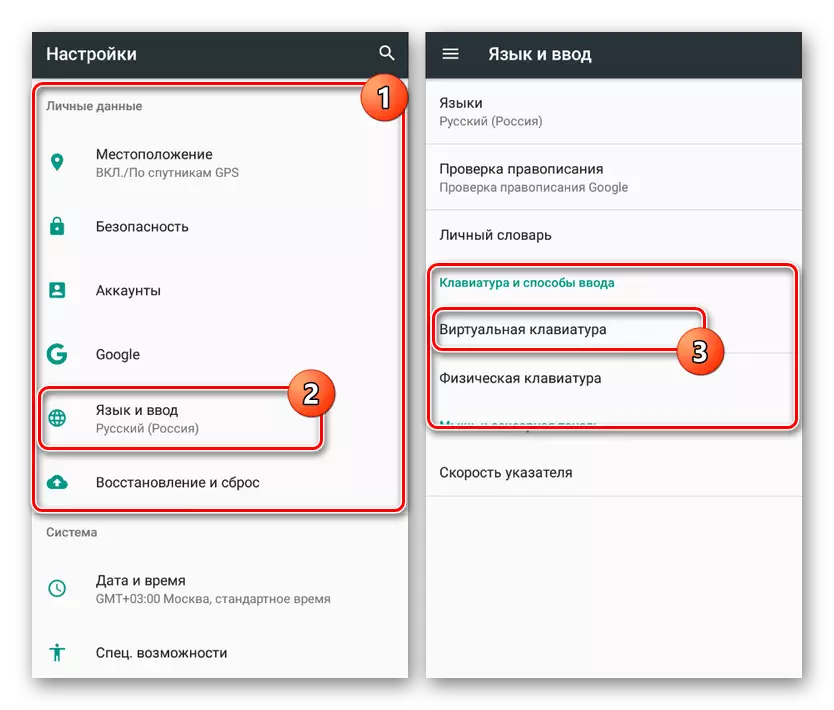
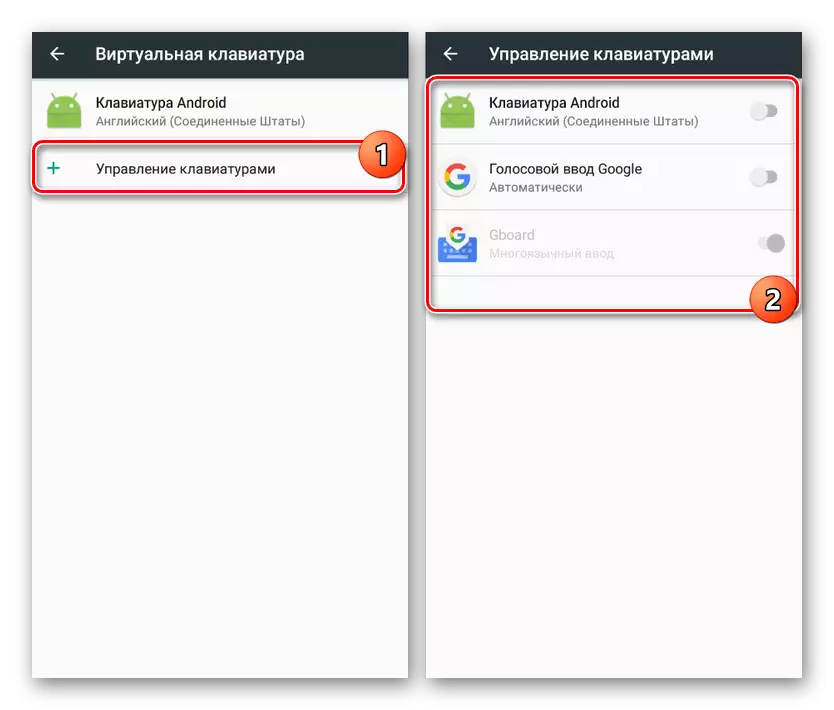
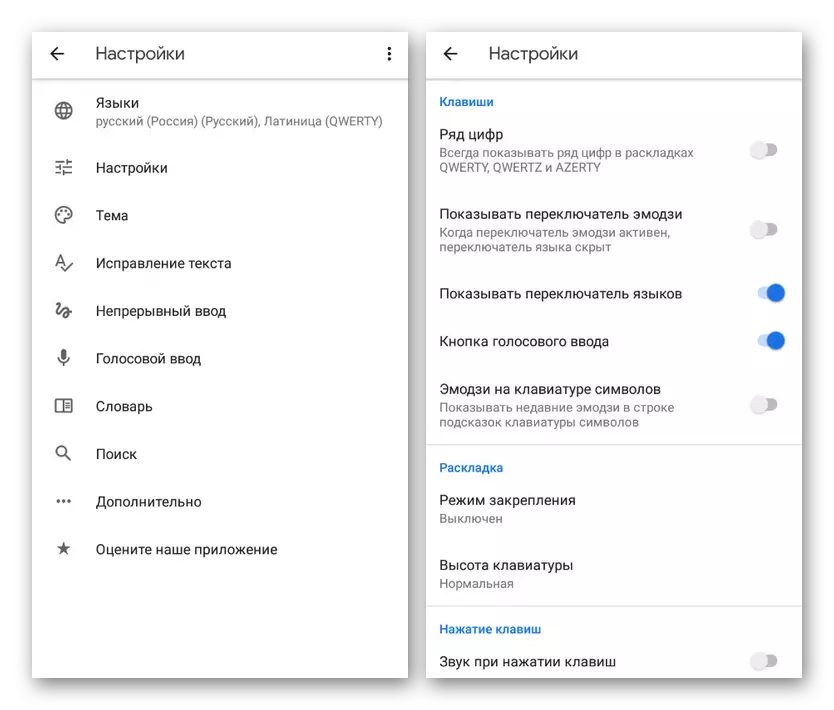
As can be seen, the actions are not much different from the first method, requiring essentially making completely opposite changes. After familiarization with the instructions, the keyboard is most likely to work correctly.
Method 3: Deleting applications
Due to the presence of a large number of applications for the Android operating system, the problem with the disappearance of the keyboard can be associated with another software. This is largely similar to the first method, but some programs may have a different direction, like voice input, etc. Especially the situation is especially relevant when using third-party input tools.
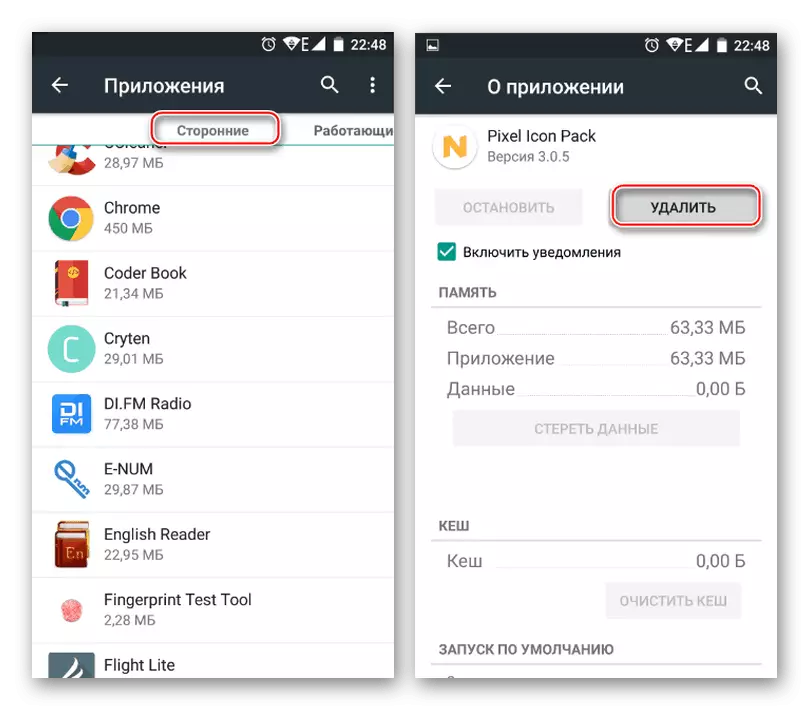
Read more:
Deleting Applications on Android
How to remove a failed program
You can eliminate the fault, deleting the last installed applications, after which faults have appeared. To do this, use the general instructions for removing software, after which you will definitely pay attention to the cleaning of memory from the garbage.
In general, this option must return the functionality of the keyboard. If the problem is currently preserved, it is worth thinking about the help of a specialist or resort to a more radical option.
Method 6: Memory Reset
The last method is not recommended for use in the case of the question under consideration, but still worthy of mention, since with reset, you can restore all the default components installed by default, including the keyboard. This will probably allow to eliminate the fault, but all user files will be deleted from the phone.
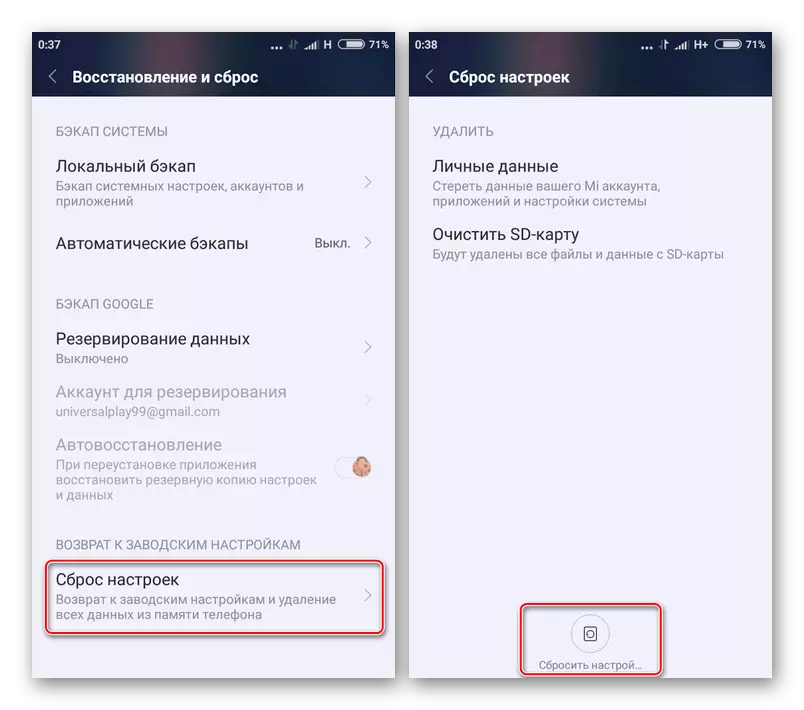
Read more: Reset smartphone to factory settings
Conclusion
Presented in the course of the instructions for solving solutions must be sufficient to restore the correct operation of the virtual keyboard. To prevent any errors in the future, do not forget to check the software on possible conflicts in a timely manner and carefully follow the requirements of the applications installed.
