
Now many users actively involve technology called torrent. It allows you to exchange files through special customers, and links to them are obtained on sites trackers. One of the most popular programs that acts as a torrent client is utorrent. It is distributed free of charge, as well as fairly easy to use, therefore installed on computers from many users. Today we want to talk about working with this software, which will be extremely useful to learn novice users.
Definition of the standard installation path
Each installed program on the PC has its own standard installation path where all basic files are stored. In the case of UTorrent, you may need to define this place to start the software or edit the configuration file. The other article is intended to help in the definition of the main directory, to familiarize themselves with which it is possible by going on the link below.
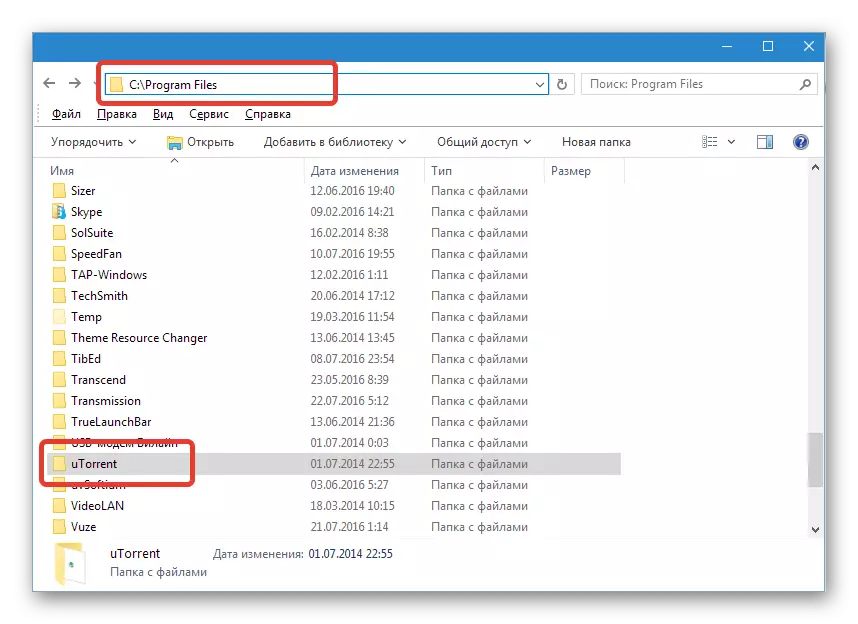
Read more: Where the UTorrent is installed
Opening ports
Ports are used in each software that is somehow associated with a global network to receive or send information. Some system resources can close access to specific ports, which provokes the appearance of various errors during software operation. There is such a situation and when interacting with UTorrent. Because if you have seen a notification "Port is not open" after the first launch, find out the reason for the problem and try to open it with the help of available funds.
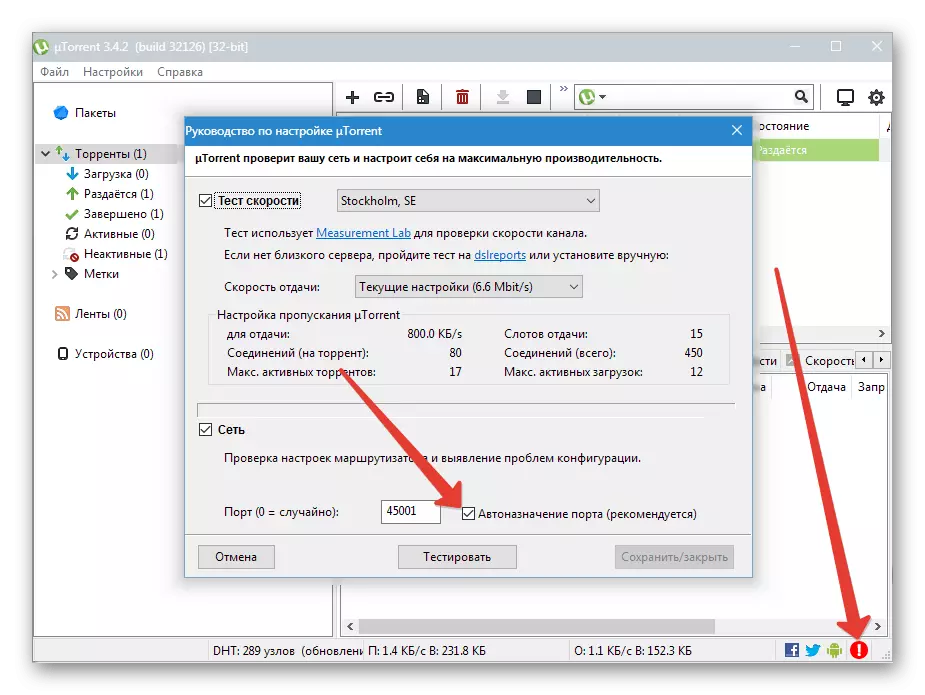
Read more:
About ports in utorrent
Open ports on the router
Open the port in Windows
Maximum speed setting
Before starting downloading files in any torrent client, it is required to set up to the maximum speed to use the most efficient software. This will help certain embedded software settings that allow you to optimize the reception and eliminate possible failures. Another our author in a separate article painted the procedure for this configuration, taking into account each item. Therefore, we strongly recommend you to familiarize yourself with it and fulfill the proposed actions, and then start downloading.Read more: Customize UTorrent for maximum speed
Download files
Loading files to UTorrent - the main task executed by absolutely all users of this program. There is nothing complicated in this - first find the link on any convenient torrent tracker, then open it through the software in question, make a small setting and run the download. However, novice users may encounter various issues when trying to download files of different formats. Therefore, such people first need to be familiar with the instructions on this topic, where in the unfolded form about all the details.
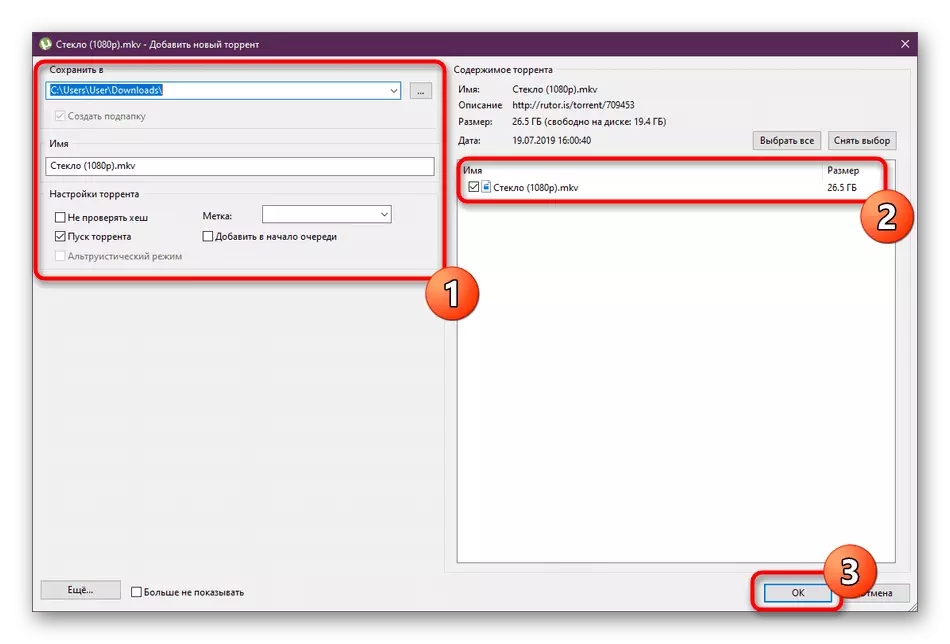
Read more:
Download movies to a computer torrent clients
Download games torrent
Configure to serial download
Sometimes, users add multiple files to download at once. At the same time, by default, the total speed is distributed about equal amounts between all downloads. The built-in function allows you to change the priority of speed in every possible way, including to set a sequential download, which will allow you to receive each file in turn. To perform this goal, you only need to go to the settings and set certain values, after which the changes will immediately be applied and the sequential load will begin.
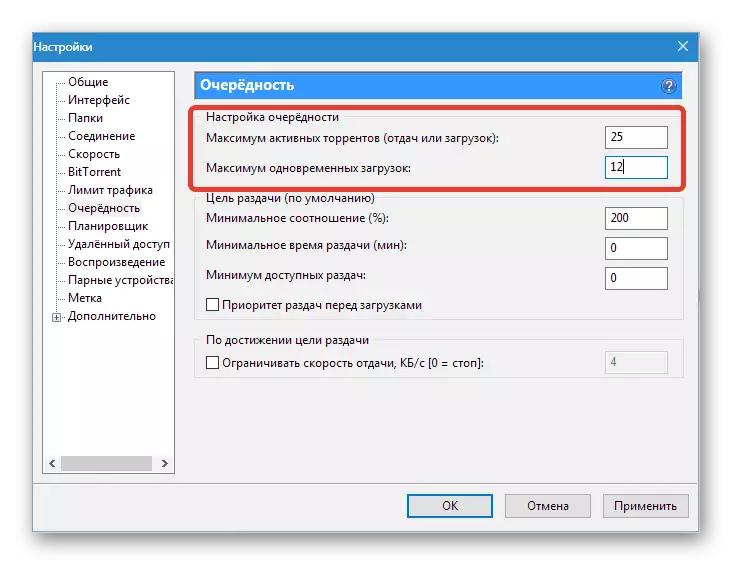
Read more: How to configure UTorrent to serial download
Program update
Periodically, the UTorrent developers produce updates that add new features or make corrections for small program errors. Unfortunately, new versions are not installed automatically, because the user has to independently find them and install them. It is recommended to do this at least in order to maintain a stable job of software. Take advantage of the instructions described in another material further to learn about all available update methods for this software.
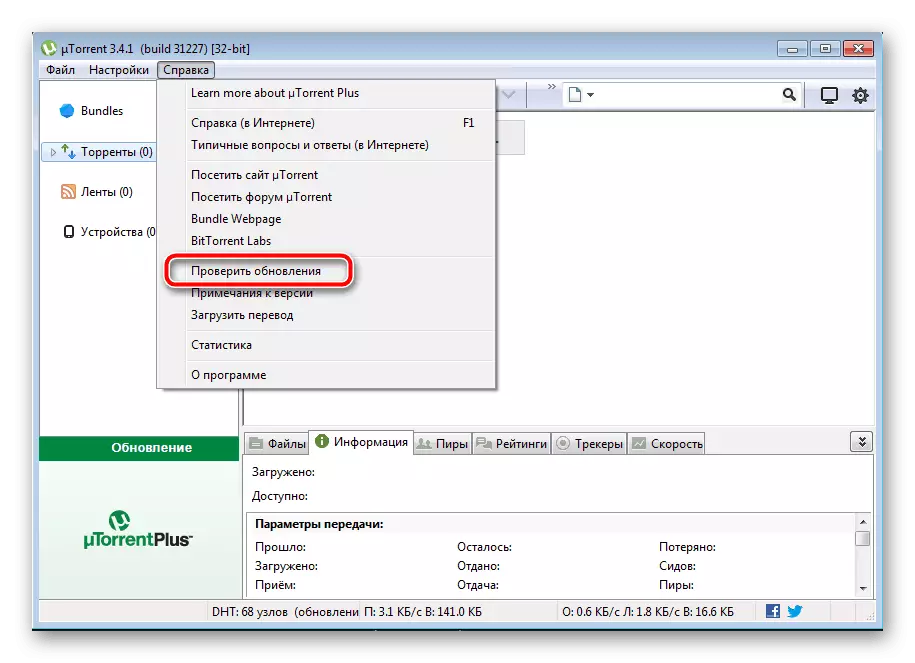
Read more: Updating UTorrent Program
Turning off advertising
Since UTorrent is completely free software, developers have to look for alternative methods of earnings on their products. Therefore, built-in advertising was added, which is not particularly intrusive, but still present. Some users do not suit the Content displayed in the windows or it is simply annoying them, because of this, they make a decision to quickly get rid of the built-in banners. Fortunately, there is a standard way to implement this task.Read more: Disable advertising in the UTorrent program
Elimination of frequent troubleshooting
As with the interaction with any software, the UTorrent may have any problems that prevent comfortable use. Therefore, they are required to quickly eliminate, using well-known methods. Reliable management guidelines from many popular problems are already on our website, because of this you can quickly find a suitable solution and proceed to comfortable work in the considered software.
Read more:
Utorrent download troubleshooting
Correct the error UTorrent "refused to access Write to Disk"
Catching Cache Overload Error in UTorrent
We solve problems with the launch of UTorrent
Correct the error UTorrent "the preceding volume is not mounted"
Comparison with similar software and analogs
Some users, reading this article, will make certain conclusions for themselves and come to the conclusion that UTorrent is not the client in which they want to work on an ongoing basis. They wish to compare this provision with other analogues and choose the optimal tool. If you have taken such a decision, we advise you to familiarize yourself with the relevant materials posted on our website. They will help make the right choice.
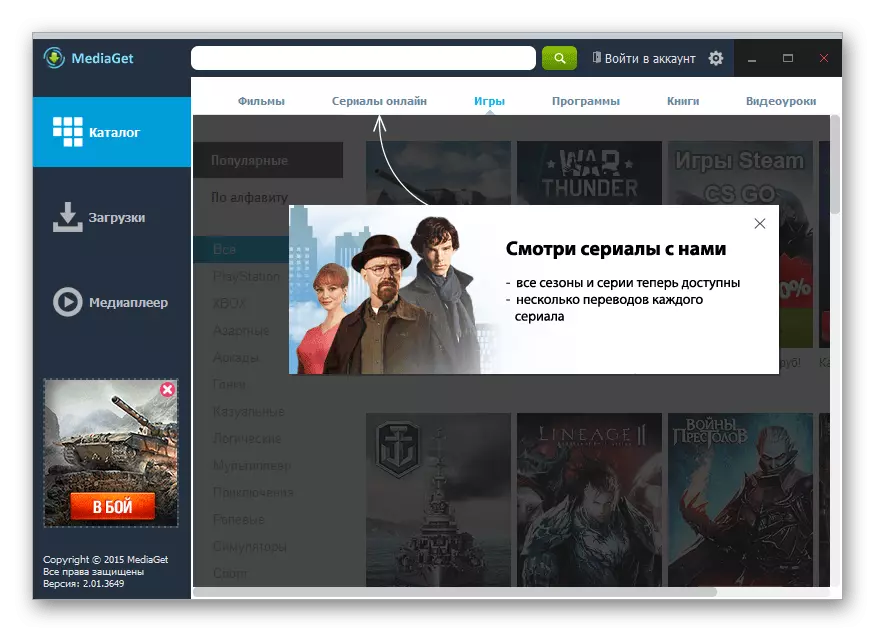
Read more:
Utorrent analogs
Compare UTorrent and Mediaget
Compare UTorrent and BitTorrent
Removing the program
If you still decided to go to another torrent client, UTorrent is no longer needed on the computer. It should be removed in a convenient way to not clog the operating system. There are two methods of uninstalling - using a Windows standard or additional software. Here, every user chooses the option for himself.
Read more: Removing UTorrent from Computer
On this, our material comes to completion. From it you learned the details of the right work in UTorrent and were able to deal with the main functions and tools. The above guidelines should help get rid of all issues related to the interaction with the required provision.
