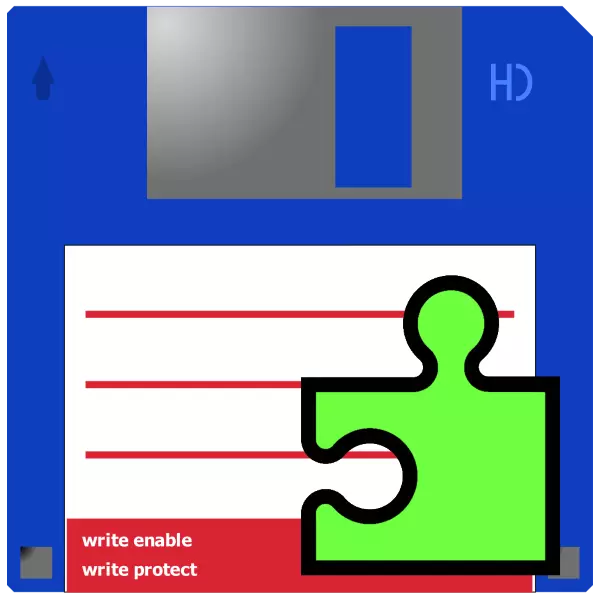
Total Commander is a powerful file manager for which the execution of numerous actions on files and folders is available. But even this very large functionality is available to expand with special plug-ins, both from the developer of the program and from third-party enthusiasts.
Working with extensions for Total Commander
Like similar additions for other applications, plugins for Total Commander, are able to provide additional features to users, but those who do not need certain functions may simply not install useless elements, but leave their choice only on really necessary.Installation and removal of plugins
To begin with, we will understand which types of plugins exist for Total Commander. Conditionally, they can be divided into four groups.
- Archivator plugins (with the WCX extension) - their main task is to create or unpacking those types of archives, work with which is not supported by the integrated Total Commander tools;
- File system plugins (WFX extension) - provide access to disks and file systems, inaccessible through normal Windows mode, such as Linux, Palm / PocketPC et al.;
- Internal viewer plugins (WLX extension) - allow you to view using the built-in LISTEN program of those file formats that are not supported by the viewer by default;
- Information plugins (WDX extension) are responsible for browsing more detailed information about various files and system elements than the built-in tools Total Commander do.
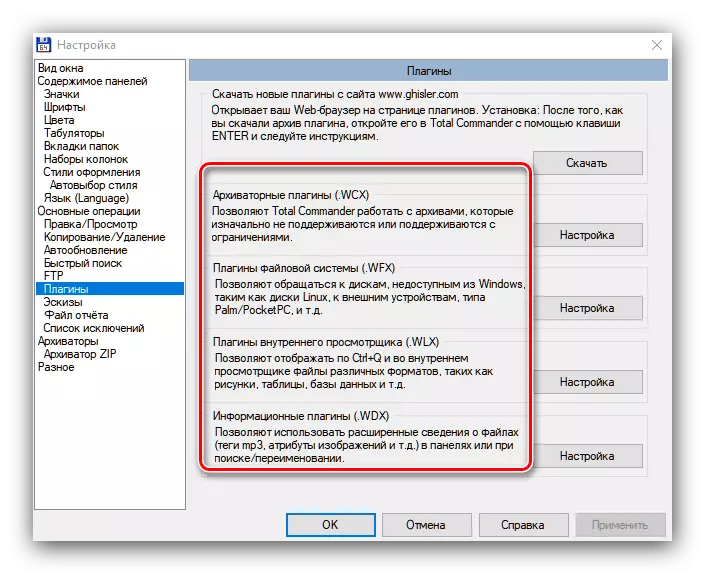
Installation of plugins
After we figured out that they are plugins, let's find out how to install them in the Total Commander program.
- Go to the "Configuration" section of the upper horizontal menu. Select the "Setup" item.
- In the window that appears, go to the "Plugins" tab.
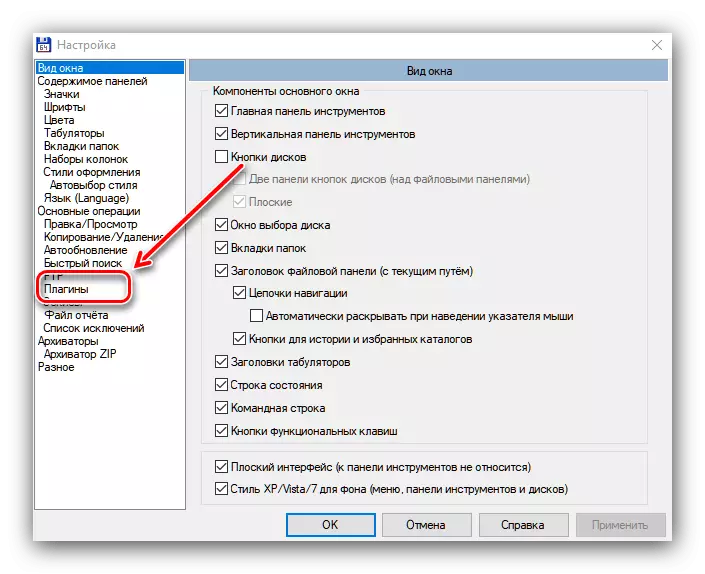
Before us opens a kind of plug-ins. In order to download and install the necessary component, press the "Download" button.
- A browser set by default, which goes on the official Total Commander website to the page with available plugins. We choose we need and go through the link to it.
- The plug-in installation file begins, and upon its completion, it must be opened through Total Commander, you should open the directory of its location and initiate the installation by pressing the Enter key on the keyboard or double clicking on the left mouse button.
- After that, a pop-up window appears, which requests confirmation that you really want to install. Click "yes."
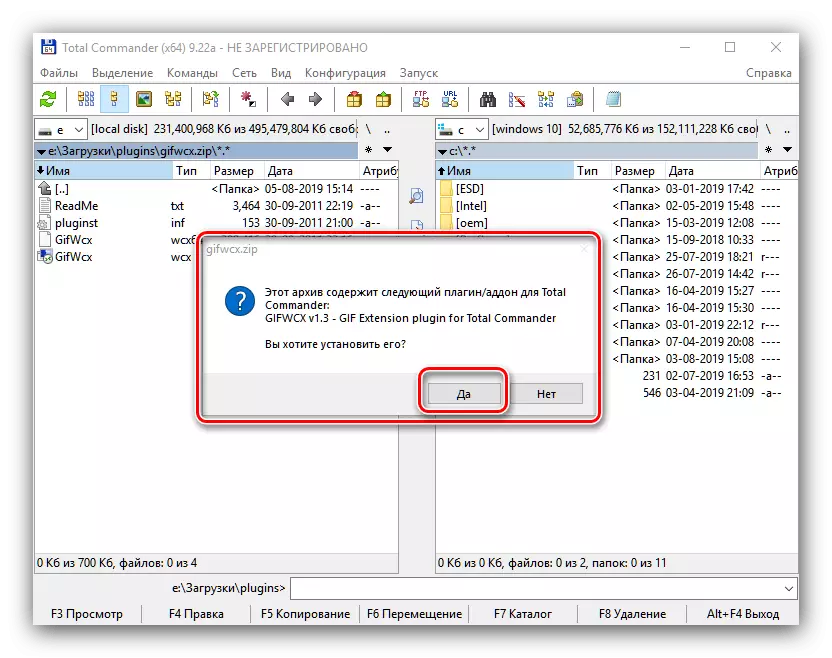
In the next window, we determine which directory will be installed plugin. It is best to leave the default value. Again click "Yes."
- Then you can determine which extensions of the files will be associated with our plugin. Often this value is also set by the default program itself, we use the "OK" button.
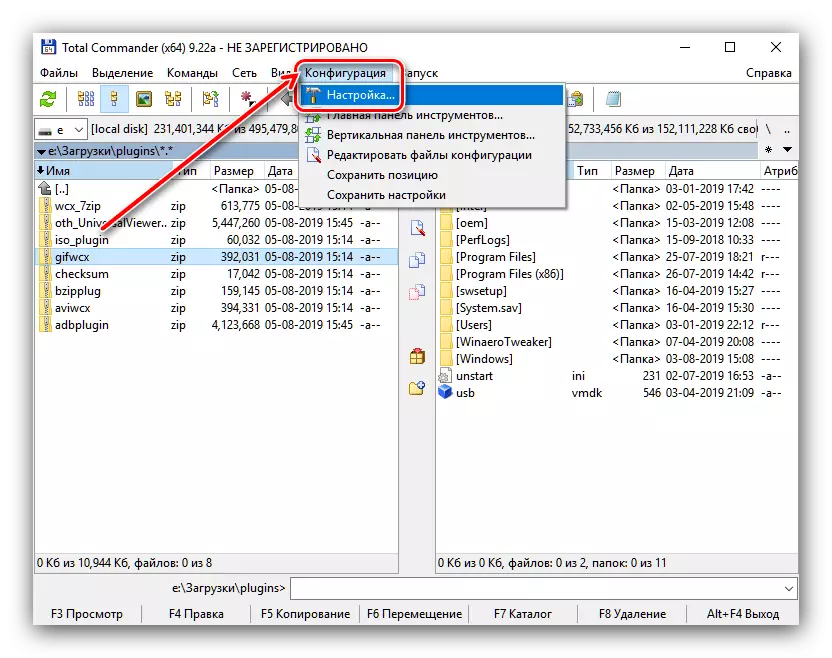
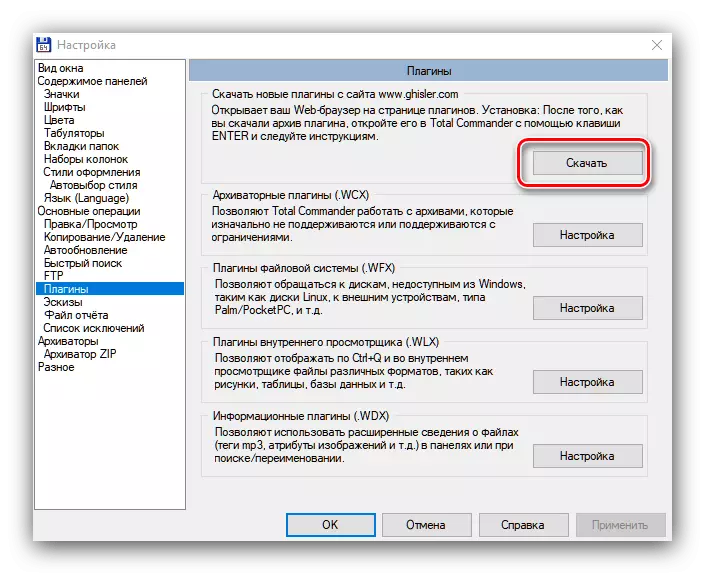
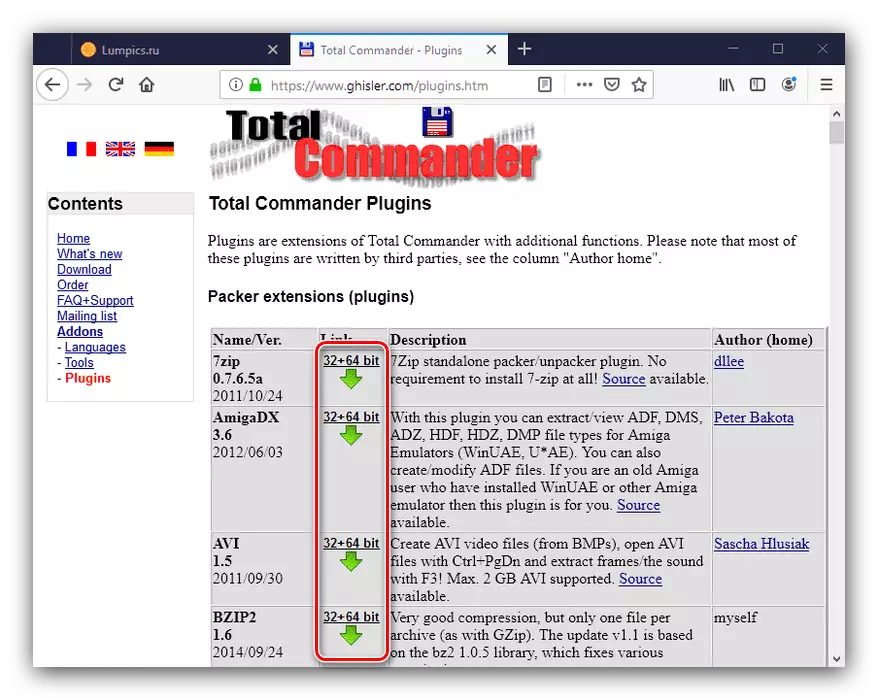
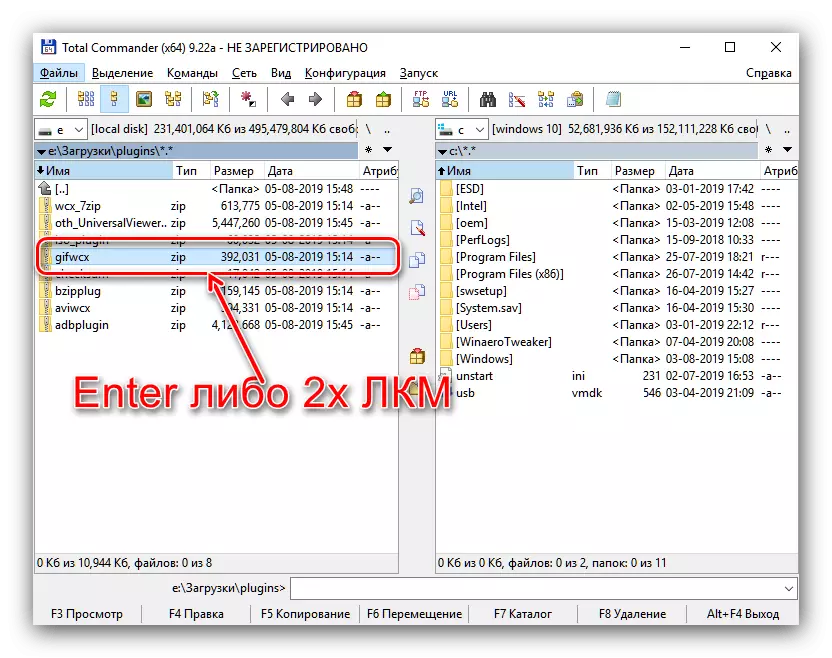
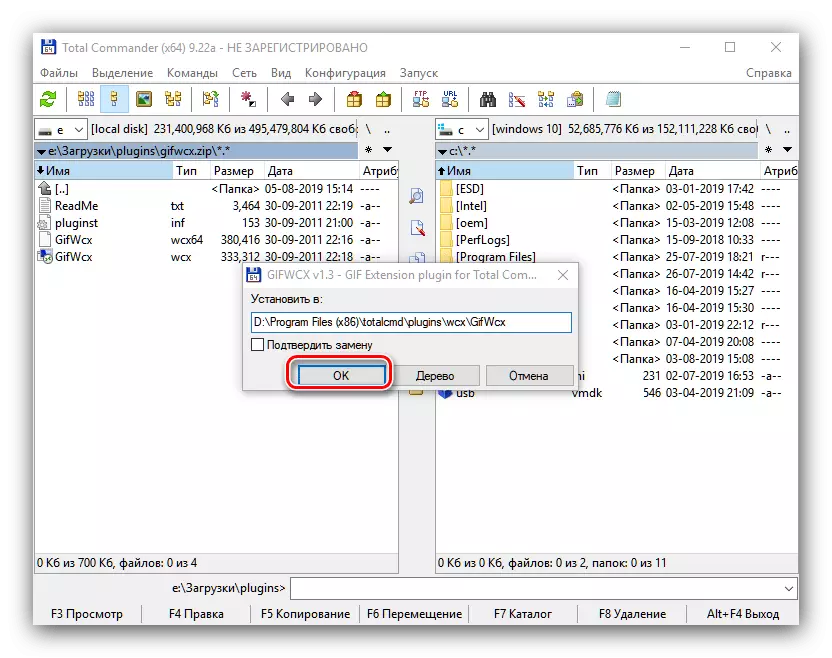
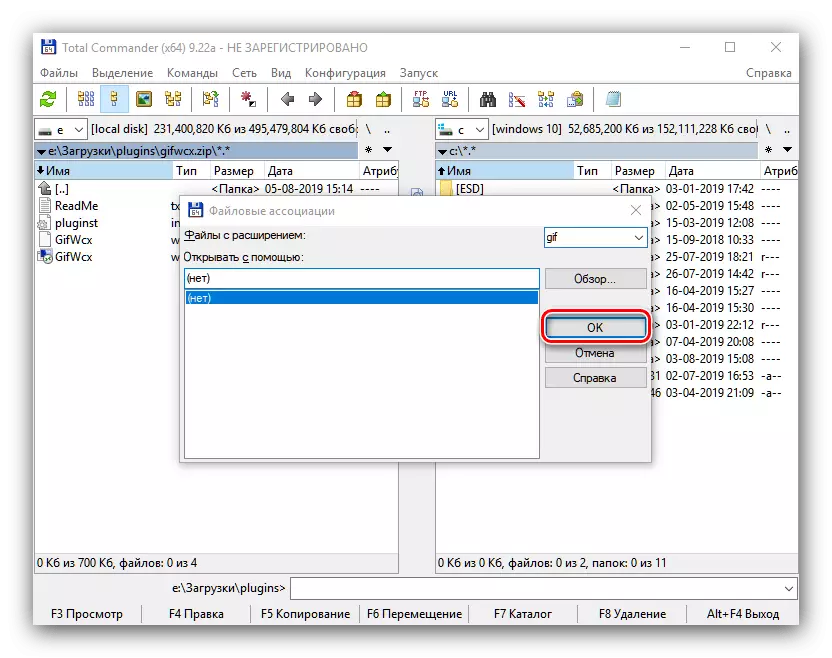
Thus, the plugin will be installed.
Removal of plugins
If you mistakenly installed a component or in the functions provided by them no longer need it, it is natural to delete it to not extend the system. For each type of plugin, there is own version of the removal: some of them have the "Delete" button in the settings, with which deactivation is performed, while to get rid of others you need to make much more effort. However, there is a universal version of expansion uninstalling.
- We go into the settings of the type of plugins, one of which is required to delete. Select the expansion associated with it from the drop-down list.
- After that, we become on the Count "No". As you can see, the value of the association in the upper line has changed. We click on the "OK" button - at the next entering in the settings of this association will not be no longer.
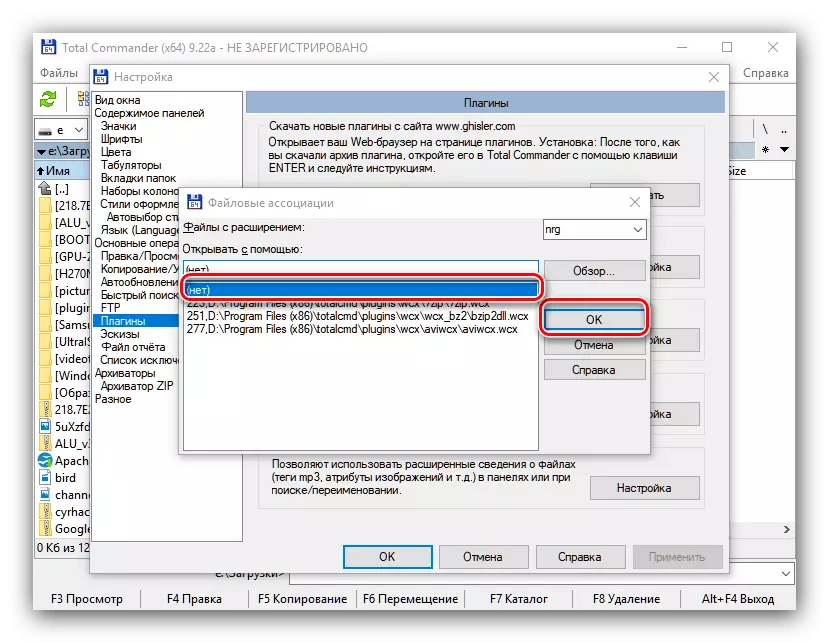
If there are several associative files for this plugin, the above operation should be carried out with each of them.
- After that, you should independently delete the folder with the software components. Such are located in the root directory of the program Total Commander. We go into it and delete in the appropriate location folder with the plugin, from the records of which before this was purified by the Association section.
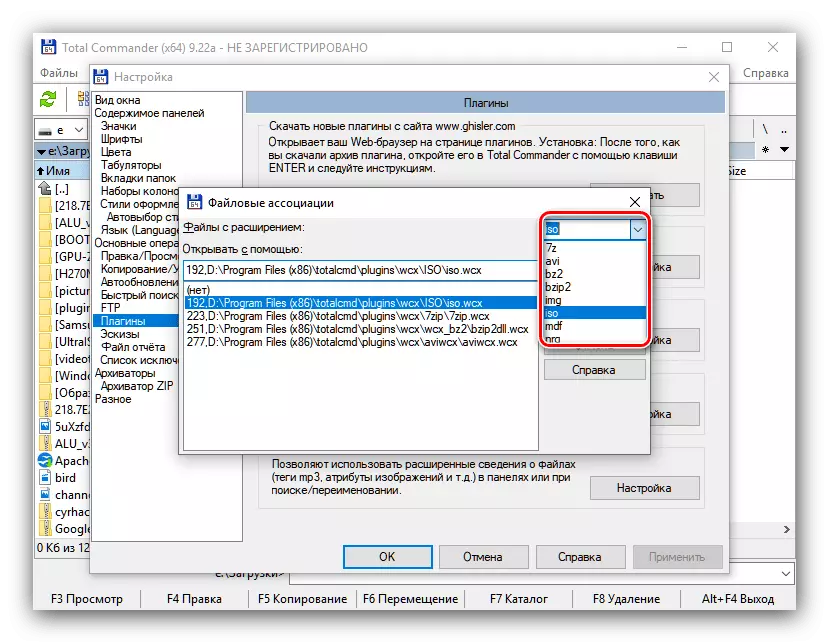
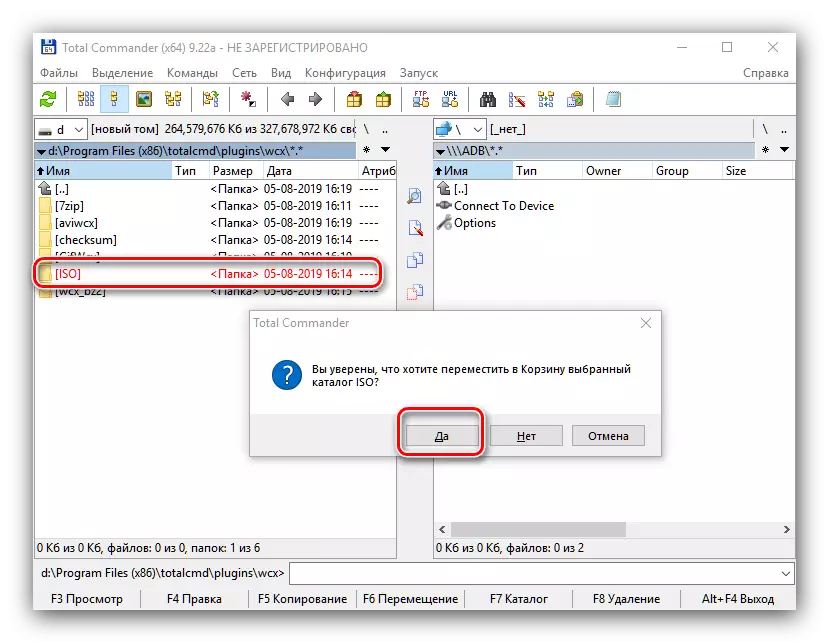
As you can see, there is nothing complicated in removing and installing plugins.
A selection of plugins for Total Commander
Over the existence of this file manager, many additions were released for it. Consider the most interesting and useful of them.
7-Zip.
The famous free archiver has long existed in the form of a plug-in for TC. In fact, this is the same 7-zip, in which, instead of its own graphical superstructure, the interface of the file manager under consideration is used. Consequently, the plugin has exactly the same functionality as the Standalone application.
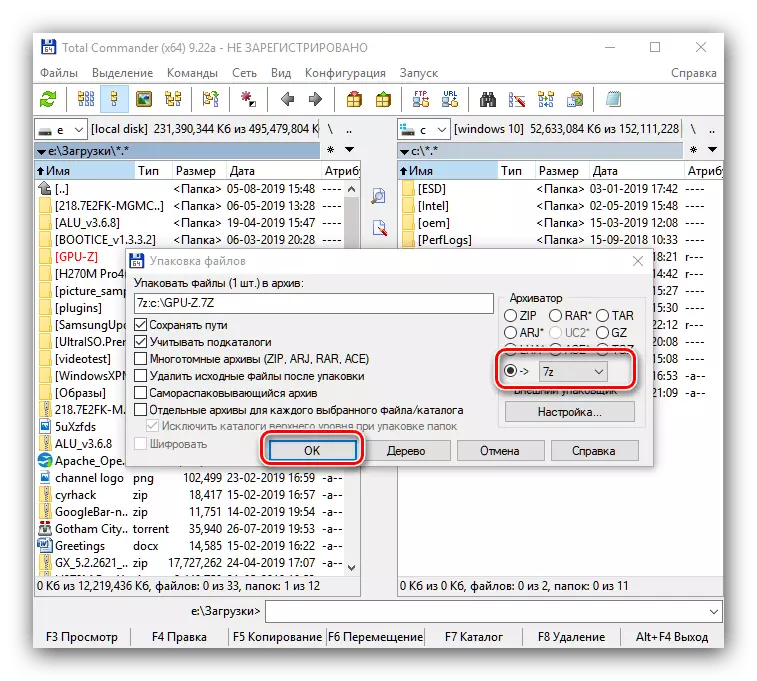
Avi.
One of the most popular digital video formats and remains AVI. Few people know that such files are containers, which also contains additional information like metadata and roller stalling. To view the data recorded in this container and the plug-in is designed.
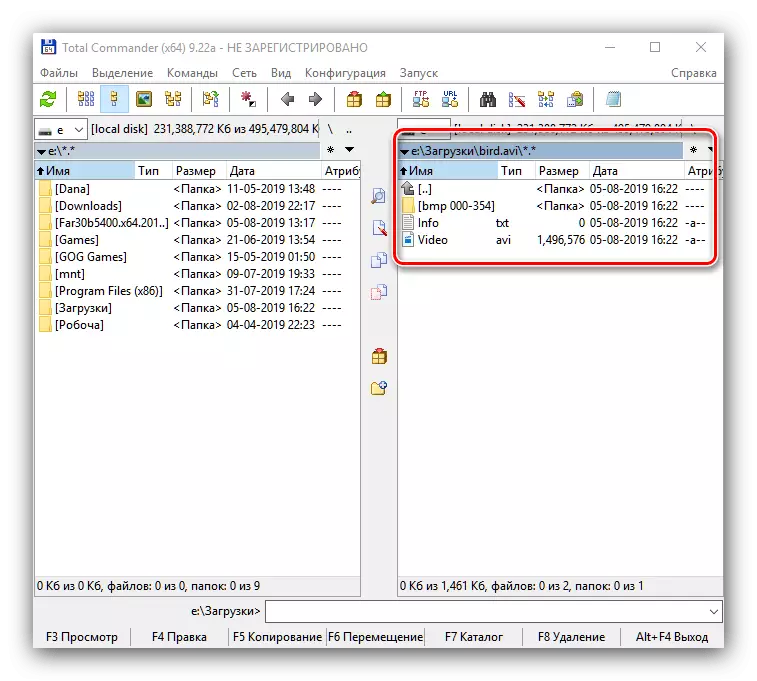
Checksum
One of the most important parameters of the digital file is its integrity: if it is broken, the document in most cases is spoiled. To check the integrity, the checksum is used - the title consisting of the initial values of individual bytes of the file, unique only for it. Usually, a separate solution is required to work with checksums, but in TC, this procedure is implemented through a separate plug-in called Checksum.
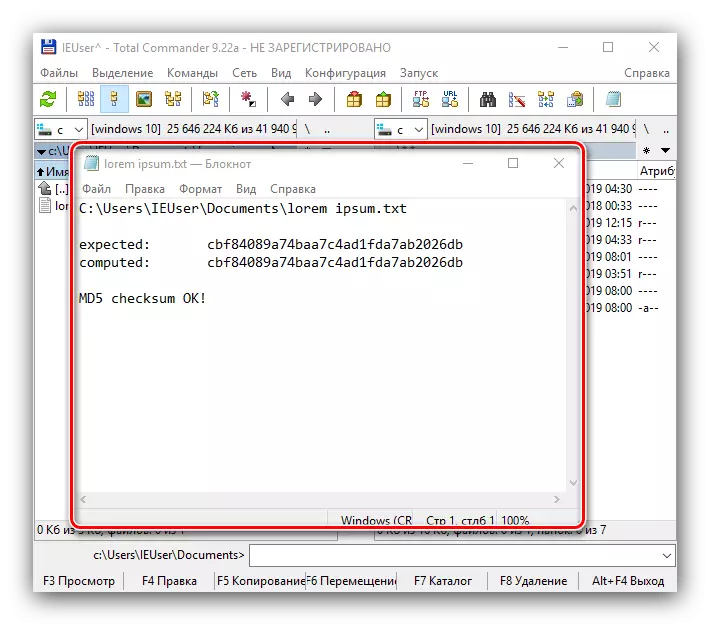
GIF.
Graphic GIF format is sadly known as low compatibility with Windows OS - built-in means most often simply do not know how to work with it. The users of the commander to correct the position will help the special plugin, which is capable not only to open the "gifs", but also to pack in this container any graphical information.
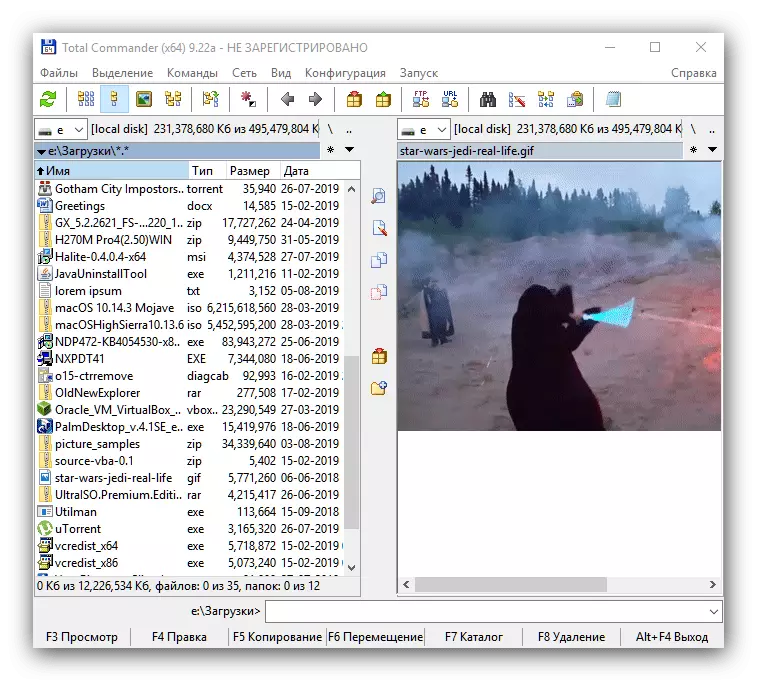
ISO.
Working with disk images in Windows often represents a non-trivial task. The situation has improved with the advent of the means to work with them in the tenth version of the OS from Microsoft, but users of older options still have problems. Fortunately, Total Commander has an extension that allows you to view the contents of images in ISO, NRG, IMG formats, or make different file operations with them, as well as create such documents.
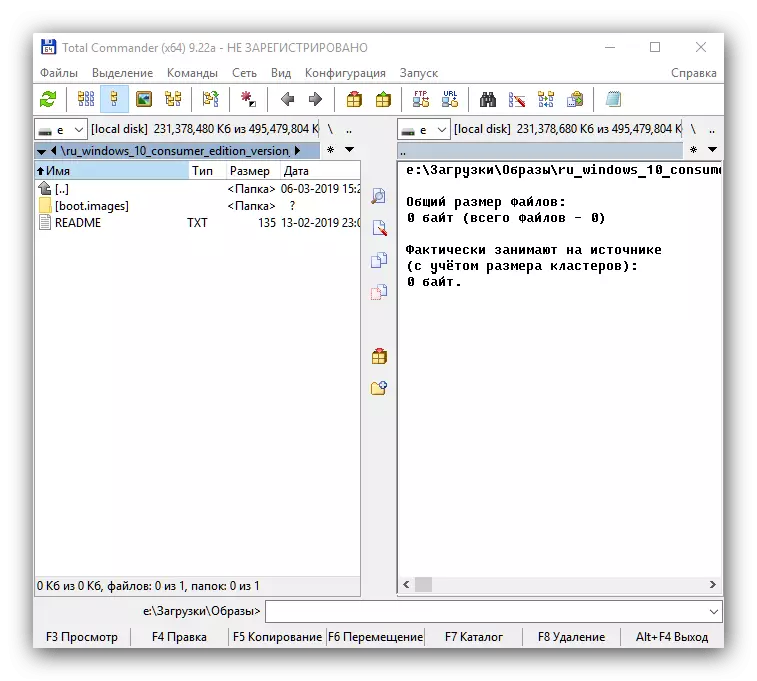
Android ADB.
Advanced users on the Android database, one way or another heard about the ADB interface, allowing you to make a variety of operations inaccessible with the device to the device with usual methods. To work with Android Debug Bridge, there are separate solutions in the form of a full-fledged agent or utility, but without them you can do, if you use the Commander Total and the additional functionality of working with the ADB interface, which is implemented in it by plugin. It is designed by third-party enthusiast, so it will not be possible to download from the resource of the file manager - use the link below.
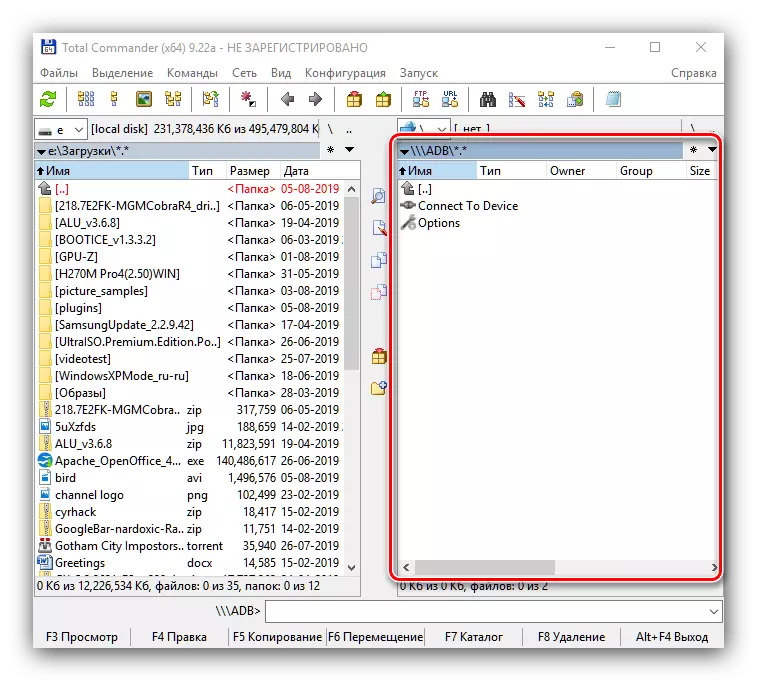
Download Android ADB from Developer Resource
Universal Viewer.
Total Commander The "out of the box" is able to work with a multitude of file types, however, in the overwhelming majority, the viewing and editing functionality is quite limited. You can bypass these restrictions using a special expansion called Universal Viewer. This plugin facilitates viewing binary files, automatically selecting the appropriate encoding, providing the ability to print documents, viewing web pages without a browser and much more. Technically is a full-fledged application developed by an independent team.
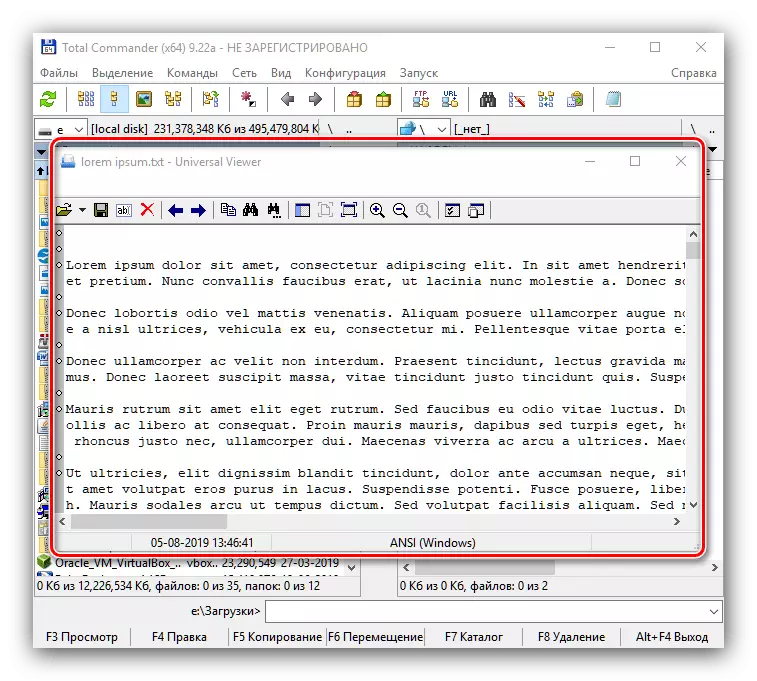
Download Universal Viewer from the Official Site
Conclusion
As you can see, the abundance of plugins intended for the Total Commander program is extremely diverse, and when working with each of them requires a special approach.
