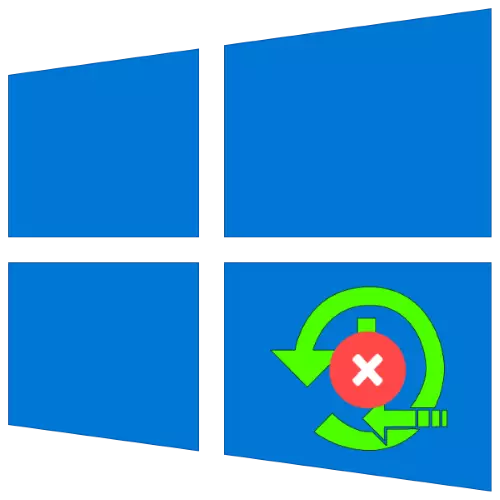
With each released version of the operating system, Microsoft improves reliability and stability of software, but sometimes problems arise - the "dozen" refuses to load, as well as the built-in recovery tools are not launched. Let's figure out how to cope with this problem.
Return Windows 10's performance
Directly the reason for the failure under consideration is the irreversible damage to the OS components, while the indirect sources of this failure will be a viral infection or hardware breakdowns of the system drive or other component of the computer.All the following troubleshooting methods imply the presence of Windows loading carrier 10.
Read more:
Record bootable flash drive or CD / DVD Windows 10
Installing Windows 10 from USB flash drive
Method 1: Correction of the system loader damage
If the OS refuses to load from the off state, it almost always means a violation of the integrity of Windows loader. Therefore, the first thing to cost to try to restore it - if it does not work, then you should move to other methods.
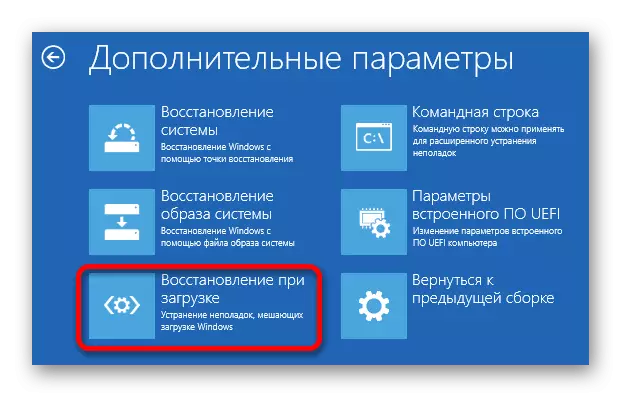
Lesson: Windows 10 boot recovery methods
Method 2: Restoration of other system components
Normal loading of the system may also prevent problems with other software components, so we consider it appropriate to suggest troubleshooting. One of our authors has already described the possible way to solve this task in detail - to get details, use the reference below.
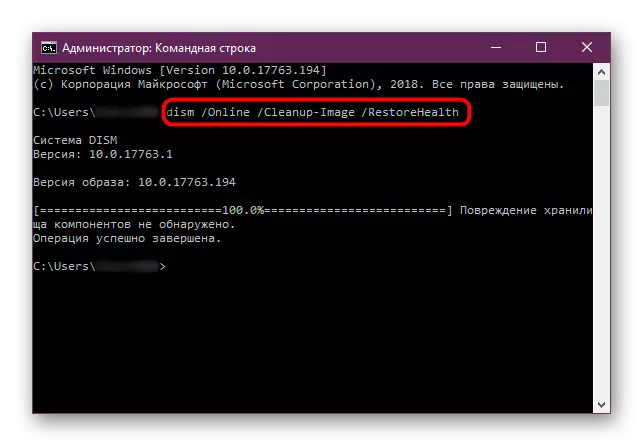
Lesson: Restore Windows 10 system components
Method 3: Troubleshooting Media Hardware
Alas, but very often the impossibility of downloading "dozens" appears due to the failure of the memory device to which the OS is installed, primarily the hard disk. As a rule, this problem is preceded by symptoms in the form of clicks, cracklers, reduce the speed of access to files and other similar.
See also: Symptoms of hard disk problems
In the event of HDD breakdown, it should be output as quickly as possible and replaced with a new one. It is not always possible, so the problematic carrier can be temporarily returned to the system, checking the CHKDSK utility.
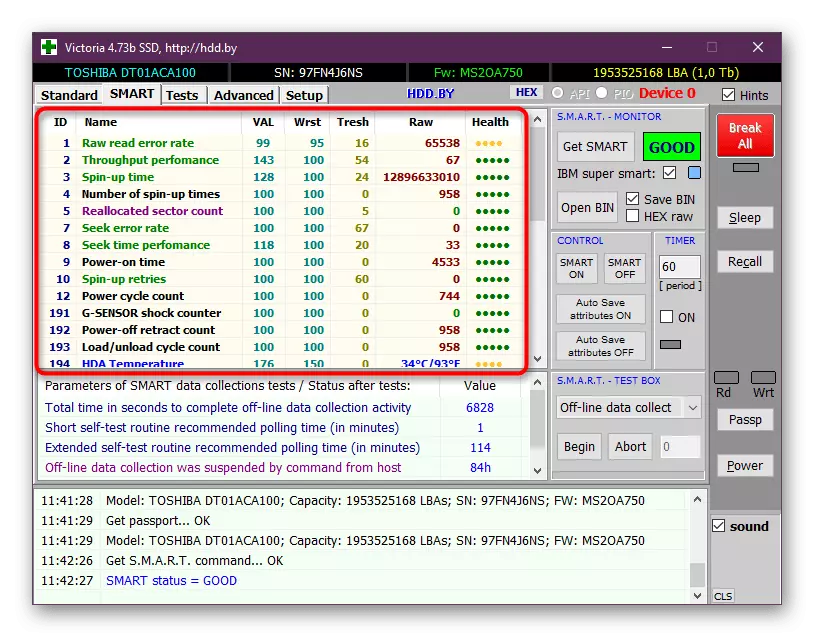
Lesson: Check hard disk for errors
Also solid-state drives can also fail - the absence of moving parts is not at all the warranty of uninterrupted operation. The methodology for their verification and possible recovery is available in the article Next.
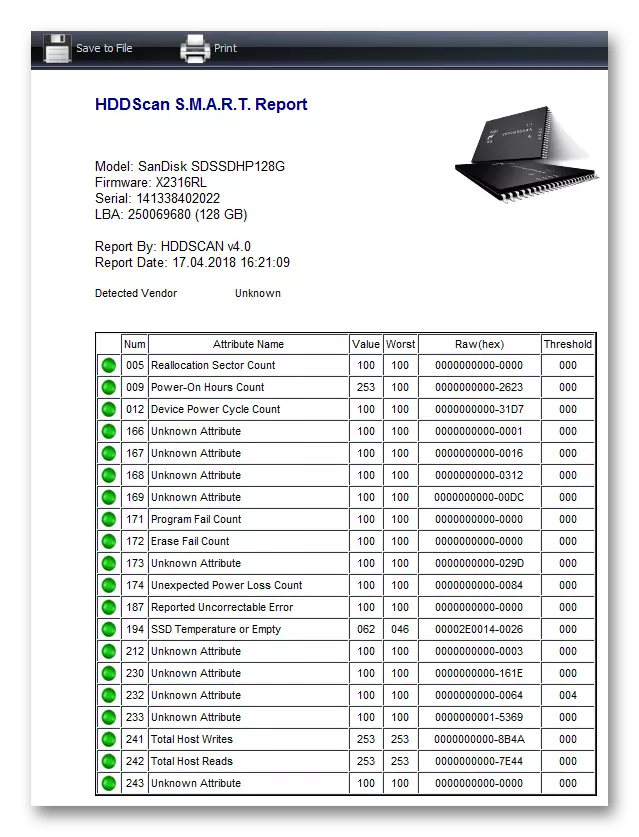
Lesson: SSD performance check
Method 4: Reinstall OS
In some cases, none of the above methods helps - the system fully failed, or the drive turned out to be irreversibly damaged. In such a situation, the only way out will be the complete reinstalling "dozens". Fortunately, in the case of a serviceable medium, it will be possible to save user data.
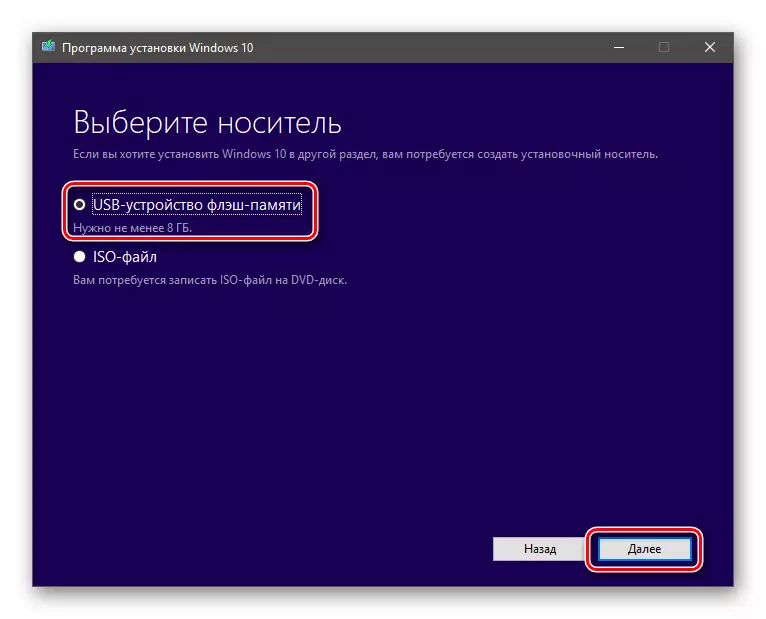
Read more: Reinstalling Windows 10 without deleting data
We told you about how to act in the case when Windows 10 does not load and the standard recovery tool also does not work. As we see, the solution options are not too much, but this can be explained by the complexity of the problem itself.
