
MacOS operating system, like all the rest of Apple products, is famous for stability. However, no one is insured against problems, and sometimes the technique gives a failure - for example, freezing. Today we will tell you how to cope with such a nuisance.
Causes and troubleshooting
MacOS and MacBook hangs only due to problems with one of the programs: the application works in non-standard or emergency completes. As a rule, in such a situation, the laptop from the EPL continues to work, and the fusion of the software can be forcibly completed.
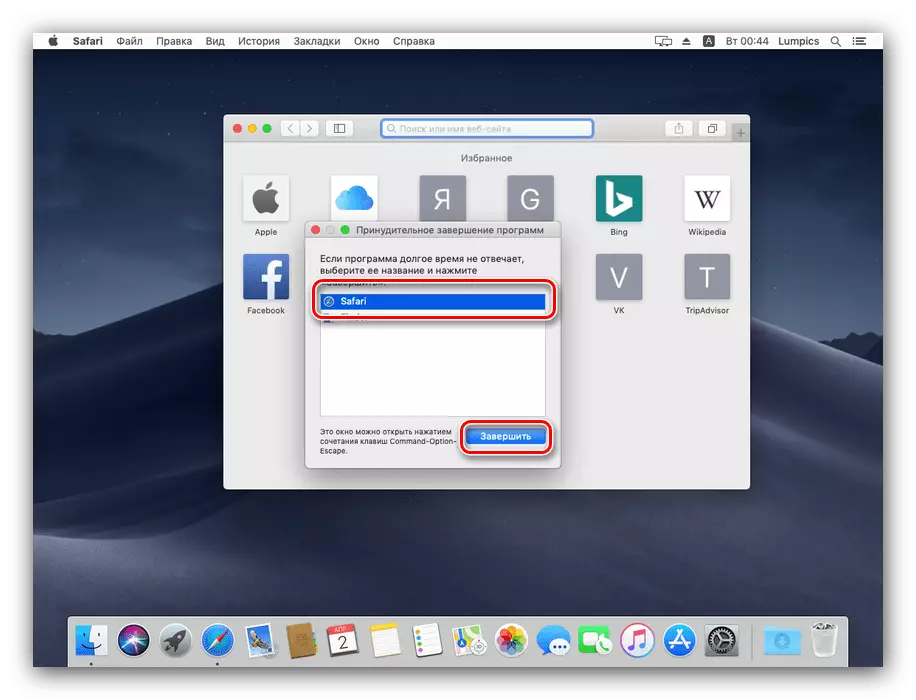
Read more: How to forcibly close the program on MacOS
If the computer hangs completely, and does not respond to all attempts to "revive" it, it should be rebooted. The procedure is different for devices released until 2016, and those that have come off the conveyor later.
MacBooks until 2016 release
- Find the power button on the keyboard the device - it must be in the upper right corner.
- Press this button and hold for about 5 seconds, until the laptop is completely turned off.
- Wait about 10 seconds and press the power button again - the MacBook must turn on and operate in normal mode.

MacBooks 2017 and newer
On new laptops, the power button replaced the TouchID sensor, but the reboot function is available and through it.
- Make sure the laptop is connected to the charger.
- Press and hold TouchID for 20 seconds until the TouchBar screen and the touchBar indication.

Please note that the above is the location of the sensor for the MacBook Pro model. On the AIR model, the desired element is located in the zone marked in the image below.
- Release the button, wait 10-15 seconds, then simply click on Tacchadi.
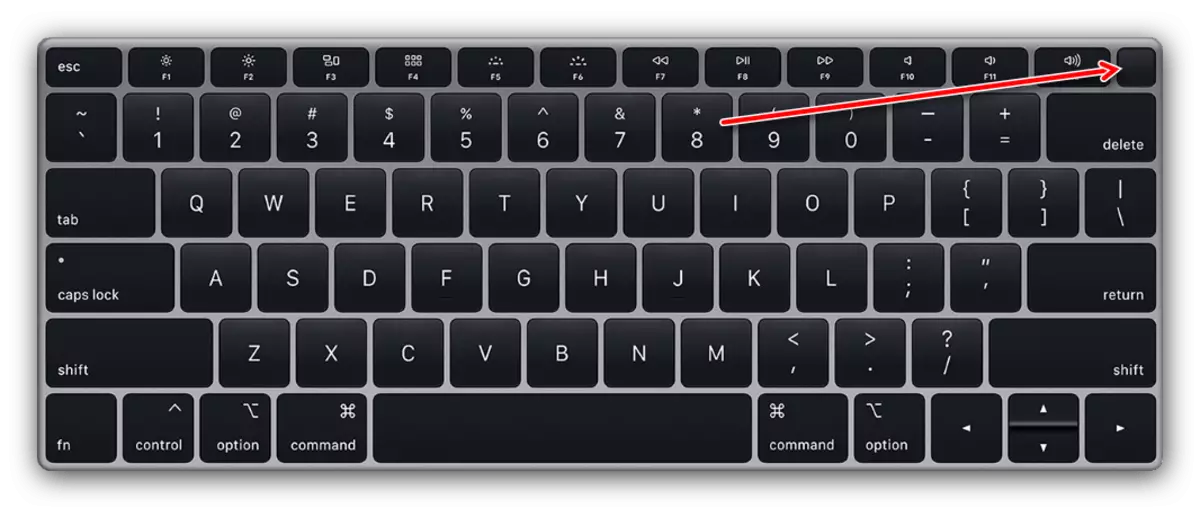
The device must start and work as usual.
MacBook does not turn on after forced shutdown
If the device does not give signs of life after forced shutdown, it is a clear symptom of hardware problems. As a rule, this happens when the MacBook is turned off, which runs from an almost discharged battery. In this case, simply connect the device to the power supply, wait 30 minutes and try to enable it again, it should earn.If even in this case, the laptop does not all turn on, the problem may be in one of three reasons:
- problems with HDD or SSD;
- malfunctions in the power circuit;
- The processor or other component of the motherboard has failed.
It is not possible to eliminate such a problem independently, therefore, therefore, the best solution will contact an Apple authorized service center.
Conclusion
As you can see, a reboot of the hanging MacBook is a pretty simple procedure, but it is worth remembering that the hanging may be a symptom of a more serious problem than just a failed application.
