
Method 1: OnlineConvertFree
In terms of its functionality, OnlineConvertFree is primitive, but all the tools present here will be quite enough to convert XLS format in XML with comfort and minimum action.
Go to Online Service OnlineConvertFree
- Open the OnlineConvertFree main page and click "Select File".
- In the "Explorer", find the required XLS object and double-click on it with the left mouse button.
- You can replenish the list for simultaneous conversion by clicking "Add more files".
- After make sure that the end format is selected correctly, and click "Convert".
- The conversion process will take literally a few seconds, and then it will only remain to click "Download".
- Expect the download and proceed to the interaction with the element received.
- If you have been handled several files at once, you can download them in the zip archive so that they are placed in one directory and did not follow the sorting.
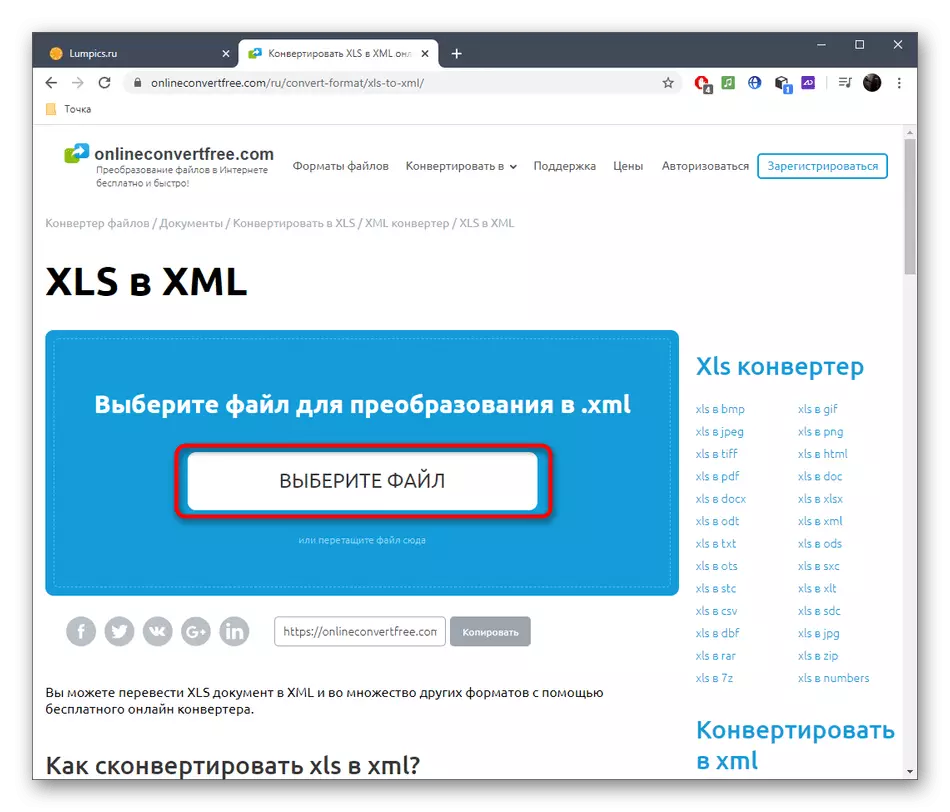
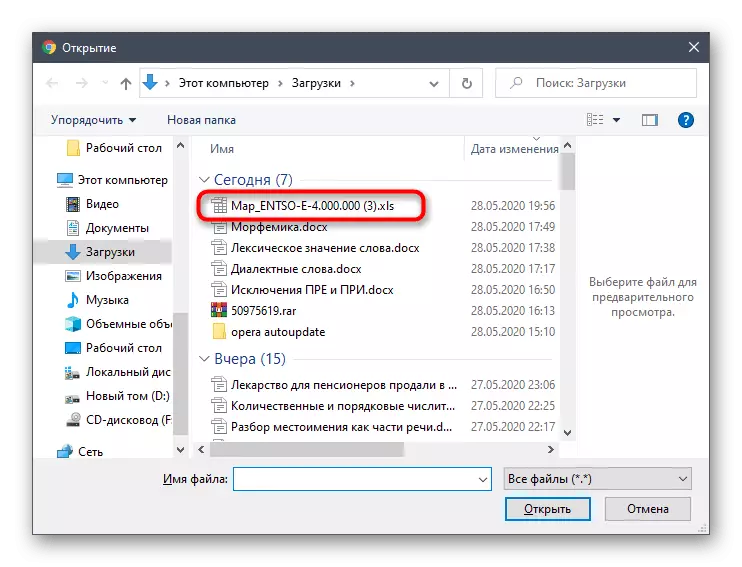
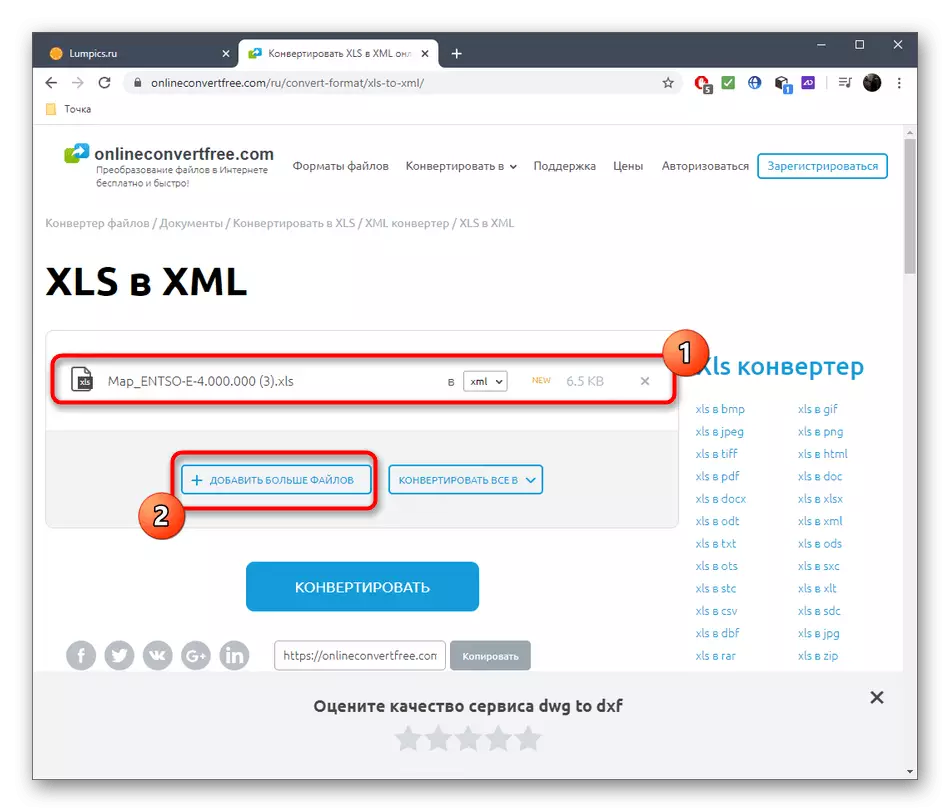
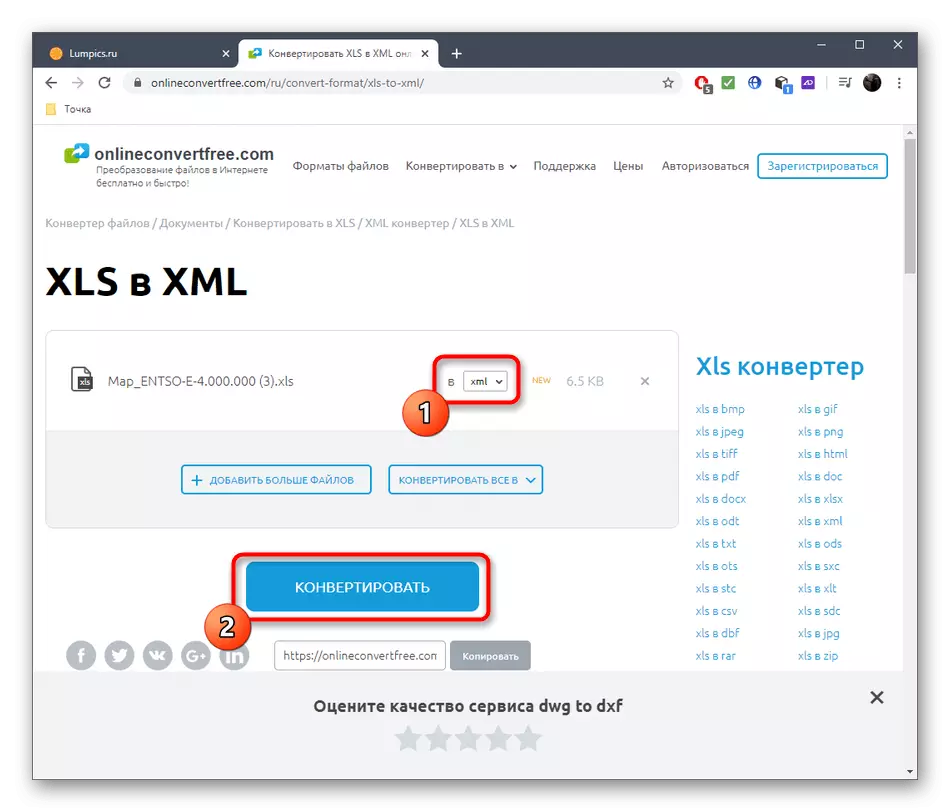
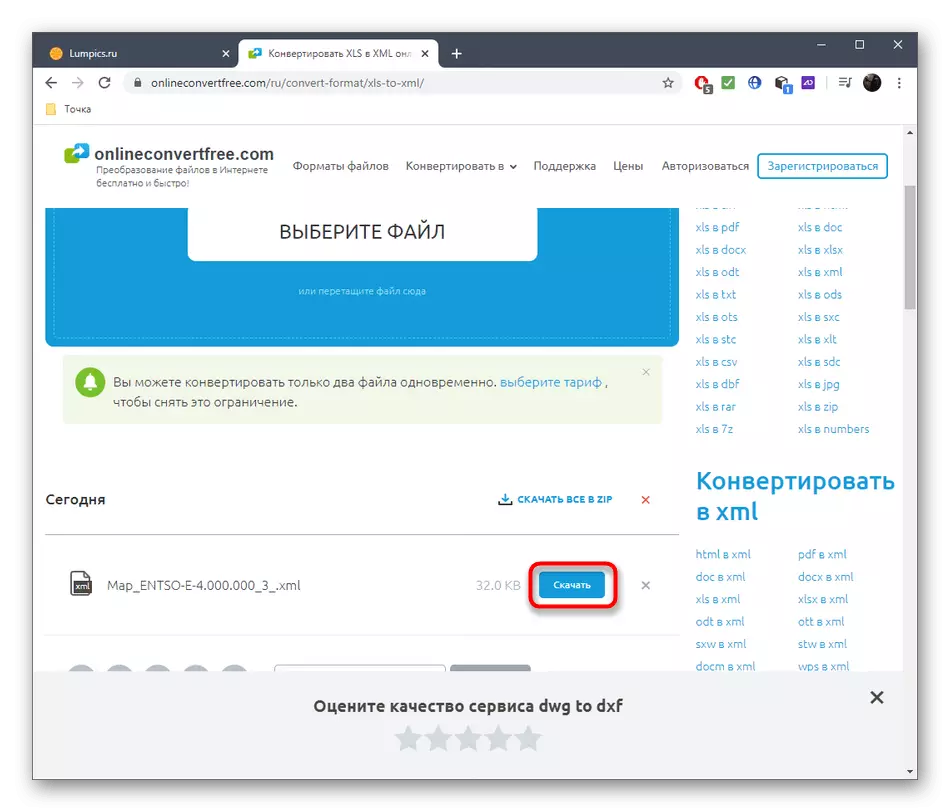
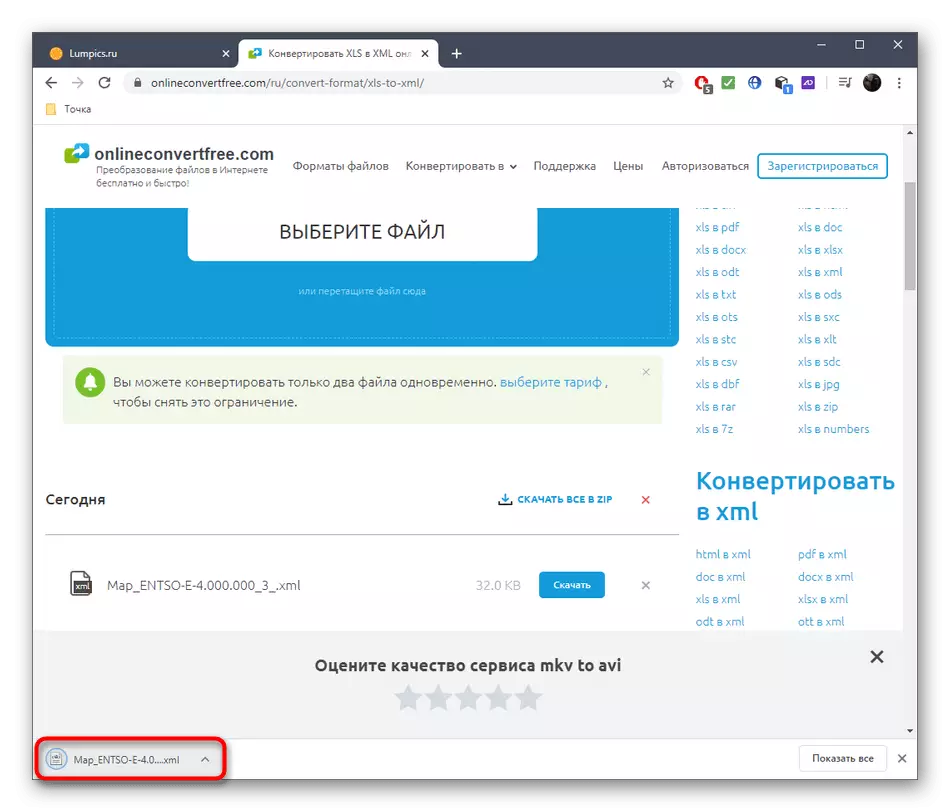
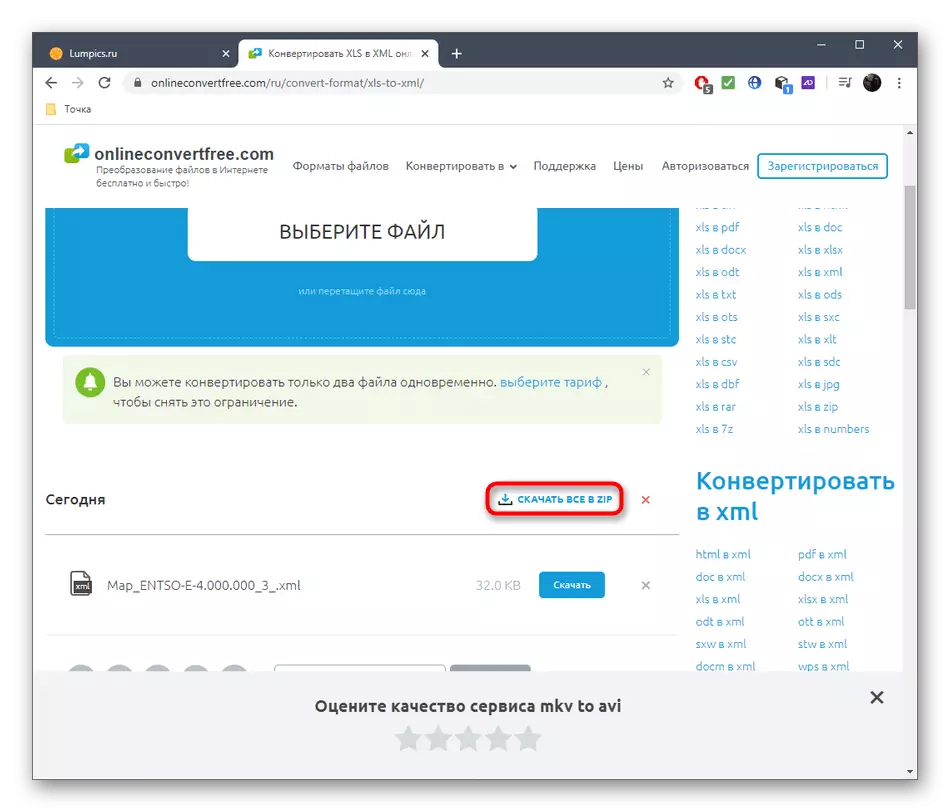
Method 2: Zamzar
The Zamzar online service is similar to the management principle with the previous solution, as well as with all other standard converters, so file processing does not take much time.
Go to the online service ZAMZAR
- Click on the link above to get to the page of the Zamzar website. There you are interested in the "Add Files" button.
- After opening the "Explorer", find the necessary object in the standard way.
- Make sure the selected format and proceed to the next step.
- You can add a few more objects by clicking on the same button, and by readiness, start the conversion by clicking on the corresponding button.
- Wait for the end of processing, watching progress in the bottom table.
- Upon completion by the "download" button, download the result.
- Be sure to check that all items are converted properly before sending a document to other users or lay it out on the network.
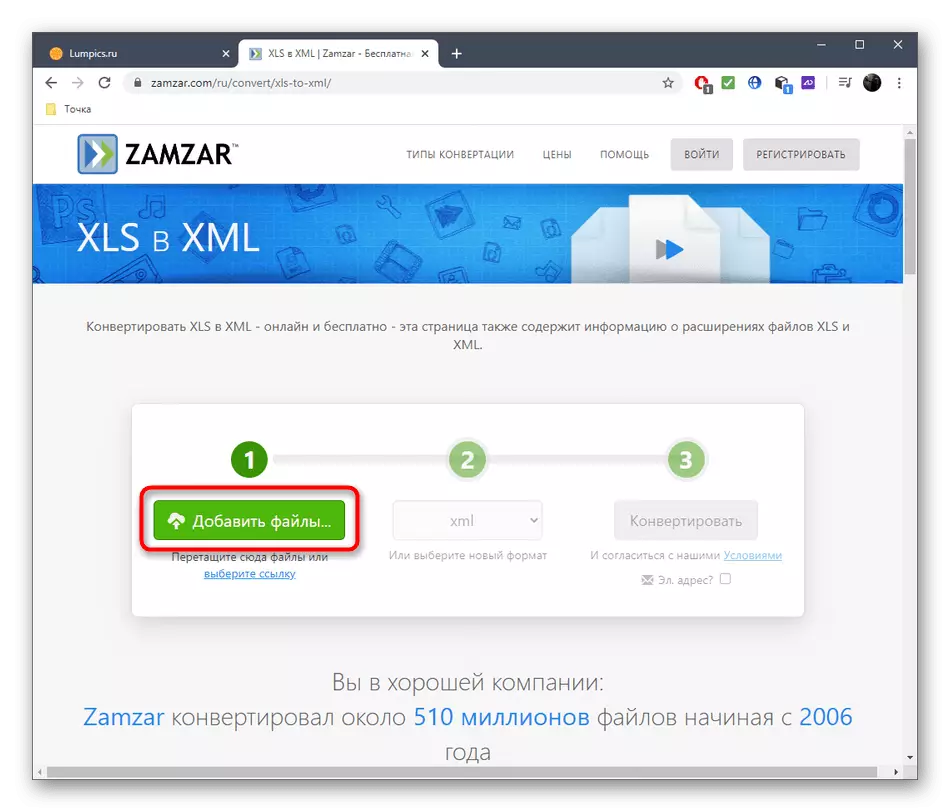
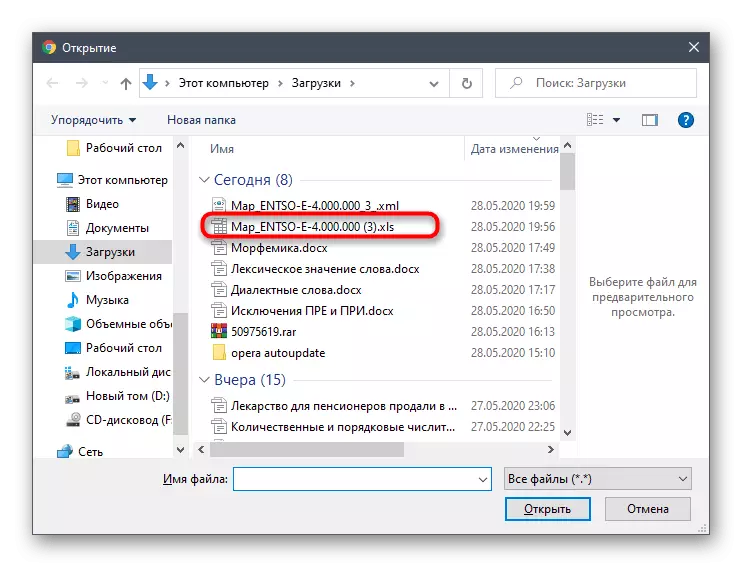
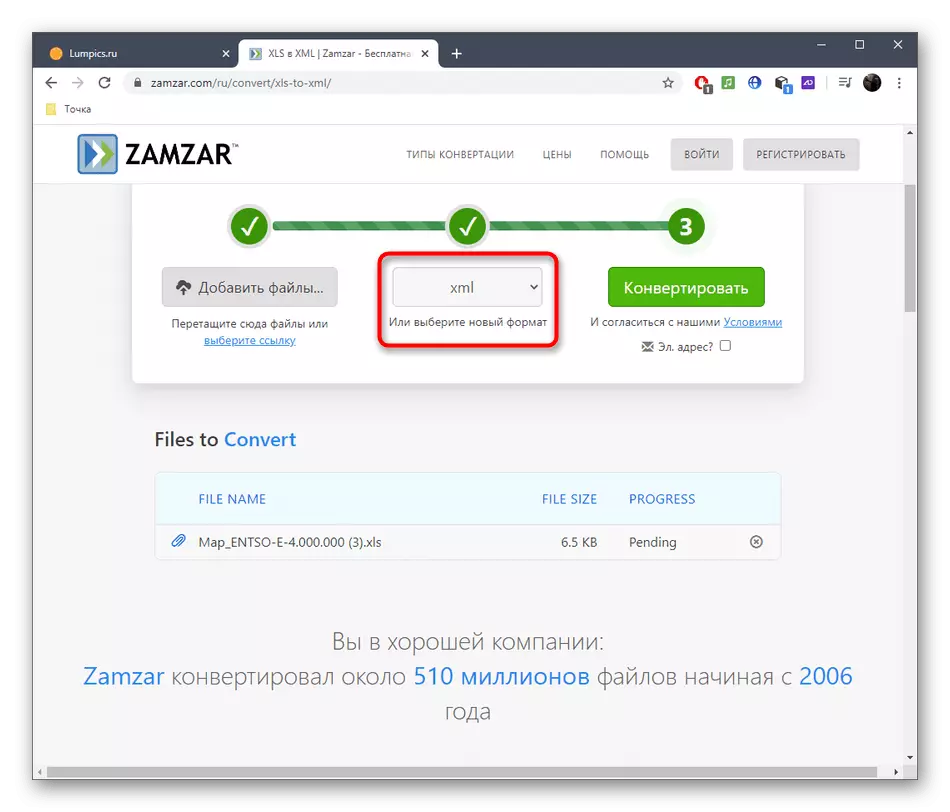
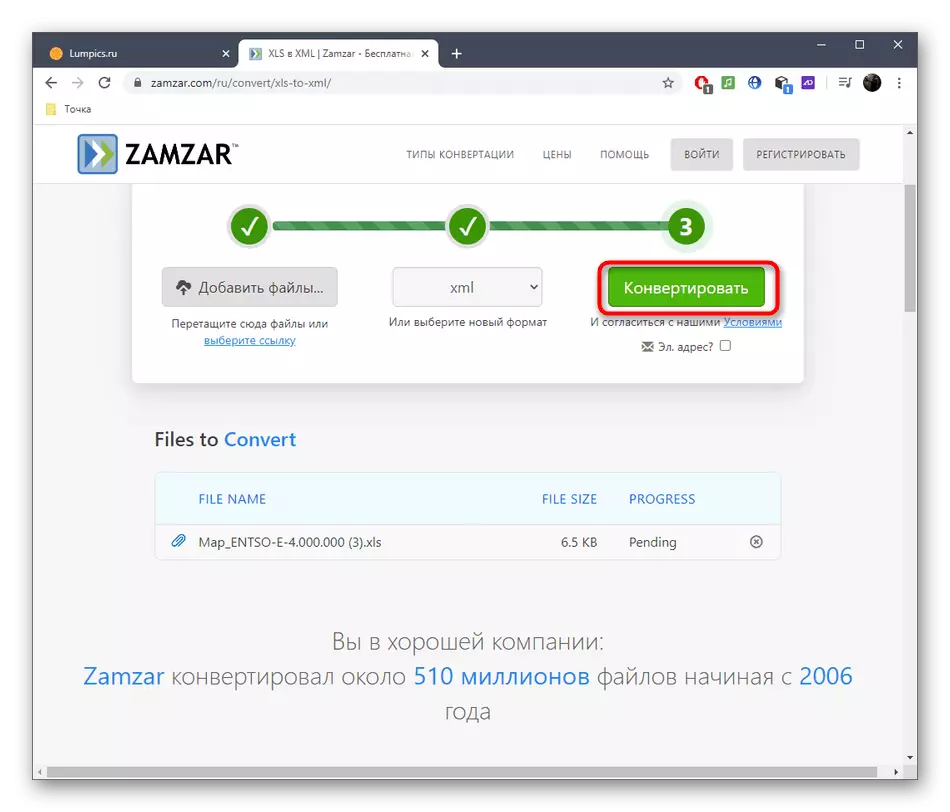
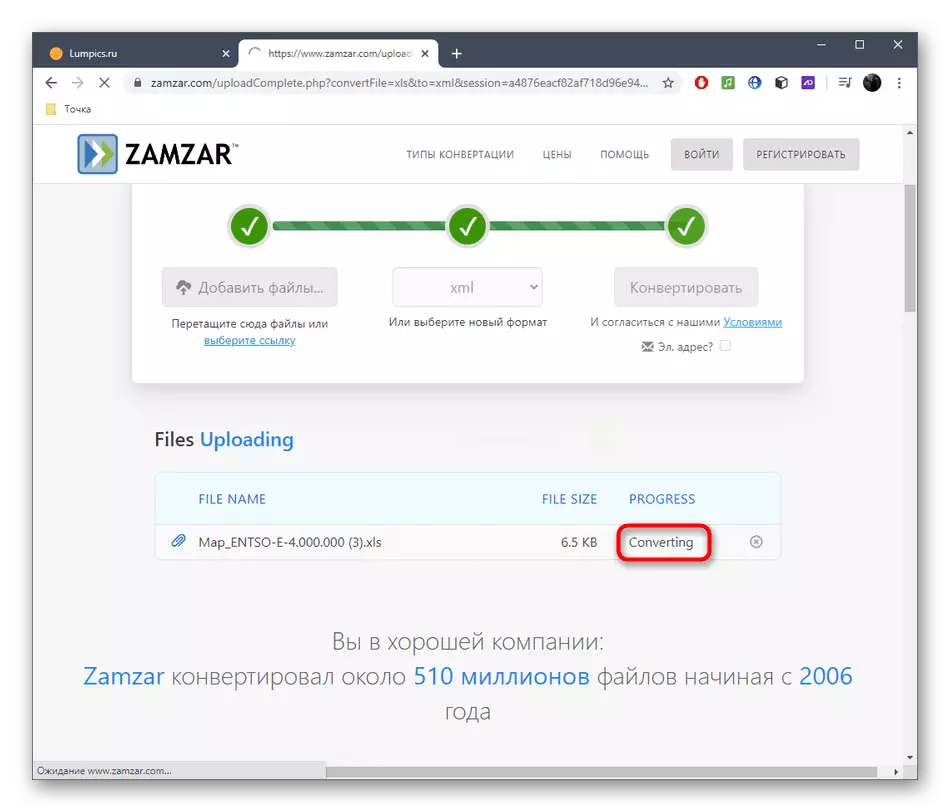
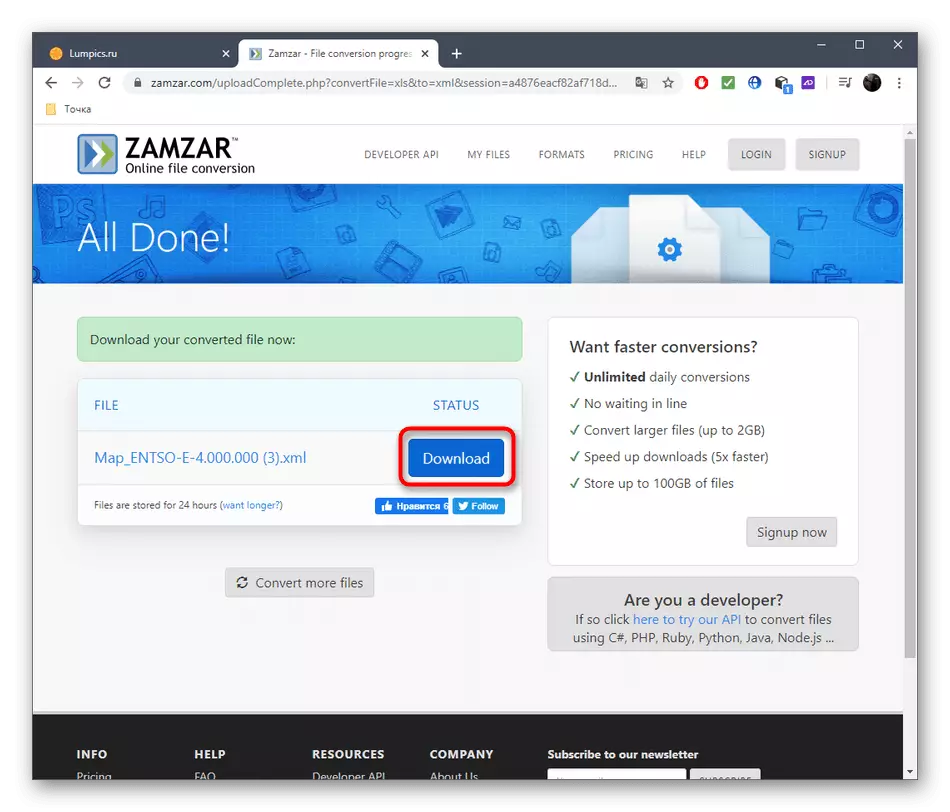
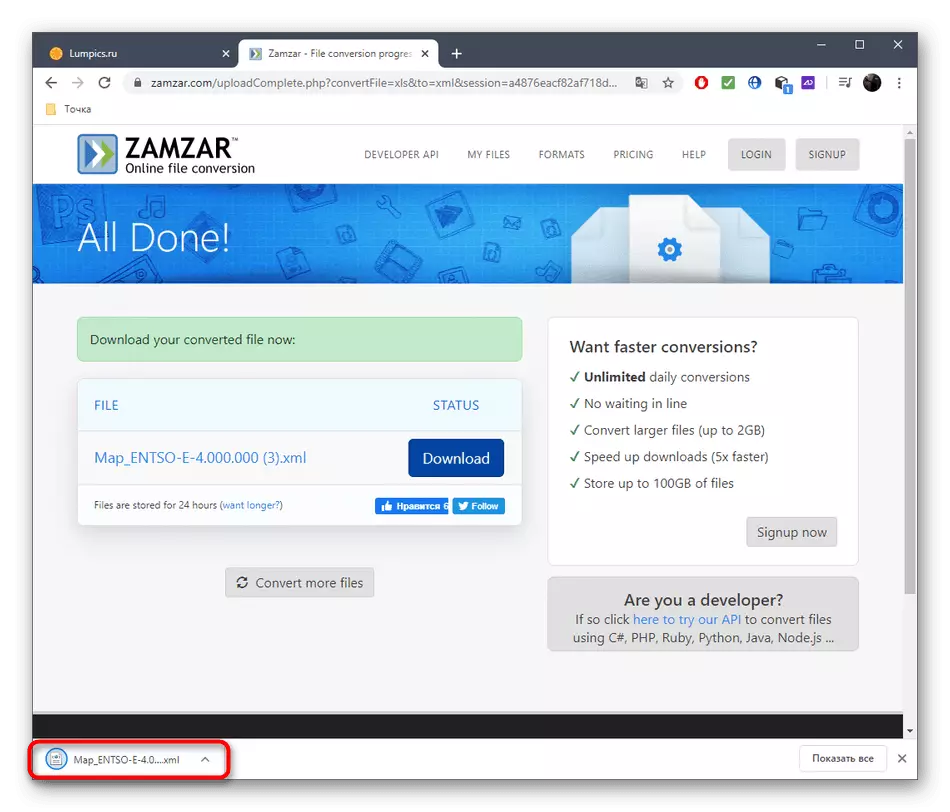
Method 3: AnyConv
If previous online services for some reason did not come up, we advise you to consider anyconv. This solution works exactly by the same algorithm, and the preparation process for the XLS transformation in XML looks like this:
Go to the online service AnyConv
- On the AnyConV main page, click "Select File".
- Specify only one element that will be converted.
- Make sure that the correct format is selected, in case of need, use the drop-down menu to change it.
- Click "Convert" to start the file processing.
- Expect the end of the conversion process.
- Click "Download XML" to start loading.
- At the end, we advise you to check the correctness of the transformation of all items, and then go to work with the file.
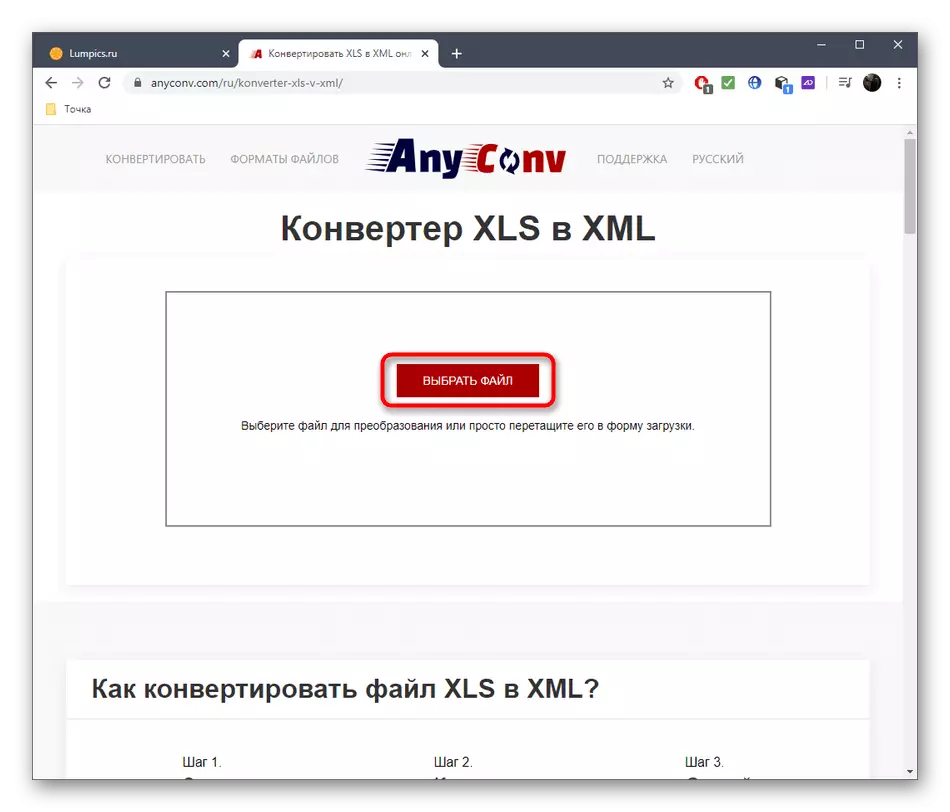
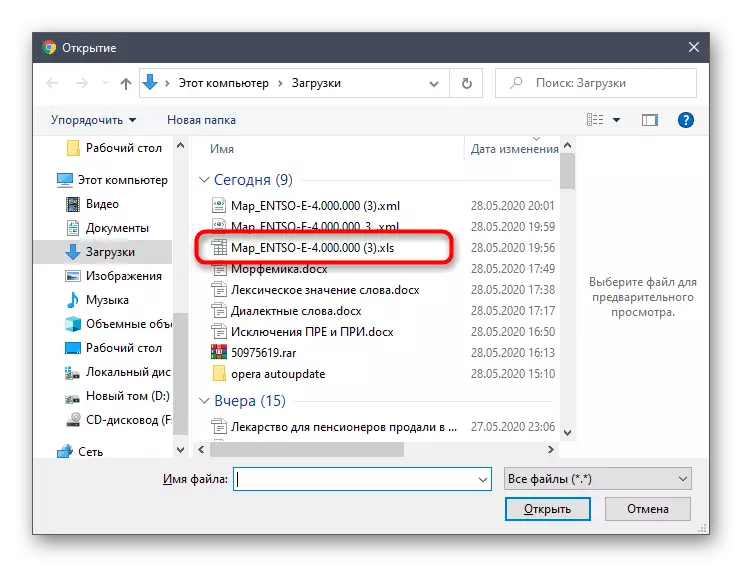
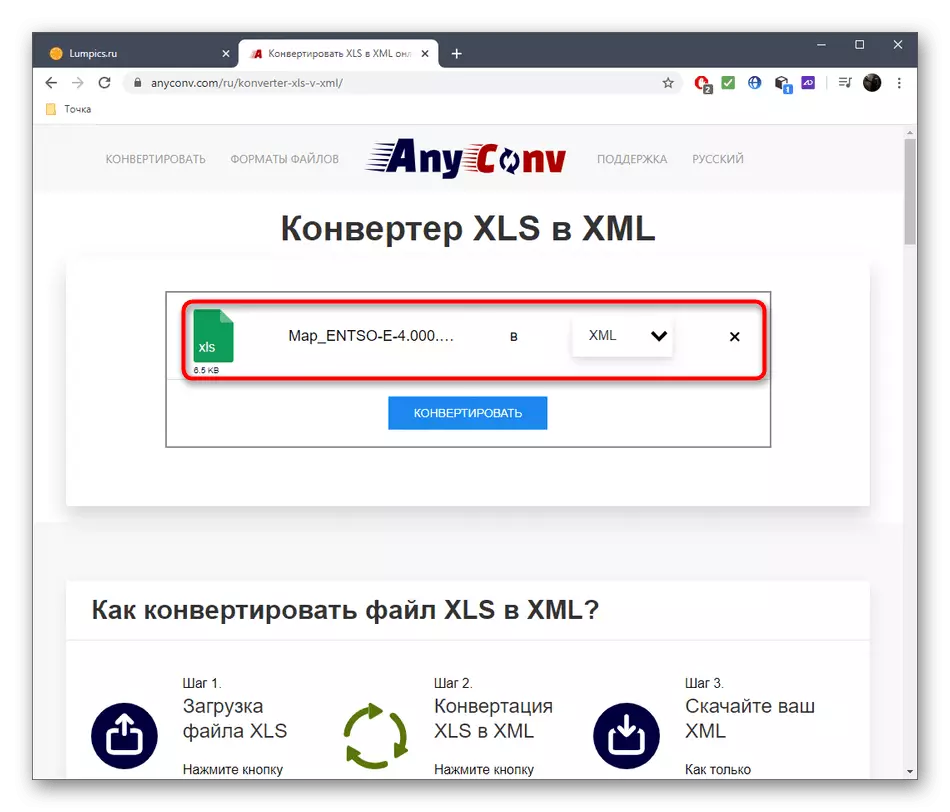
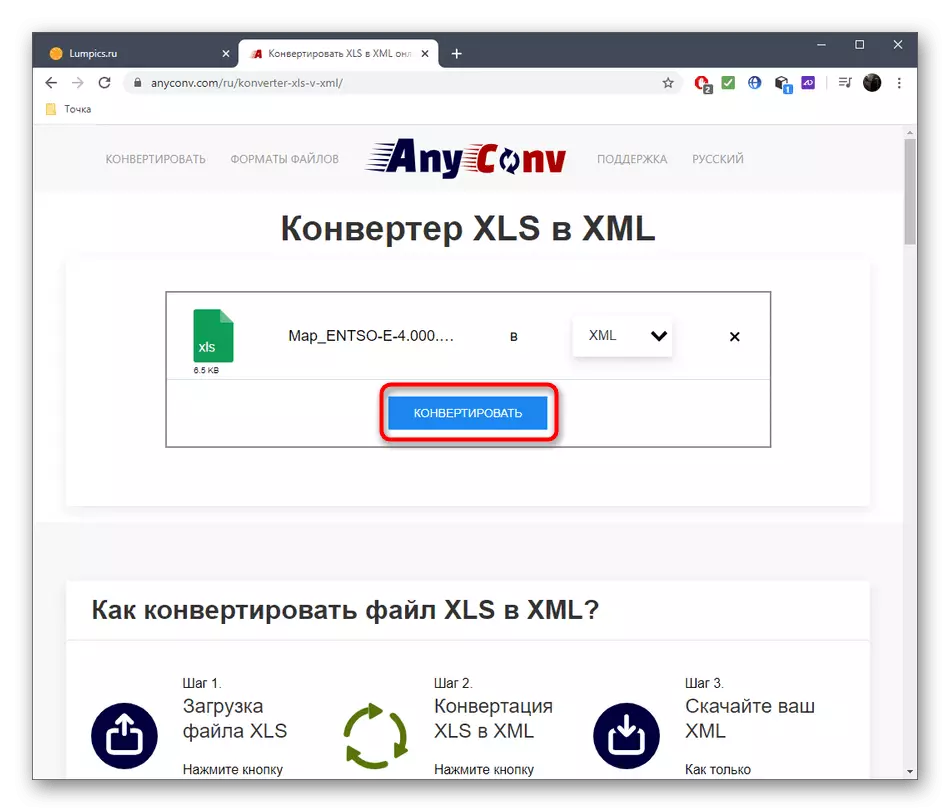
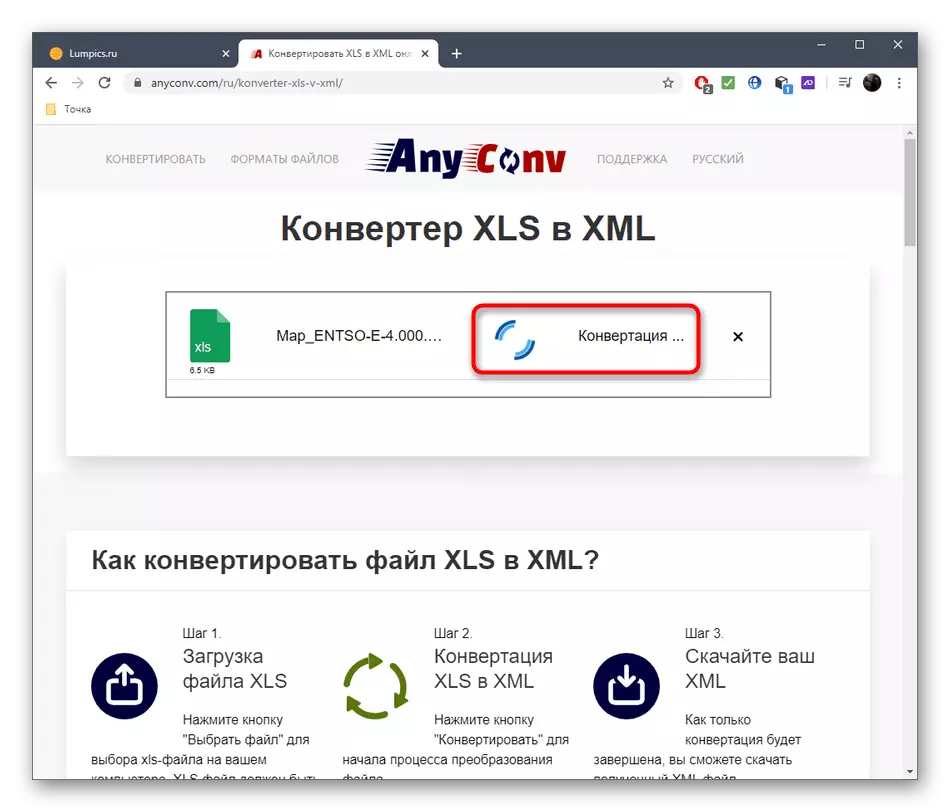
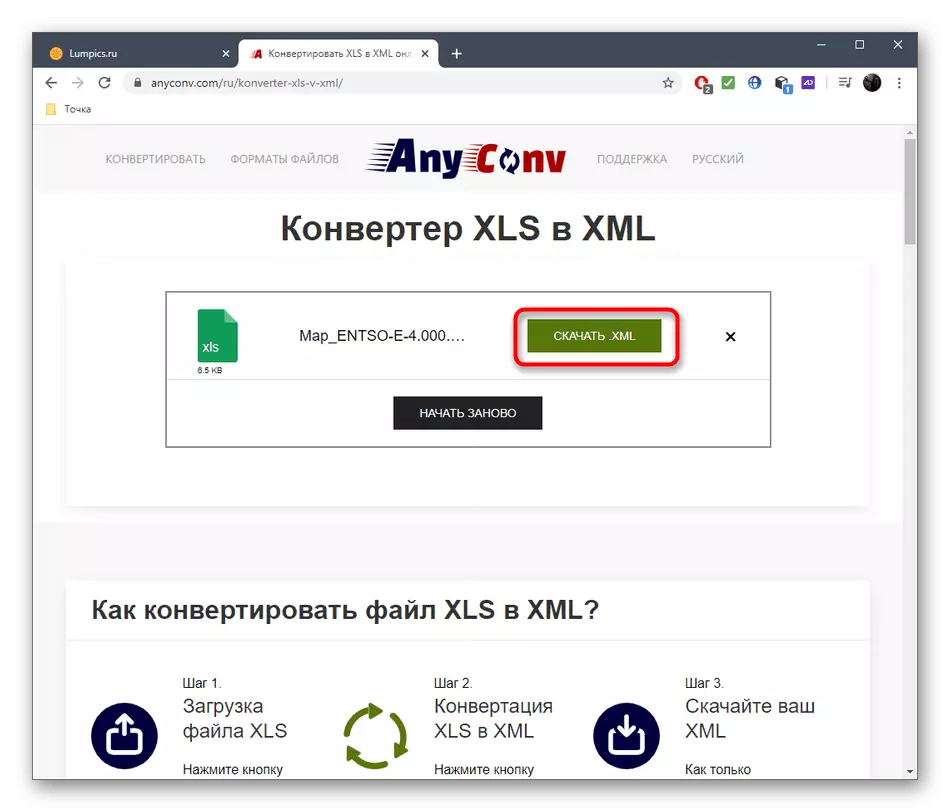
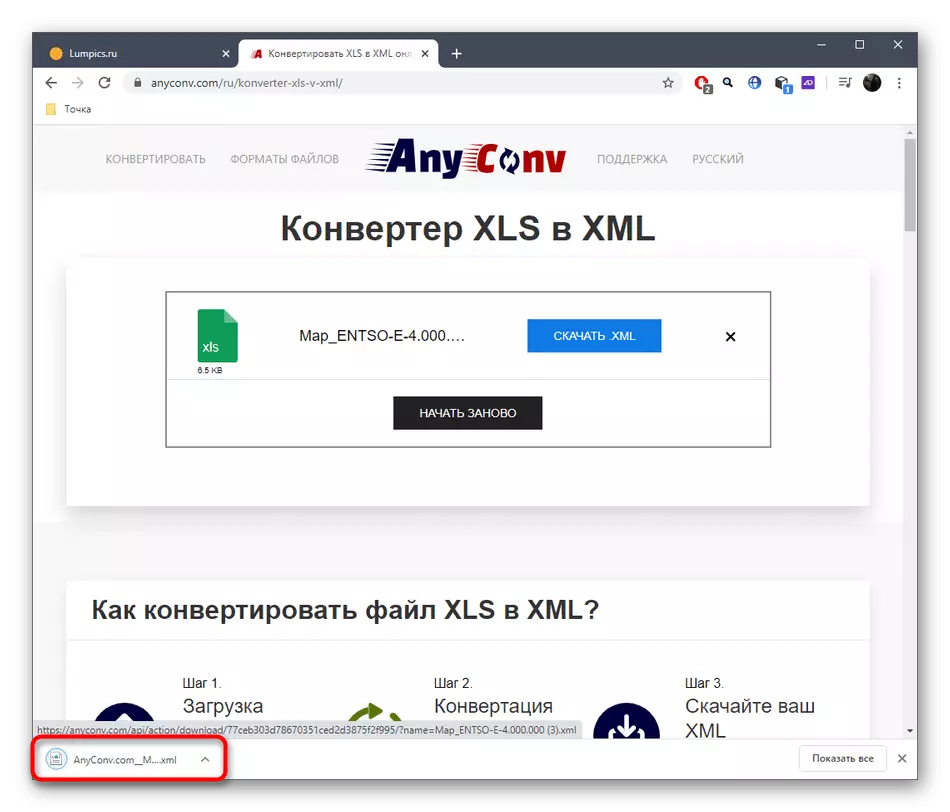
Sometimes it is more expedient to take advantage of special software, for example, when a large number of uninterrupted objects are needed to convert objects or there are problems with uninterrupted access to the Internet. Then refer to a separate thematic article on our website by reference below.
Read more: Conversion of Microsoft Excel formats in XML
