
I will pay attention to the fact that this system utility is present only in corporate and professional versions of Windows 10, 8.1 and Windows 7 (for the latter - also in the "Maximum" editor. In the home you will receive a message that it fails to run the tool, although It is possible to get around, detail: Unable to find a gpedit.msc in Windows.
Methods Open Group Policy Editor (GPedit.msc)
Below are all basic ways to launch a local group policy editor. There are others, but they are derived from those described below.Dialog box "Run"
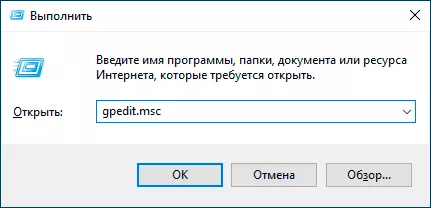
The first way I write more often than other, suitable for all topical versions of Windows - press the Win + R keys (Win - key with the OS emblem), and to enter the "Run" window to enter the gpedit.msc
After that, press ENTER or OK - the local group policy editor interface will immediately open, subject to the presence of the system in your edition.
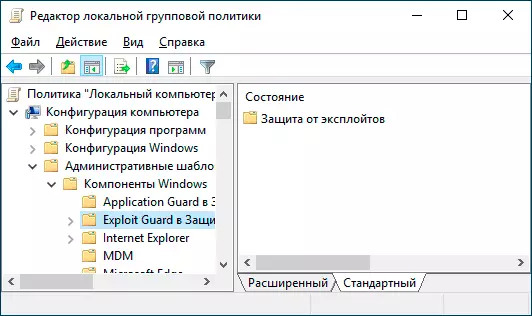
File gpedit.msc.
You can start the local group policy editor, as well as create a shortcut for it in the desired location, using the file to start: it is located in the C: \ Windows \ System32 folder and has a name gpedit.msc
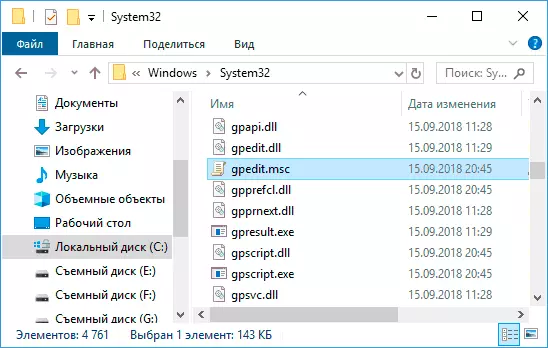
Search for Windows 10, 8.1 and Windows 7
One of the Windows OS functions, which users undeserves do not pay attention to the system, which in Windows 7 is in the Start menu, in Windows 10 - in the taskbar, and in 8.1 - in a separate search bar (you can call Win + keys I). If you do not know how to run anything, use the search: usually, this is the fastest way.
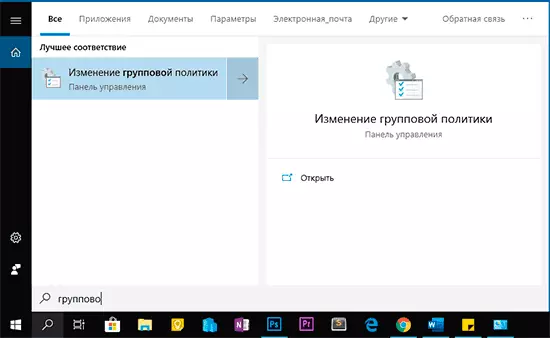
However, for some reason, the desired result is only if you enter "Group Policy", without the word "editor". By the same query, the desired result can be found in the search for Windows 10 "Parameters.
Control Panel
Launching a local group policy editor is possible from the control panel, however, too, with some oddities: it must be in the "Administration" section, but if you open it, there will be no such item there (in any case in Windows 10).
If you start typing "Group Policy" in the search in the control panel (at the right window at the top), the editor will be found in the "Administration" section.
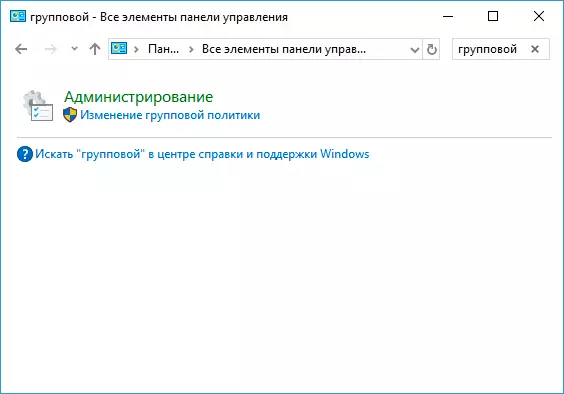
All other ways - in essence, options already described: for example, a gpedit.msc you can run from the command line or PowerShell, the label to the gpedit.msc file can be fixed on the taskbar or in the Start menu. One way or another, I think that the methods described for your purposes will be enough. It can also be useful: Local Group Windows Editor Policies for Beginners.
