Perhaps the most noticeable innovation in Windows 8 is the lack of the "Start" button in the taskbar. However, not everyone is convenient whenever you want to run the program, goes to the initial screen or use the search in the Charms panel. How to return the startup in Windows 8 - one of the most asked questions on the new operating system and here will be covered by several ways to do this. That way to return the Start menu using the Windows registry, which worked in the preliminary version of the OS now, unfortunately, does not work. However, software manufacturers have released a considerable number of both paid and free programs that return the classic Start menu in Windows 8.
Start Menu Reviver - Convenient Start for Windows 8
The Free Start Menu Reviver program allows not only to return the start in Windows 8, but also makes it quite comfortable and beautiful. The menu may contain the tiles of your applications and settings, documents and links to frequently visited sites. Icons can be changed and creating your own, the appearance of the Start menu is fully configured in such a way as you want.From the Start menu for Windows 8, which is implemented in Start Menu Reviver, you can run not only the usual desktop applications, on and "modern applications" Windows 8. In addition, and, perhaps, this is one of the most interesting things in this free The program, now to search for programs, settings and files, you do not need to return to the Windows 8 initial screen, as the search is available from the Start menu, which, believe, is very convenient. Download Start for Windows 8 You can free on the Reviversoft.com website.
Start8.
Personally, I liked the Stardock Start8 program. Its advantages, in my opinion, is the full operation of the Start menu and all the functions that were in Windows 7 (DRAG-N-DROP, the opening of the latest documents and other, many other programs have problems with this), various design options, well-fitting In the Windows 8 interface, the ability to download the computer by passing the initial screen - i.e. Immediately after switching on, the usual Windows desktop starts.
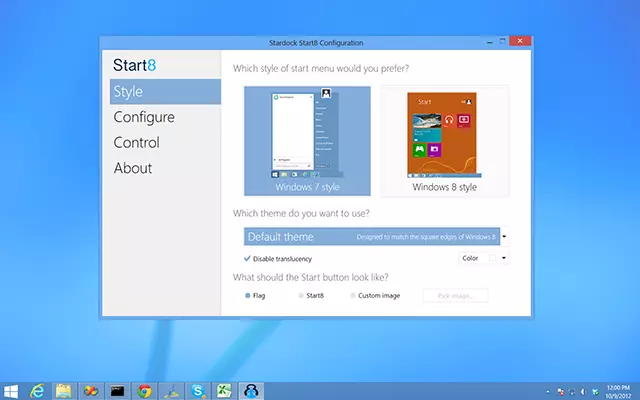
In addition, the active angle deactivation is taken into account on the left at the bottom and adjust the hot keys, which will allow you to open the keyboard with the keyboard or the Start menu, or the initial screen with Metro applications if necessary.
The lack of a program - free use is available only within 30 days, after that you pay. Cost - about 150 rubles. Yes, another possible deficiency for some users is an English-speaking program interface. You can download the trial version of the program on the official website Stardock.com.
Menu Start Power8.
Another program in order to return the start in Win8. Not so good as the first, but it applies to free.
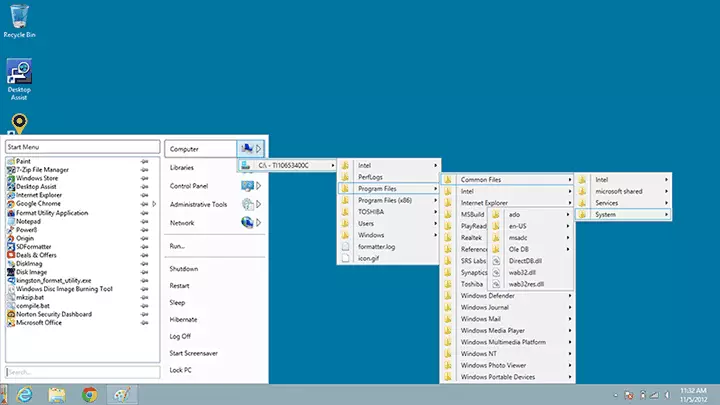
The program installation process should not cause any difficulties - we simply read, we agree, install, leave the Launch Power8 tick and see the button and the corresponding "Start" menu in the usual place - on the left below. The program is less functional than the Start 8, and does not offer us the design refinements, but, nevertheless, it is doing its job - all the basic properties of the Start Menu, familiar to users of previous versions of Windows, this program contains. It is also worth noting that Russian programmers are in Power8 developers.
Vistart.
Also, like the previous one, this program is free and is available for download by reference http://lee-soft.com/vistart/. Unfortunately, there is no support for the Russian language in the program, but, nevertheless, installation and use should not cause difficulties. The only nuance when installing this utility in Windows 8 is the need to create a panel named Start in the desktop taskbar. After creating it, the program will replace this panel to the familiar menu "Start". It is likely that in the future step with the creation of the panel will be somehow taken into account in the program and this does not have to do this.

In the program, you can configure the appearance and style of the menu and the Start buttons, as well as enable the desktop boot when you start Windows 8 by default. It is worth noting that initially Vistart was developed as decoracing for Windows XP and Windows 7, while the program copes perfectly with the task of returning the Start menu in Windows 8.
Classic Shell for Windows 8
Free download Classic Shell program In order to appear in Windows 8, the Start button can be displayed on the Classicshell.net website
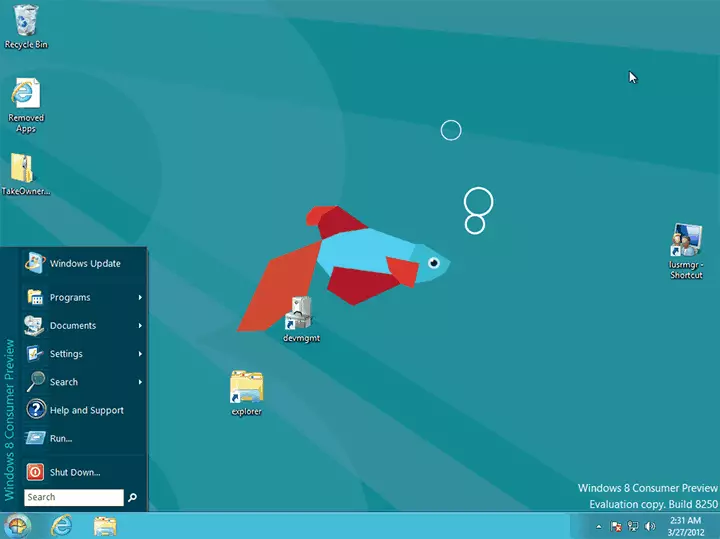
The main features of Classic Shell marked on the program site:
- Configured Start Menu with Style and Skins
- Start button for Windows 8 and Windows 7
- Toolbar and Status Bar for Explorer
- Panel for Internet Explorer
By default, three options for designing the Start menu are "Classic", Windows XP and Windows 7. In addition, Classic Shell adds its own panels to Explorer and Internet Explorer. In my opinion, their convenience is quite controversial, but it is likely that someone will come to taste.
Conclusion
In addition to the listed, there are other programs that perform the same function - the return menu and the Start button in Windows 8. But I would not recommend them. Those that are listed in this article are most in demand and have a large number of positive feedback from users. Those were found during the writing of the article, but were not included here, had various disadvantages - high demands on RAM, dubious functionality, inconvenience of use. I think that of the following four programs you can pick up the one that will suit you to the greatest extent.
