
In this instruction detailed how to fix the error com.android.phone on the android phone and how it can be called.
Main ways to correct error com.android.Phone
Most often, the problem "In the COM.Android.Phone application occurred" is caused by those or other problems of system applications responsible for telephone calls and other actions that occur through your telecom operator.
And in most cases, a simple cache cleaning and these applications helps. Next, it is shown how and for which applications should this try (in the screenshots "Clean" Android interface is shown, in your case, for Samsung phones, Xiaomi and others, it can be somewhat different, however, everything is done almost the same way).
- On your phone, go to the settings - applications and turn on the display of system applications if such an option is present.
- Locate the "phone" and "SIM card menu".
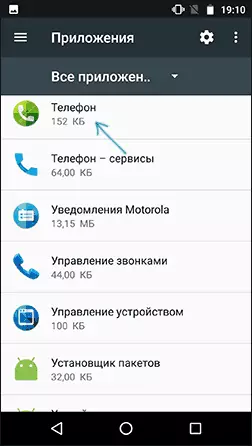
- Click on each of them, then select the "Memory" section (sometimes this item may not be, then immediately the next step).
- Clean the cache and these applications.
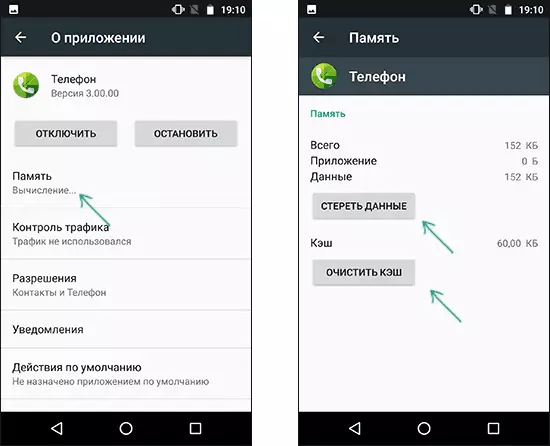
After that, check whether the error has been fixed. If not, try to do the same with the applications (some of them may be missing on your device):
- Setting two SIM cards
- Telephone - Services
- Call control
If nothing helps from this, go to additional ways.
Additional solution solving methods
Next - a few more ways that can sometimes help in correcting Com.android.Phone errors.
- Restart the phone in safe mode (see Safe Android Mode). If the problem in it does not manifest itself, most likely the cause of the error is some recently installed application (most often - means of protection and antiviruses, apps for recording and other actions with calls, mobile data management applications).
- Try to turn off the phone, remove the SIM card, turn on the phone, install all updates of all applications from Play Market on Wi-Fi (if any), install a SIM card.
- In the "Date and Time" settings, try to disable the date and time of the network, the time zone of the network (do not forget to set the correct date and time manually).
And finally, the last way is to save all the important data from the phone (photos, contacts - you can simply enable synchronization with Google) and reset the phone to the factory settings in the "Settings" section - "Restore and Reset".
