
The Cinema 4D program includes a huge number of standard functions that make it possible to implement any ideas of the user. But sometimes it takes a lot of time to create the desired effect, which is not always comfortable. You can simplify the task with plugins, small additions to the program. Most experienced designers and animators are actively using such tools.
Popular plugins overview for Cinema 4D
Now consider the most useful and popular plugins to create gaseous particles, atmospheric phenomena, vegetation and stones. Let's see what to choose to create the effect of destruction.E-ON OZONE
A set of plug-ins allowing to create the smallest droplets of rain, snowflakes, clouds and other natural phenomena relating to the atmosphere. Their composition includes a system for modeling atmospheric phenomena and light refractions.

There are about hundreds of ready-made patterns, from which you can quickly make a beautiful project, or supplement the existing one. All plugins integrated E-on Software technology, which allows to significantly speed up the rendering process.
Download E-on Ozone
Turbulence FD.
And this plugin contains a set of convenient tools for creating smoke, fire, dust. The perfect option for imitation of explosions. Quite often applied when creating movies.
The 4th custom simulator channels are flexible. Each of them is assigned a separate state (burning, temperature, etc.). They can be viewed separately or all together.
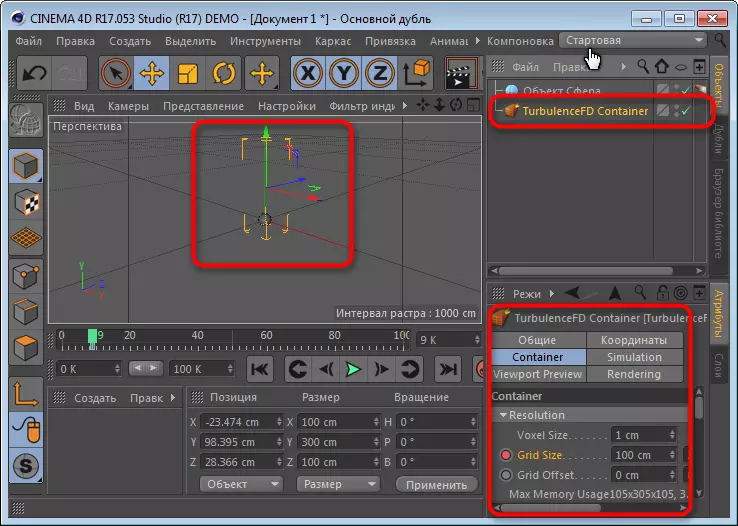
When the solid object is added to the simulator, we obtain the real effect of the blow, the explosive wave, etc. A very convenient feature is the choice of a video card or processor to perform the calculations.
Download turbulence FD.
Thrausi.
Free tool for creating destruction effects when hit.
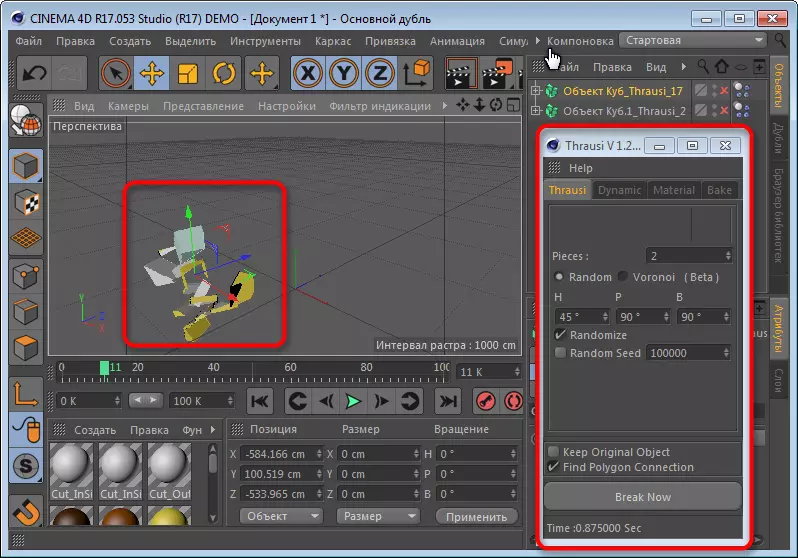
Contains several useful features and settings. Objects can be destroyed by each other, and their fragments are destroyed or removed from the surface.
Download Thrausi.
Ivy Grower.
With it, the project includes vegetable components. They can be adjusted in size, appearance and so on.
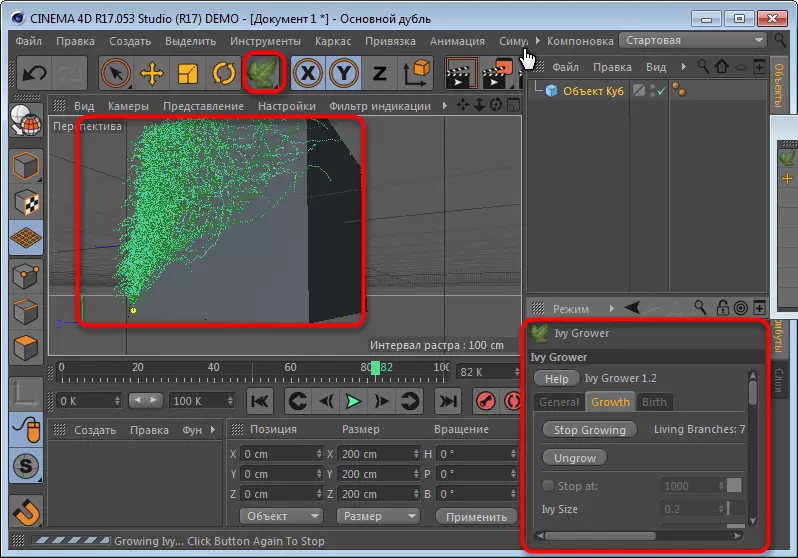
You can set a quick growth rate. The plugin is absolutely free and allows you to create your own presets.
Download Ivy Grower.
Rockgen.
Excellent solution for generating natural stones. The interface is quite simple and has many settings that allow you to create objects of any sizes, shapes and shades.
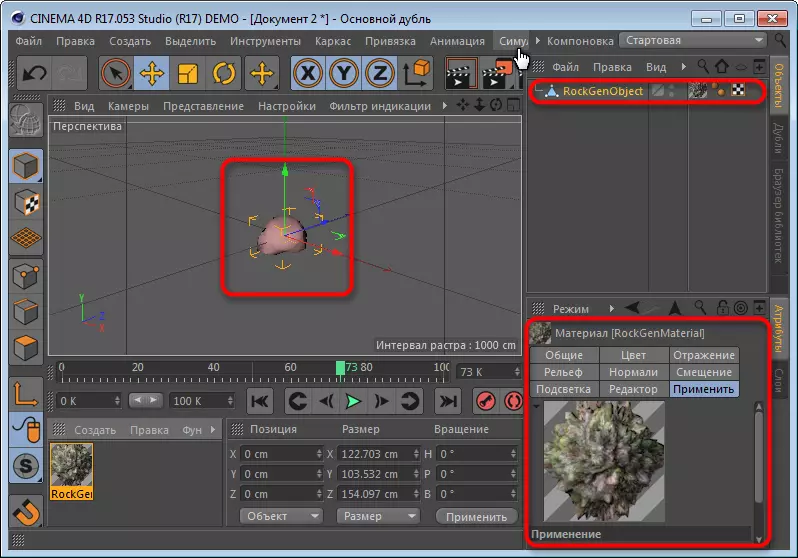
Equipped with a Russian interface, which greatly simplifies the work of users without knowledge of English.
Download RockGen.
This is only a small part of the additional CINEMA 4D components that allow you to create high-quality projects in a short time.
