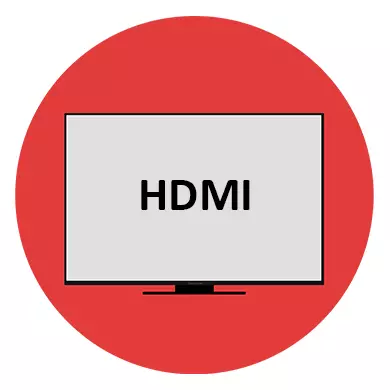
The HDMI interface allows you to transmit audio and video from one device to another. In most cases, to connect devices, it is sufficient to be connected using an HDMI cable. But no one is insured against difficulties. Fortunately, most of them can be quickly and easily solved on their own.
Introductory information
First, make sure that the connectors on the computer and the TV are the same version and type. The type can be determined by size - if it is approximately the same from the device and the cable, then there should be no problems when connected. The version is more difficult to determine, as it is written in the technical documentation for the TV / computer, or somewhere near the connector itself. Usually, many versions after 2006 each other are fully compatible and able to transmit sound with the video.If everything is in order, then firmly stuck cables in the connectors. For a better effect, they can be fixed with special screws, which are provided in the designs of some cable models.
List of problems that may occur when connected:
- An image is not displayed on the TV, while on the computer / laptop monitor it is;
- The TV is not transmitted to the TV;
- The image is distorted on the TV or laptop / computer screen.
Read more: What to do if the TV does not see the computer connected via HDMI
Step 2: Sound Setup
The frequent problem of many HDMI users. This standard supports the transfer of audio and video content at the same time, but not always the sound comes immediately after the connection. Too old cables or connections do not support Arc technology. Also, problems with sound may occur if the 2010 cables and earlier releases are used.
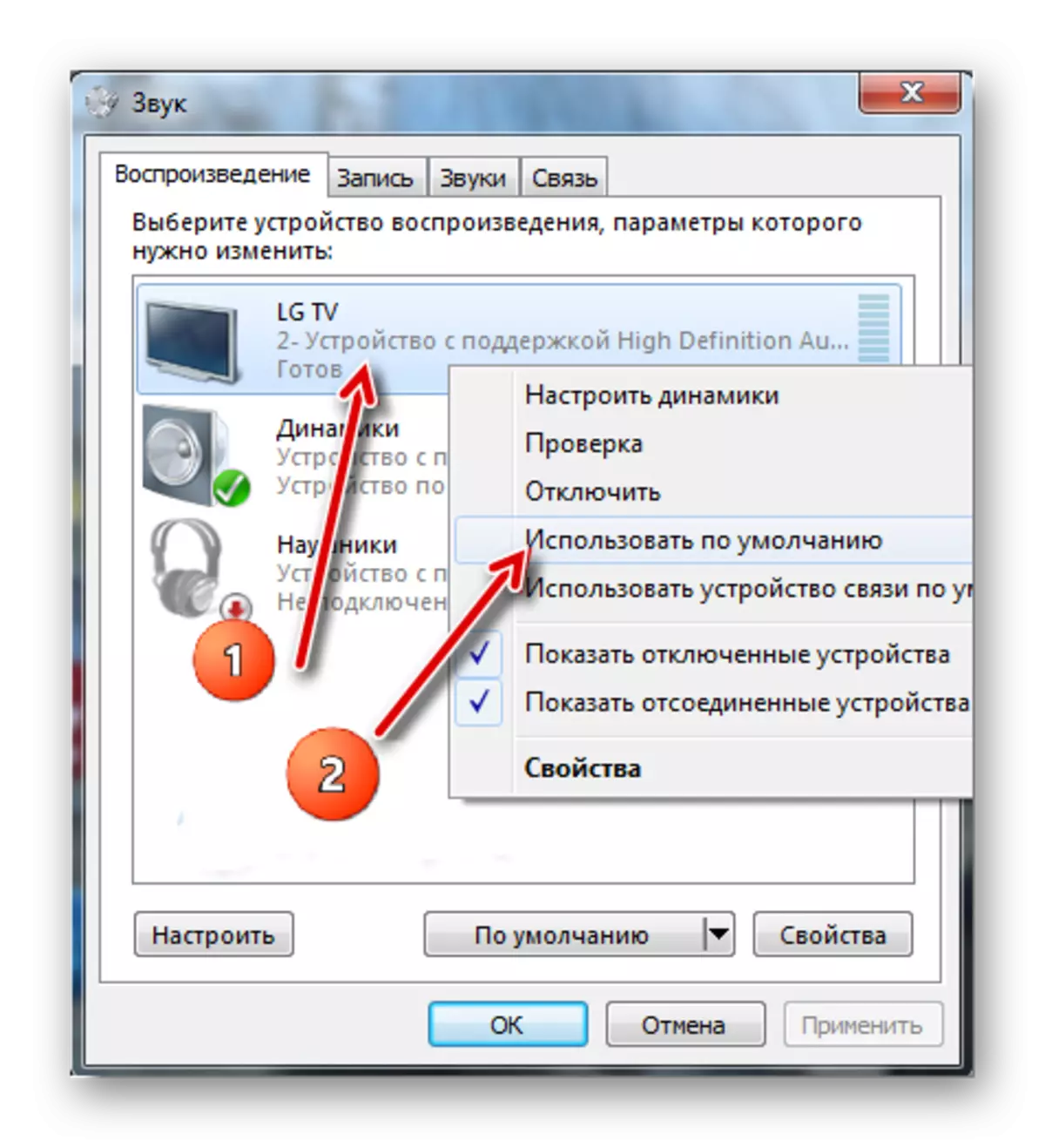
Fortunately, in most cases it is enough to make some operating system settings, update the drivers.
Read more: What to do if the computer does not transmit sound via HDMI
To properly connect the computer and the TV is enough to know how to stick the HDMI cable. There should be no difficulties in the connection. The only difficulty is that for normal operation, it may have to make additional settings on the TV and / or computer operating system.
