
Tunngle is not the official software provided by the software, but at the same time it acts deep inside the system for its work. So it is no wonder that various protection systems may impede the tasks of this program. In this case, an appropriate error appears with code 4-112, after which Tunngle stops performing its work. It needs to be corrected.
Causes
Error 4-112 in Tunngle is quite common. It denotes that the program cannot produce UDP connection to the server, and therefore it is not capable of performing its functions.Despite the official name of the problem, it is never associated with errors and unstable connection with the Internet. Almost always the real cause of this error is to block the connection protocol to the server from the computer protection. It can be antivirus programs, firewall or any firewall. So, it is decided for the work with a computer system for the protection system.
Solution
As already mentioned, it is necessary to deal with the computer security system. As you know, protection can be divided conditionally into two hatches, because each individually is worthwhile.
It is important to notice, then simply disable security systems is not the best solution. Tunngle works through an open port, through which technically you can access the user's computer from the outside. So protection should always be included. Therefore, this approach should be excluded immediately.
Option 1: Antivirus
Antiviruses, as you know, are different, and everyone has one way or another, their own claims towards Tunngle.
- To begin with, it is worth seeing whether the executive file is concluded in Quarantine. Antivirus. To check this fact, it is enough to go to the program folder and find the file "TNGLCTRL".
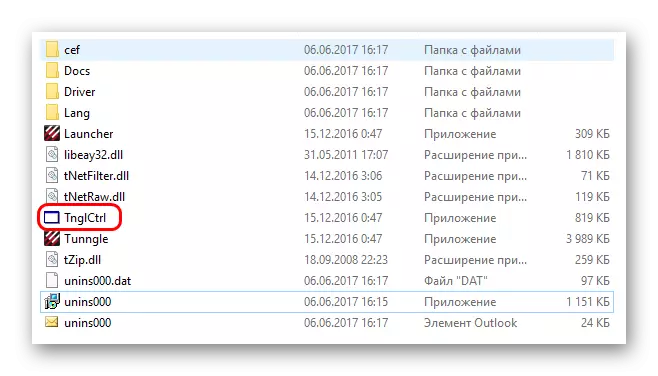
If it is present in the folder, then the antivirus did not touch him.
- If there is no file, then the antivirus could well pick it up in Quarantine. You should rescue it from there. Each antivirus is done in different ways. Below you can find an example for avast antivirus!
- Now you should try to add it to exceptions for antivirus.
- It is worth adding exactly the file "TNGLCTRL", and not the whole folder. This is done in order to improve the security of the system when working with a program that connects through an open port.
Read more: Quarantine Avast!
Read more: How to add a file to exclude antivirus
After that, it remains to restart the computer and try to start the program again.
Option 2: Firewall
With a firewall system tactics is the same - you need to add a file to exceptions.
- First you need to get into the "parameters" of the system.
- In the search bar, you need to start typing "firewall". The system will quickly show the requests associated with the request. Here you need to choose the second - "solving interaction with applications through the firewall".
- A list of applications that are added to the exception list for this protection system will be added. In order to edit this data, you need to click the "Edit Settings" button.
- It will be available to change the list of available parameters. Now you can search Tunngle among options. The option of interest is called "Tunngle Service". Near it should be a tick at least for "public access". You can also put for "private".
- If this option is absent, it should be added. To do this, select "Allow another application".
- A new window will open. Here you need to specify the path to the file "TNGLCTRL", after which click the "Add" button. This option will immediately be added to the list of exceptions, and will only have access to it.
- If you could not find among the exceptions of Tunngle, but it actually is there, then adding will give an appropriate error.
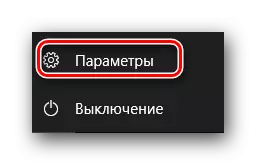
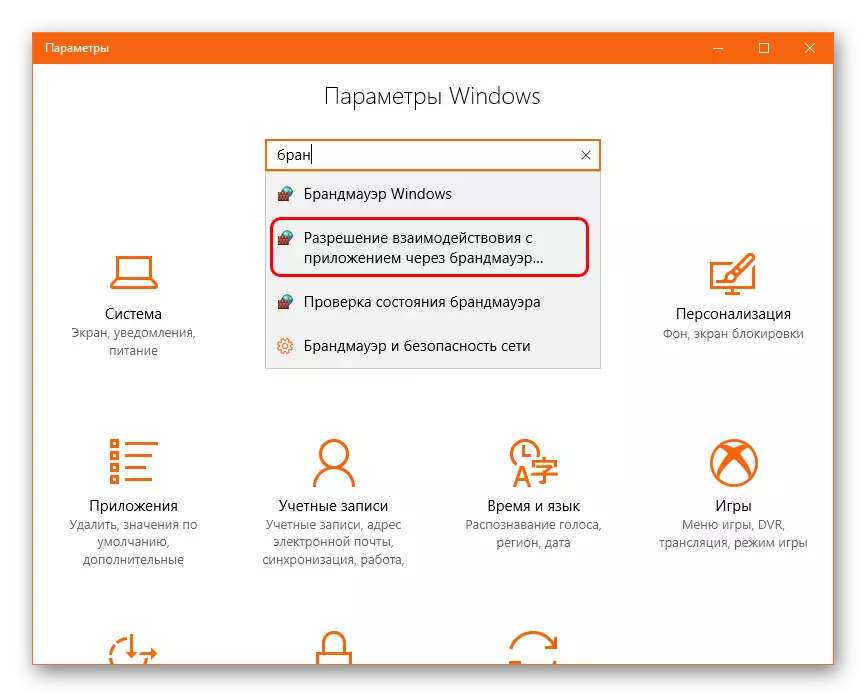
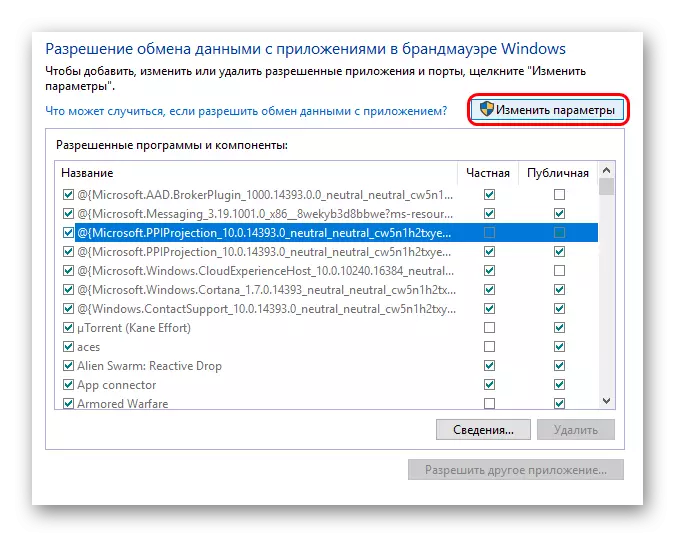
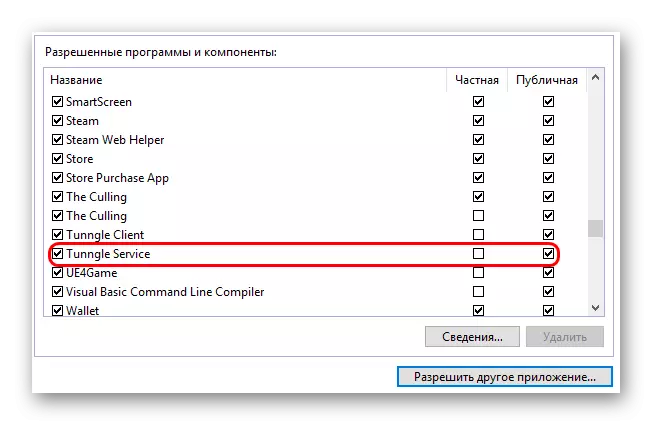
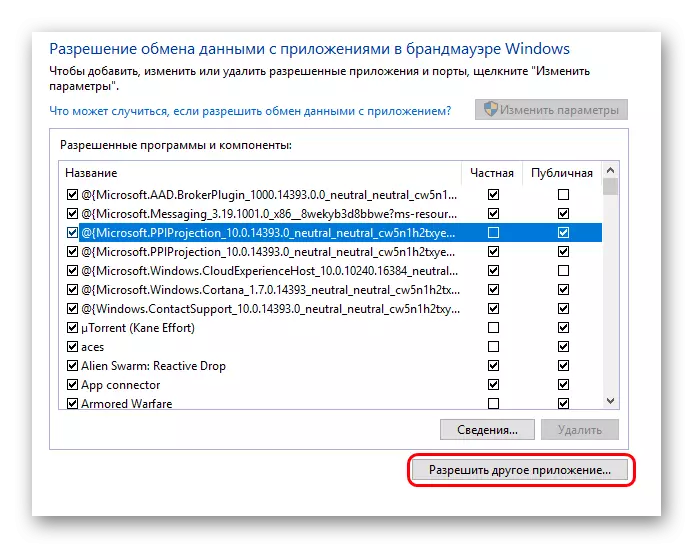
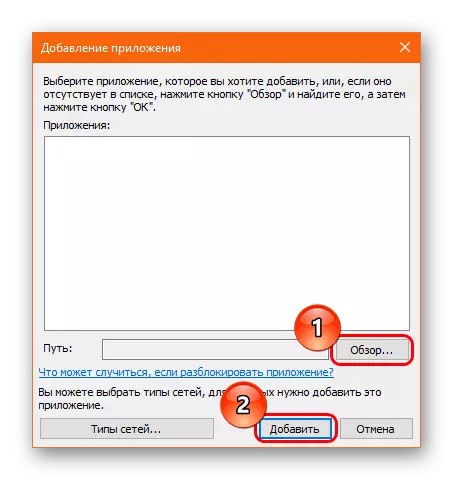
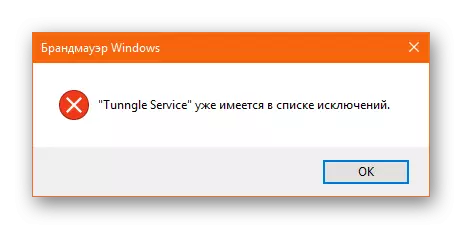
After that, you can restart the computer and try to use Tunngle again.
Additionally
It should be borne in mind that in various firewall systems there may be completely different security protocols. Therefore, some can block Tunngle even being disconnected. And even more - Tunngle can be blocked even in the fact that it is added to exceptions. So here it is important to engage in the configuration of the firewall individually.Conclusion
As a rule, after setting up the protection system, so that it does not touch Tunngle, the problem with the error 4-112 disappears. The need to reinstall the program usually does not occur, just to restart the computer and enjoy the favorite games in the company of other people.
