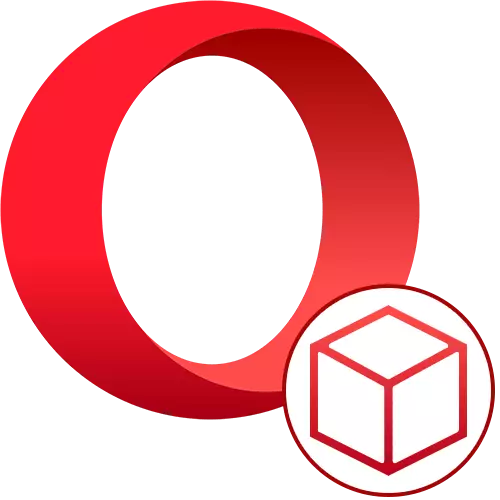Articles #134
How to set up an answering machine in Yandex mail
The Yandex postal service provides a lot of parameters, among which there is also the ability to configure an automatic response to incoming messages...
How to clean cookies on android
Google Chrome. Google Chrome, the main system browser on most devices with Android, provides the ability to remove cookies. This is done as follows:Run...
Photoshop Primary working drive is filled
Method 1: Restart Program When a pop-up window occurs with the notification "Primary working drive is filled" while using any functions inside Photoshop,...
How to disable Yandex.Samenter
Method 1: Deleting expansion If you have previously installed the browser extension, the Yandex.Market adviser or it happened by chance, it is enough...
How to open bookmarks in Yandex.Browser
Method 1: Hot Key Faster to open the "Bookmark Manager", in which all saved sites are stored, you can via a key combination. At the same time, press...
Time Management Applications for Android
Focus to-do The FOCUS TO-DO application works on the Pomodoro technique, where 25 minutes is allowed to perform each task, followed by a break for 5...
How to open extensions in the opera
Method 1: Opera menu The first and most obvious way is to use a browser menu through which you can get into different sections. To open the list of...
Installing Chrome Extensions in Opera
Opera and Google Chrome browsers work on one engine, which is primarily noticeable by interface and functionality. One of the features of all browsers...
How to update TP-LINK router
Step 1: Authorization in the web interface Actions to update the TP-LINK router firmware are carried out through the web interface, respectively, it...
How to connect fiber to the router
Internet service provider services At first, we note that it is not possible to organize a completely independent connection of fiber to the router,...
The Internet icon on the router does not burn
Method 1: Network Access Check The situation in this way is extremely rare, but if it arose, no additional actions will not have to perform, therefore...
How to reboot the modem
Please note that this article will be discussed precisely about rebooting USB modems, as well as on our site there is another article dedicated to the...