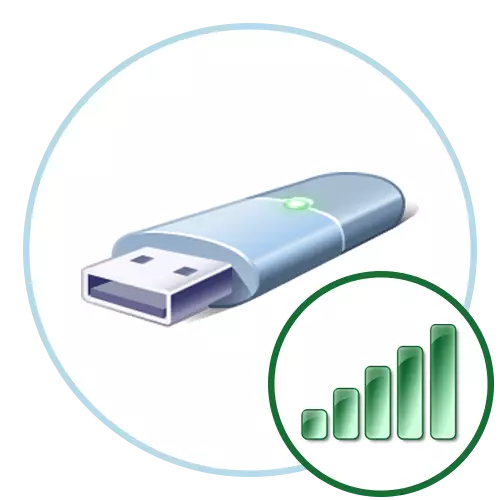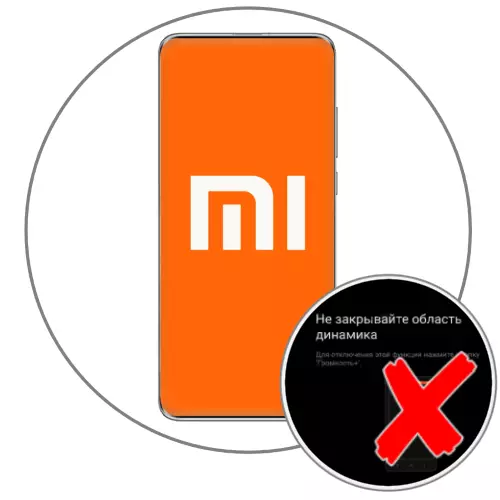Articles #122
How to change window color in windows 7
Method 1: Personalization menu The first method is the easiest to use, because it does not require any secondary actions, except for the color settings....
How to distribute Wi-Fi modem
Method 1: Corporate Soft We carried this method to first place, because it does not require any additional settings from the user, and the Wi-Fi distribution...
How to strengthen the 4G modem signal with your own hands
In this material it will be about strengthening the signal of the USB modem, and not with the router. If you are interested in interaction with such...
How to highlight the borders of the table in Excel
The selection of borders in Microsoft Excel is one of the ways of its visual designation, however, in this program there are other methods that allow...
How to add a diagram name in Excel
Method 1: Editing automatically added block The first way is the easiest, since it is based on editing the automatically added diagram name. It appears...
Setting up Logitech mouse
Method 1: Built-in Windows Everything, without exception, the operating systems of the Windows family have in their composition tools for the basic...
Some keys on the laptop keyboard stop working
Cause 1: Keyboard Mode If you do not work the blocks of the F1 - F12 keys or the digital block, it is enough to change the keyboard mode.F1 - F12: In...
How to delete feedback from Yandex
Method 1: Personal Cabinet Get rid of your own reviews left under one or another content, regardless of the service or platform, can be through your...
How to cut the background in photoshop
Option 1: Working with background Using tools from Adobe Photoshop, you can edit photos, at your discretion removing or simply changing the rear background....
How to disable "Do not close the speaker area" on Xiaomi
The appearance of the Xiaomi Android-shell of MIUI warnings demonstrated by the managing MIUI warnings "Do not close the dynamics area" is part of the...
How to disable synchronization in Yandex browser
Disable synchronization Synchronization allows you to exchange data between browsers installed on different devices. This data is tied to the user account,...
How to activate the Yota SIM card for modem
Option 1: Smartphone This option will suit those users who have the ability to connect a SIM card from Yota to their smartphone to create an activation...