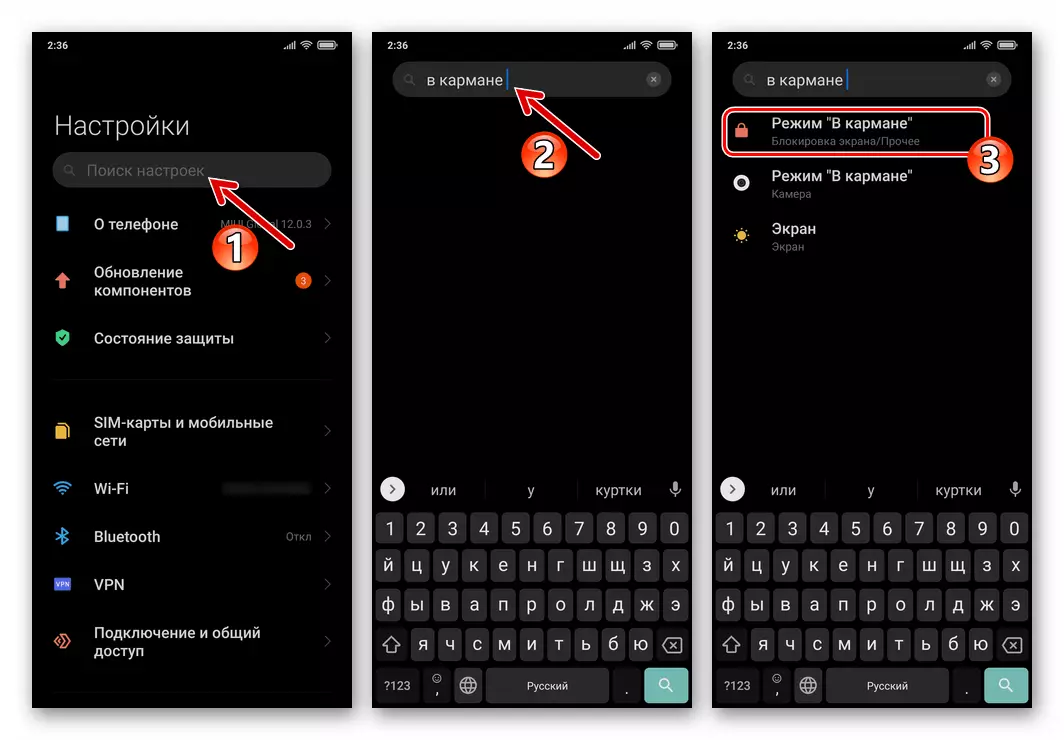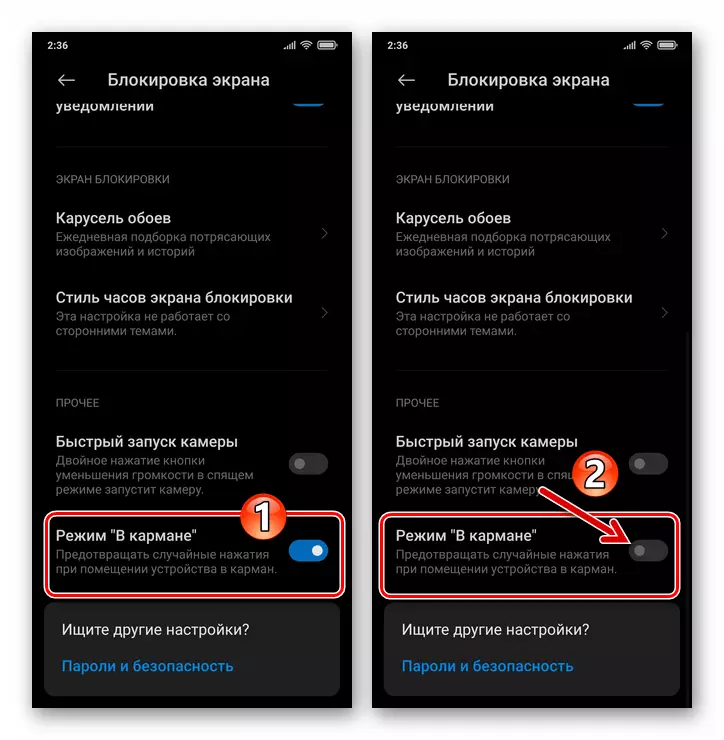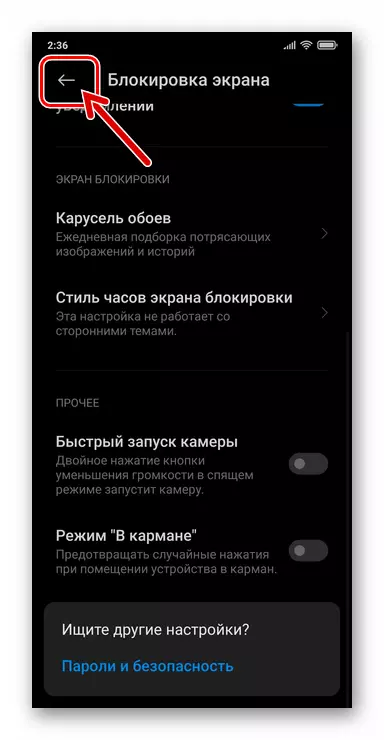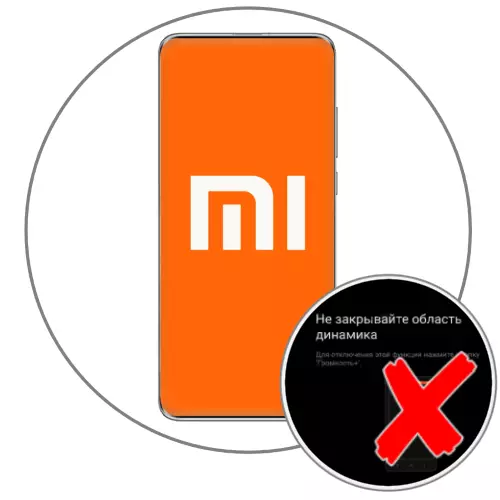
The appearance of the Xiaomi Android-shell of MIUI warnings demonstrated by the managing MIUI warnings "Do not close the dynamics area" is part of the work of the "Pocket" mode, designed to prevent the effects of random clicks on the device screen. In such a way that the specified warning does not appear, it is necessary to deactivate the inclusion of the initiating mode initiating it.
- Go to "Settings" Miuai. To do this, either tap the appropriate shortcut on the smartphone desktop, or call the quick access panel (curtain of notifications) and tap the gear icon in it.
- Move into the "Screen Lock" section, scroll down the screen down - the "Pocket mode" option is found here.

Another way to gain access to the functions you are interested in is to enter a request "in your pocket" in the settings search box and then click on the first output result.
- Translate by tap located on the right in the area with the name "Mode" in your pocket "and the description of the option switch to" off ".
- Exit the "Settings" of the smartphone - on this disabling warning "Do not close the speaker area" completed.