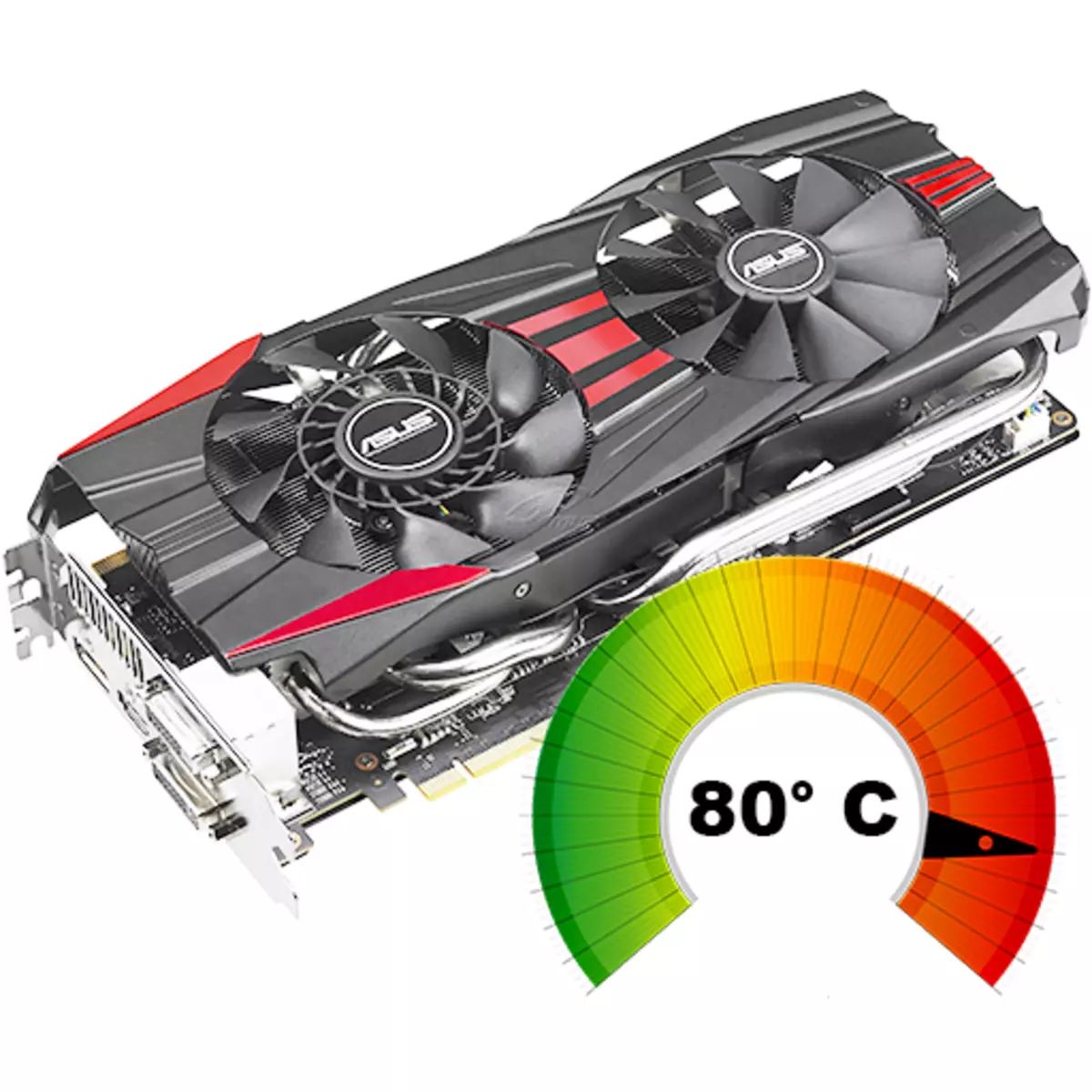
Modern graphic adapters are entire computing machines with their processors, memory, power and cooling systems. It is cooling that is one of the most important components, since the GPU and other parts located on the printed circuit board are distinguished by quite a lot of heat and can fail as a result of overheating.
Today we will talk about what temperatures is allowed to operate the video card and how excessive heating can be avoided, and therefore unwanted consequences in the form of expensive repairs, if the map is burned
The working temperatures of the video card
The GPU temperature directly affects its power: the higher the clock frequencies, the greater the numbers. Also, different cooling systems are distinguished in different ways. Reference models are traditionally hot than video cards with non-reference (custom) coolers.
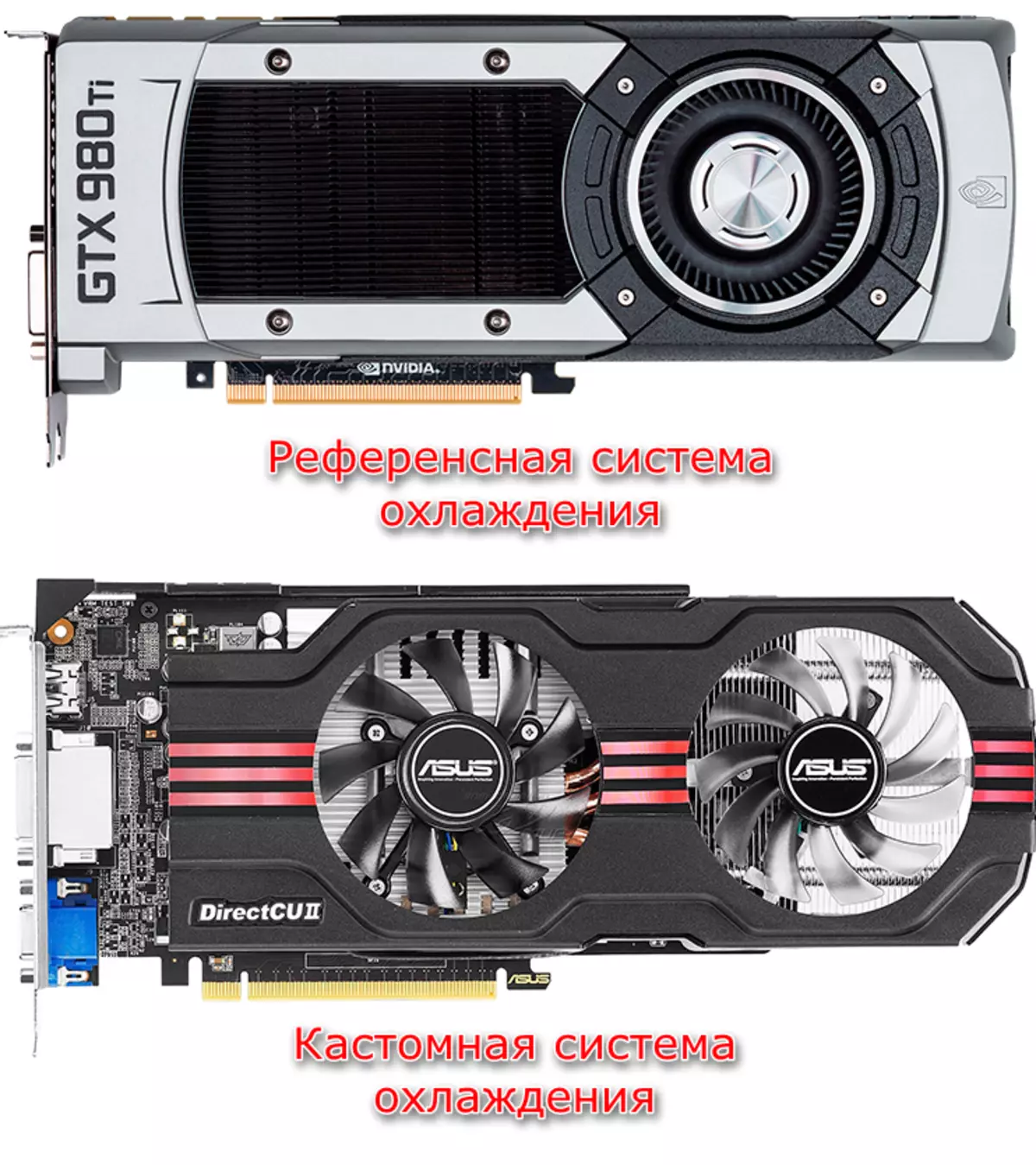
The normal operating temperature of the graphics adapter should not exceed 55 degrees in simple and 85 - under load 100%. In some cases, the upper threshold can be exceeded, in particular, it concerns powerful video cards from AMD top segment, for example, R9 290X. These graphics processors, we can see the value of 90 - 95 degrees.
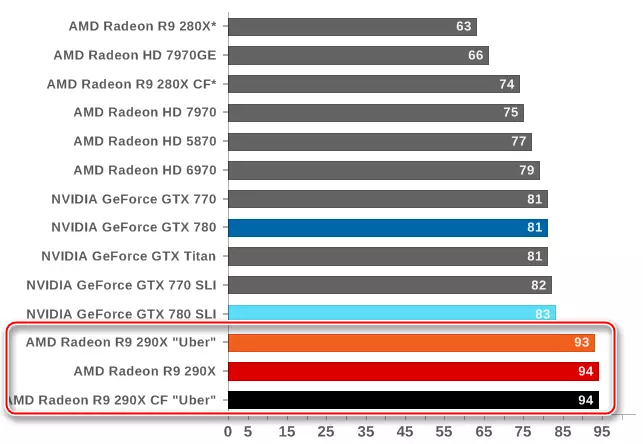
The models from NVIDIA heating is in most cases below for 10 to 15 degrees, but this concerns only the GPU of the current generation (10 series) and the two previous (700 and 900 series). Older rules also may well dampen the room in winter.
For video cards of all manufacturers, the maximum temperature is 105 degrees today. If the numbers exceed the above values above, there is overheating, which significantly worsens the quality of the adapter operation, which is expressed in the "brand" of the picture in games, twigs and artifacts on the monitor, as well as in unexpected reboots of the computer.
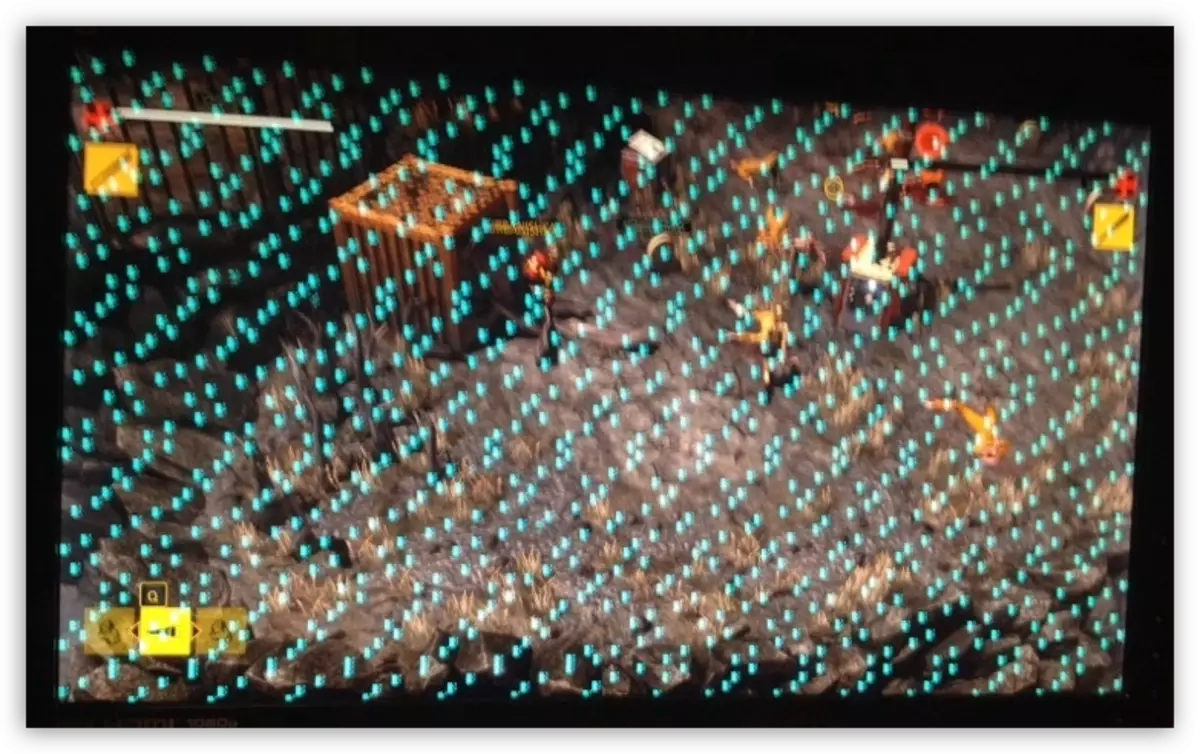
How to find out the temperature of the video card
There are two methods for measuring the GPU temperature: using programs or using special equipment - pyrometer.Read more: How to check the temperature of the video card
Causes of elevated temperatures
The reasons for overheating of the video card are several:
- Reducing the thermal conductivity of the thermal interface (thermal paste) between the graphics processor and the cooling system radiator. The solution to this problem is the replacement of the thermal paste.
Read more:
We change the thermal chaser on the video card
Selection Thermal Pasts for Video Card Cooling System
- Fault fans on video card coolers. In this case, you can temporarily eliminate the problem, replacing the lubricant in the bearing. If this option did not bring the result, the fan will have to be replaced.
Read more: Fan Fault on Video Card
- Dust, located on the edges of the radiator, which significantly reduces its ability to dispel heat transmitted from the graphics processor.
- Bad computer body body.
Read more: Eliminate overheating of the video card
Summing up, we can say the following: "The working temperature of the video card" - the concept of very conditional, there are only certain limits above which overheating occurs. Through the temperature of the graphics processor, it is always necessary to monitor, even if the device was purchased new in the store, as well as regularly check how fans work, and did not accumulate dust in the cooling system.
