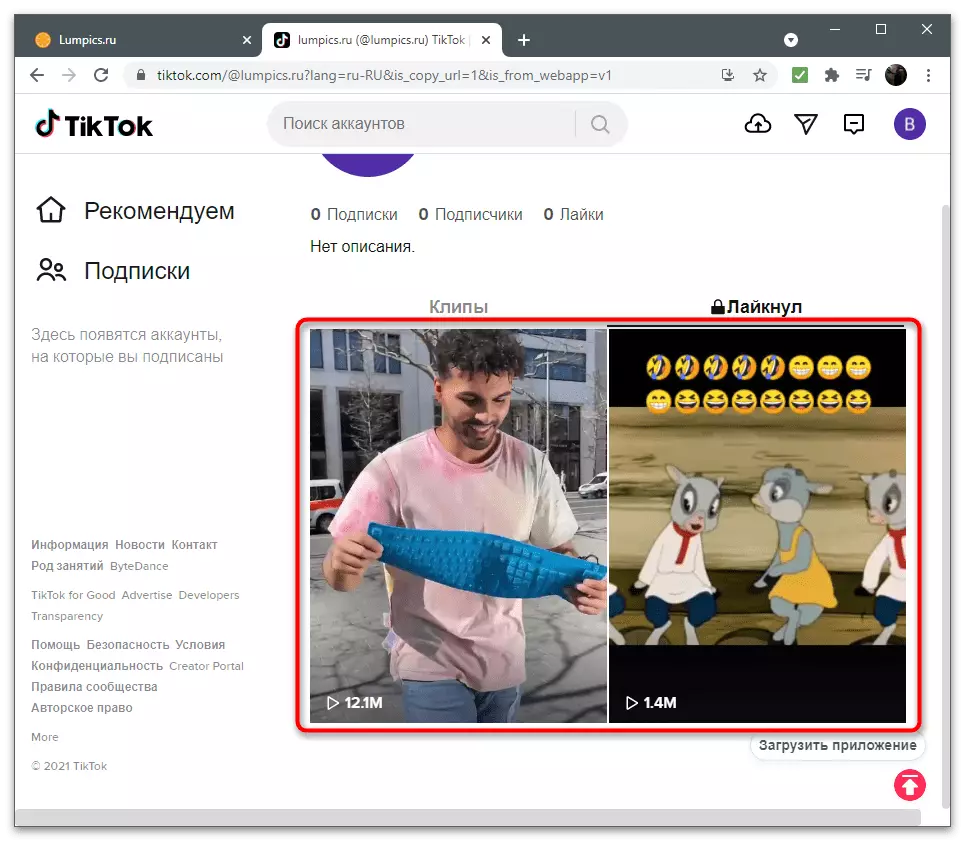Mobile app
The Tiktok mobile application supports different methods of finding the video of the topics, names or among the list of your own clips. We have allocated all available options, and you have to choose the instruction of which is intended to solve the task.Option 1: Search for your clips
Many users of Titock download their own video and then want to track their statistics or simply view. To do this, on the account with an account there is a special tab that displays all loaded rollers with sorting by the date of download.
- Run the application and go to the "I" section by clicking on the corresponding icon on the panel below.
- Here you are interested in the "Clips" tab, which should open by default, but if this has not happened, tap it yourself.
- Scroll through the list with all personal video and click on the one you want to play or see the statistics.
- The clip will start in normal mode, the number of likes and comments will be displayed on the right.
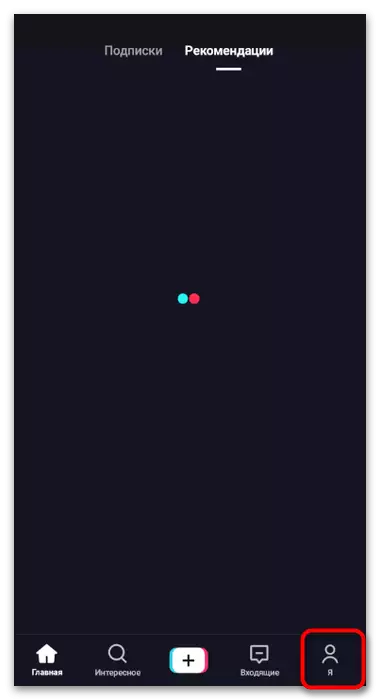
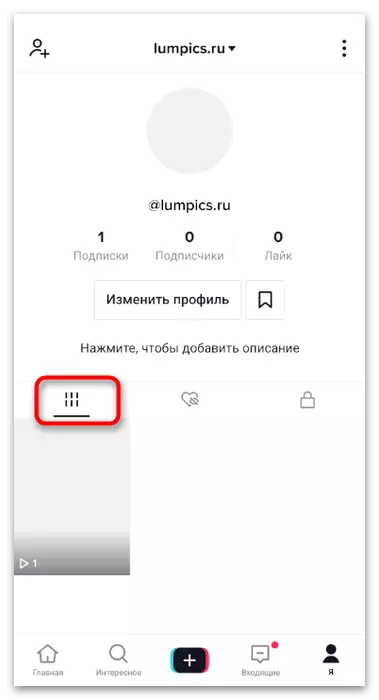
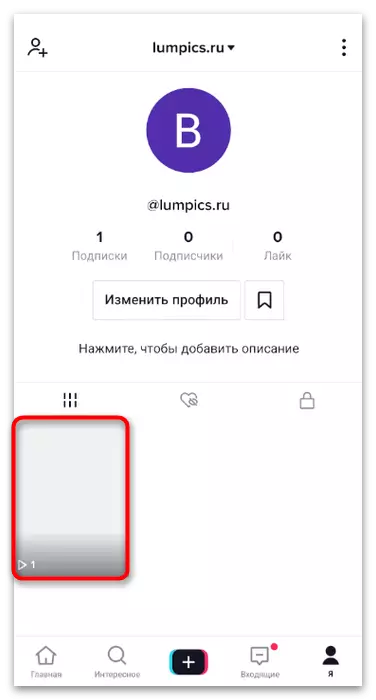
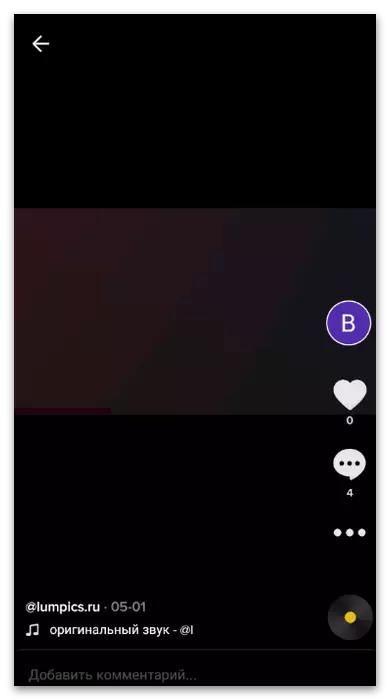
You can return to the previous menu, look at the list again and select the desired movie for playback. Of course, you can use other ways to global search for your own videos, such as hashthers, but it is meaningless when there is a special section.
Option 2: Viewing recommendations
Viewing Recommendations It is impossible to name a full-fledged version of the search for an interesting video, however, sometimes it is the only method that allows you to find the lost content that you forgot to save. Even if the video has already been viewed, it can still appear once again in the recommendations. List this endless list down to try again to stumble upon a certain tick.
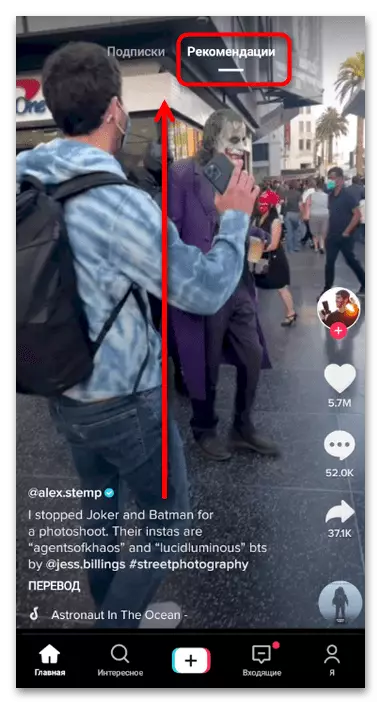
Option 3: Folding a video in subscriptions
If you know that the desired roller released a blogger on which you are signed, you can immediately go to the "Subscriptions" section through the main window where recommendations are reproduced. The scroll list down the same as long as you can find the necessary channel or clip. If you wish, add it immediately to the Favorite List or Like to lose anymore.
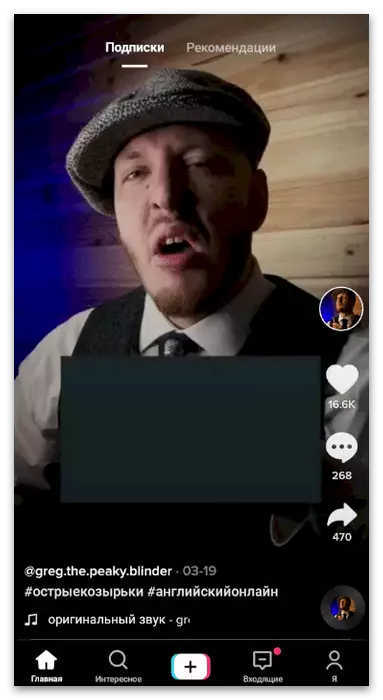
Option 4: Search for "Interesting"
The "Interesting" section, which is present only in a mobile application, is intended to search for video, people or other content using a special field where the user enters the information you are interested in. If you know the name of the video attached Hesteg or the Nick of the user who posted it, you can use this page.
- Being in the program, go to "Interesting", tapping on the icon in the form of a magnifying glass.
- Activate the search bar and enter the required query.
- Switch between tabs so that the page is displayed on the page only of the format you are interested in.
- If you want to search for hasties, open the list of topics on your request and select the one, among which you want to further view the video.
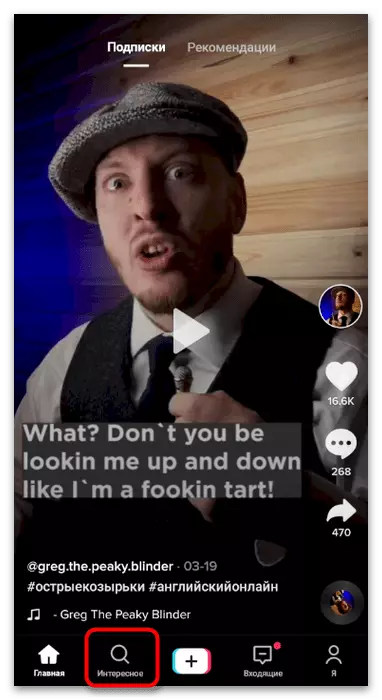
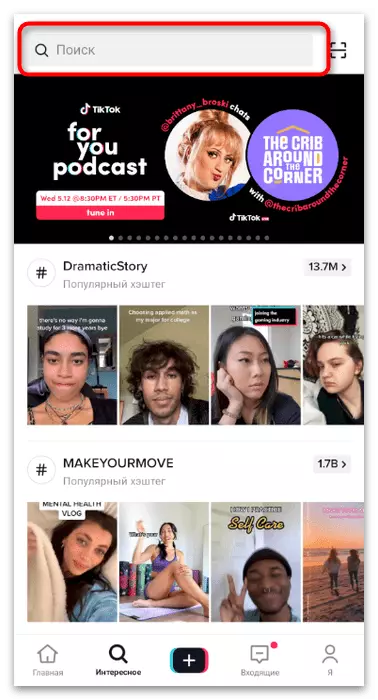
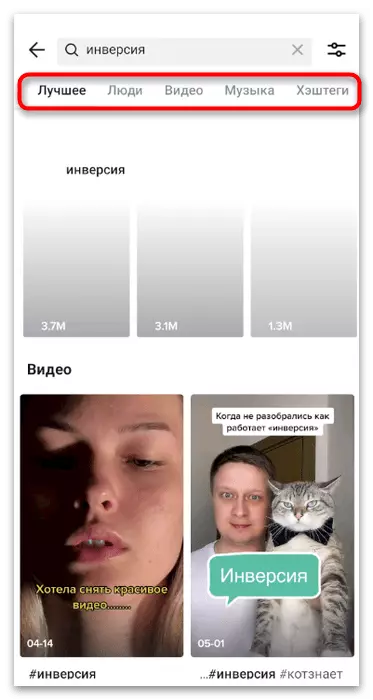
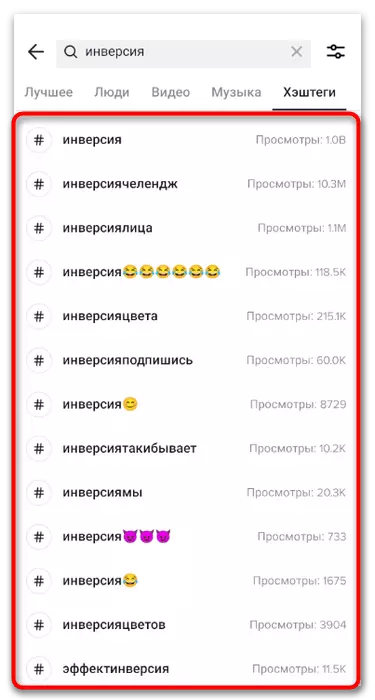
Option 5: View selection "Favorites"
When viewing the rollers in the ticot, you can add them to your favorites to access, reconsider or use other information at any time. The transition to a partition with the appropriate name is one of the possible options for finding the required clip. Unfortunately, while the web version of Tiktok does not have such a page, so you can open it only through a mobile application. Read more about interaction with your selected clips, read in another article on our website by clicking on the following link.
Read more: How to see Favorites in Tiktok
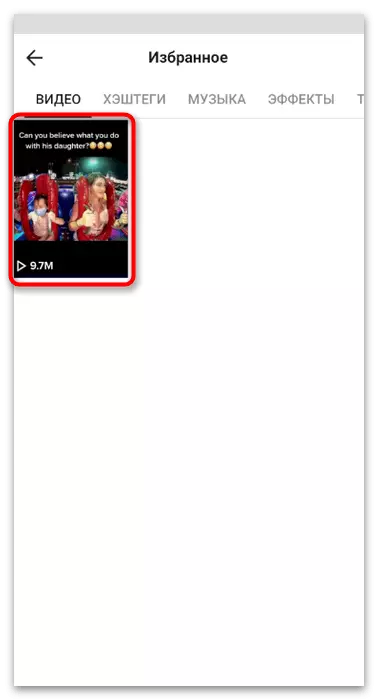
Option 6: Search among you like
The user is available and the second method of preserving interesting video is available - the mark of them as you like. After that, they are added to another partition that can be configured so that it is open to all other users or hidden from prying eyes. In the list of favorites, all the clips you put like you are added to, so when searching for the Tictocket you can open it and see the content. Perhaps the search for the publication you got like, so it will necessarily appear among the licyched.
Read more: Viewing a favorite video in Tiktok
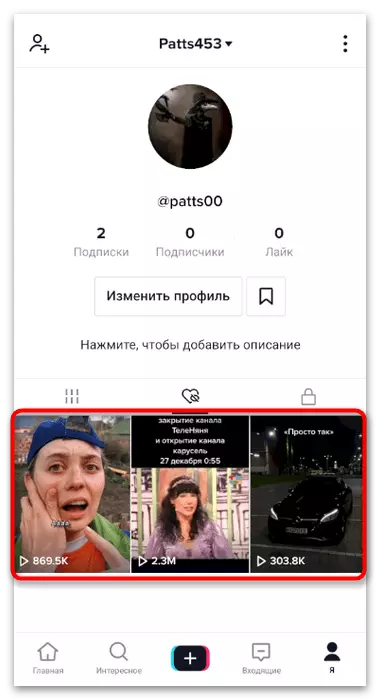
Web version
We will deal with how to search for video on a computer or mobile device in the web version of Titock. This will allow you to use its functions without a smartphone at hand, but it is worth considering that the functionality of this version is limited and some options described in the previous section of the article in this case will not work.Option 1: Search for your clips
Using the Tiktok web version, you can download clips, process them and then watch. If you have the need to track your roller, you can do it without any problems through the site, previously logged in in an account.
- Click on the icon with the image of your avatar.
- From the menu that appears, select "View profile".
- Click the Clips tab to open a list of all loaded rollers.
- Click on the one you want to see.
- Now you can get acquainted with statistics, comments and get a link to the clip.
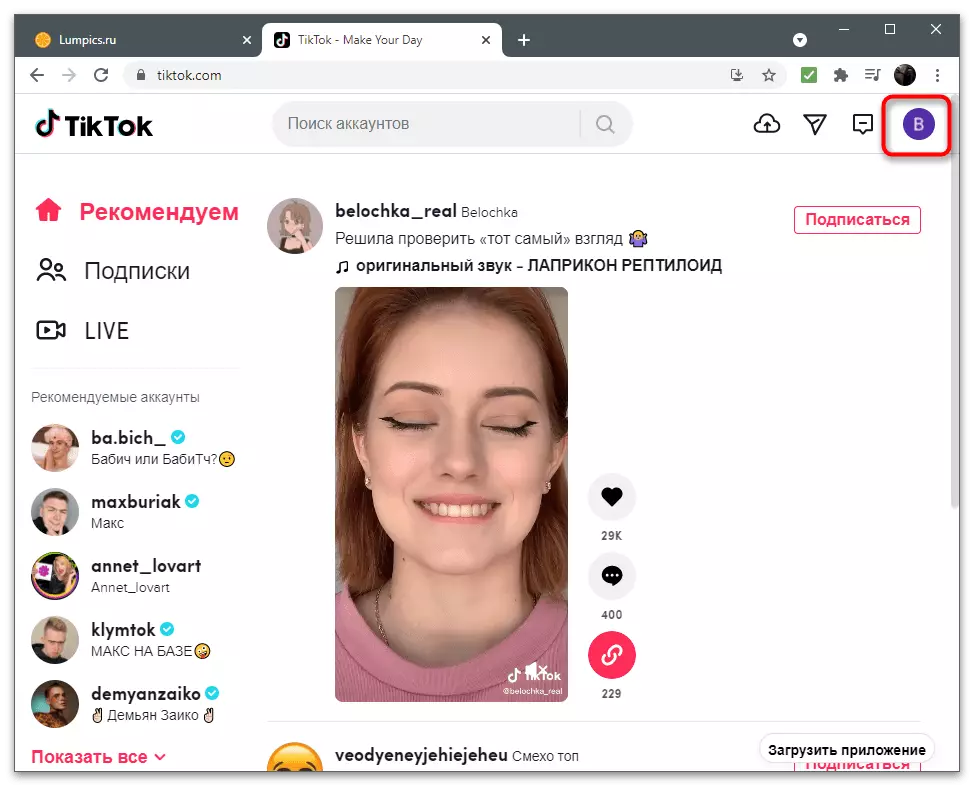
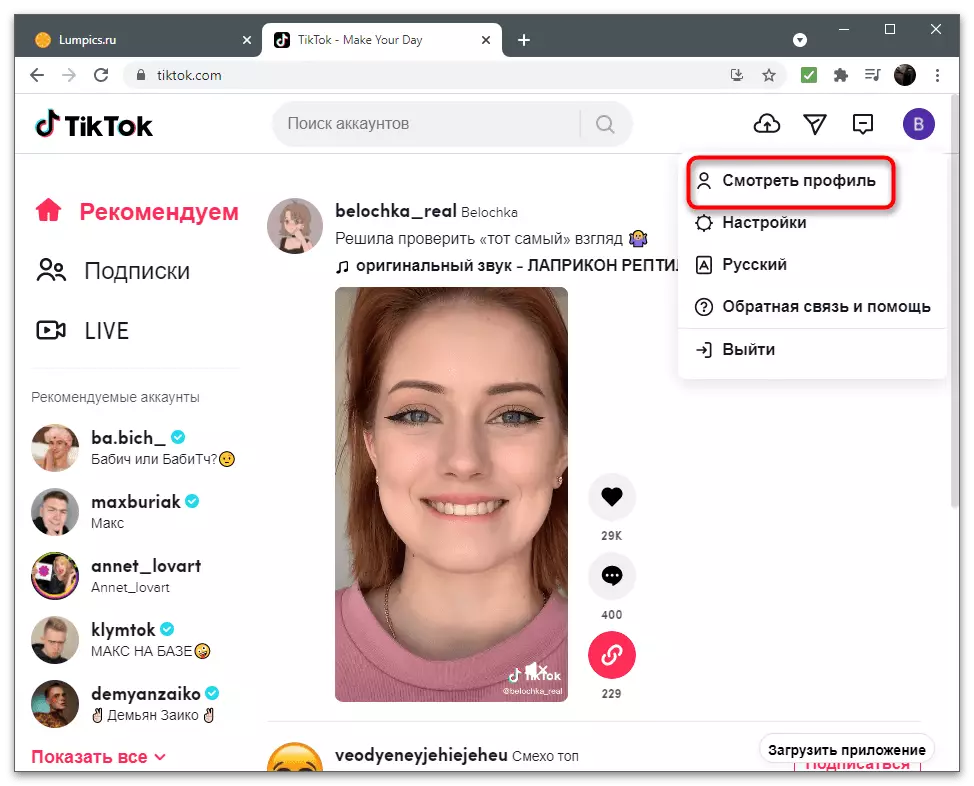
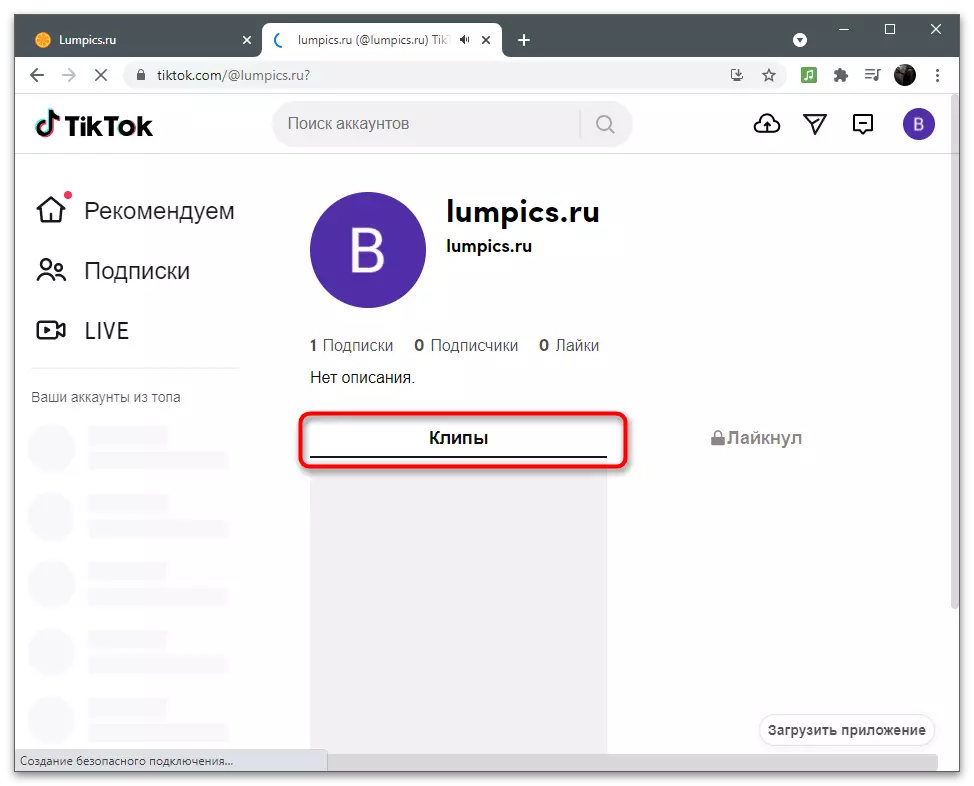
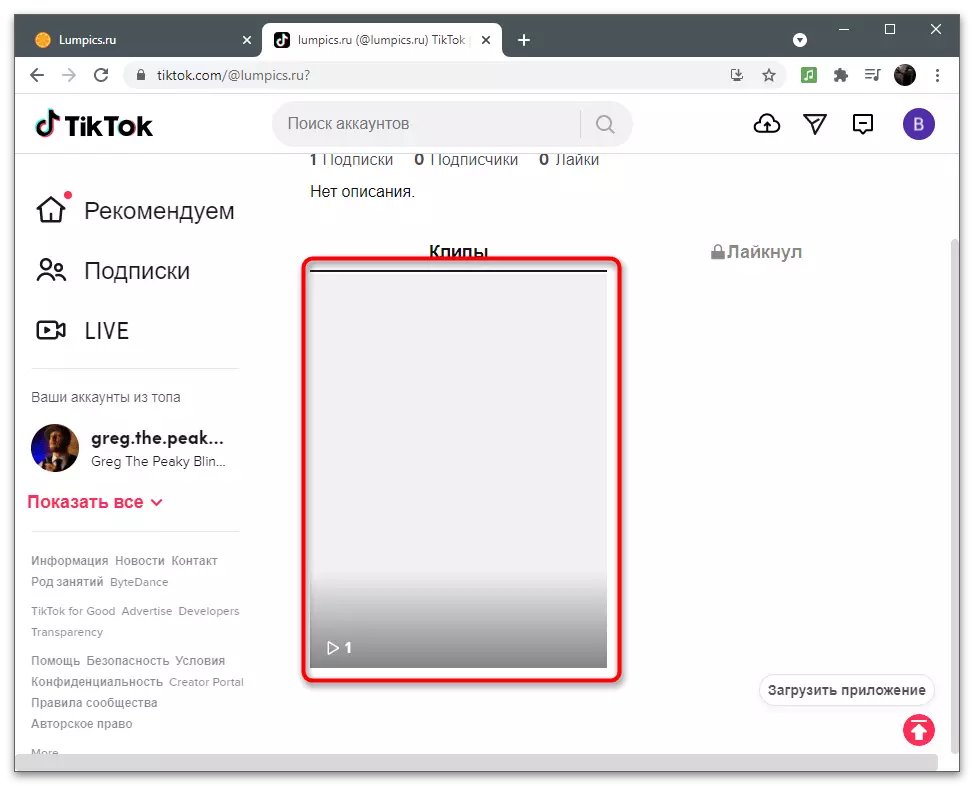
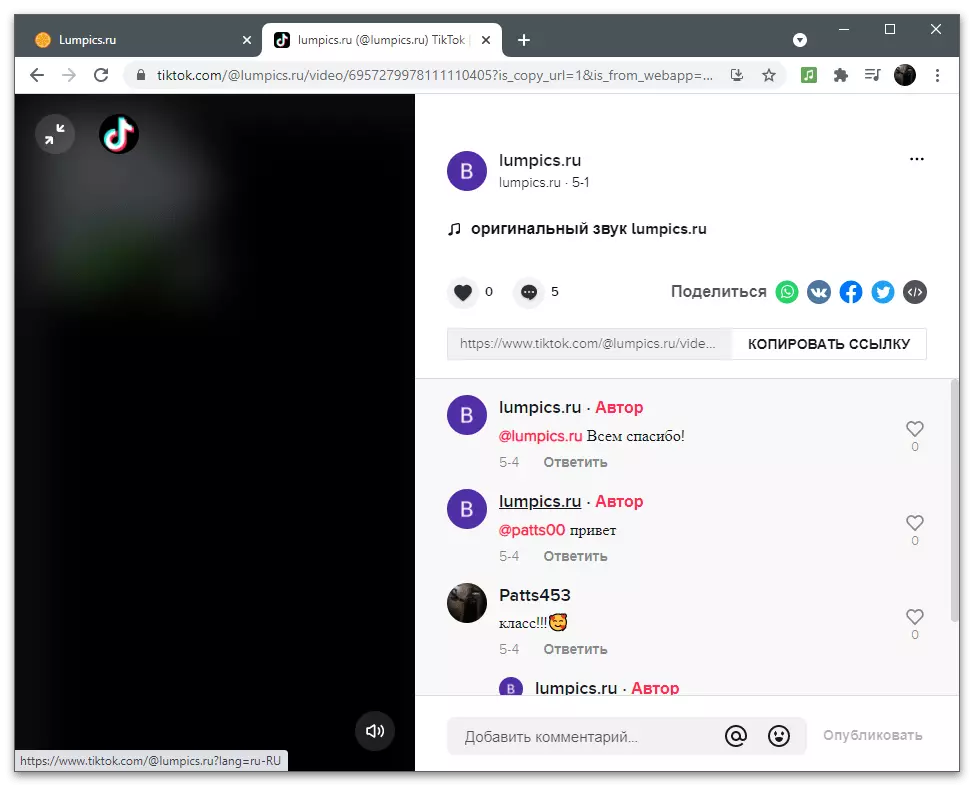
Option 2: Viewing recommendations
In the Article Articles section, we have already talked about that it is sometimes impossible to find the clip of interest to you, so you have to look at the recommendations again in the hope that the video there will once appear. The site also has a corresponding page, go to which you can press the "Recommend" button.
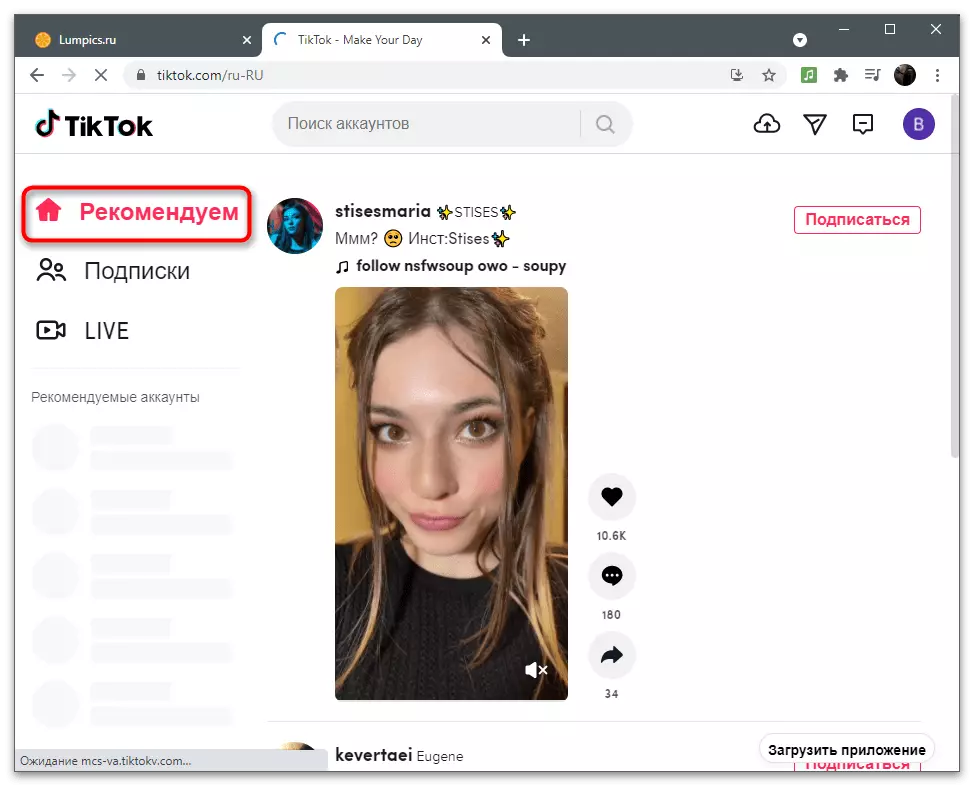
List the list to move from one clip to another. They reproduce automatically, and pressing on the picture opens the ticks in full format so that you can read comments or get a link.
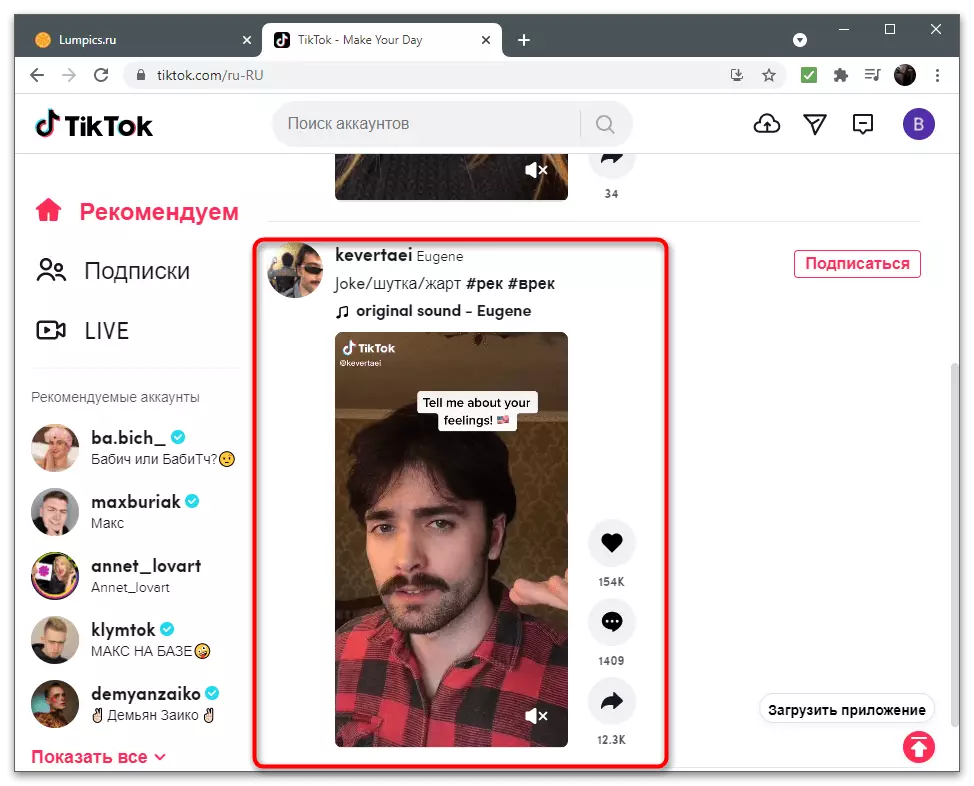
Unfortunately, sometimes it is the only way to find the required clip. The chances of his successful finding significantly increase if this video is very popular.
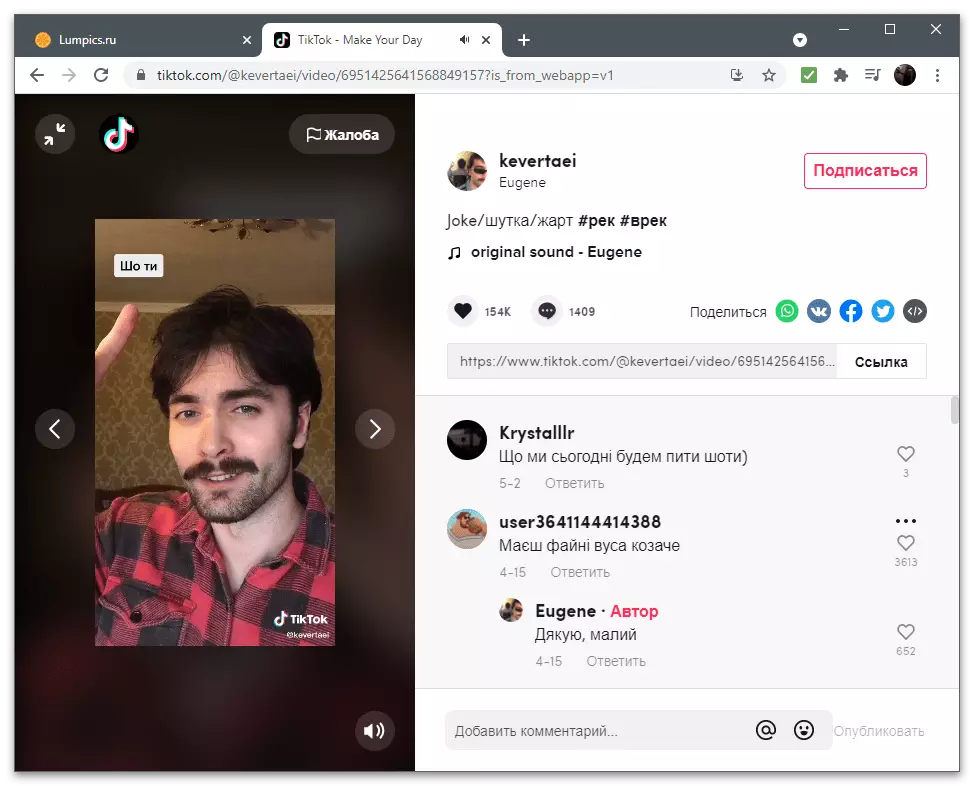
Option 3: Folding a video in subscriptions
The web version of the social network is suitable for monitoring the video in the list of their subscriptions. This will significantly speed up the search for the desired roller, if you know what is exactly signed on his author. It will only be necessary to open a section with subscriptions and find the desired content there.
- Once on the main page of the site, click on "Subscriptions" to go to this section.
- You will see that the rollers are displayed on novelty.
- Scroll down to find the desired entry among them and go to view it.
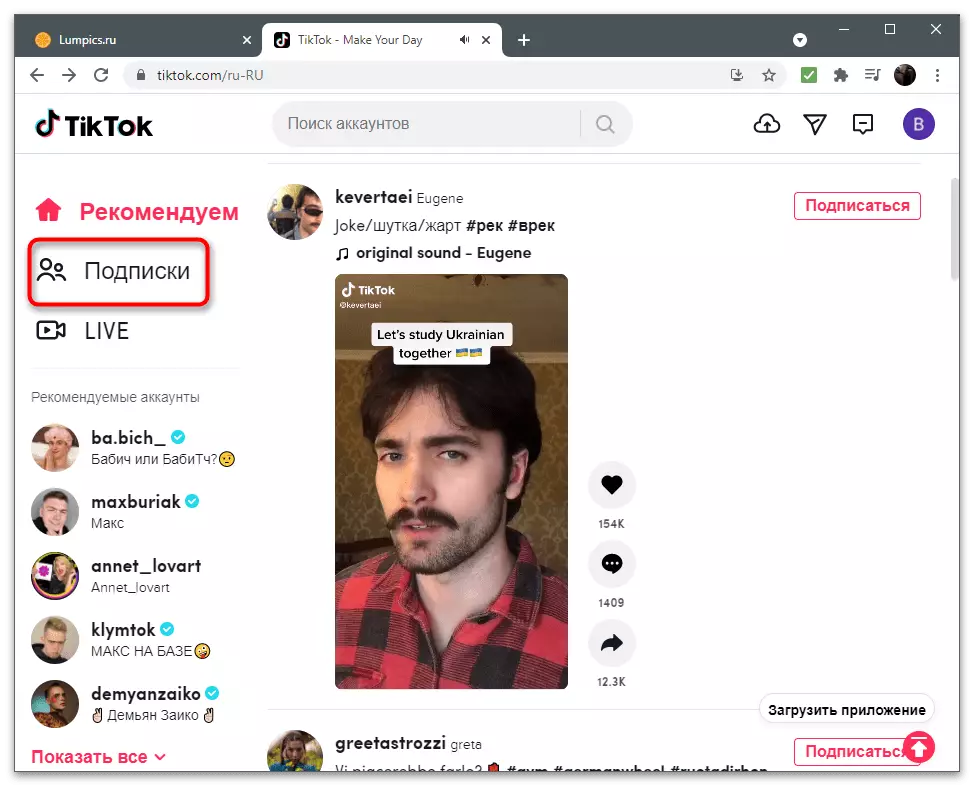
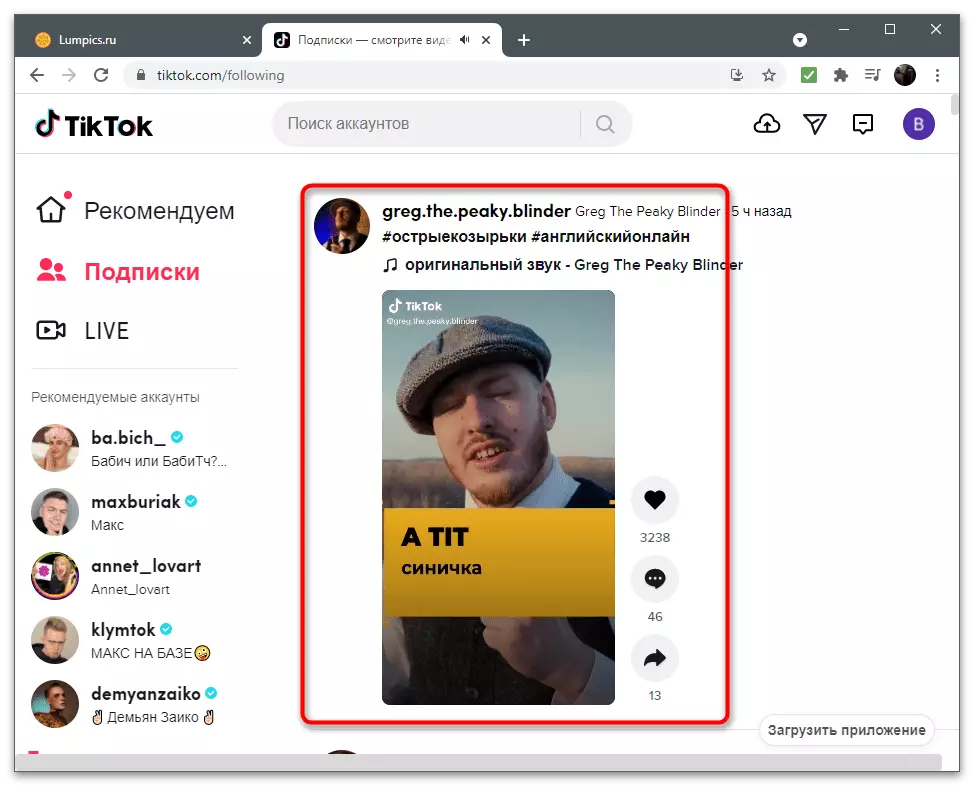
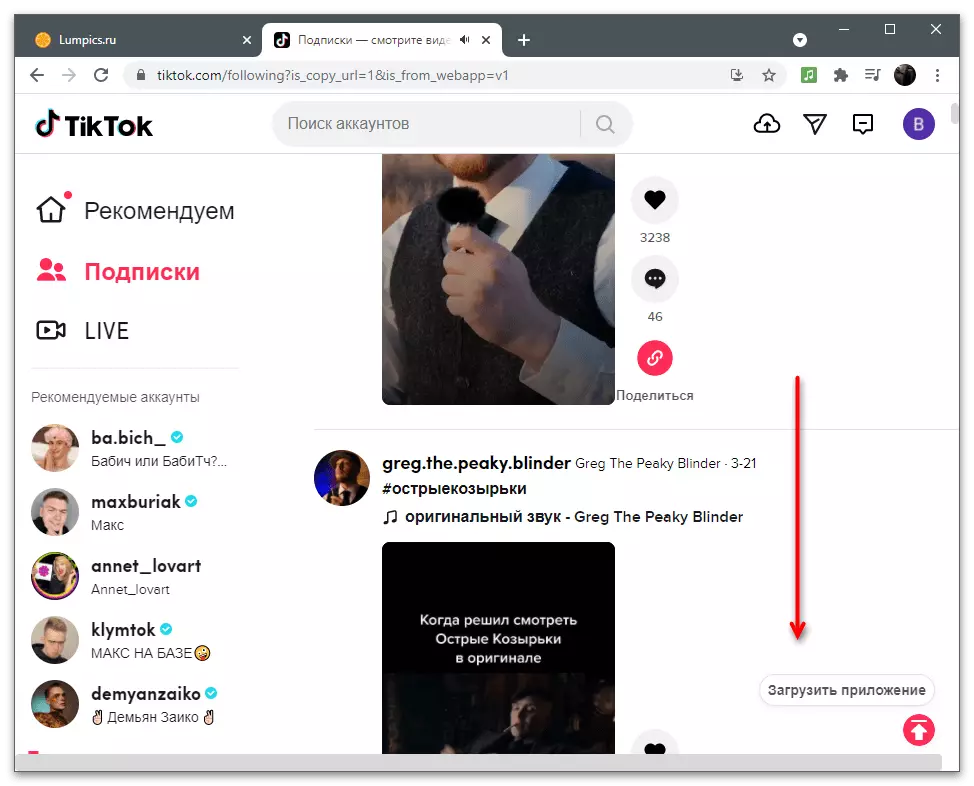
Option 4: Search by Hesteners
While the "Interesting" section in the web version of TICKTOK is not, and the developers have limited the search excursions excursions. However, if you know that the desired video refers to one of the most popular hashtegs now, you can put a filter using the "Interest" block located in the left menu.
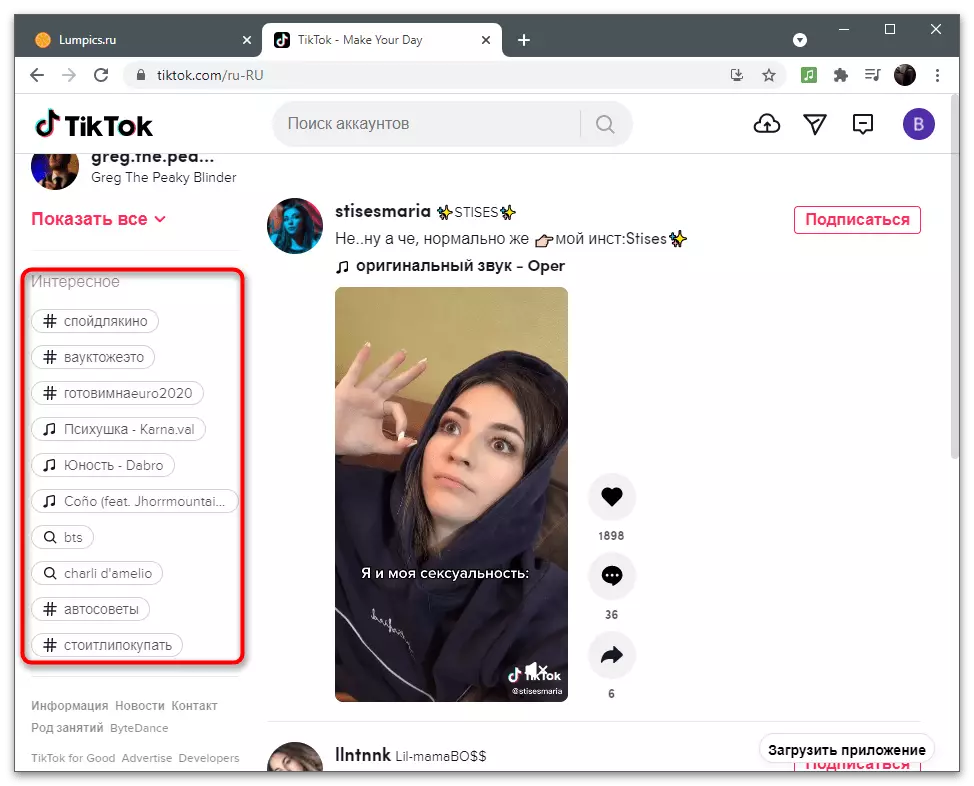
In the next screenshot, you see that after switching to hashtheg, a list of all available clips appears on the screen, among which they have to find the desired one. Sometimes it is difficult to do, because with popular tags there are a huge number of different clips, but there are no other search methods on the site yet.
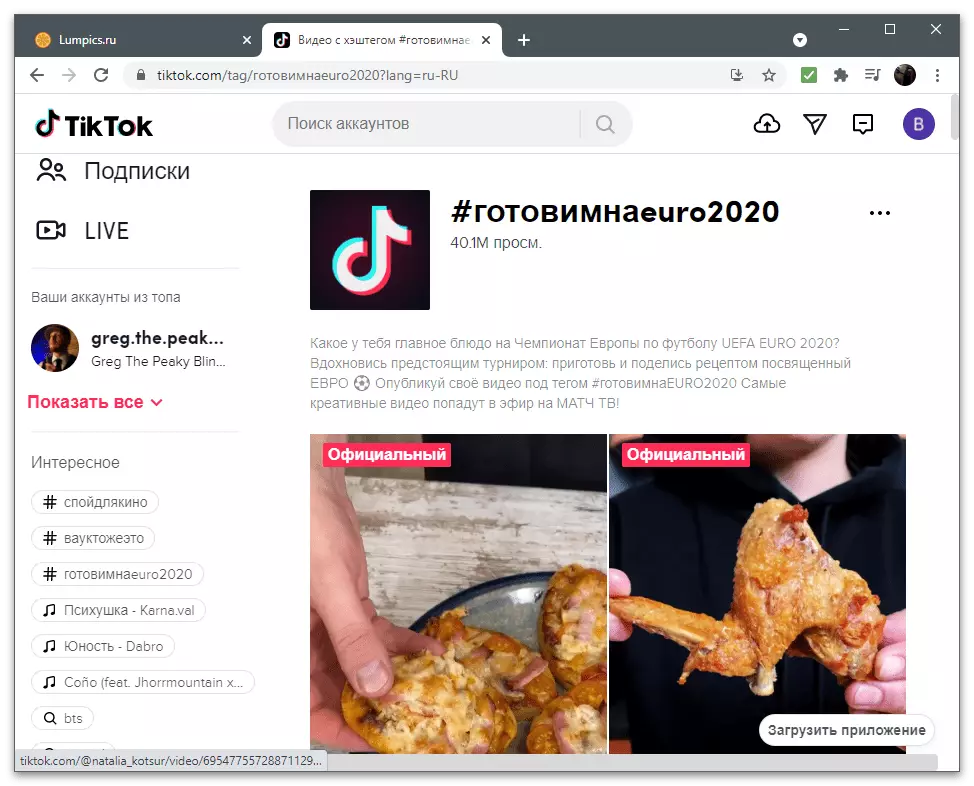
Option 5: View the clips you like
You already know that the "Favorites" on the site is not yet implemented, but you can see you like you like. This greatly simplifies the search for the required roller, because if you have a husky, it will definitely appear on the "Liken" tab, and you can only find it and open it for viewing or performing other actions. Read more about this in the material on the following link.
Read more: Viewing a favorite video in Tiktok