
SMS notifications are a fairly convenient feature that Mail.ru provides us. You can use it in order to always know if you come to the mail. Such an SMS contains some letter of writing: from whom it and what topic, as well as a link for which you can read it completely. But, unfortunately, do not everyone know how to configure and use this feature. So let's look at how to configure SMS for Mail.ru.
How to connect SMS messages for Mail.ru
Attention!
Unfortunately, not all operators support this feature.
- First, log in to your Mail.Ru account and go to "Settings" using the pop-up menu in the upper right corner.
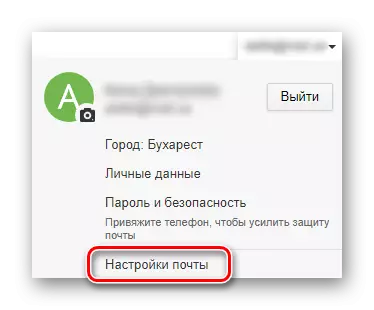
- Now go to the "Notifications" section.

- Now it remains only to enable notifications by clicking on the appropriate switch and configure SMS as you need.
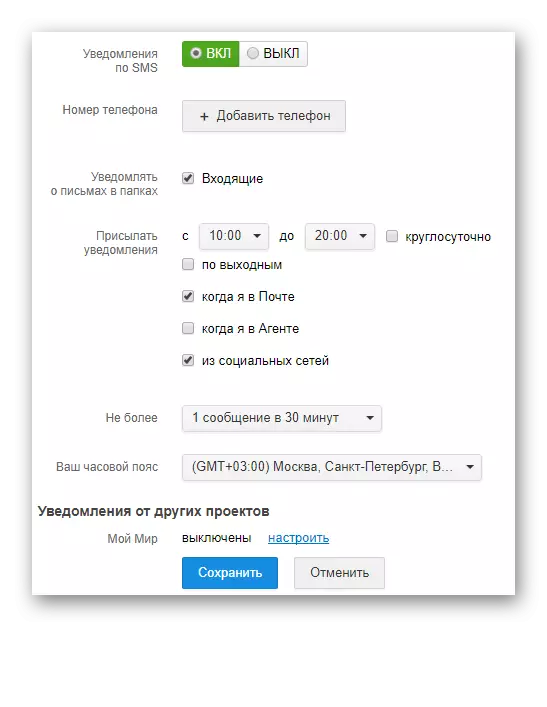
Now you will receive SMS messages every time you send letters to mail. Also, you can adjust additionally filters so that you can only be notified if you have something important or interesting to your email. Good luck!
