
Despite the fact that many games from EA and partners can be bought directly in Origin, not all users do this. But this does not mean that the product now does not need to tie to your account in this service. In order to do this, you need to make some actions.
Activation of games in Origin
Activation of games in ORIGIN is made by entering a special code. It may be obtained in many ways, depending on how the game was purchased. Here are some examples:- When buying a disk with the game in the retail store, the code is indicated either on the medium itself, or somewhere inside the package. Outside, this code is printed extremely rare due to concerns of using its unscrupulous users.
- Upon receipt of the pre-order of any game, the code can be specified both on the package and on a special gift liner - depends on the fantasy of the publisher.
- When buying games from other distributors, the code is provided separately by the way that is used on this service. Most often, the code comes with the purchase in the buyer's personal account.
As the result, the code is required, and only if it is presented, you can activate the game. Then it will be added to the Origin account library and it will be possible to use it.
It is important to note that the code is fixed over one account, it will not be possible to use it on the other. If the user wants to change the account and transfer all its games there, you will have to discuss this issue with technical support. Without this step, an attempt to use codes to activate on another profile can lead to its blocking.
Activation procedure
Immediately it is worth saying that you need to be attentive and in advance to pay attention to the user to be authorized on the profile for which you want to activate. If there are other accounts, after activation, the code will already be invalid on any other.
Method 1: Origin Client
As mentioned earlier, it will require an individual code number to activate the game, as well as connecting to the Internet.
- First you need to be authorized in the Origin client. Here you need to click on the "Origin" button in the program header. In the menu that opens, you need to select the appropriate option - "activate the product code ...".
- A special window will open, where there is a brief information about where the code can be found on EA products and partners, as well as a special field for its input. You need to enter the available game code here.
- It remains to click the "Next" button - the game will be added to the account library.
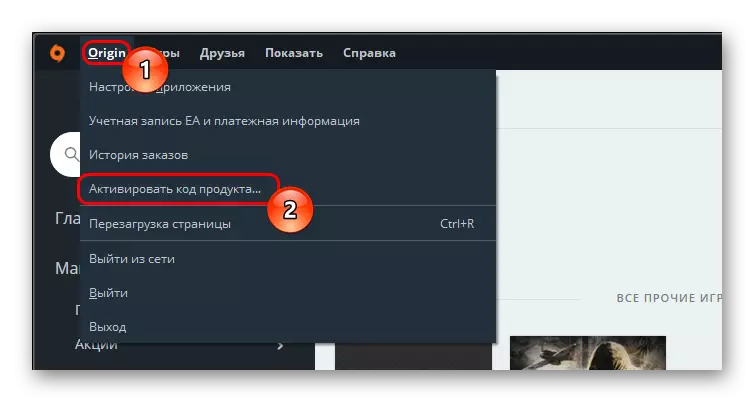

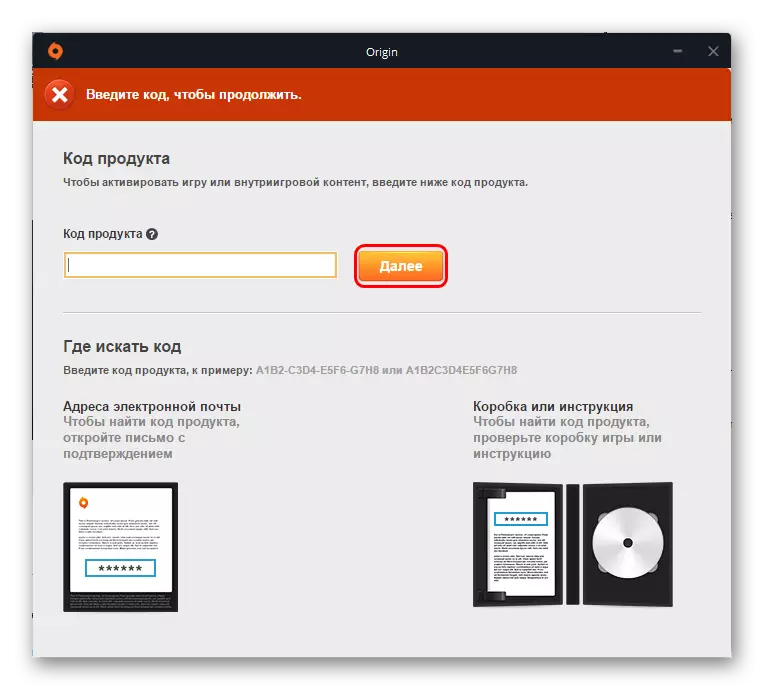
Method 2: Official website
There is also the ability to activate the game for an account without a client - on the official website Origin.
- For this, the user must be authorized.
- You need to go to the "Library" section.
- In the upper right corner there is a "Add game" button. When it is pressed, an additional item appears - "Activate product code".
- After clicking on this button, a familiar window will appear for entering the game code.
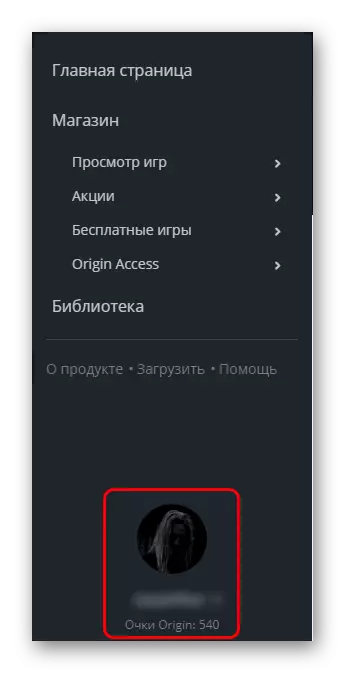
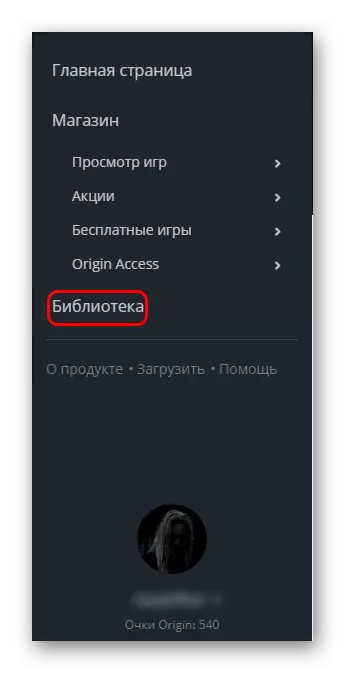
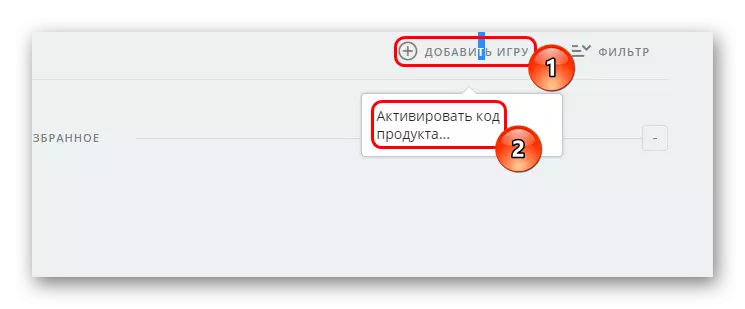
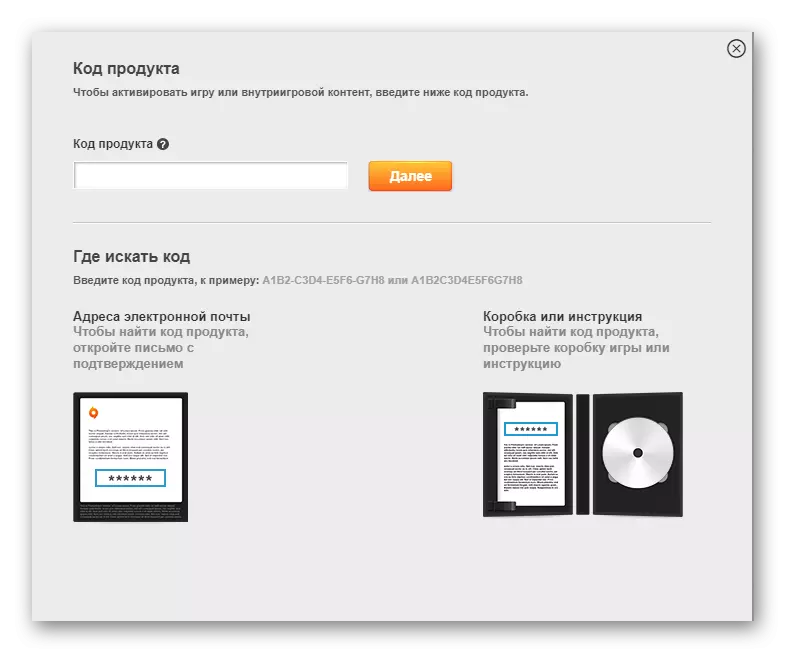
In any of the two cases, the product will be quickly added to the account library on which the number was introduced. After that, you can download and start playing.
Adding games
There is also the possibility of adding a game in Origin without code.
- To do this, you must click the "Games" button in the program header, then select the option "Add game Not from Origin".
- Overview of the browser. It will need to find the executable exe file of any game to choose from.
- After selecting the game (or even the program) will be added to the library of the current client. From here you can start any product added in this way.

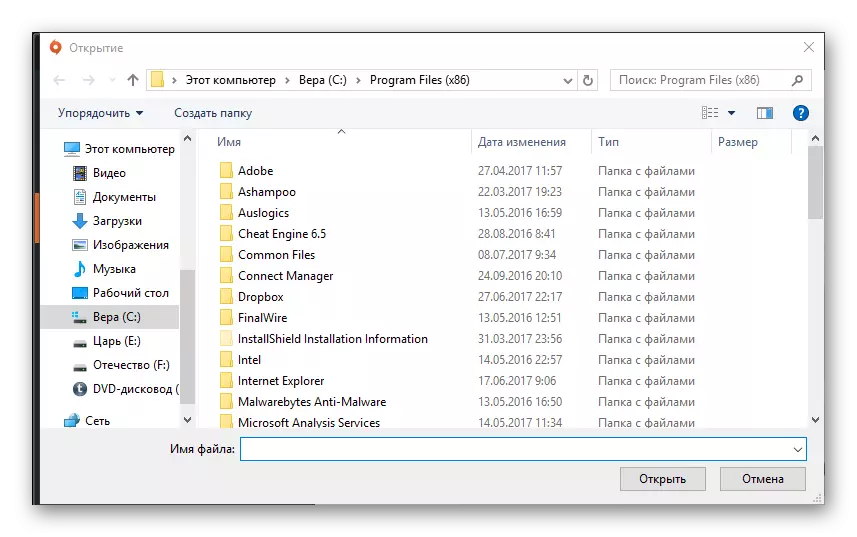
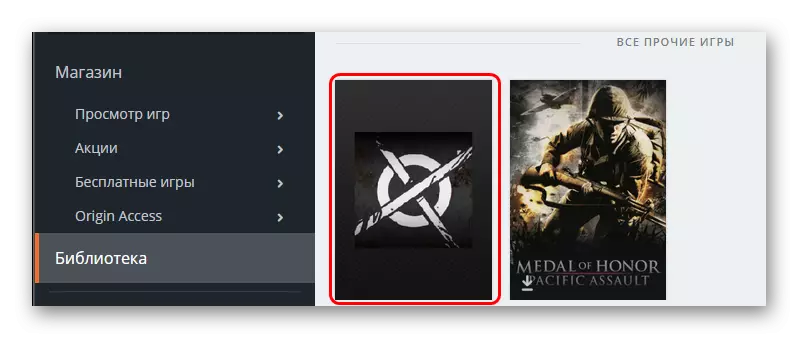
This function in some cases can be used instead of code. Some EA partners can produce games with special security signatures. When you try to add a product, this will work the special algorithm in this way, and the program will be tied to the ORIGIN account without code and activation. However, this method is used quite rarely due to the technical complexity of the process, as well as limitations the possibilities of distributing the product through distributors. As a rule, if the purchased game uses such technology, this is stated separately, and also provides information on how to add such a product.
Also, this method allows you to add outdated EA production products, which can very often be distributed free through the Origin service gifts. They will work on a par with other licensed products quite legally.
It is not recommended to add pirated game from EA and partners in such a way. There are often cases when the system has revealed the fact of the lack of a license from the game, and after this followed by the Complemented bank account of the rogue.
Additionally
Several additional facts regarding the activation procedure and add games in Origin.- Some pirated versions of games have special digital signatures that make it easy to add a product to the Origin library on a par with licensed products. However, it is worth understanding that very often people who are conducted on such a free, as a result turn out to be deceived. The fact is that such pseudo-licensed games are still trying to update on a par with normal analogues, and when trying to install a patch, fake signatures cease to act and move away. As a result, Origin reveals the fact of deception, after which the user will be unconditionally banned.
- It is important to pay attention to the reputation of third-party distributors. There are no cases when users sold invalid game codes in Origin. At best, they can be simply invalid. If the situation happens when the already previously used, existing code is used, then such a user can simply ban without trial. So it is worth notifying technical support in advance that there will be an attempt to use the code purchased on the side. It is worth doing so when there is no confidence in the intelligence of the seller, since EA technical support is usually characterized by friendly and will not be banned if it was warned in advance.
Conclusion
As you can see, the procedure for adding games to the ORIGIN library usually passes without problems. It is important only to prevent typical errors, be attentive, and not to acquire products from unverified sellers.
