
DirectX diagnostic tool is a small Windows system utility providing information on multimedia components - equipment and drivers. In addition, this program tests the system for compatibility of software and hardware, various errors and troubleshooting.
DX Diagnostics Overview
Below we will bring a brief tour of the program tabs and read the information that she provides us.Running
Access to this utility can be obtained in several ways.
- The first is the "Start" menu. Here, in the search field, you need to enter the name of the program (dxdiag) and go through the link in the Results window.
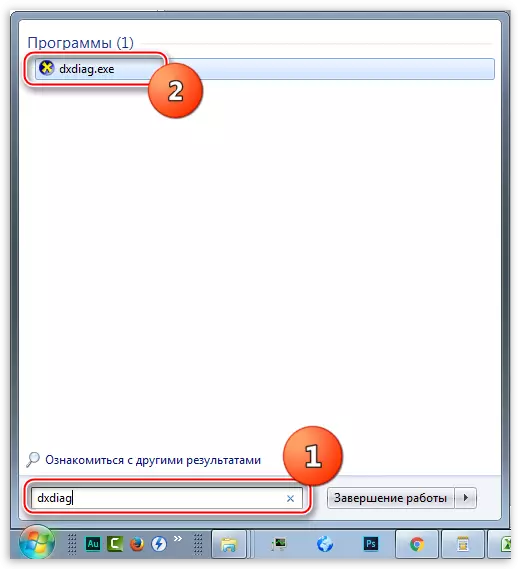
- Method of the second - menu "Run". The shortcut of the Windows + R keys will open the window you need, in which you need to register the same command and click OK or ENTER.
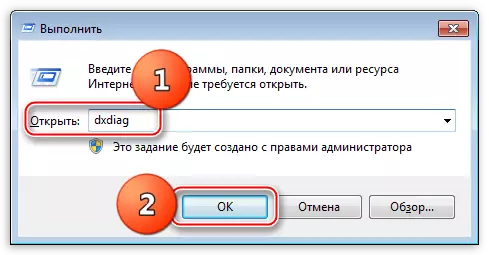
- You can start the utility from the system folder "System32" by double clicking on the "dxdiag.exe executable". The address in which the program is located is listed below.
C: \ Windows \ System32 \ dxdiag.exe
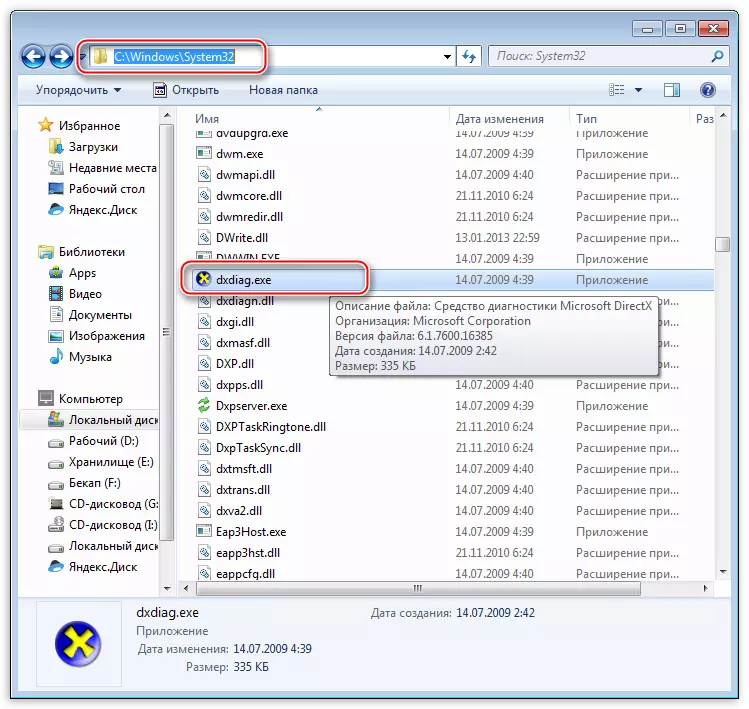
Tabs
- System.When the program starts, the start window appears with an open "System" tab. Here is information (from top to bottom) about the current date and time, computer name, the assembly of the operating system, the manufacturer and the PC model, the BIOS version, the model and the frequency of the processor, the state of the physical and virtual memory, as well as the DirectX edition.
Report file
The utility is also capable of submitting a complete report on the system and malfunctions in the form of a text document. You can get it by clicking on the "Save all information" button.
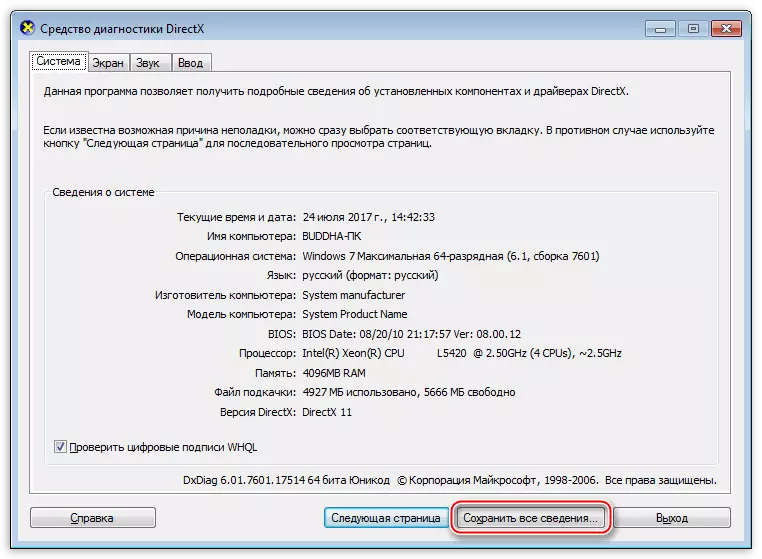
The file contains detailed information and can be transferred to a specialist for diagnosing and solving problems. Often such documents require on profile forums to have a more complete picture.
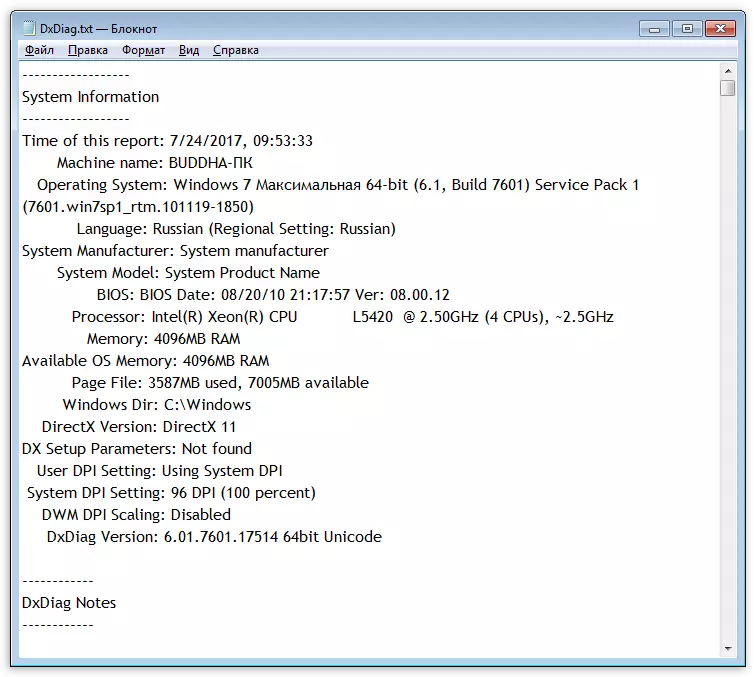
On this, our acquaintance with the "DirectX Diagnostics" Windows is completed. If you need to quickly get information about the system installed by multimedia hardware and drivers, then this utility will help you with this. The report file created by the program can be attached to the topic on the forum in order for the community to get acquainted as accurately as much as possible and help solve it.
