
Thanks to different plugins, the Internet Observer Opportunities expands. But often it happens that these software blocks stop working or other malfunctions appear. In this case, an error appears in the browser that the module cannot be loaded. Consider the solution to this problem in Yandex browser.
Loading plugin in Yandex.Browser
In this Internet, the browser has only five plugins installed, more, unfortunately, you cannot install, you can only install additions. Therefore, we will deal with only these module problems. And since the most common problems with Adobe Flash Player are happening, then we will analyze the solution on the example of it. If you have problems with other plugins, then the manipulation described below will help you too.Method 1: Switching on the module
It is possible that Flash Player does not work simply because it is turned off. This must be checked immediately and, if necessary, activate it. Consider how to do it:
- In the address bar, enter:
Browser: // plugins
And press "ENTER".
- In the list, find the desired module and, if it is turned off, click "Enable".

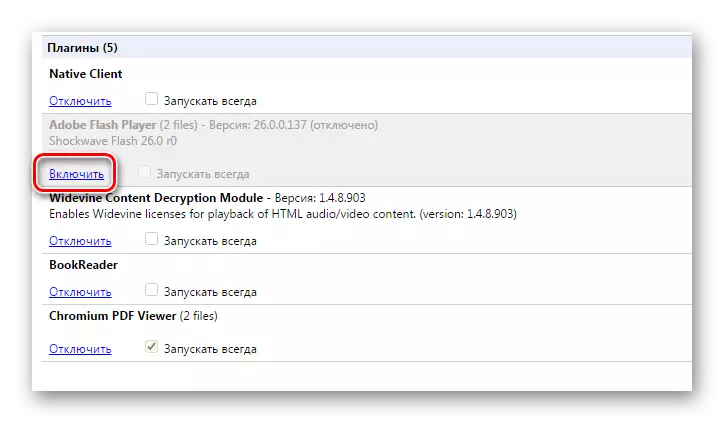
Now go to the page where you have a mistake, and check the operation of the plugin.
Method 2: Disable PPAPI type module
This method is only suitable for those who have problems with Adobe Flash Player. PPAPI Flash is now turned on automatically, although it is not fully finalized, so it is better to turn it off and check the availability of changes. You can do it like this:
- Go to the same tab with plugins and click "More details".
- Find the desired plugin and disconnect those that have a PPAPI type.
- Restart the browser and check the changes. If everything does not start, then it is better to turn on everything back.


Method 3: Cleaning Cache and Cookies Files
Perhaps your page is preserved in that copy when it was started with a disabled module. To reset it, you need to delete cached data. For this:
- Click on the icon in the form of three horizontal bands on the upper right side of the browser and expand the "history", then go to the edit menu by clicking on the "History".
- Click "Clear History."
- Select "Files saved in cache" and "Cookies and other site data and modules" files, then confirm the data cleaning.


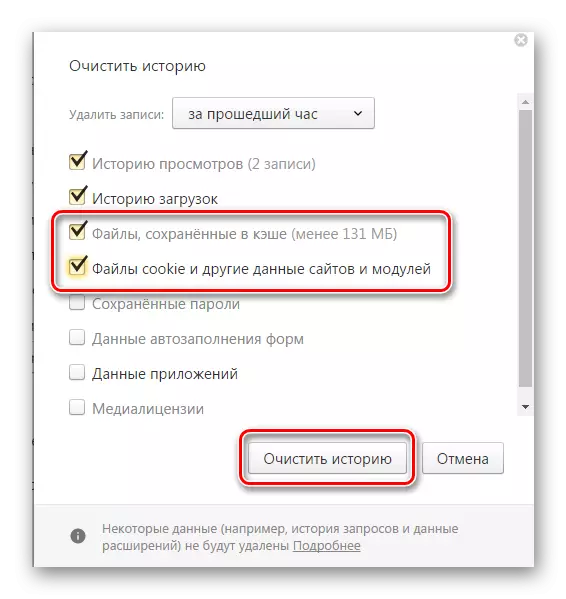
Read more: How to Clean Yandex.Bauser's Cache
Restart the browser and try to check the performance of the module again.
Method 4: Reinstalling the browser
If these three ways did not help, then one option remains - some failure occurred in the files of the browser itself. The best solution in this case will be the full reinstallation.
First you need to completely delete this version of Yandex.Bauser and clear your computer from the remaining files so that the new version does not accept the old settings.
After that, download the latest version from the official site and install it on your computer, following the instructions in the installer.
Read more:
How to install Yandex.Browser on your computer
How to completely remove Yandex.Browser from a computer
Reinstalling Yandex.Bauser with preservation of bookmarks
Now you can check whether the module has earned this time.
These are the main ways to solve the problem with the launch of plugins in Yandex.Browser. If you tried one, and he did not help you, you should not lower your hands, just go to the next one of them should definitely solve your problem.
