
Not always, users are experiencing difficulties with the entrance to the Origin client. Often it starts normally, but when trying to make him perform his direct responsibilities arise problems. For example, you can encounter an "unknown error" under the code number 196632: 0. It is worthwhile to figure out what can be done with it.
Unknown error
Error 196632: 0 Usually occurs when you try to download or update games through the Origin client. With which it is concretely connected, it is difficult to say, because even the system itself perceives it as an "unknown". Usually attempts to reboot the client and the computer do not give results.In this case, there are a number of actions that should be taken to solve the problem.
Method 1: Main method
Fortunately, this problem has long been known to the application developers, and they have taken certain measures. You must enable safe load in the Origin client, which will reduce the likelihood of the problem.
- To begin, it is necessary to go to the program settings: at the top to select the "origin" item, after which, in the pop-up menu, the "Application Settings" item.
- Next you need to go to the section "Diagnostics". Here you will need to enable the "Download in Safe Mode" option. After switching on, the settings are automatically saved.
- Now it is worth trying to download or update the right game. If the problem happened just when updating, it also makes sense to completely reinstall the game.
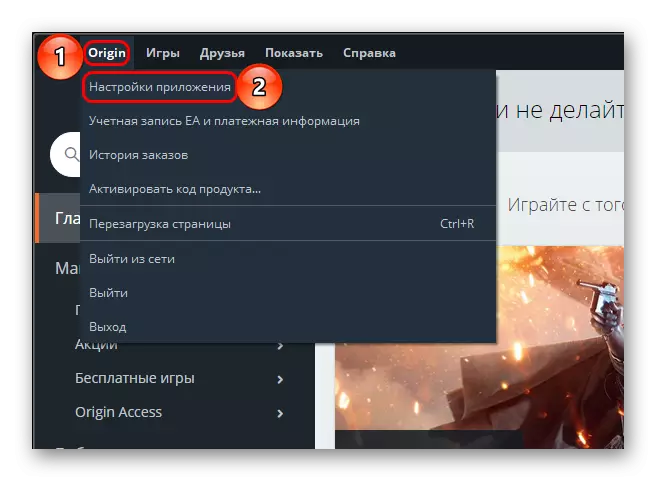
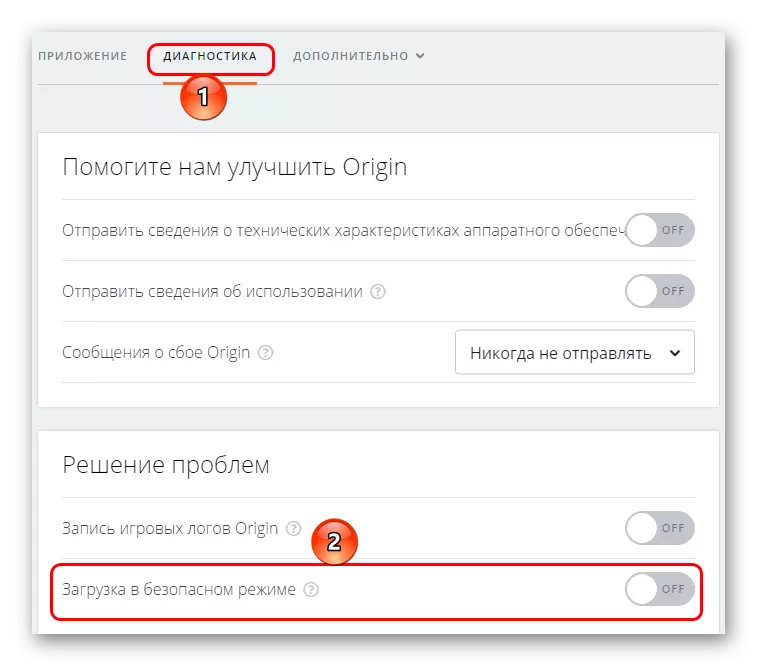
Lesson: how to remove the game in Origin
It is important to note that this parameter significantly reduces the download speed in the client. Downloading some games in this mode will be an unbearable task. So the best option is suitable for updating products, download and install will cause serious problems. It is worth trying to disable the mode after a while after successfully executing a previously inaccessible action - perhaps the problem will no longer disturb.
Method 2: Pure Reinstall
If a secure load does not improve the position of affairs, then you should try to make a clean reinstall program. It is possible that some kind of defective component blocks the execution of the content load sequence.
First you need to remove the client itself in any convenient way.
Then you can delete all files and folders regarding Origin, following the following addresses:
C: \ Users \ [User Name] \ APPDATA \ LOCAL \ ORIGIN \
C: \ Users \ [Username] \ APPDATA \ Roaming \ Origin \
C: \ PROGRAMDATA \ ORIGIN \
C: \ Program Files \ ORIGIN \
C: \ Program Files (X86) \ ORIGIN \
Examples are provided for the ORIGIN client to the address that is offered by default.
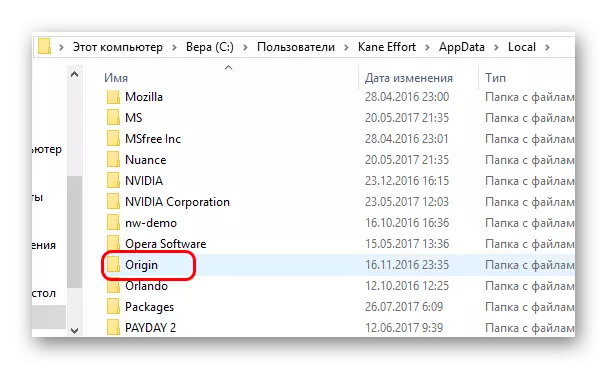
After that you need to restart the computer. Now you should disable all antivirus programs, download the current installation file from the ORIGIN official site, after which it is installed. The installer file is best run on behalf of the administrator using the right mouse button.
Now you can try whether it helped to cope with the problem. Often, the cause of the client failure is indeed in the problems of the overloaded cache, and as a result, the problem is solved by cleaning and rebooting.
Method 4: Security Check
In addition, the efficiency of the client functions may interfere with various malware. It is necessary to complete the computer for viruses using the appropriate programs.Lesson: how to check the computer for viruses
In addition, it will not be superfluous to check the computer security system itself. It is necessary to make sure that Origin is entered into the list of exceptions for the active antivirus and firewall. Some most suspicious programs in reinforced mode can perceive Origin for malicious software and interfere with it, blocking individual components.
It will be launched with minimal functionality. Now you should try to start ORIGIN again and update or download the game. If it really was in the conflicting process, it should help.
You can roll back the changes in the execution of all the measures described in the reverse order. After that, you only need to restart the computer and enjoy the games.
Conclusion
In addition to these measures, you can also try to optimize the computer, clearing it from garbage. Some users reported that it helped to cope with the blame. In other cases, it is necessary to contact EA technical support, however, most likely they will still offer options described above. It is worth hoping that the mistake will lose the status of "unknown", and developers will finally correct it sooner or later.
