
Why can this come in handy? For example, you have a Mac and a PC that stopped downloading and it took to reinstall the OS or use the created loading flash drive as a system recovery disk. Well, in fact, to install Windows 10 on Mac. Instructions for creating such a storage device on a PC are available here: Windows 10 boot flash drive.
Recording a bootable USB using the Boot Camp assistant
Mac OS X has a built-in utility designed to create a bootable flash drive with Windows and the subsequent installation of the system into a separate partition on a hard disk or a computer SSD with the subsequent possibility of selecting Windows or OS X when loading.
However, the boot flash drive from Windows 10, created in this way, successfully works not only for this purpose, but also for installing OS on ordinary PCs and laptops, and you can boot from it both in Legacy mode (BIOS) and UEFI - in both Cases everything goes successfully.
Connect the USB drive with a capacity of at least 8 GB to your MacBook or IMAC (and maybe Mac Pro, the author dreamed of). Then start typing "Boot Camp" in the search for Spotlight, or run the "Boot Camp Assistant" from the "Utilities".
In the BOOT CAMP assist, select "Create Windows 7 or Newer Settings". Unfortunately, remove the "Upload Last to Support for Windows Support from Apple" (it will be loaded from the Internet and does not take not enough) will not work, even if you need a flash drive to install on a PC and it is not necessary. Click "Continue".
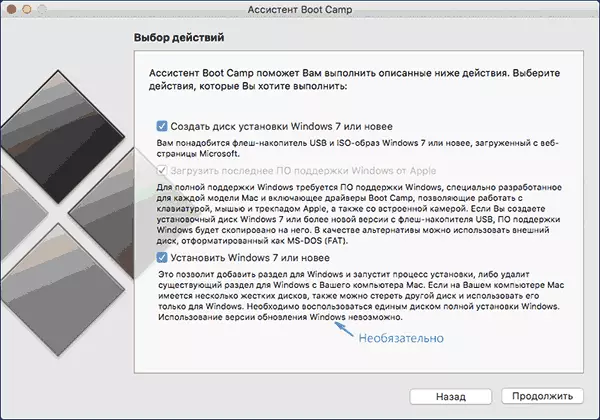
On the next screen, specify the path to the ISO image of Windows 10. If there is no one, the easiest way to download the original system image is described in the instructions how to download ISO Windows 10 from the Microsoft site (to download from Mac, the second method is fully suitable using Microsoft Techbench ). Also select the connected flash drive. Click "Continue".

It will only be waited when copying files to the drive, as well as downloading and installing software from Apple to the same USB (in the process, you can request confirmation and password of the OS X user). Upon completion, you can use the boot flash drive from Windows 10 almost on any computer. You will also show you instructions, how to boot from this Mac drive (hold Option Go alt when rebooting).
UEFI boot flash drive with Windows 10 in Mac OS X
There is another simple way to write the installation flash drive with Windows 10 on the MAC computer, though this drive is only suitable for downloading and installing on PCs and laptops with UEFI support (and the on-loaded EFI mode). However, it can almost all modern devices issued in the last 3 years.
To write this method, as well as in the previous case, we will need the drive itself and the ISO image mounted in OS X (click on the image file twice, and it is automatically installed).
The flash drive will need to format in FAT32. To do this, run the "disk utility" program (by searching Spotlight or through programs - utilities).
In the disk utility, select the left of the connected USB flash drive, and then click "Erase". As formatting parameters, use MS-DOS (FAT) and the Master Boot Record partition schemes (and the name is better to set in Latin, and not in Russian). Click "Erase".
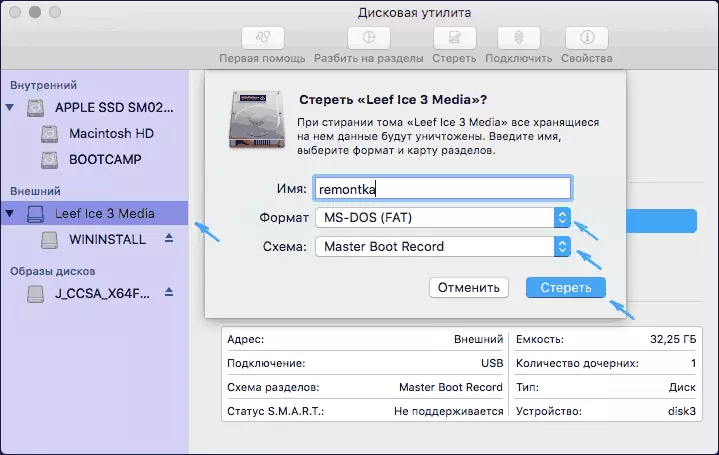
The last step - just copy all the contents of the mounted image with Windows 10 on a flash drive. But there is one nuance: if you use Finder for this, then many occur error when copying the nlscoremig.dll and terminalvices-gateway-package-replecement.man with error code 36. Solve the problem, you can copy these files one by one, but there is a way And it's easier to use the OS X terminal (start it just as previous utilities started).
In the terminal, enter the CP -R path_nown command / path_fleshka, and press ENTER. In order not to write and not guess these paths, you can write only the first part of the command in the terminal (CP -R and space at the end), then drag the terminal window first a disk with the Windows 10 distribution (icon from the desktop) by adding to the automatically prescribed Ways Slash "/" and a space (required), and then - a USB flash drive (nothing needs to be added here).
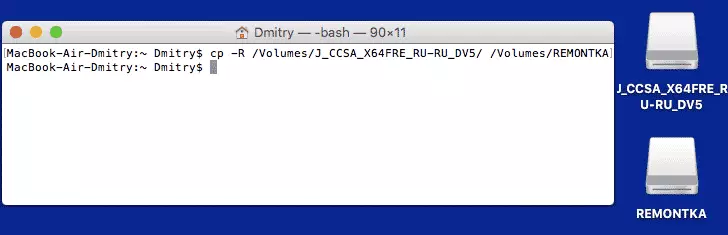
Any line of progress will not appear, you just need to wait when all files will be rewritten on the USB flash drive (it may take up to 20-30 minutes on slow USB drives), without closing the terminal until the command invitation appears in it again.
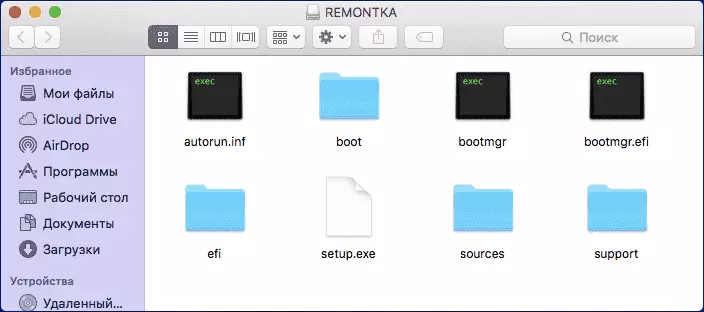
Upon completion, you will receive a ready-made installation USB drive with Windows 10 (folder structure that should turn out is shown in the screenshot above) from which you can either install the OS, or use the system restore on computers with UEFI.
