
After you have turned on the monetization and scored 10,000 views, you can think about the withdrawal of earned money. The output setting does not take much time, except that you will need to know some information from your bank representatives, but this can be done by calling their support service.
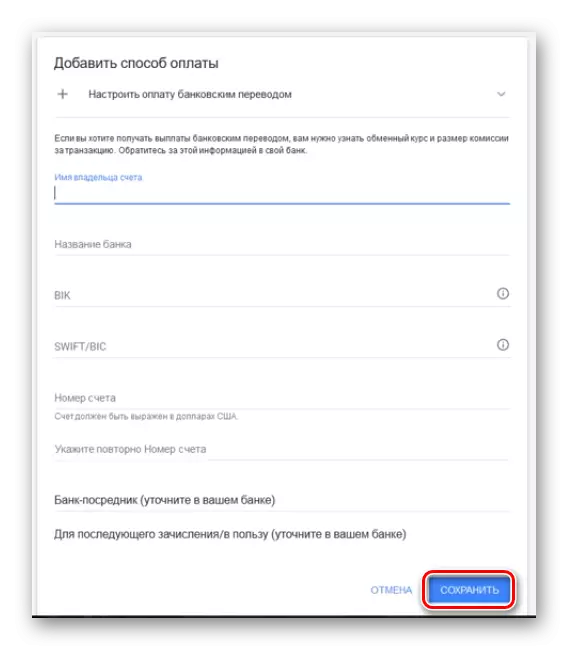
After entering the details, do not forget to save new data.
Now you can only wait. Money will go to the card automatically on the last week of the month, if on the account more than $ 100 and you filled out all the data correctly.
Method 2: Money output by check
The second payment method is practically no different on setting up from it, only you will lose part of the money at an additional commission. Now few people are in this way, since it is inconvenient and long. There is also a chance that the check will be lost in the mail. Therefore, if you can, we advise you to avoid this method. In any case, there is another option, except for bank transfer, which is available for residents of Russia.Method 3: Rapida Online
So far, only residents of the Russian Federation can carry out this type of money output, but over time, Google promises to introduce it on the territory of other countries. Thanks to the Rapid service, you can transfer earnings from YouTube to any card or electronic wallet. This can be done as follows:
- Go to the service site and click "Create a Wallet".
- Enter registration data and read the terms of the offer.
- Next to your phone will come SMS with confirmation. This code can be used in the future as a password to enter. However, it is recommended to change it on a convenient and more reliable.
- Enter your created account and go to account personification. If you encounter such a process for the first time, you can contact the question in support. You can set it on the main page of the site.
- After the personification, go to the "templates".
- Click "Create Pattern".
- You must have the "Payment Systems" section, it does not work for users who have not passed personalification. In this section, you can choose any way convenient for you and, following the instructions on the site, create a template.
- Save the template and go to it to copy the unique number for Adsense. It will be needed to tie these two accounts.
- Now go to your AdSense account and select "Settings" - "Payments".
- Click "Add a new payment method", select Rapida and follow the instructions on the site.
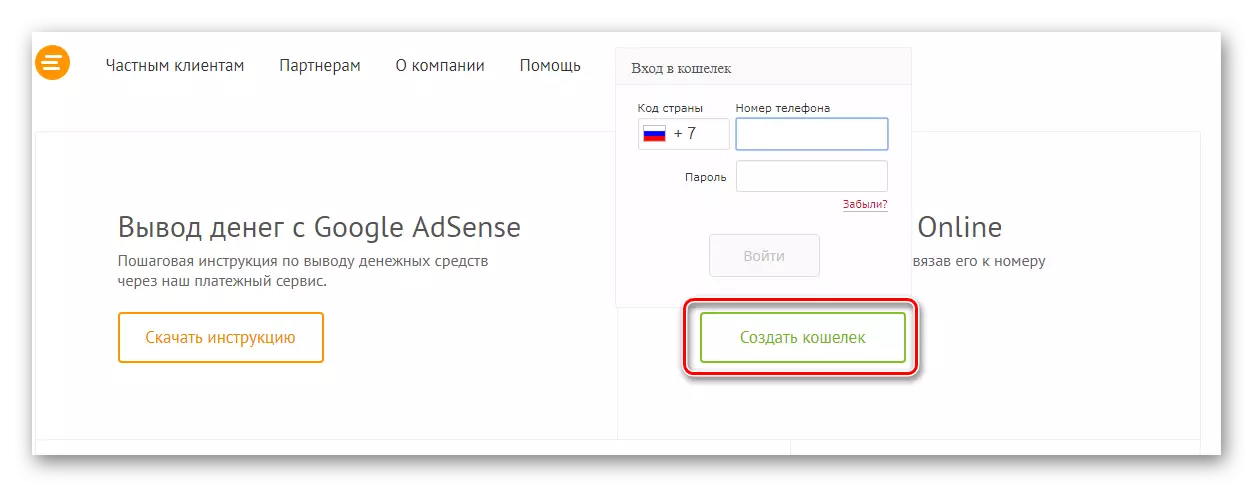
Rapida Online.
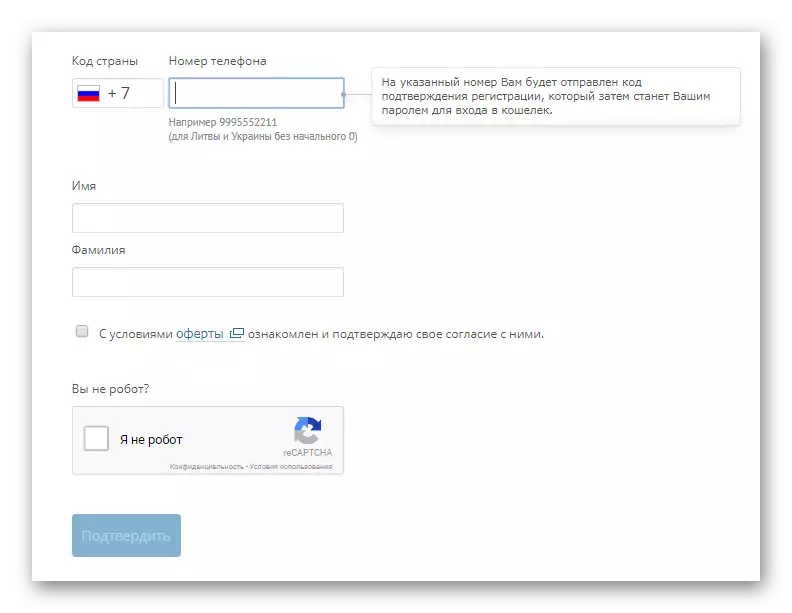
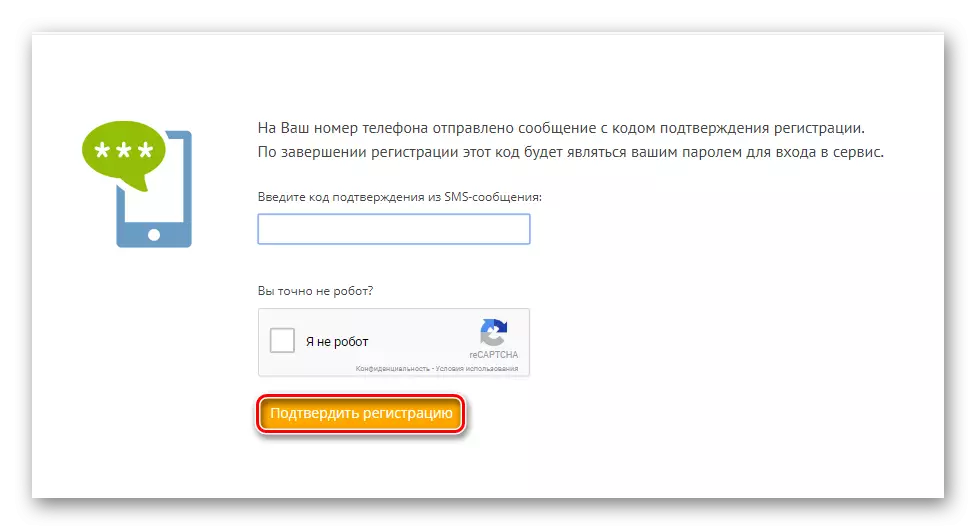

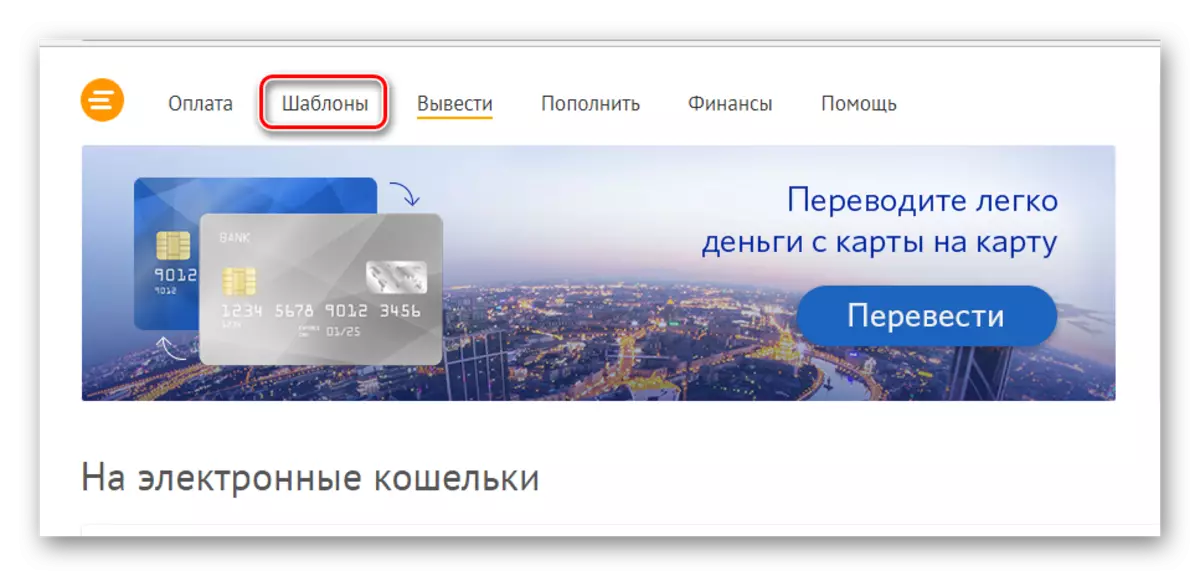
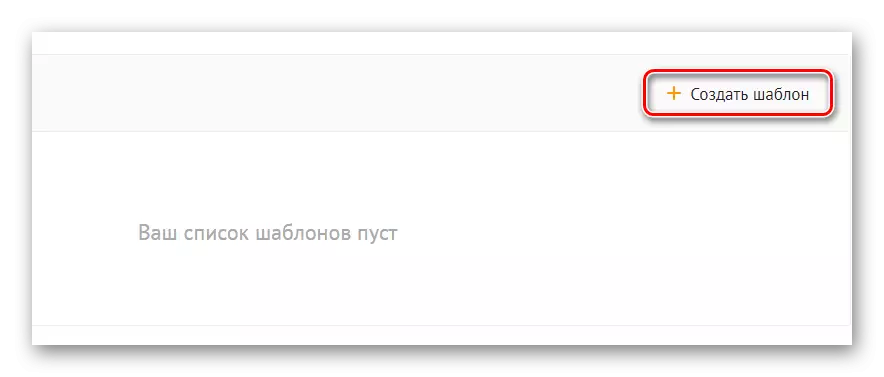
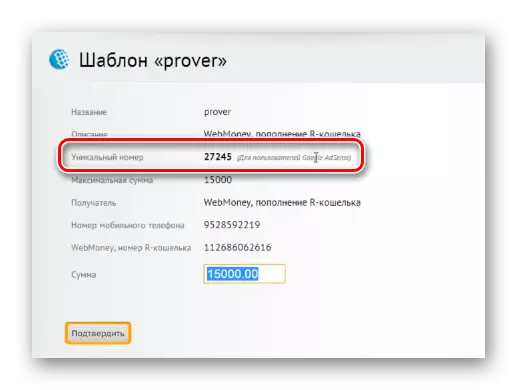
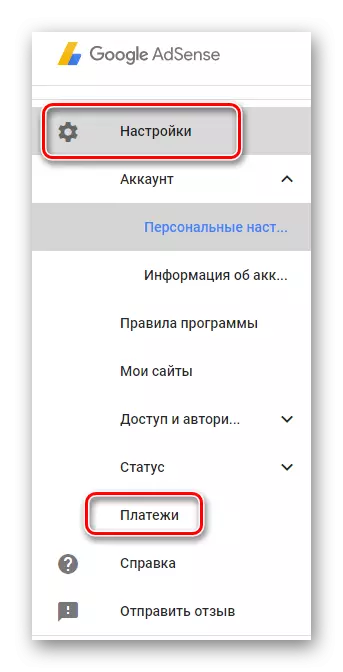
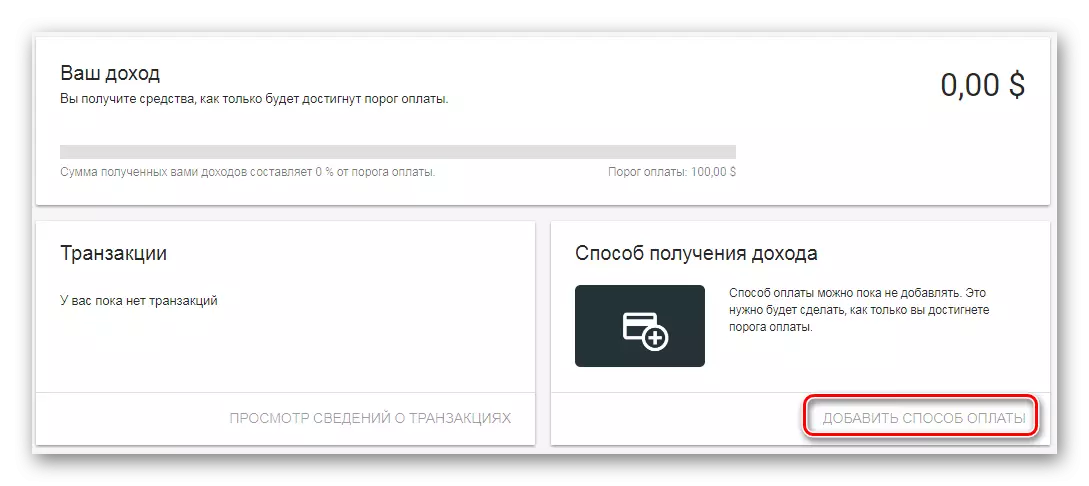
Now it remains only to earn the first $ 100, after which there will be an automatic conclusion on the wallet.
Method 4: for media track partners
If you work not directly with YouTube, and have concluded cooperation with the affiliate media, then you can bring money much easier and do not need to wait until one hundred dollars are scored. Each such network has its own output system, but they are not very different. Therefore, we will demonstrate on one "affiliate", and if you are a partner of another, you can simply follow this instruction, it is most likely suitable. If any questions arise, you can always contact your affiliate program support.
Consider the option of the output of money on the example of the AIR affiliate network:
- Go to your personal account and select "Settings".
- In the "Payment details" tab, you can enter data by selecting any payment system convenient for you from the proposed affiliate network.
- Check that the details input and save the settings.
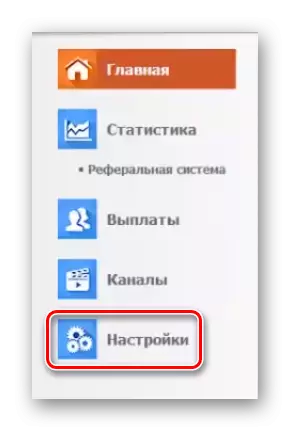
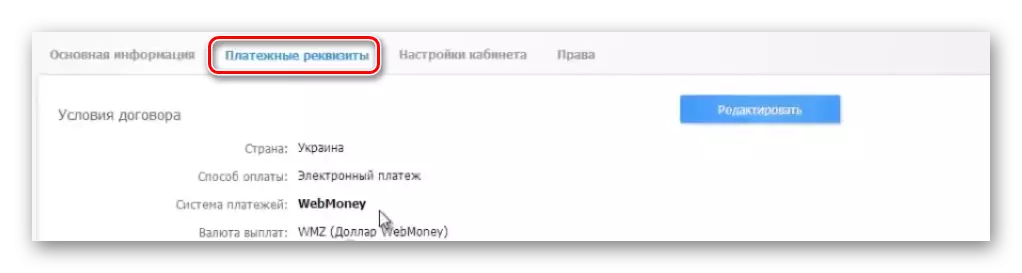
The output is carried out automatically on certain days of the month. If you have entered everything correctly, the output notification will come and will only be able to confirm the report, after which the money will go to the specified account.
That's all you need to know about the output of funds from YouTube. Always check the correctness of entering your data and do not be afraid to contact the Bank's support, the service, if something is not clear. Employees should help with solving the problem.
