
When you start a computer, you always check for various software and hardware problems, in particular, with BIOS. And if any will be discovered, the user will receive a message on the computer screen or hear a beep.
Meaning the error "Please Enter Setup to Recover Bios Setting"
When, instead of downloading the OS, the logo of the BIOS manufacturer or motherboard with the text "Please Enter Setup to Recover Bios Setting" is displayed, it may mean that there was some kind of software problems when you start the BIOS. Such a message suggests that the computer cannot boot with the current BIOS configuration.There may be many reasons for this, but the most basic are the following:
- Problems with compatibility of some devices. Basically, if this happens, the user receives a slightly different message, but if the installation and launch of an incompatible element has called a BIOS software failure, the user may well see the "Please Enter Setup to Recover Bios Setting" warning.
- Battery discharge CMOS. On old motherboards, you can often find a battery. It stores all BIOS configuration settings, which avoids their loss when the computer is disconnected from the network. However, if the battery is discharged, they are reset, which can entail the impossibility of normal PC loading.
- Invalid BIOS settings displayed by the user. The most common version of the development of events.
- Incorrect contact of contacts. On some motherboards there are special CMOS contacts that need to be closed to reset the settings, but if you closed them incorrectly or forgot to be returned to the original position, most likely instead of launching the OS you will see such a message.
Fixing the problem
The process of returning a computer to the operating state may look a little differently depending on the situation, but since most often the reason for this error is incorrectly setting up the BIOS, everything can be solved by simply resetting the settings to the factory state.
Lesson: How to reset the BIOS settings
If the problem is related to the hardware, it is recommended to use the following tips:
- When there is suspicion that the PC does not start due to the incompatibility of certain components, then dismantle the problem element. As a rule, problems with the launch begin immediately after it is installed in the system, so it is not possible to identify the defective component;
- Provided that your computer has a laptop for more than 2 years, and there is a special CMOS battery on his motherboard (it looks like a silver pancake), then it means that it needs to be replaced. Find and make a replacement easy;
- If there is special contacts on the motherboard to reset the BIOS settings, then check whether jumpers are installed on them. The faithful placement can be viewed in the documentation for the motherboard or find on the network under your model. If you can not find a scheme where the correct location of the jumper would be drawn, then try to rearrange it until the computer earns normally.

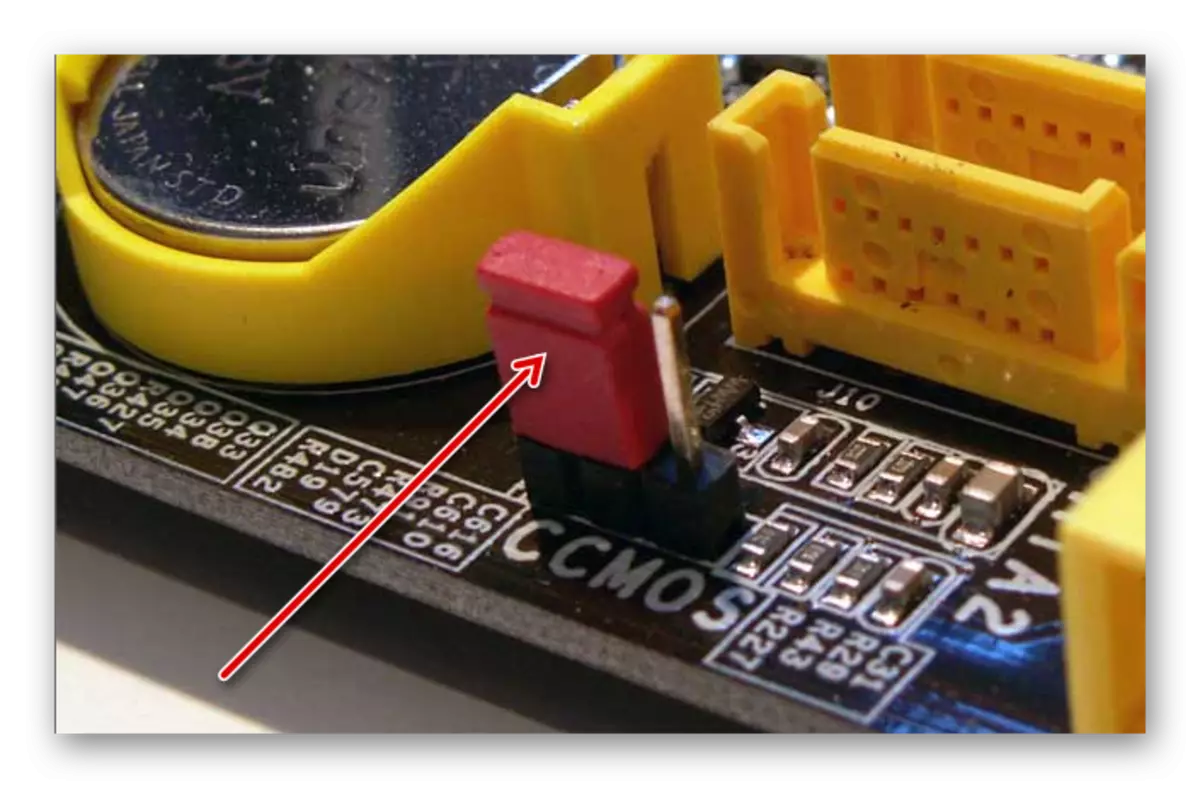
Lesson: How to change the battery on the motherboard
Fix this problem is not as hard as it may seem at first glance. However, if nothing of this article helped you, it is recommended to give the computer to a service center or contact a specialist, as the problem may lie deeper than in the considered options.
