
To use the BIOS to use the BIOS if you need to make special computer settings, reinstall OS. Despite the fact that the BIOS is on all computers, the process of entering it on Acer laptops may vary depending on the model, manufacturer, configuration and individual PC settings.
BIOS entry options on Acer
For Acer devices, the most running keys are F1 and F2. And the most used and uncomfortable combination is Ctrl + Alt + Esc. On the popular model lineup of laptops - Acer Aspire uses the F2 key or the Ctrl + F2 key combination (key combination occurs on the old laptops of this lineup). On more new rules (Travelmate and Extensa), the BIOS input is also performed when you press the F2 or Delete key.
If you have a laptop less common ruler, then in order to enter the BIOS, you will have to use special keys or combinations thereof. List of hot keys looks like this: F1, F2, F3, F4, F5, F6, F7, F8, F9, F10, F11, F12, F10, F11, F12, DELETE, ESC. There are also laptop models where their combinations are found using SHIFT, CTRL or FN.
Rarely, but still there are laptops from this manufacturer, where it is necessary to use such complex combinations as "Ctrl + Alt + Del", "Ctrl + Alt + B", "Ctrl + Alt + S", "Ctrl + Alt + ESC "(more often used last), but this can only be found on models that were produced by a limited parties. Only one key or a combination is suitable for the input, which causes certain inconvenience during the selection.
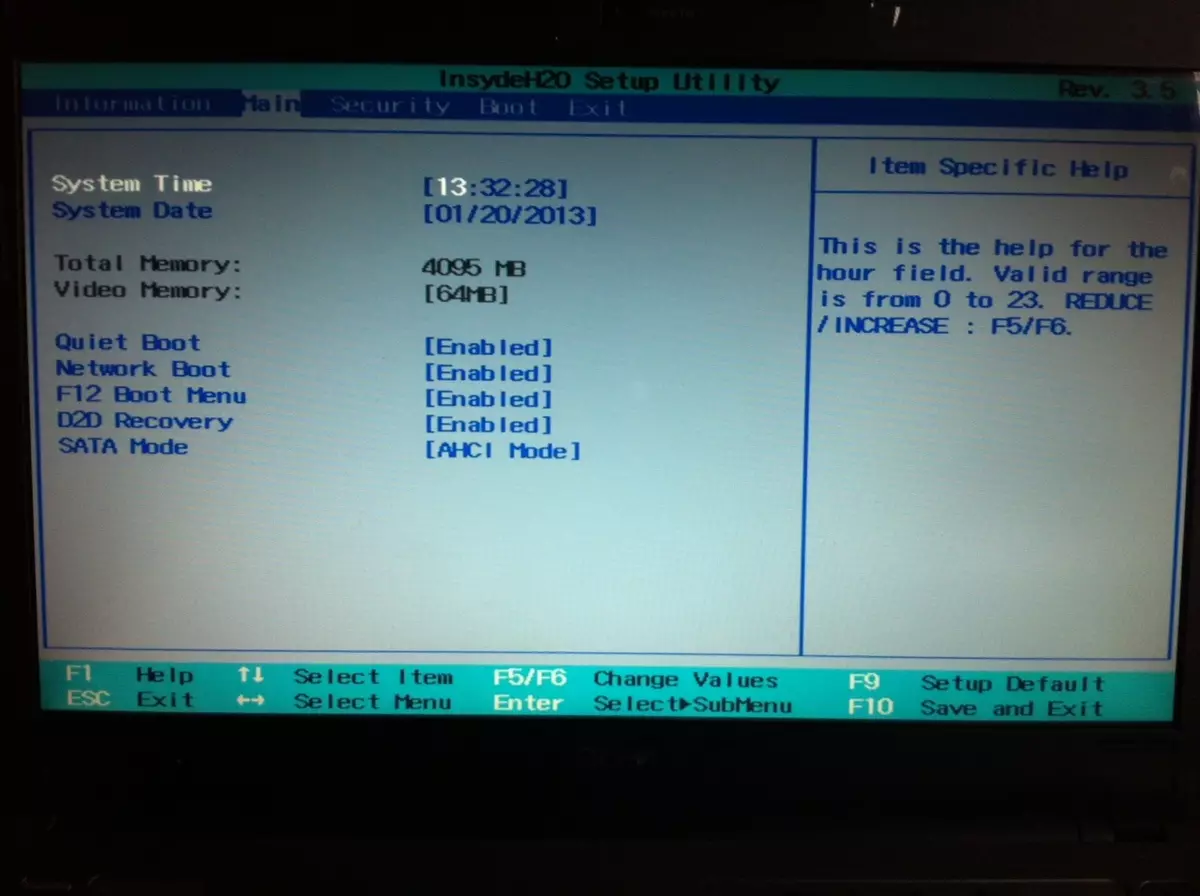
The technical documentation for the laptop should be written, which one key or their combination is responsible for the entrance to the BIOS. If you cannot find the papers that have attached to the device, then search by the official site of the manufacturer.

After entering into a special string of the full name of the laptop, you can view the necessary technical documentation in electronic format.
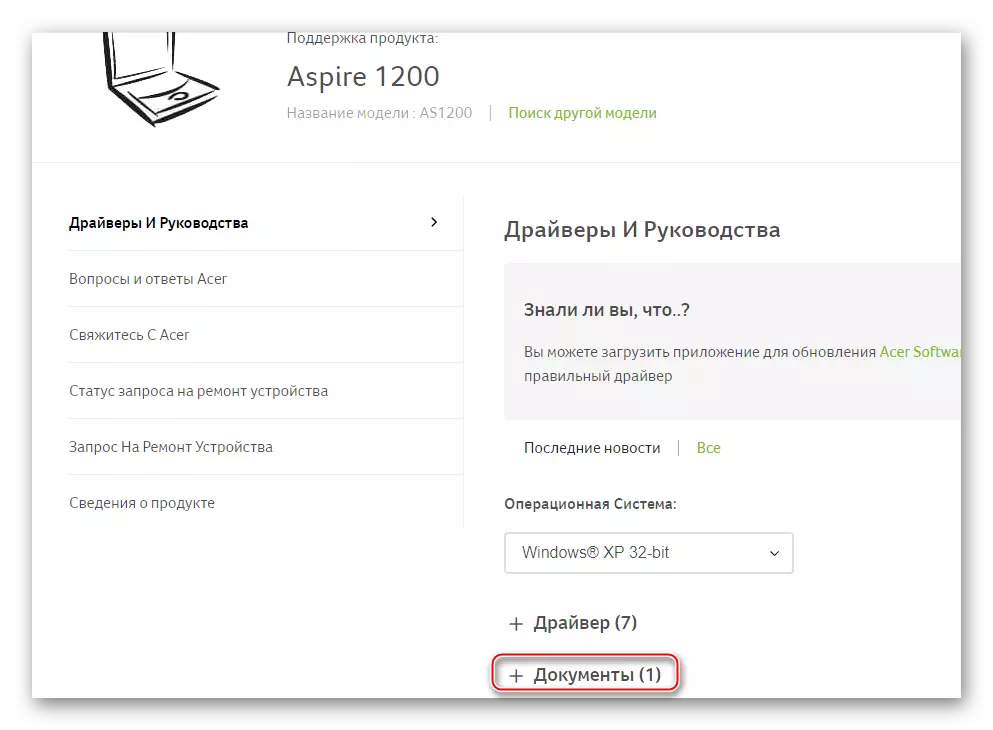
On some Acer laptops, when you only include it, together with the logo, the following inscription may appear: "Press (the desired key) to Enter Setup", and if you use the key / combination, which is indicated there, then you can enter the BIOS.
