
Microsoft Corporation produces a certain amount of editing software (distributions), which have different functions and pricing policies. They exist different sets of tools and opportunities that users can use. The simplest releases are not able to use large volumes of "RAM". This article will conduct a comparative analysis of various versions of Windows 7 and identify their differences.
General
We provide you with a list in which various WINDOVS 7 distributions are described with a brief description and comparative analysis.

- Windows Starter (initial) is the simplest OS option, it has the smallest price. The initial version has a large number of restrictions:
- Support only 32-bit processor;
- The maximum limit on physical memory is 2 gigabytes;
- There is no possibility to create a network group, change the desktop background, create a domain connection;
- There is no support for translucent window display - AERO.
- Windows Home Basic (home basic) - this version is a little more expensive compared to the previous option. The maximum limit of "RAM" is increased to an 8 gigabyte volume (4 GB for 32-bit version of the OS).
- Windows Home Premium (home extended) is the most popular and demanded WINDOVS Distribution 7. It is an optimal and balanced option for a regular user. Implemented support for the Multitouch function. The perfect price-quality ratio.
- Windows Professional (Professional) is equipped with a practically complete set of features and features. There is no maximum limit on the RAM memory. Support for unlimited number of core cores. Installed EFS encryption.
- Windows Ultimate (maximum) is the most expensive version of Windows 7, which is available for users in retail. It provides all the laid functionality of the operating system.
- Windows Enterprise (corporate) is a specialized distribution for large organizations. An ordinary yuzer is such a version for nothing.
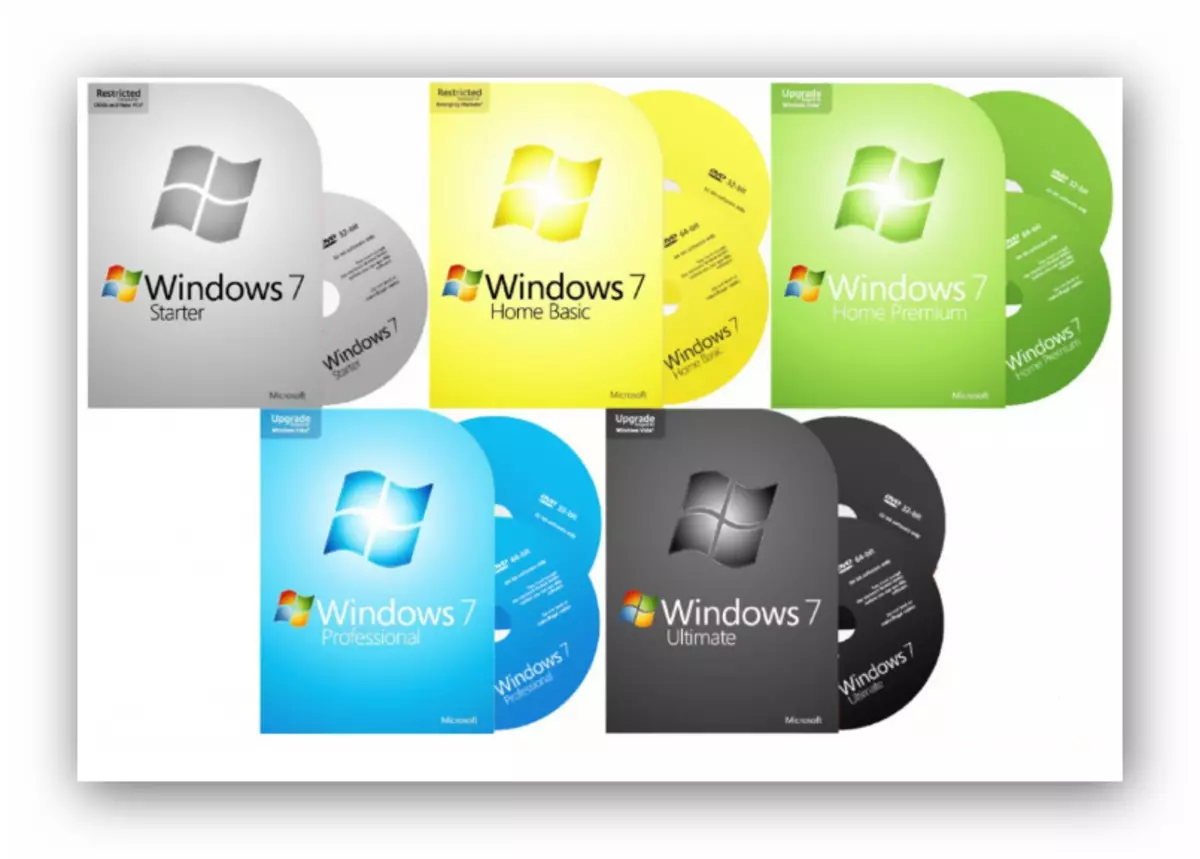
The two distributions described at the end of the list will not be considered in this comparative analysis.
Starter version of Windows 7
This option is the cheapest and too "trimmed", so we do not recommend that you use this version.
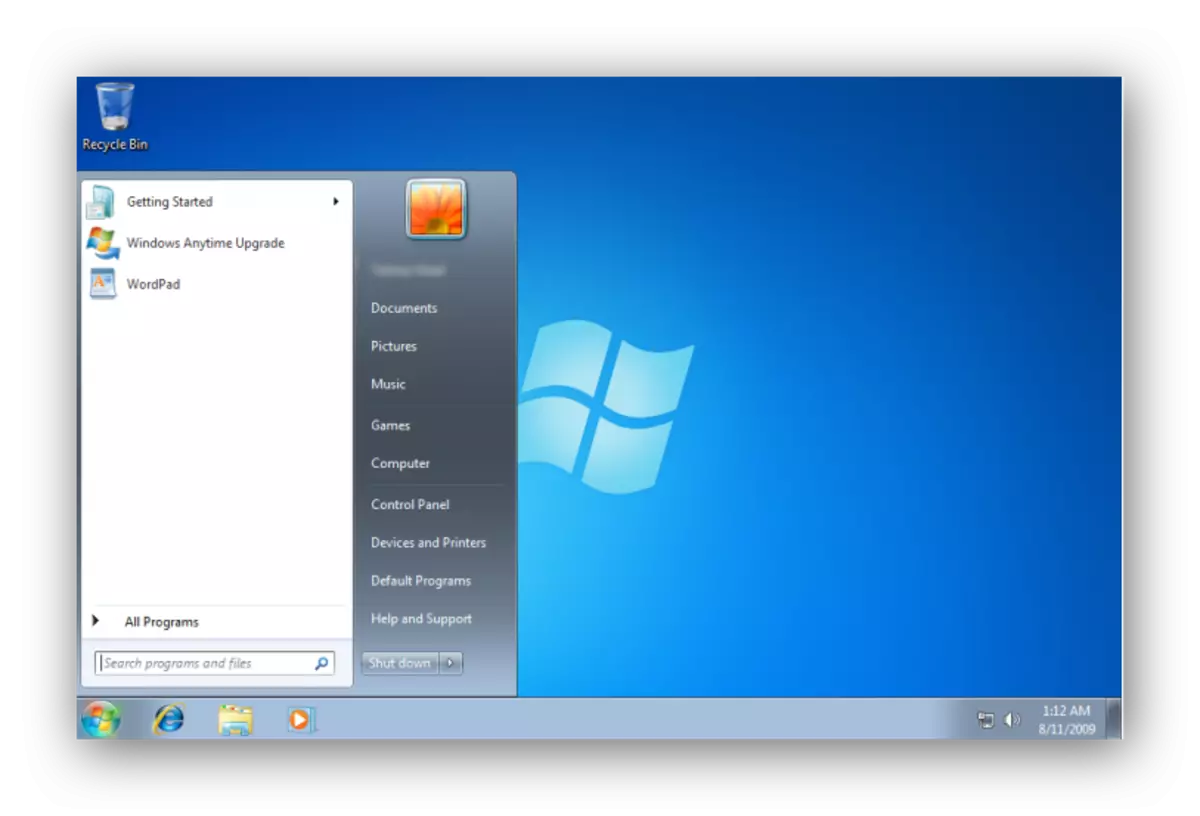
In this distribution, there is practically no possibility of setting up the system for your desires. Established catastrophic restrictions on the hardware package of PCs. There is no possibility to put a 64-bit version of the OS, due to the fact that the processor's power limit is superimposed. Only 2 gigabytes will turn out to be involved.
Of the minuses, I still want to note the lack of ability to change the standard desktop background. All windows will be displayed in opaque mode (it was on Windows XP). This is not so terrible option for users who have extremely obsolete equipment. It is also worth remembering that by purchasing a higher version of the release, you can always turn off all its additional features and turn its version of Basic.
Home basic version of Windows 7
Provided that there is no need to produce a thin system setting using a laptop or stationary computer only for the activities of the house, Home Basic is a good choice. Users can set a 64-bit version of the system, which implements support for a good amount of "RAM" (up to 8 gigs at 64 and to 4 on 32-bit).
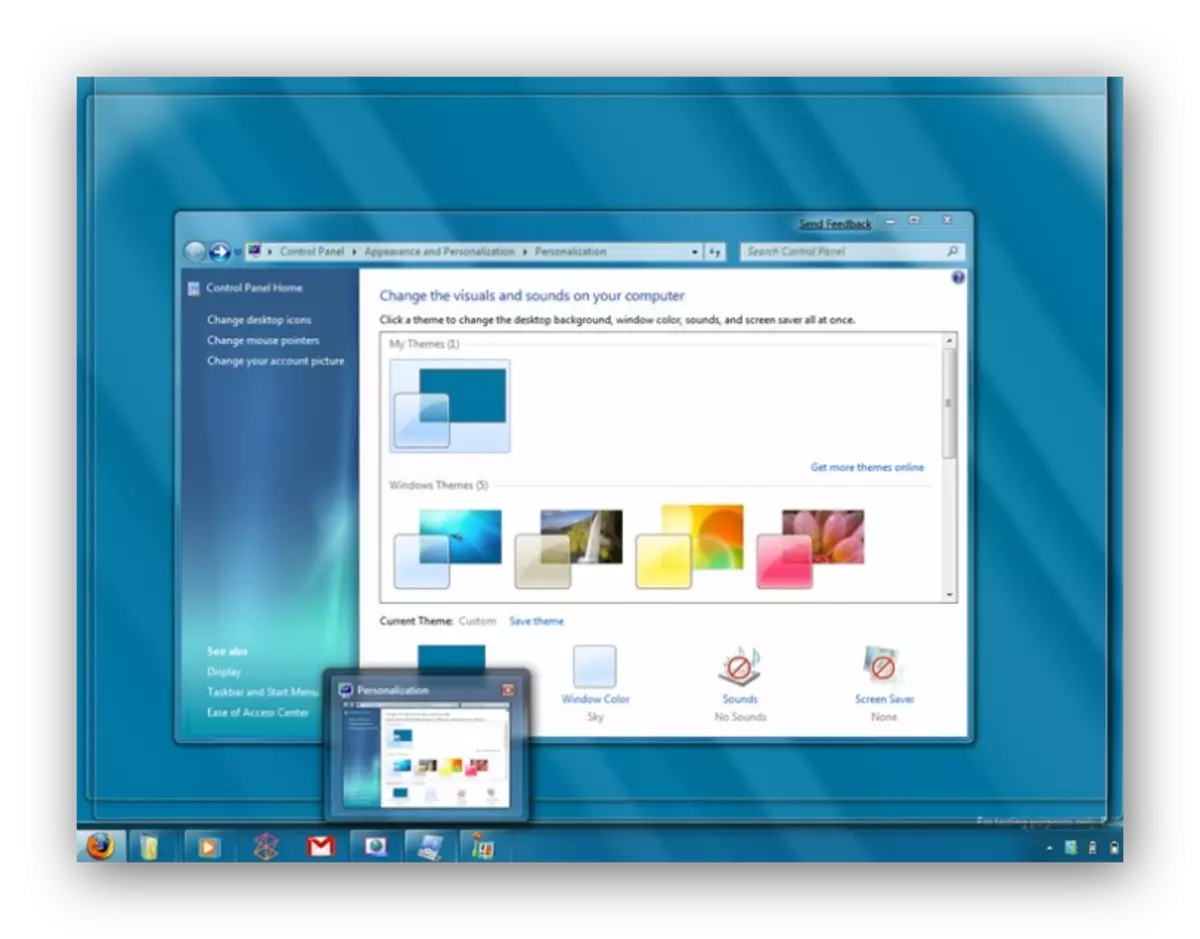
The Windows Aero functionality is supported, however, it is not possible to configure it, because of which the interface looks old.
Lesson: Enable Aero Mode in Windows 7
Added functions such (different from the initial version), like:
- The ability to quickly switch between users, which simplifies work at one device of several people;
- The support function of two or more monitors is enabled, it is very convenient if you use multiple monitors simultaneously;
- There is an opportunity to change the background of the desktop;
- You can use the desktop manager.
This option is not an optimal choice for comfortable use of Windows 7. There is definitely a non-complete set of functionality, there is no application for playing various media materials, a small amount of memory is maintained (which is a serious disadvantage).
Home Advanced Windows 7
We advise you to stop your choice on this version of Microsoft software. The maximum volume of supported RAM is limited to 16 GB, which is sufficient for most of the well-filled computer games and very resource-intensive applications. The distribution has all the functions that were presented in the editors described above, and among additional innovations there is the following:
- The full functionality of the AERO-interface settings is the ability to change the appearance of the OS beyond recognition;
- The multitouch function is implemented, which will be useful when using a tablet or laptop with a touch screen. Excellent recognizes the input of handwriting text;
- Ability to process video materials, sound files and photos;
- There are built-in games.

Professional version of Windows 7
Provided that you have a very "tricky" PC, then you should pay close attention to the Professional version. It can be said that here, in principle, there is no restriction on the volume of RAM (128 GB should be enough for any, even the most complex tasks). Windows 7 in this release is capable of functioning simultaneously with two or more processors (not to be confused with nuclei).
Here are implemented tools that will be extremely useful for an advanced user, and will also be a pleasant bonus for fans "picking up" in OS options. There is a functionality for creating a backup system on a local network. It is possible to run it through remote access.
A function to create an emulation of the Windows XP environment appeared. This toolkit will be incredibly useful to users who want to launch outdated software products. It is extremely useful in order to enable an old computer game released until the 2000s.
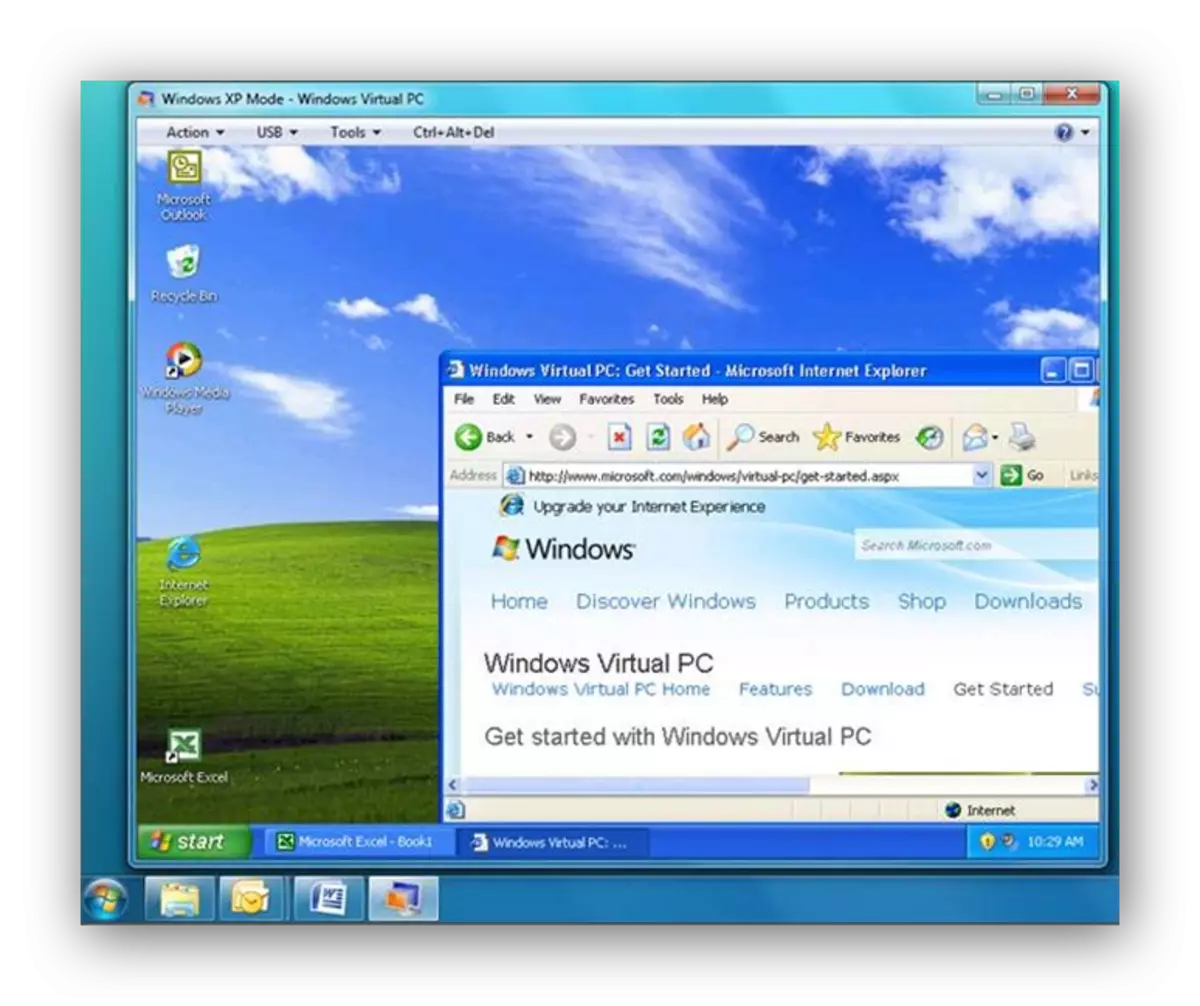
It is possible for data encryption - a very necessary function, if you need to process important documents or protect yourself from intruders who, with a viral attack, can access confidential data. You can connect to the domain, use the system as a host. It is possible to roll back the system to Vista or XP.
So, we reviewed the various versions of Windows 7. From our point of view, the optimal choice will be Windows Home Premium (home extended), because it presents an optimal feature set for an acceptable price.
