
Option 1: Standard means
You can get acquainted with the information about the coverage of account or individual publications using the standard instruments of the Instagram official mobile application, but only when using a professional account. Otherwise, the required sections will not be available and will have to be used, for example, third-party online services considered separately.Publication statistics
To check the coverage data for any individual publication, you should go to the list of added content and at the bottom of the recording to use the link "Watch Statistics". After that, expand the pop-up window to the entire screen and pay attention to the "Coverage" string.

In this case, information is limited by general indicators like the number of visits, while you can learn more only through the previously considered section. It is also worth understanding that if the records were added before connecting a business account, the early views will not be taken into account in statistics.
Statistics of direct broadcasts
After a direct broadcast via the Instagram application, you can also get information about the coverage, while not saving the recording as a video. To do this, complete the ether by using the "End Video" button, and at the last stage in the pop-up window, pay attention to the message "Watched your live broadcast."

In addition, you can touch the item "Watch Statistics" and familiarize yourself with more detailed information on a separate page. In specifically, this case, you can only find out the number of accounts covered.
Option 2: Third Party
You can also use third-party applications and online services to view coverage information, one of which will be considered as an example. Such a solution is particularly relevant if you are used by the computer version of Instagram, strongly limited in terms of opportunities, or it is required to get much more data collected in one place.
- Use the reference above to open the main service page. After that, it is necessary to authorize using email addresses or some social networks.
- Through the main menu on the left side of the control panel, open the "Analysis" tab and in the Add Account section, enable the Authorize Account option. Fill out text fields presented here in accordance with the name and password of the desired account in Instagram and wait a while.
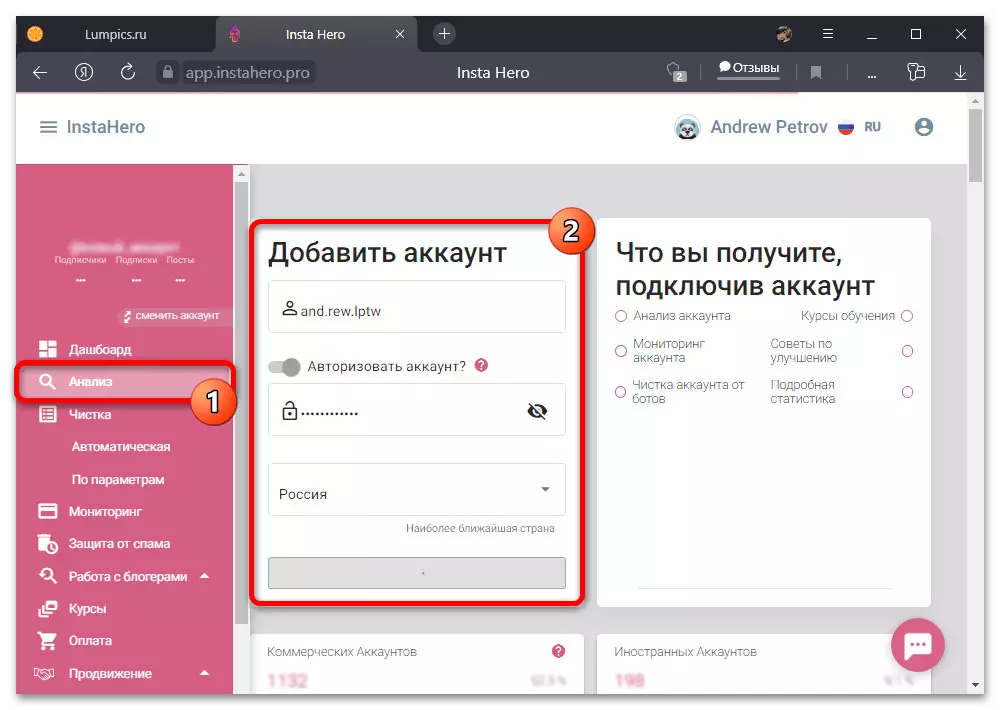
If the data was specified correctly, a notification will be displayed on the screen, using a six-digit code for this, sent to mail or phone number. Copy and paste this set of characters to the appropriate string and click the "Send Code" button.
- The successful completion of the authorization and the beginning of the account check will report an internal assistant through the chat at the right side of the page. To access the information, use the link "Change account" in the left column and select a recently authorized social network profile.
- Upon completion of the scanning of statistics on the account of the account, which includes coverage, will be located on the "Analysis" tab. We will not consider each item separately, as it is best to do it yourself.
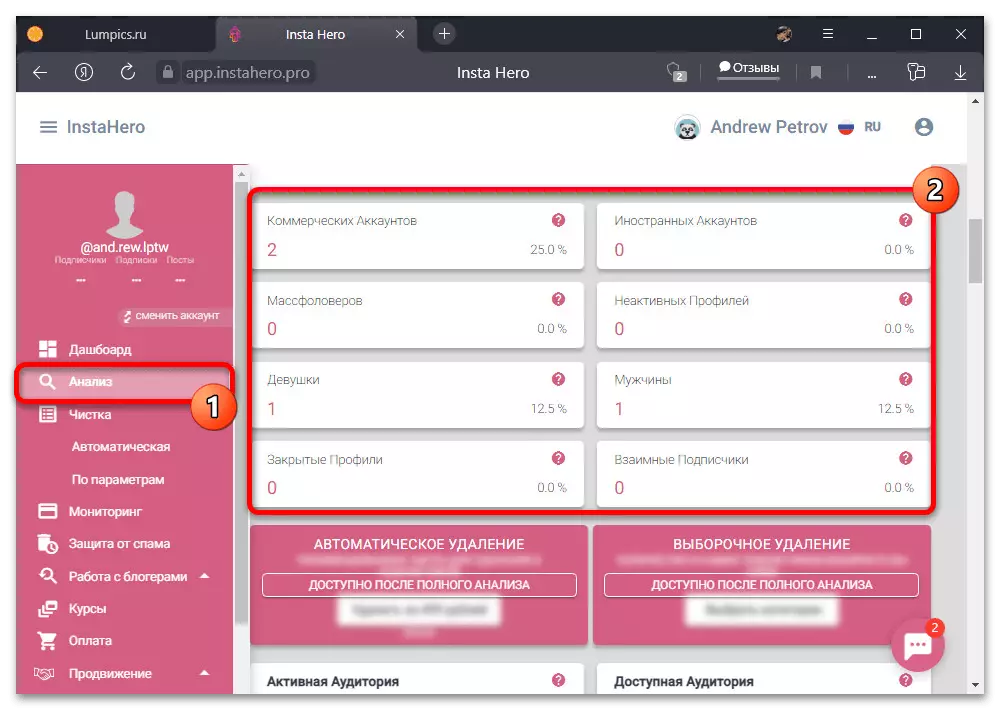
Like this service, most similar resources provides a complete list of services only on a fee basis. Therefore, such funds should be used only if you are confident in the importance of information.



