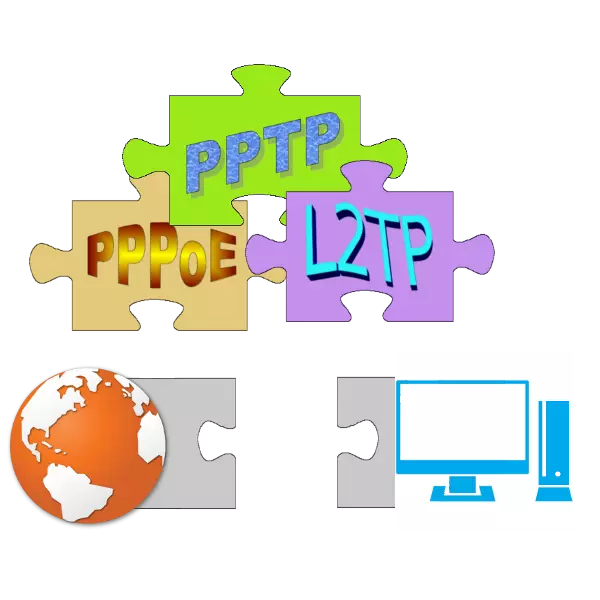
It happens that it is enough to connect a network cable to a computer to the Internet, but sometimes you need to do something else. PPPOE, L2TP and PPTP connections are still used. Often the Internet provider provides instructions for setting up specific models of routers, but if you understand the principle of what needs to be configured, it can be done almost on any router.
PPPOE Setup
PPPoE is one of the types of connection to the Internet, which is most often used when working DSL.
- A distinctive feature of any VPN connection is to use the login and password. Some router models require a password twice, others - once. When initially configured, you can take this data from the Treaty with the Internet Provider.
- Depending on the requirements of the provider, the IP address of the router will be static (permanent) or dynamic (it can change each time connected to the server). Dynamic address is issued by the provider, so nothing to fill out.
- Static address must be prescribed manually.
- AC NAME and SERVICE NAME are parameters related to PPPoE only. They indicate the title name and type of service, respectively. If they need to be used, the provider must mention this in the instructions.
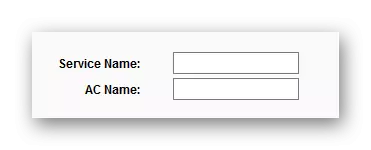
In some cases, only the "Service Name" is used.
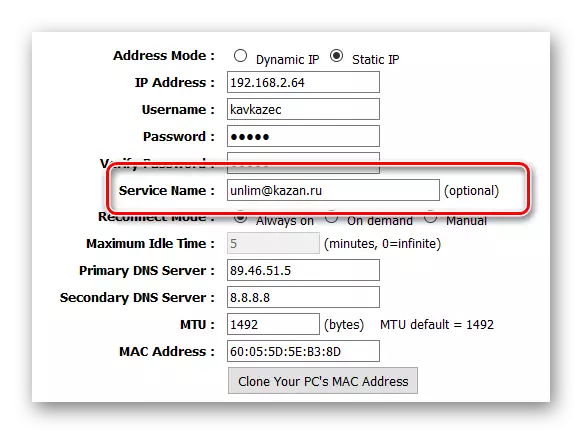
- The next feature is to configure reconnect. Depending on the router model, the following options will be available:
- "Connect Automatically" - the router will always connect to the Internet, and when the connection is broken, it will reconnect.
- "Connect on Demand" - if the Internet does not use the Internet, the router will turn off the connection. When the browser or other program tries to access the Internet, the router will restore the connection.
- "Connect Manually" - as in the previous case, the router will break the connection if some time does not use the Internet. But at the same time, when some program will request access to the global network, the router will not restore the connection. To fix it, you will have to go to the router settings and click on the "Connect" button.
- "Time-based Connecting" - here you can specify which time intervals the connection will be actively.
- Another possible options - "Always ON" - the connection will always be active.
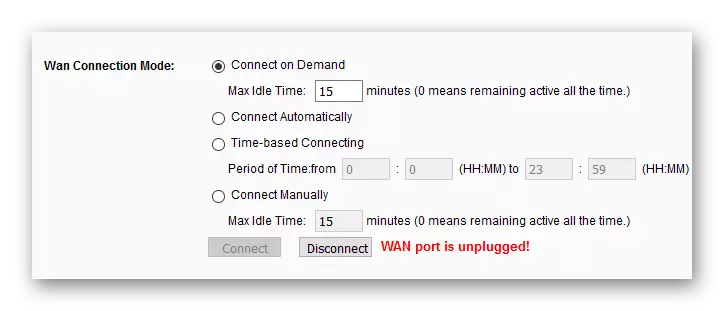
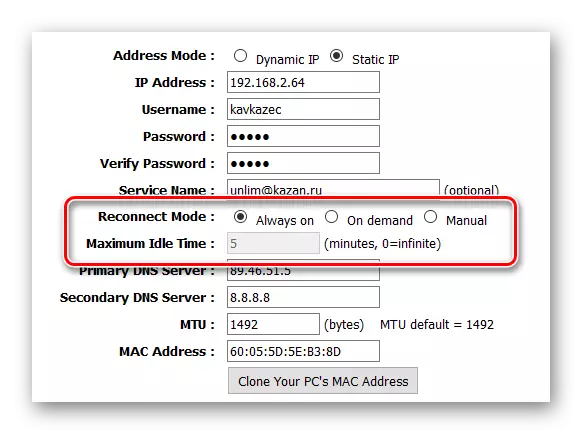
- In some cases, the Internet provider requires you to specify the domain name servers ("DNS"), which convert nominal addresses of sites (ldap-isp.ru) into digital (10.90.32.64). If this is not required, you can ignore this item.
- MTU is the number of information transferred for one data transfer operation. For the sake of increasing bandwidth, you can experiment with values, but sometimes it can lead to problems. Most often, Internet providers indicate the required MTU size, but if it is not, it is better not to touch this parameter.
- "MAC address." It happens that initially the Internet was connected only to the computer and the provider settings are tied to a specific MAC address. Since smartphones and tablets have been widespread, it is rarely found, nevertheless it is possible. And in this case, it may be necessary to "clone" the MAC address, that is, it is necessary to make the router for exactly the same address as a computer on which the Internet was originally configured.
- "Secondary Connection" or "Secondary Connection". This parameter is characteristic of "Dual Access" / "Russia PPPoE". With it, you can connect to the local network provider. It is necessary to include it only when the provider recommends that Dual Access or RUSSIA PPPOE is configured. Otherwise, it must be turned off. When you enable "Dynamic IP", the Internet provider will display the address automatically.
- When "Static IP" is enabled, the IP address and sometimes mask will need to register himself.
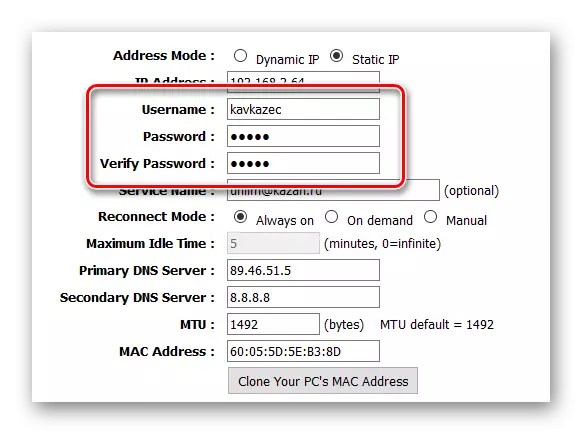
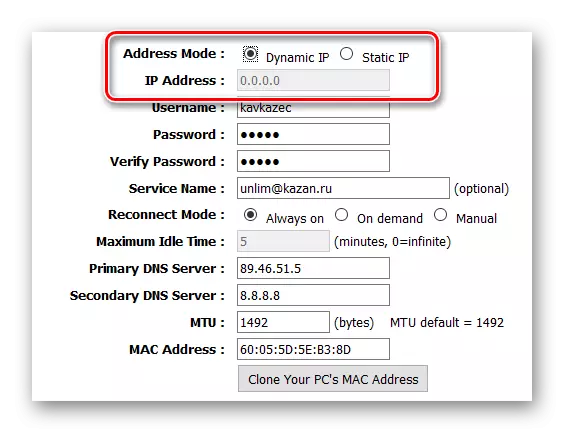
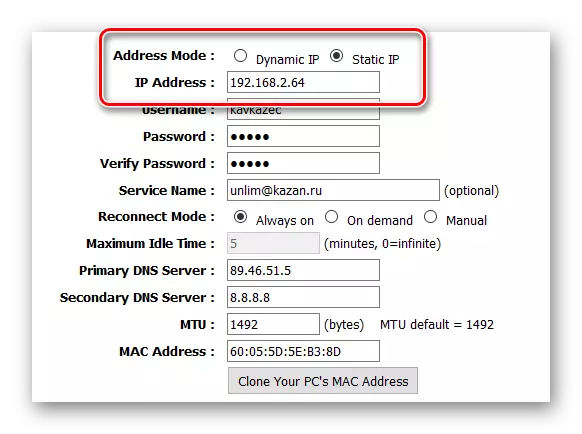
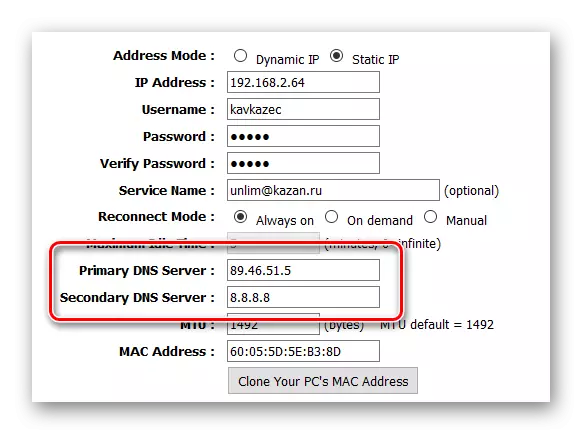
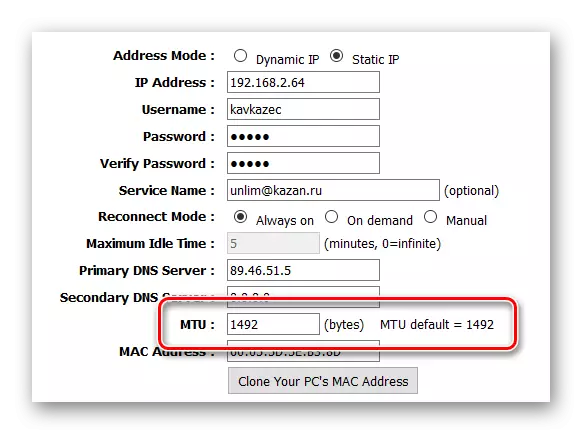
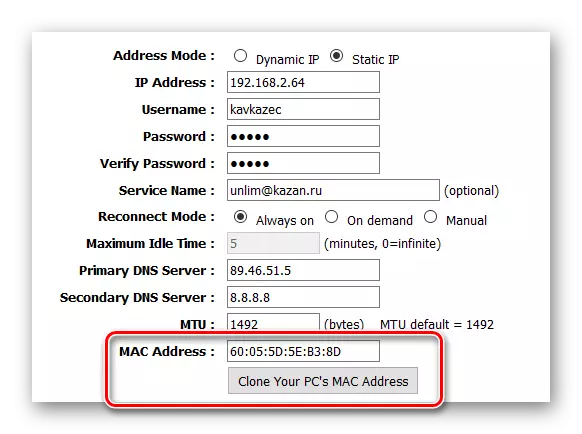
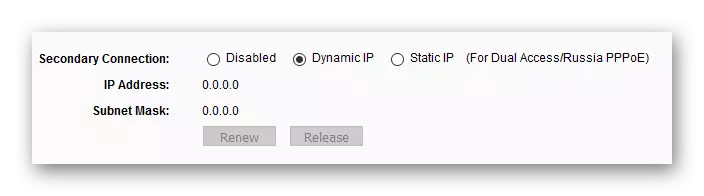
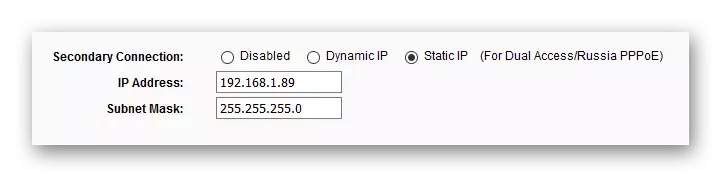
Setting L2TP
L2TP is another VPN protocol, it gives great opportunities, so it is widely distributed among router models.
- At the very beginning of the L2TP setting, you can decide which IP address must be: dynamic or static. In the first case, it is not necessary to customize it.
- You can then specify the server address - "L2TP Server IP-Address". May meet as "Server Name".
- As the VPN connection is assumed, you need to specify a login or password, which can be used from the contract.
- Next configures the connection to the server, which occurs, including after the compound break. You can specify "Always ON" so that it is always enabled, or "On Demand" so that the connection is installed on demand.
- The DNS setting must be performed if the provider requires.
- The MTU parameter is usually not required to change, otherwise the Internet provider indicates the instructions that you need to put.
- You do not always specify the MAC address, but for special occasions there is a "Clone Your PC's Mac Address" button. It assigns the MAC router to the computer address from which configuration is performed.
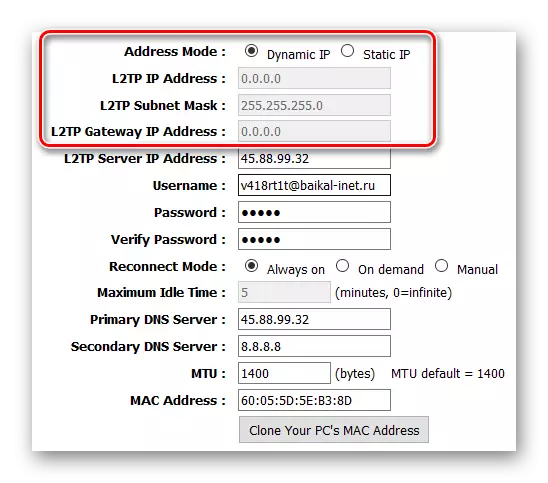
In the second - it is necessary to register not only the IP address itself and sometimes its subnet mask, but also the gateway - "L2TP Gateway IP-Address".
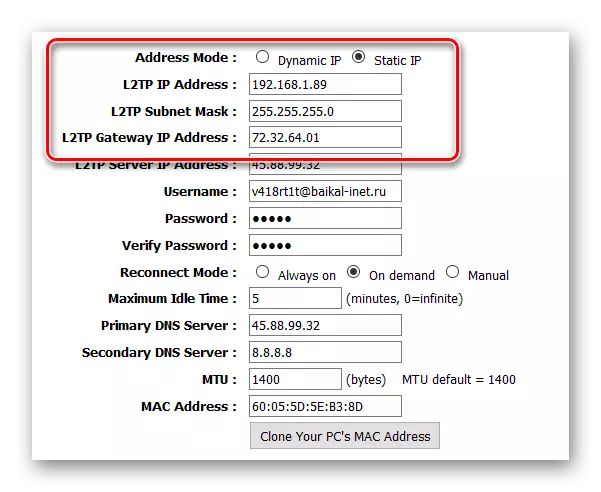
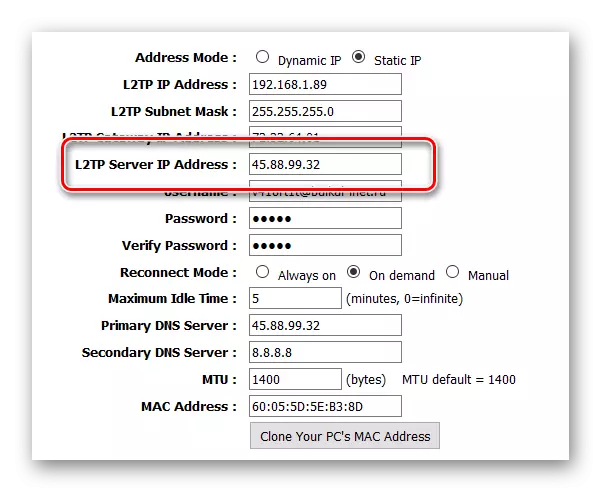
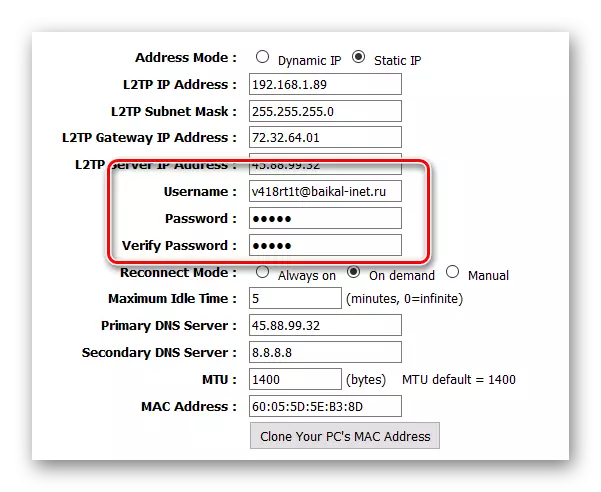
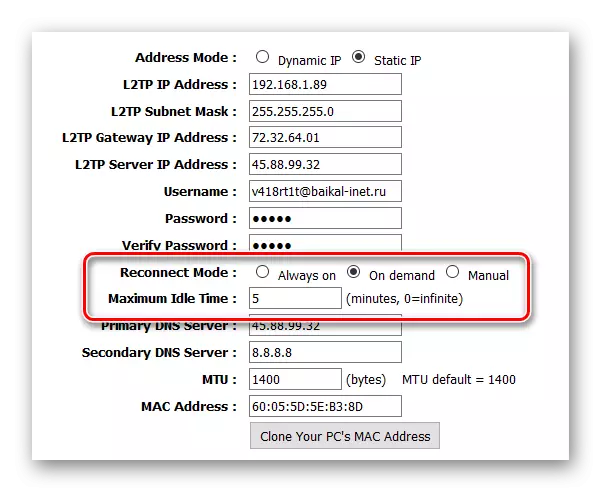
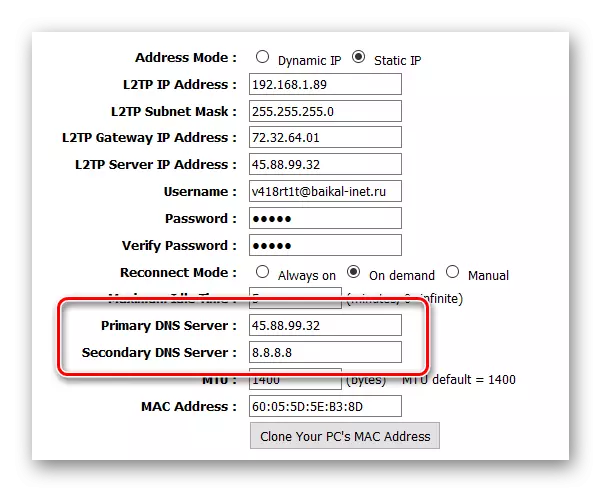
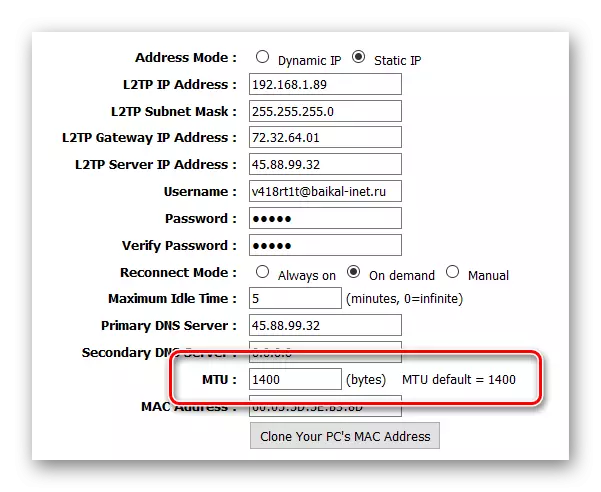
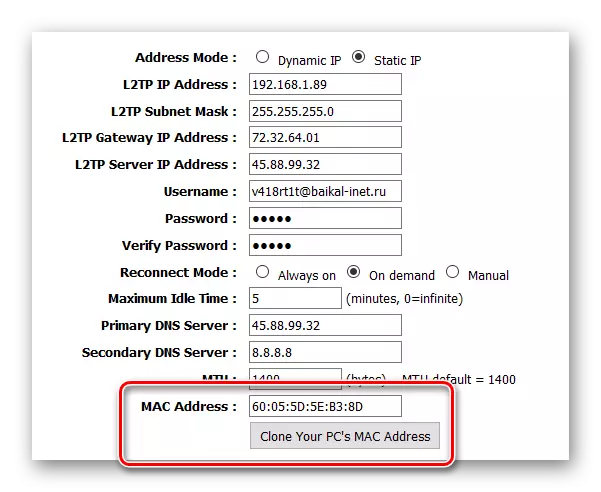
Setting up PPTP.
PPTP is another variety of VPN connections, externally, it is configured almost the same as L2TP.
- You can start the configuration of this type of connection with the type of IP address type. With a dynamic address, it is not necessary to configure anything.
- Then you need to specify "PPTP Server IP Address" on which authorization will occur.
- After that, you can specify the login and password issued by the provider.
- When setting up reconnect, you can specify "Demand" so that the Internet connection is installed on demand and disconnected if they do not use.
- Configuring domain name servers is most often not required, but sometimes required by the provider.
- The MTU value is better not to touch if it is not necessary.
- The "Mac Address" field is most likely not to be filled, in special cases, you can use the button below to specify the address of the computer from which the router is configured.
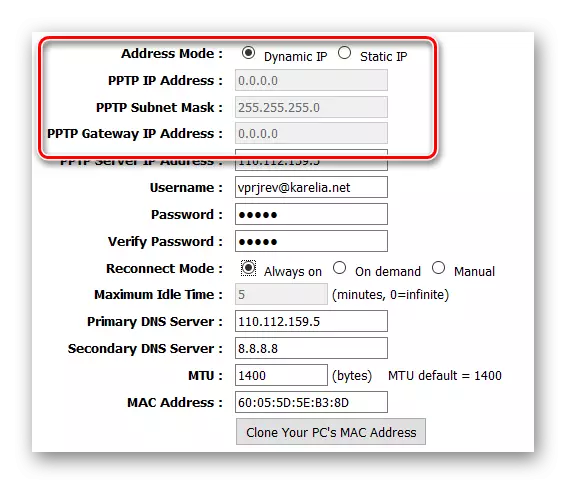
If the address address is, in addition to making the addresses, it is sometimes necessary to specify the subnet mask - it is necessary when the router is unable to calculate it itself. Then the gateway is "PPTP Gateway IP Address".
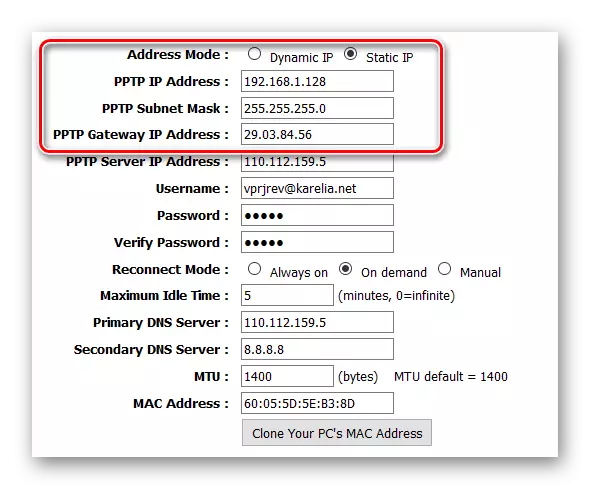
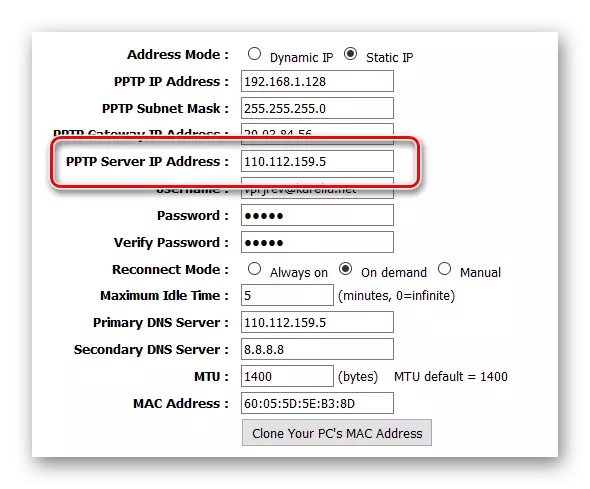
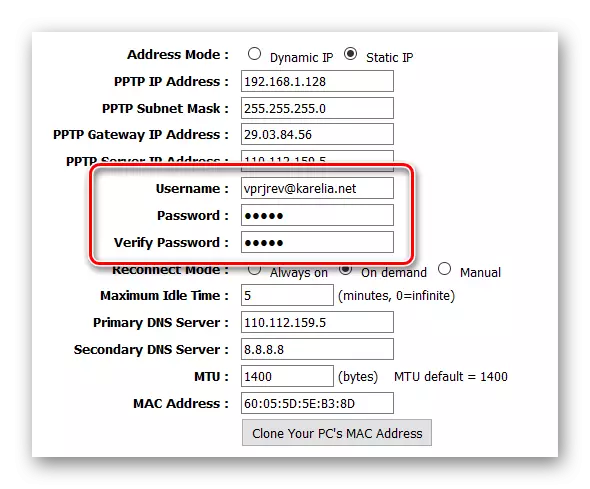
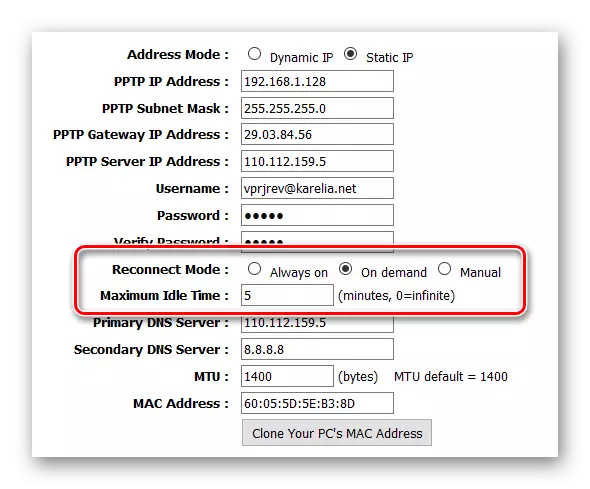
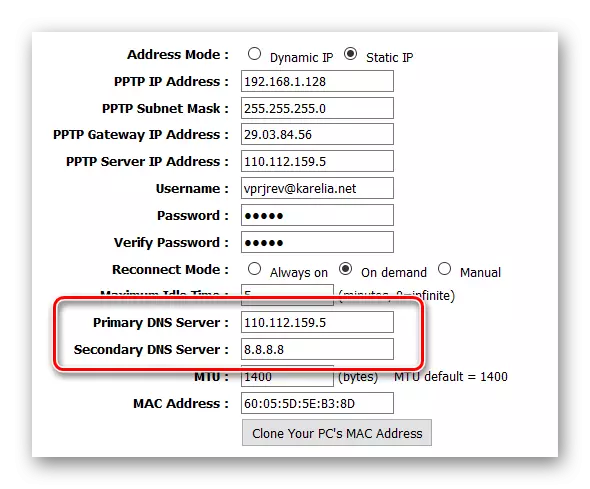
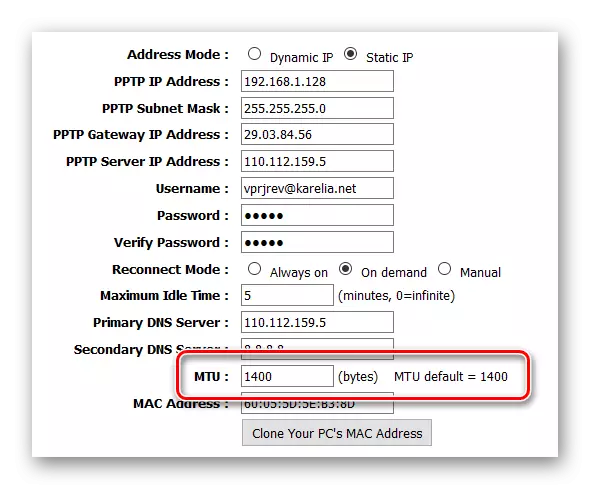
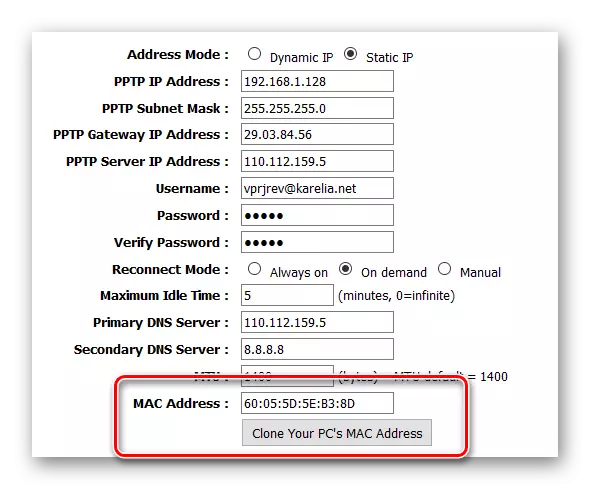
Conclusion
This review of various types of VPN connections is completed. Of course, there are other types, but most often they are used either in a certain country, or are present only in some particular model of the router.
