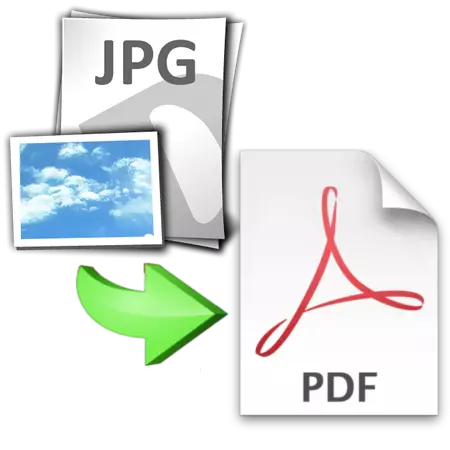
JPG image conversion to PDF document is a very simple procedure. In most cases, all you need is to upload an image to a special service.
Transformation options
There are many sites that offer a similar service. Usually, during the conversion process, you do not need to set any settings, but some services additionally provide the ability to recognize the text, if contained in the picture. Otherwise, the entire procedure proceeds in automatic mode. Next will be described by several free services that are able to conduct such a conversion online.Method 1: ConvertonLineFree
This site can convert multiple files, including pictures in JPG format. To make the transformation, do the following:
Go to the ConvertOnlineFree service
- Load the image using the "Choose File" button.
- Next click "Convert".
- The site will prepare the PDF document and starts it.
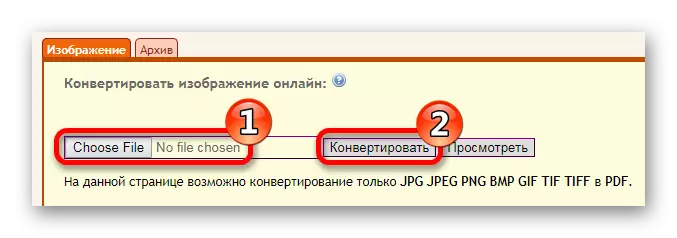
Method 2: doc2pdf
This site works with office documents, as can be seen from his name, but it is also able to translate pictures in PDF. In addition to using a PC file, Doc2PDF is able to upload it from popular cloud storages.
Go to the doc2pdf service
The conversion process is simple enough: by going to the service page, you need to click the "Overview" button to start the download.
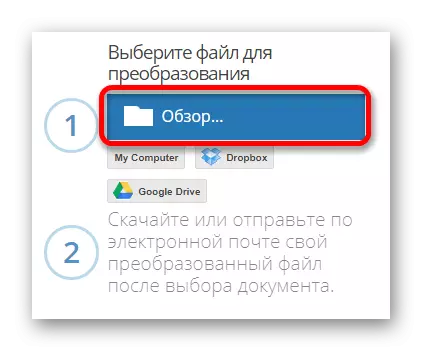
After that, the web application will turn the image to PDF and prompted to save the document to the disk or send by mail.
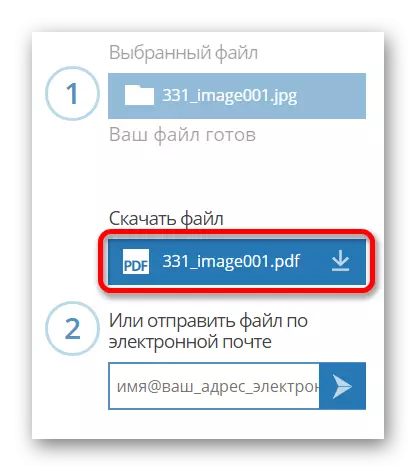
Method 3: PDF24
This web resource offers the image loading by the usual method or on the URL.
Go to the PDF24 service
- Click "Choose File" to select an image.
- Next click "GO".
- After processing the file, you can save it using the "Download" button, or send by mail and fax.
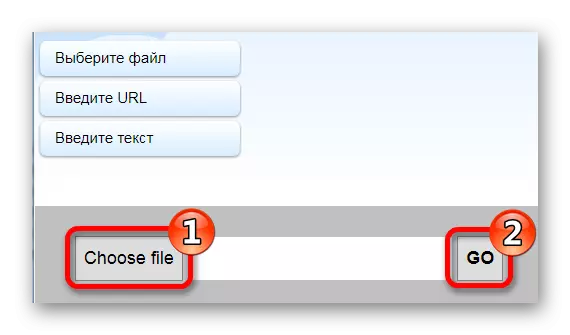
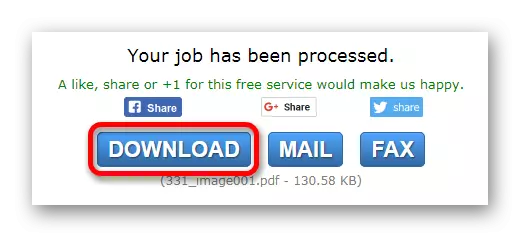
Method 4: Online-Convert
This site supports a large number of formats, among which there are JPG. It is possible to upload a file from cloud storages. In addition, the service has a feature of recognition: when used in the processed document, it will be possible to select and copy the text.
Go to service online-convert
To start the conversion process, do the following:
- Click "Choose File", set the path to the image and set the settings.
- Next click "Convert File".
- After processing the picture, automatically download the finished PDF document will occur. If the download has not started, you can run it again by clicking on the text "direct link".
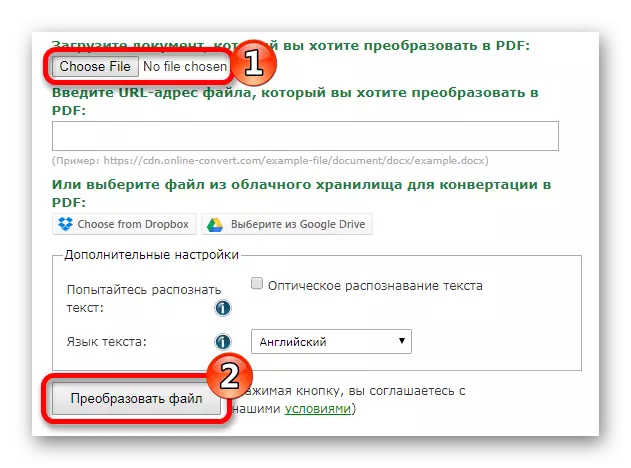
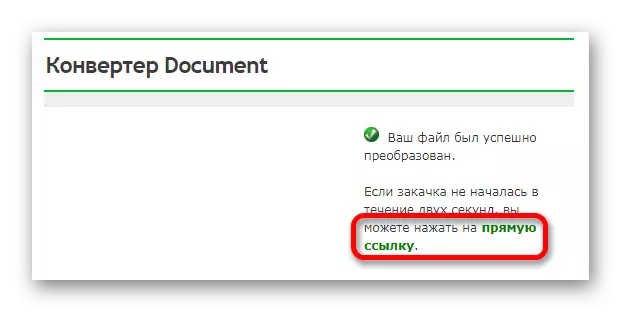
Method 5: PDF2GO
This web resource also has a text recognition feature and can upload images from cloud services.
Go to the PDF2GO service
- On the web application page, click "Load Local Files".
- After that, use an additional feature if there is such a need, and click the "Save Changes" button to start the conversion.
- Upon completion of conversion, the web application will suggest saving PDF using the "Download" button.
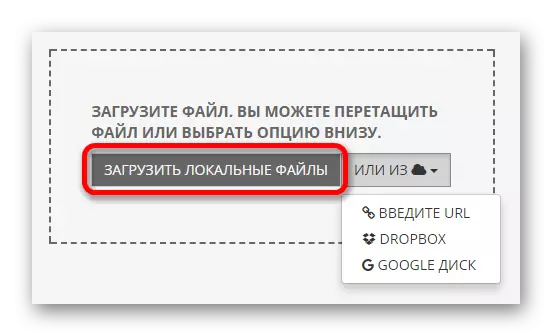
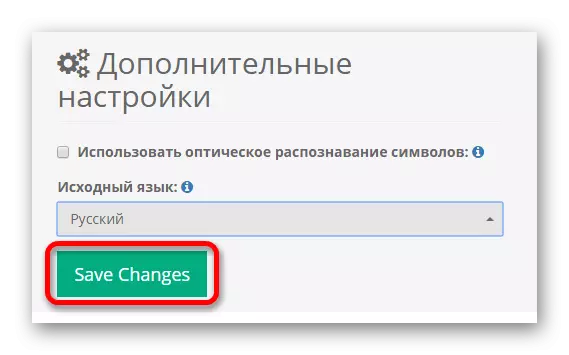
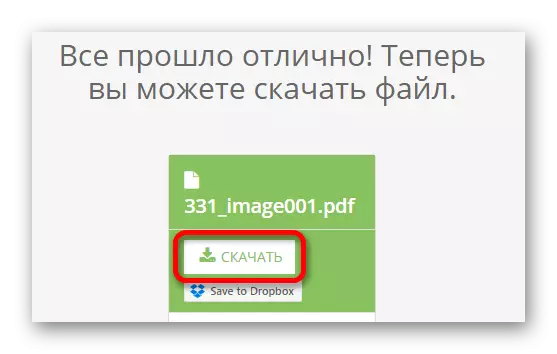
When using various services, one feature can be seen. Each of them in his own way sets indents from the edges of the sheet, and this distance is not proposed to be configured in the converter settings, this function is simply missing. You can try various services and choose the appropriate option. Otherwise, all the above-mentioned web resources are almost equally well performed by the JPG conversion task in PDF format.
